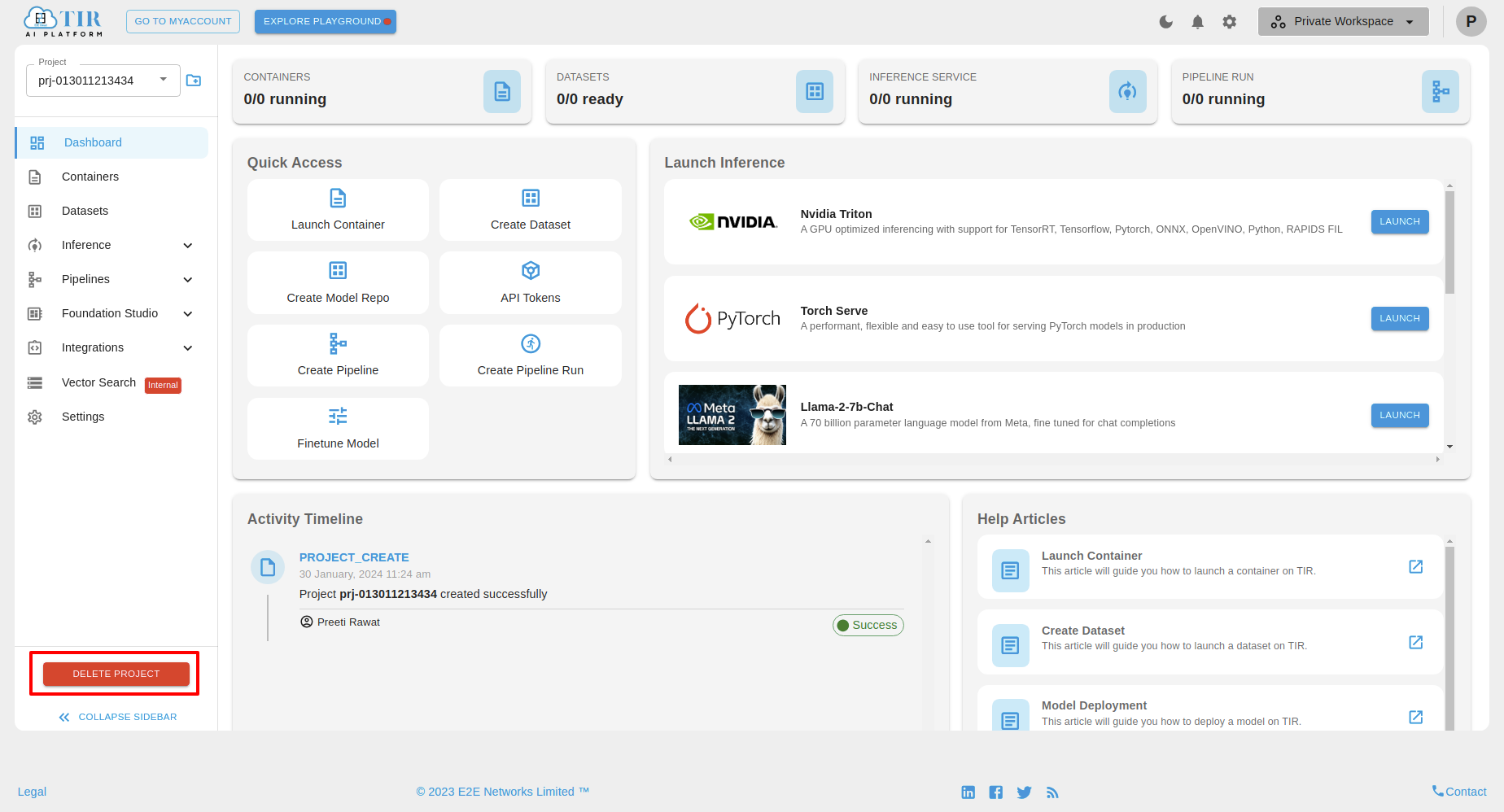Creating Projects on TIR-AI Platform
For creating GPU Projects, go to the TIR AI Platform.
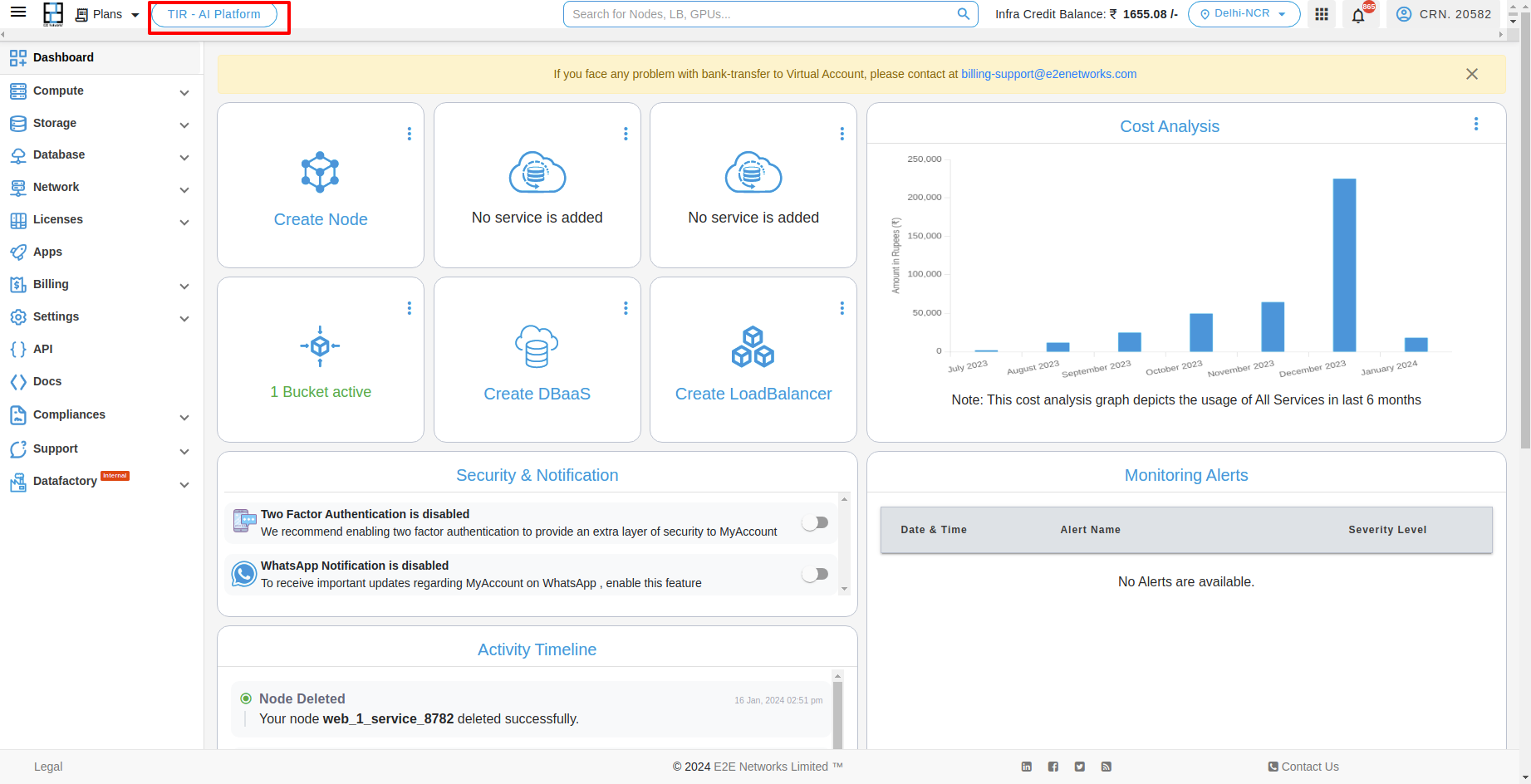
You will be redirected to the TIR-AI platform dashboard with a default project created. The user can also create customized projects by clicking on the plus icon next to the default project name.
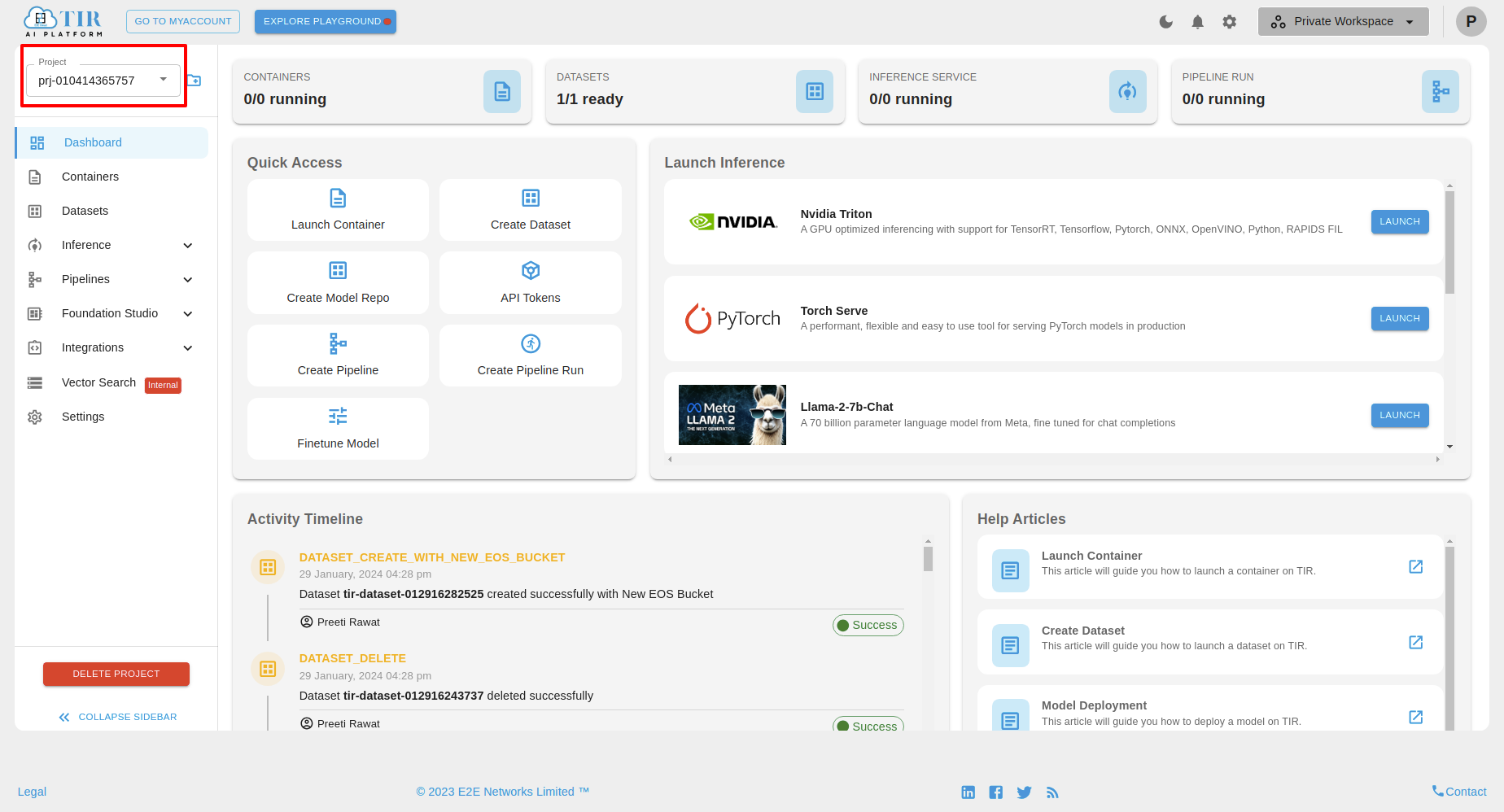
Users can input a customized name for the projects and save the required name by clicking on the "✓" icon.
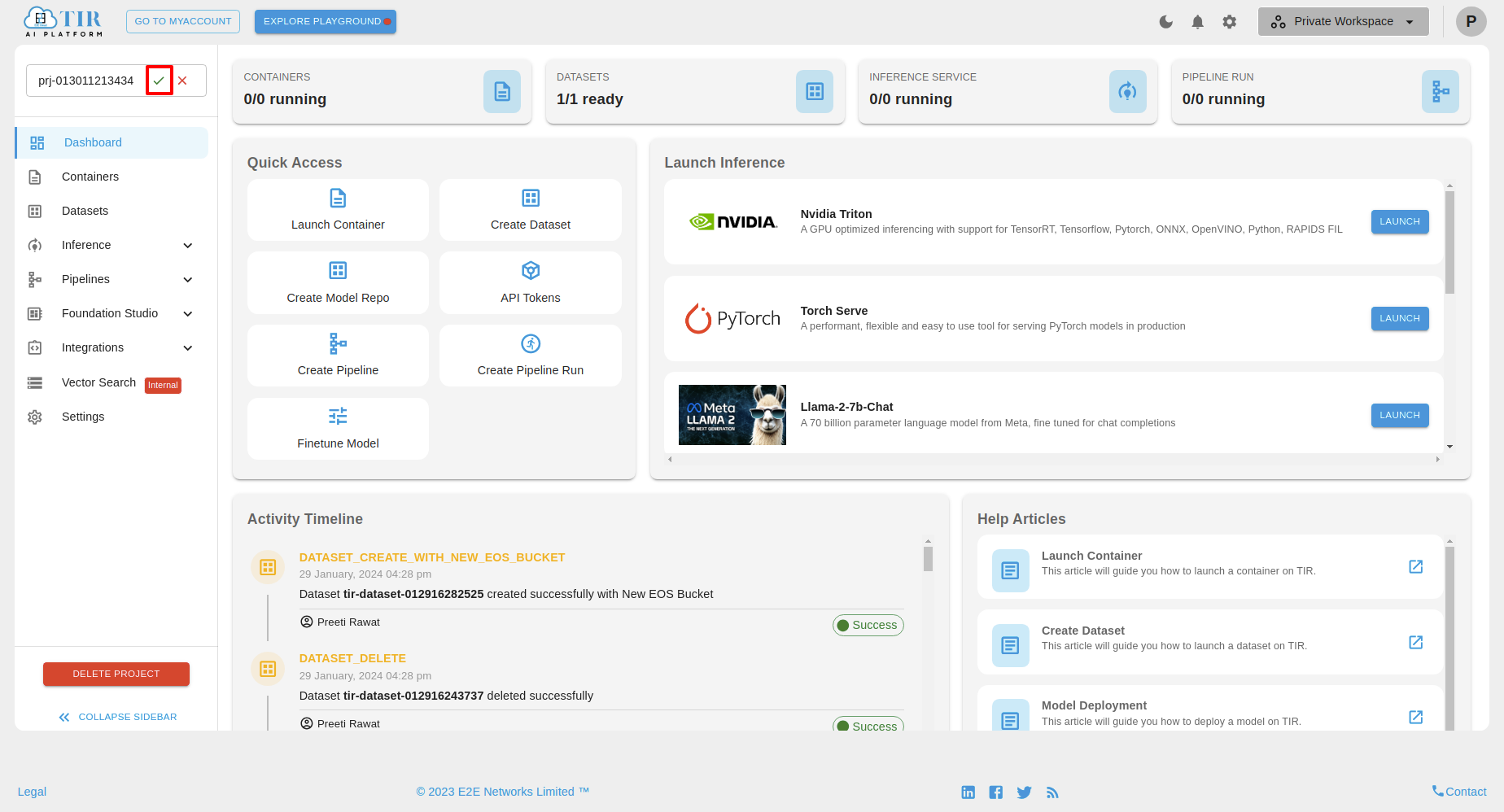
Users can see the number of projects by clicking the dropdown.
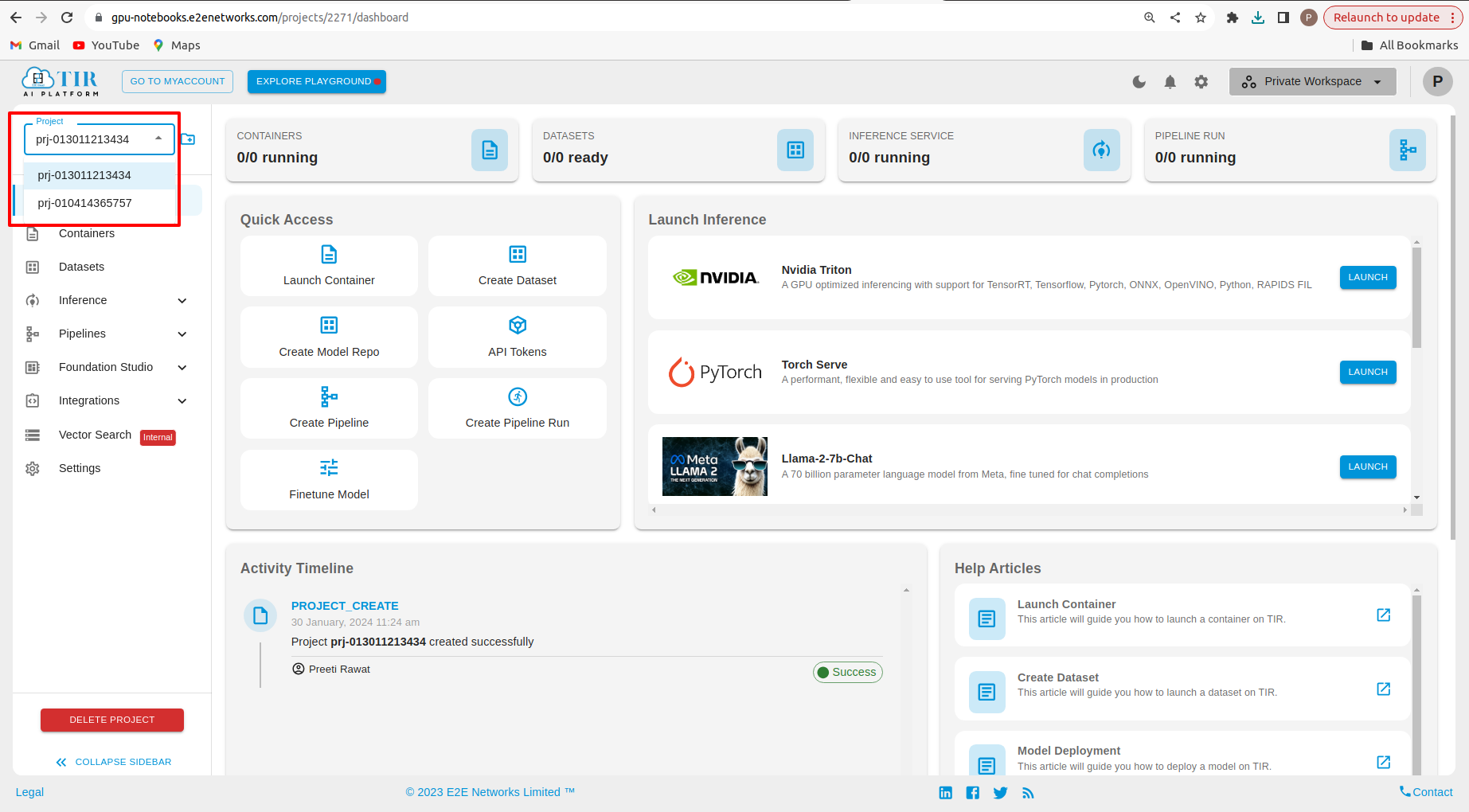
Users can delete a project from the project settings by selecting the associated project that needs to be deleted.