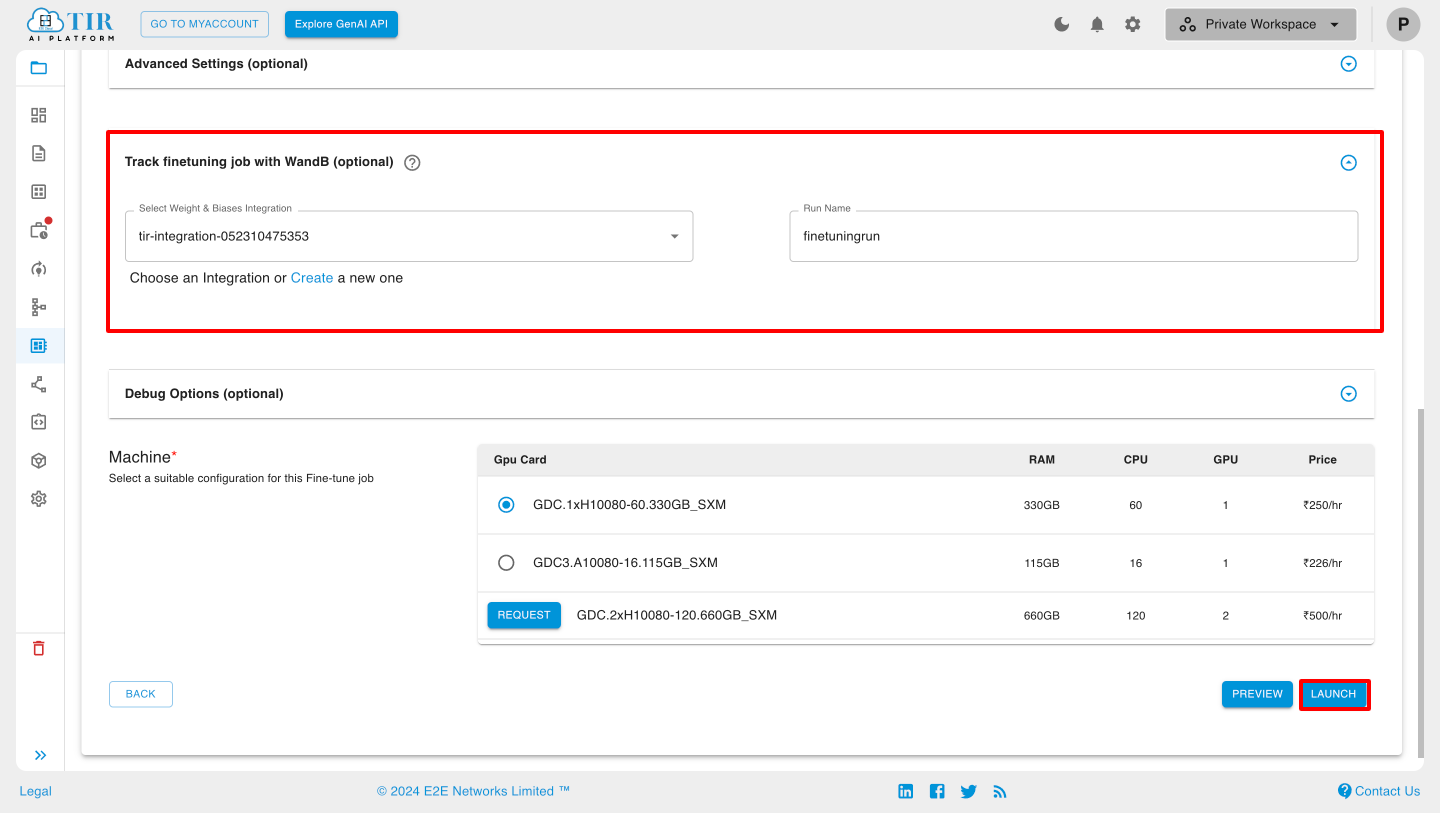Step by Step Guide to Integration WandB for Fine Tuning
Introduction
WandB, short for Weights and Biases, is a platform that provides tools for machine learning experiment tracking, visualization, and collaboration. It helps users keep track of their machine learning experiments by logging hyperparameters, metrics, and output visualizations. This makes it easier to monitor progress, compare different runs, and share results with others.
How to Create Integration
-
To create a Fine Tuning Job, kindly follow the doc on Fine Tuning.
-
In the 'Hyperparameter Configuration' step, just click on 'Track finetuning job with WandB (optional)'.
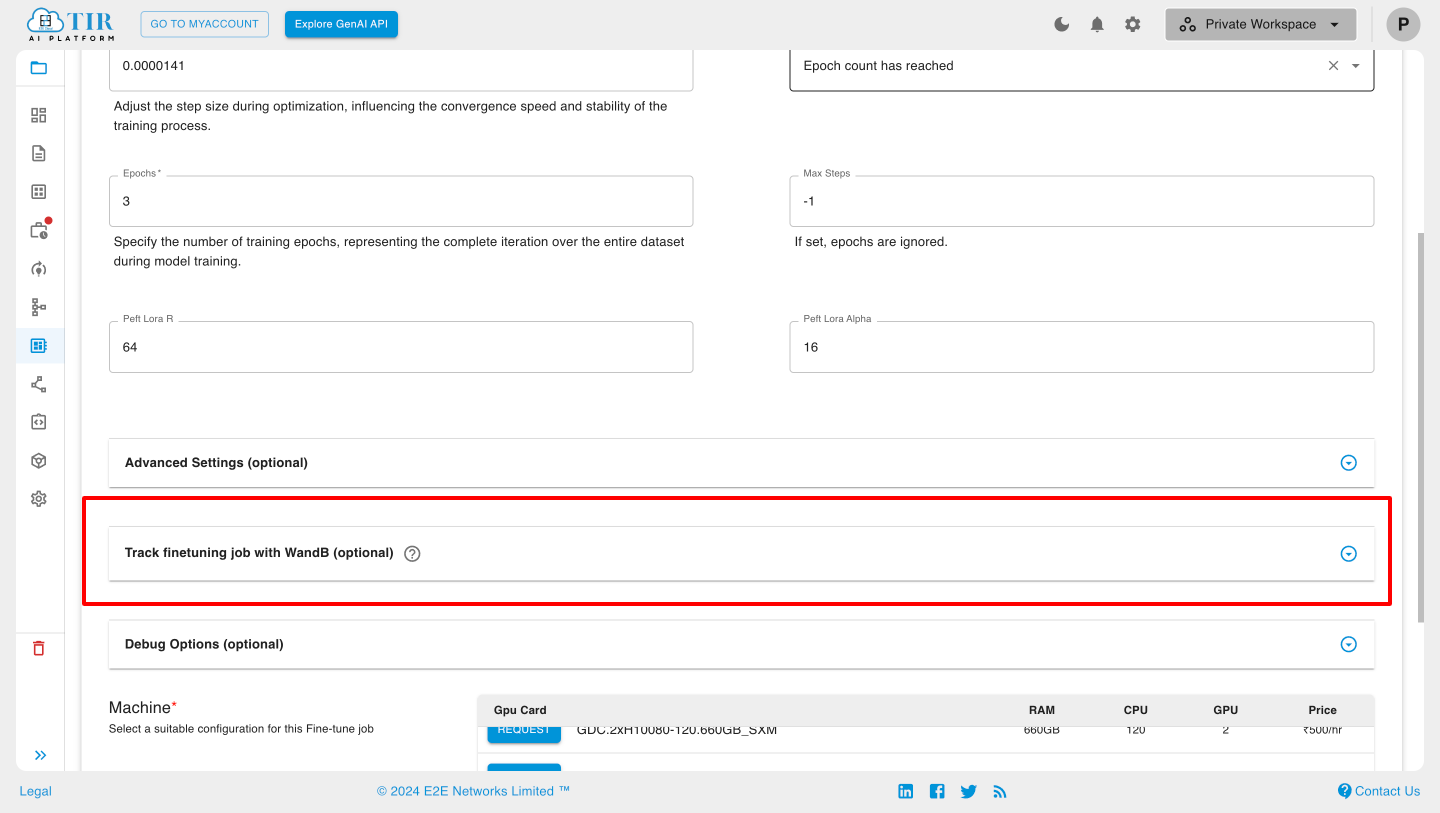
-
After that, click on the create link.
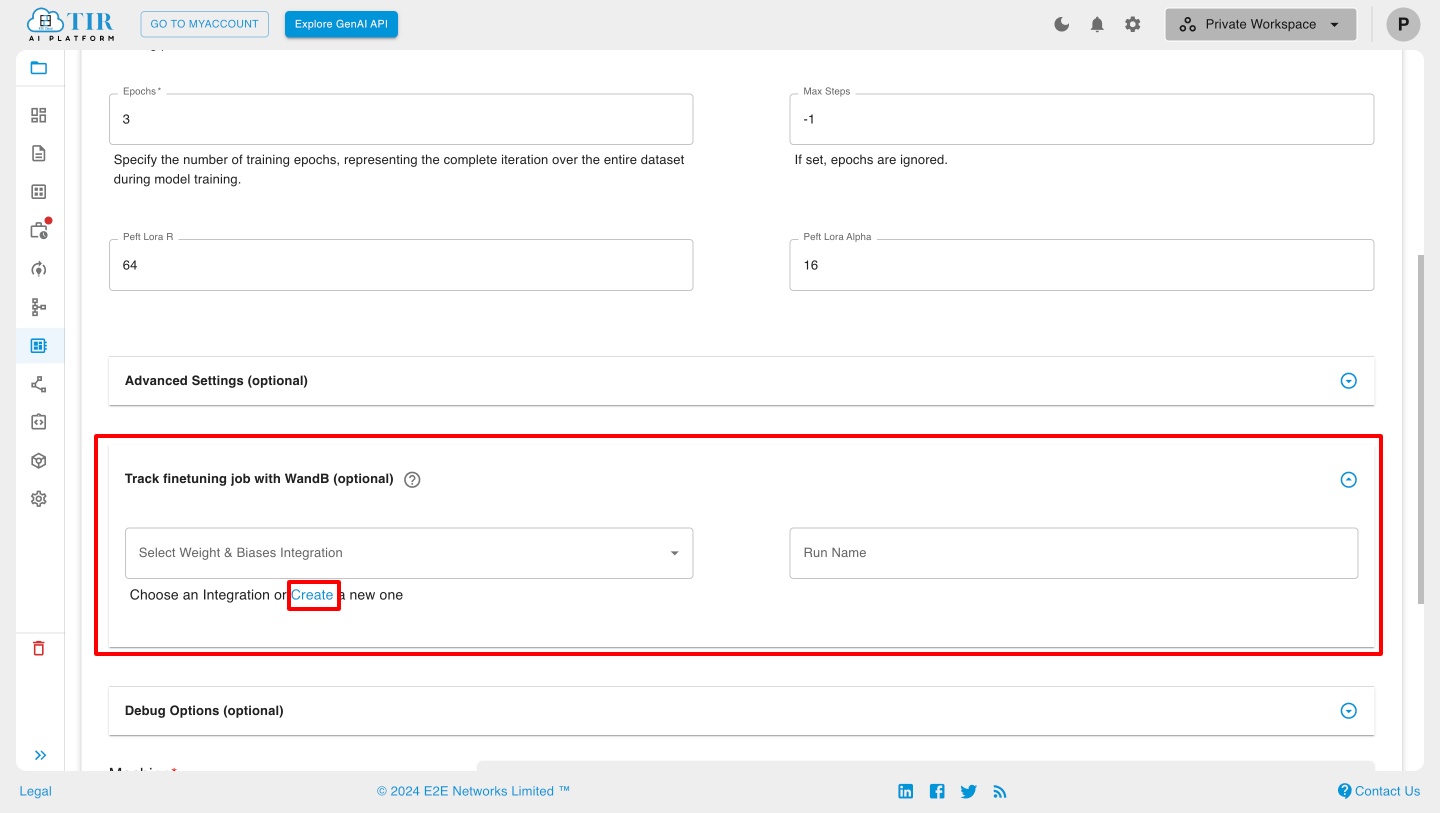
-
You will be redirected to the integration creation page. Enter all the mandatory fields and click the Next button.
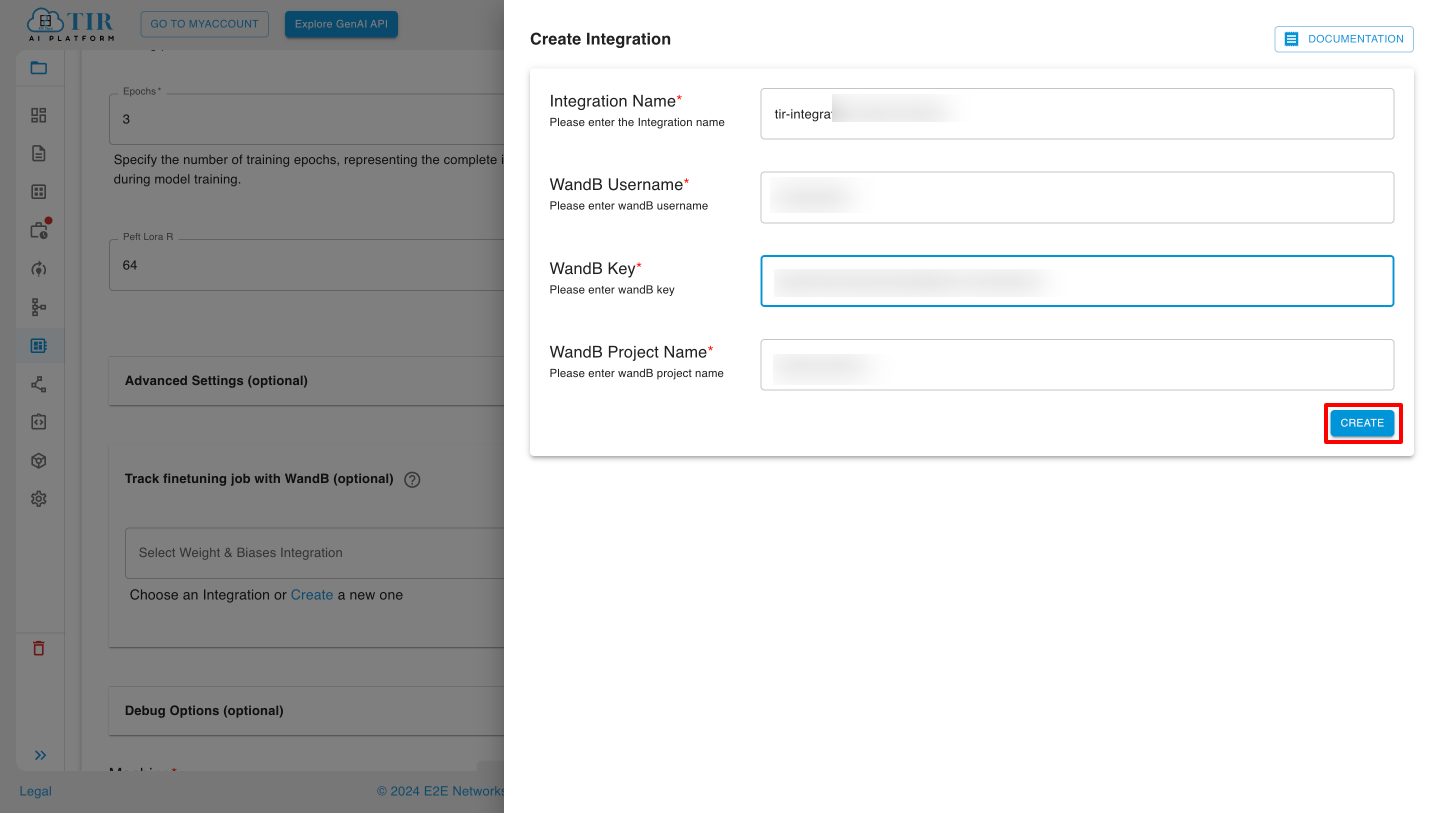
-
You can see the successfully created integration list below.
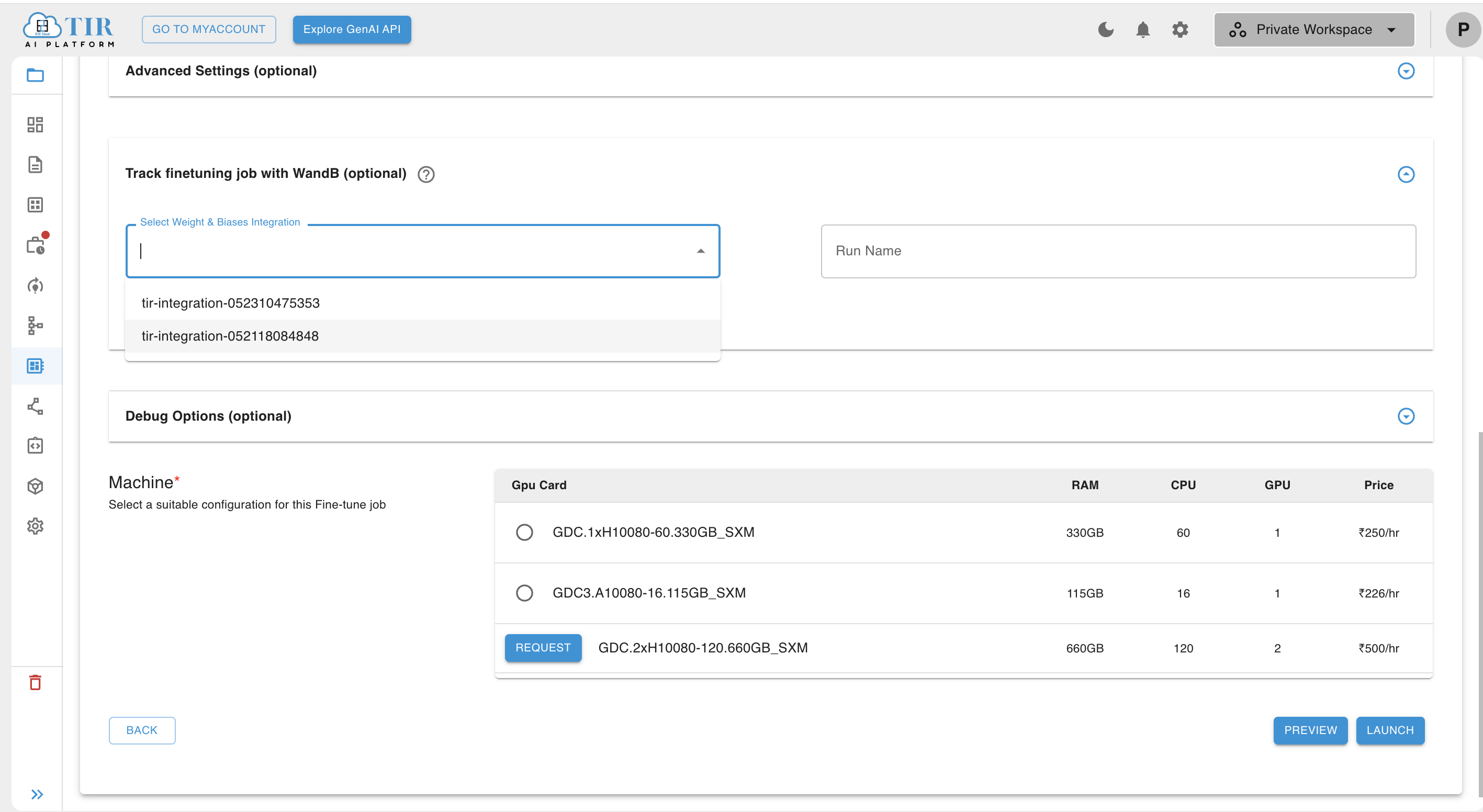
-
Select an integration, enter Run Name, and click on the Launch button.