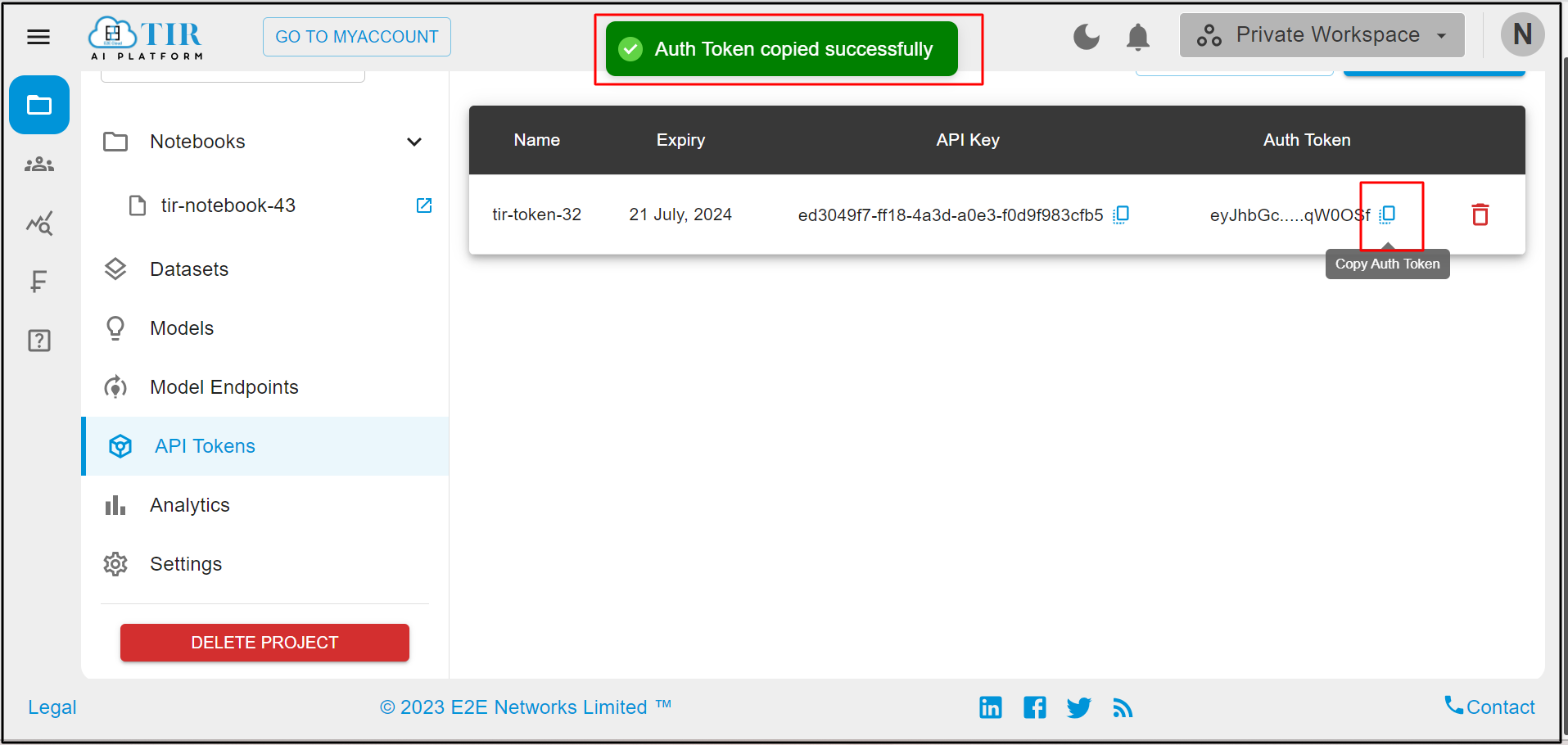API Tokens
To create API Tokens, click on the Create API Token button.
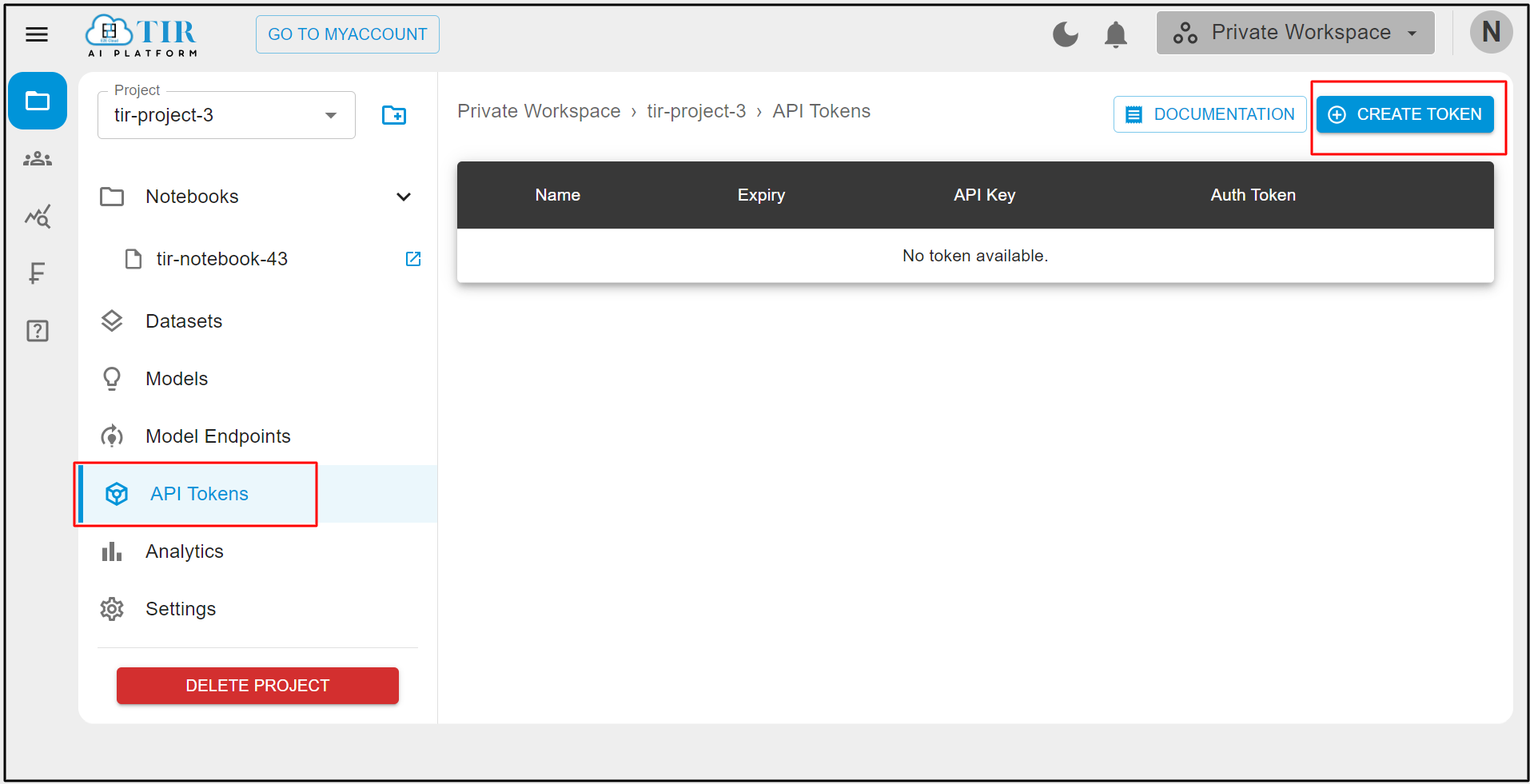
After clicking on Create API Token, enter the name of the API Token and click on the right button. You will be routed to the API page. Now, you need to click on the Create Token button, available at the top-right side of the API dashboard.
After filling in the API token name, the user can click on the tick mark icon to create it.
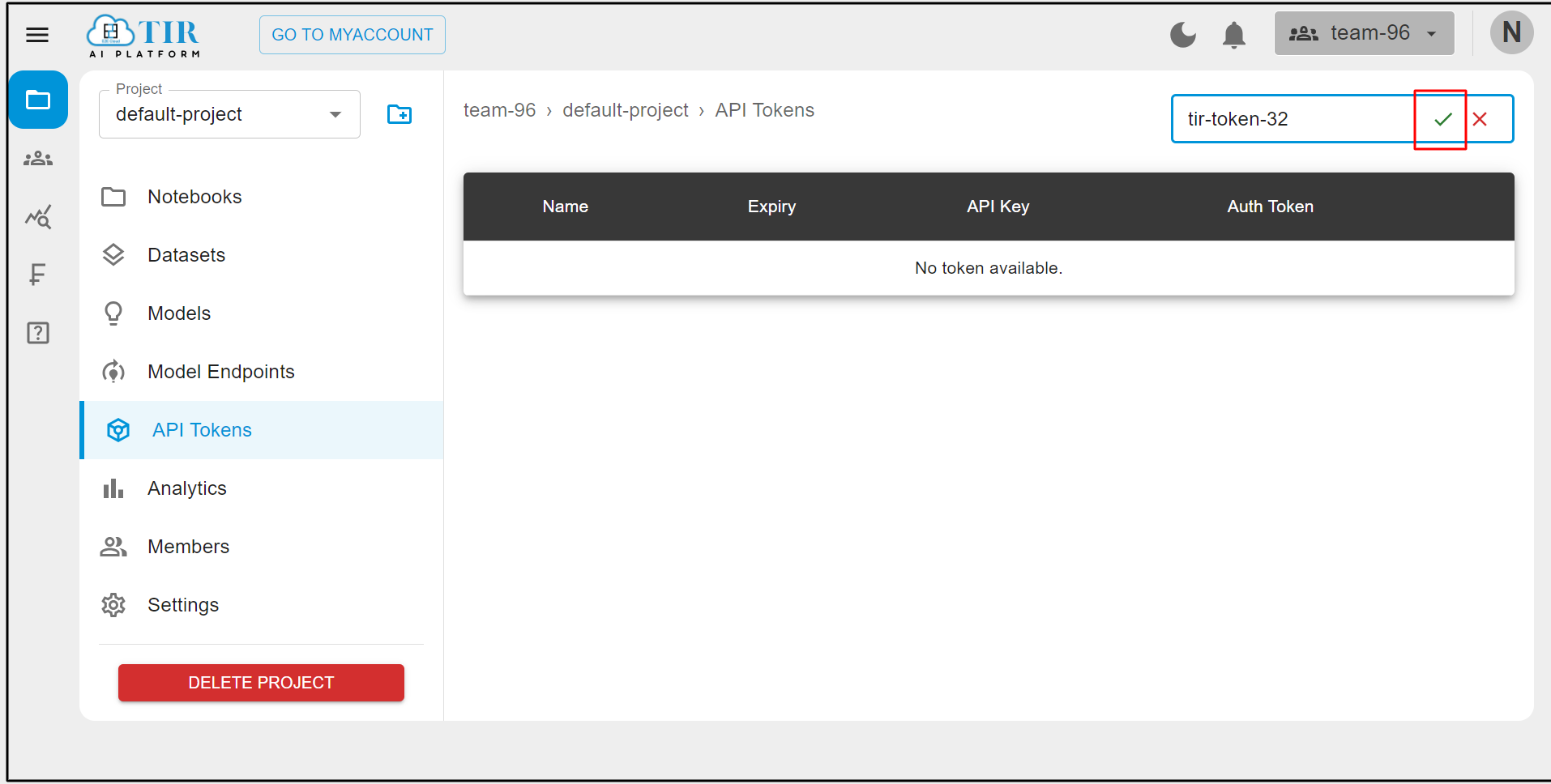
Once you click the tick mark icon in the text field, you will see the API token in the list below.
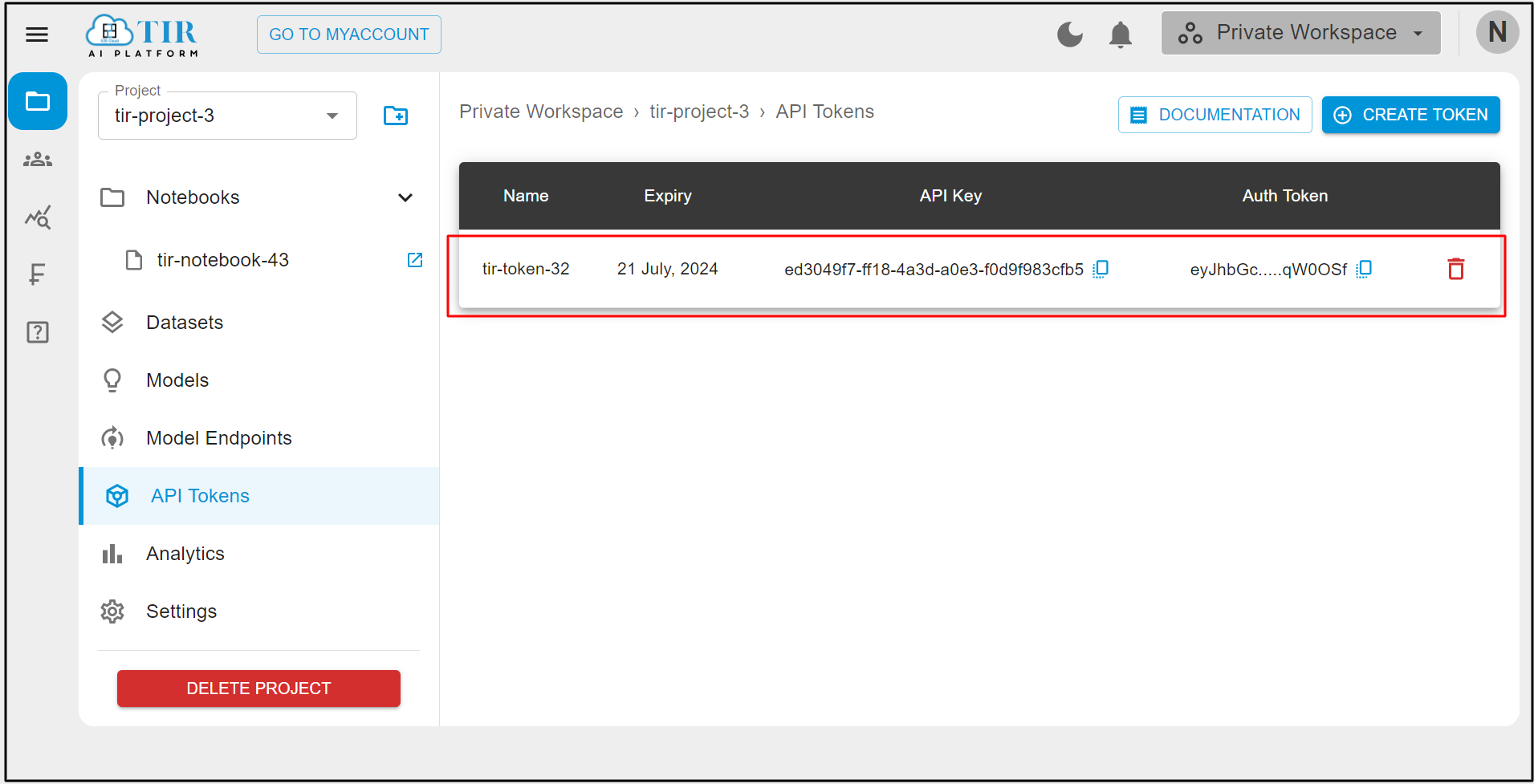
After creating the API token, you will see the token name. To delete the token, click on the Delete icon.
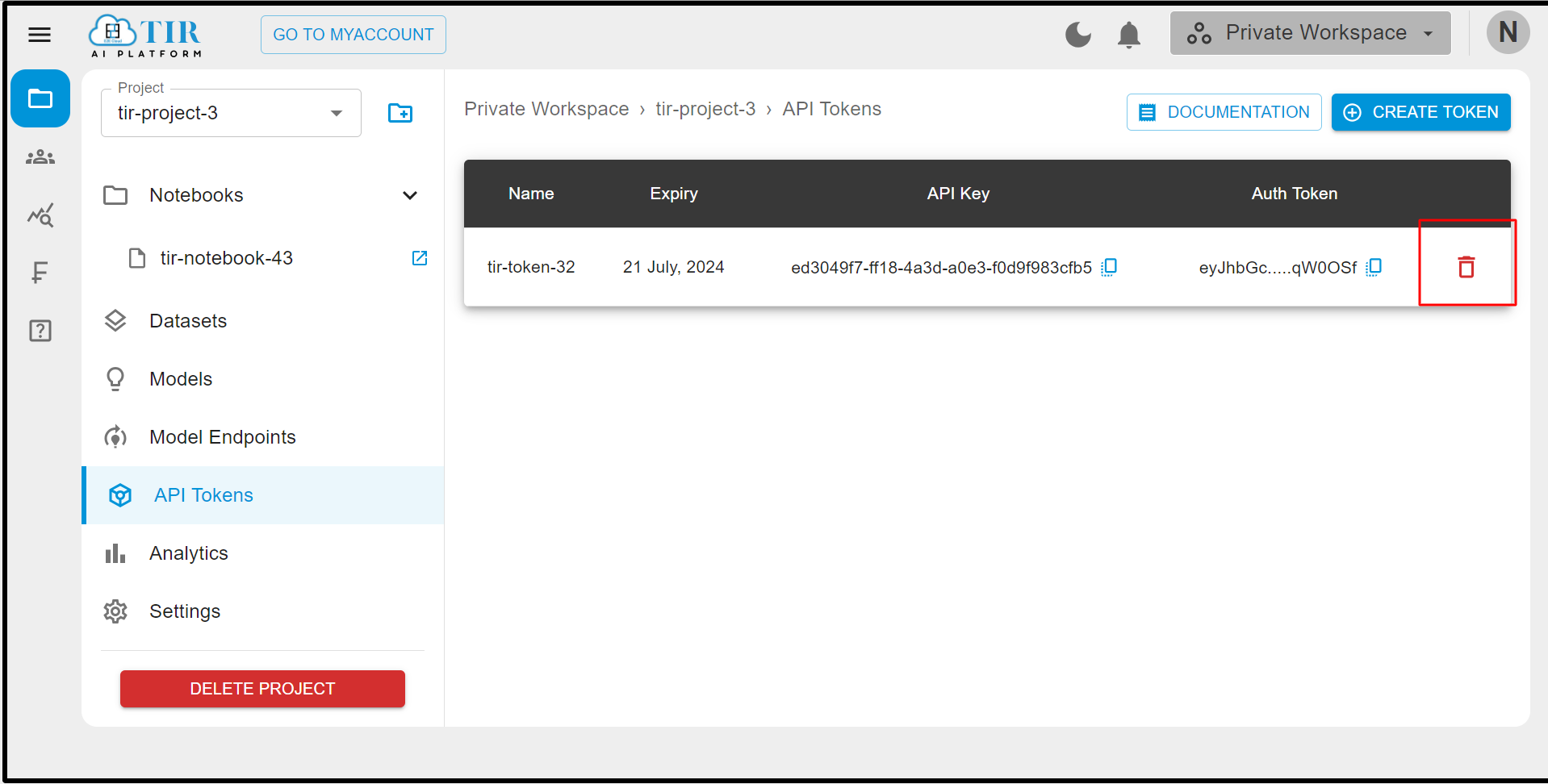
You can also copy the authentication token.