Abuse Logs
-
Login to MyAccount at "https://myaccount.e2enetworks.com/accounts/login" via your registered E2E Customer login Credentials.
-
You will be directed to the ‘Dashboard’ page.
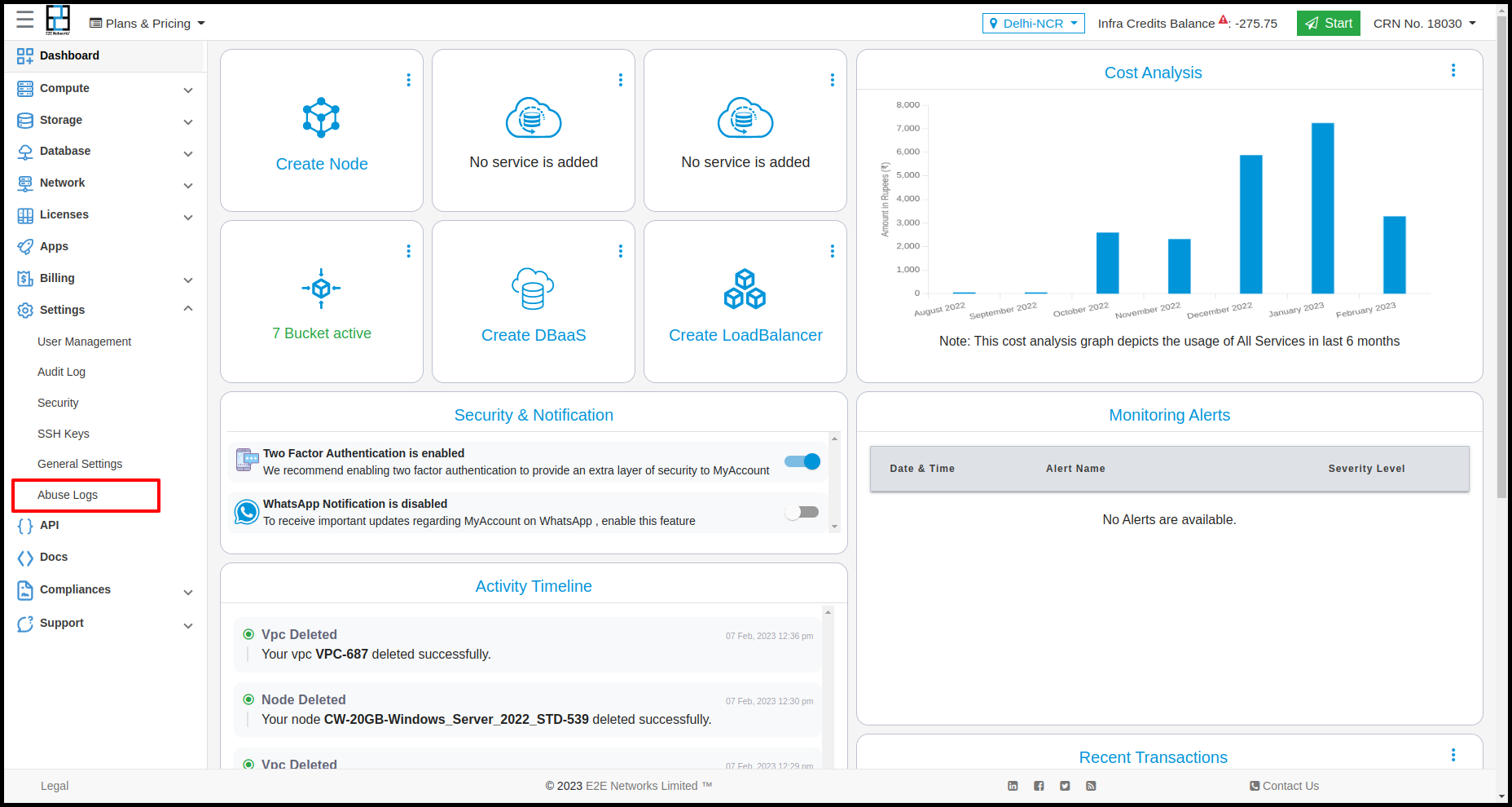
-
Click on the ‘Settings’ menu from the left panel menu.
-
Click on the ‘Abuse Logs’ sub-menu.
-
You will be directed to the ‘Abuse Logs’ page.
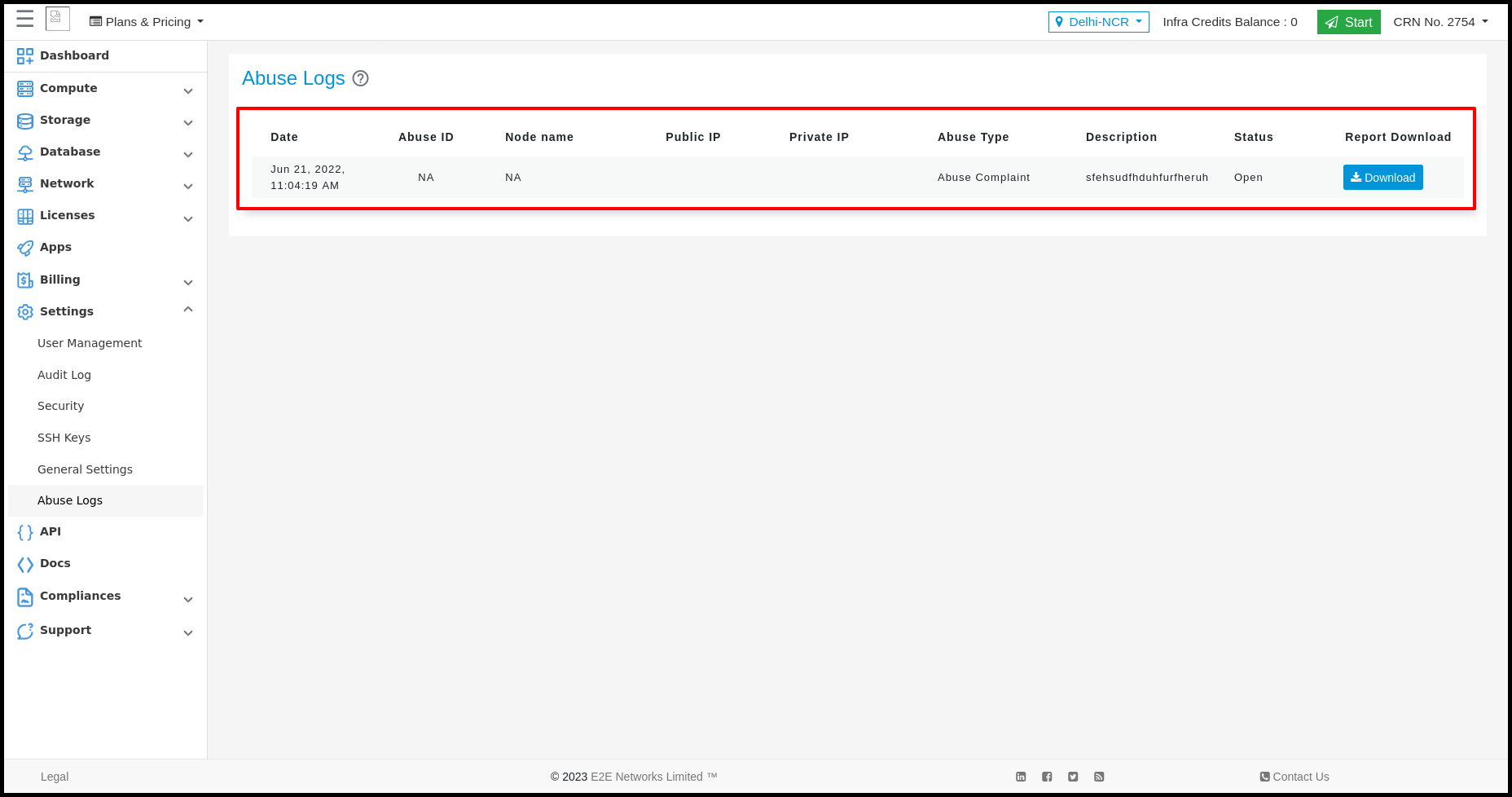
- Click on the ‘Download’ button to download and view the abuse logs status.
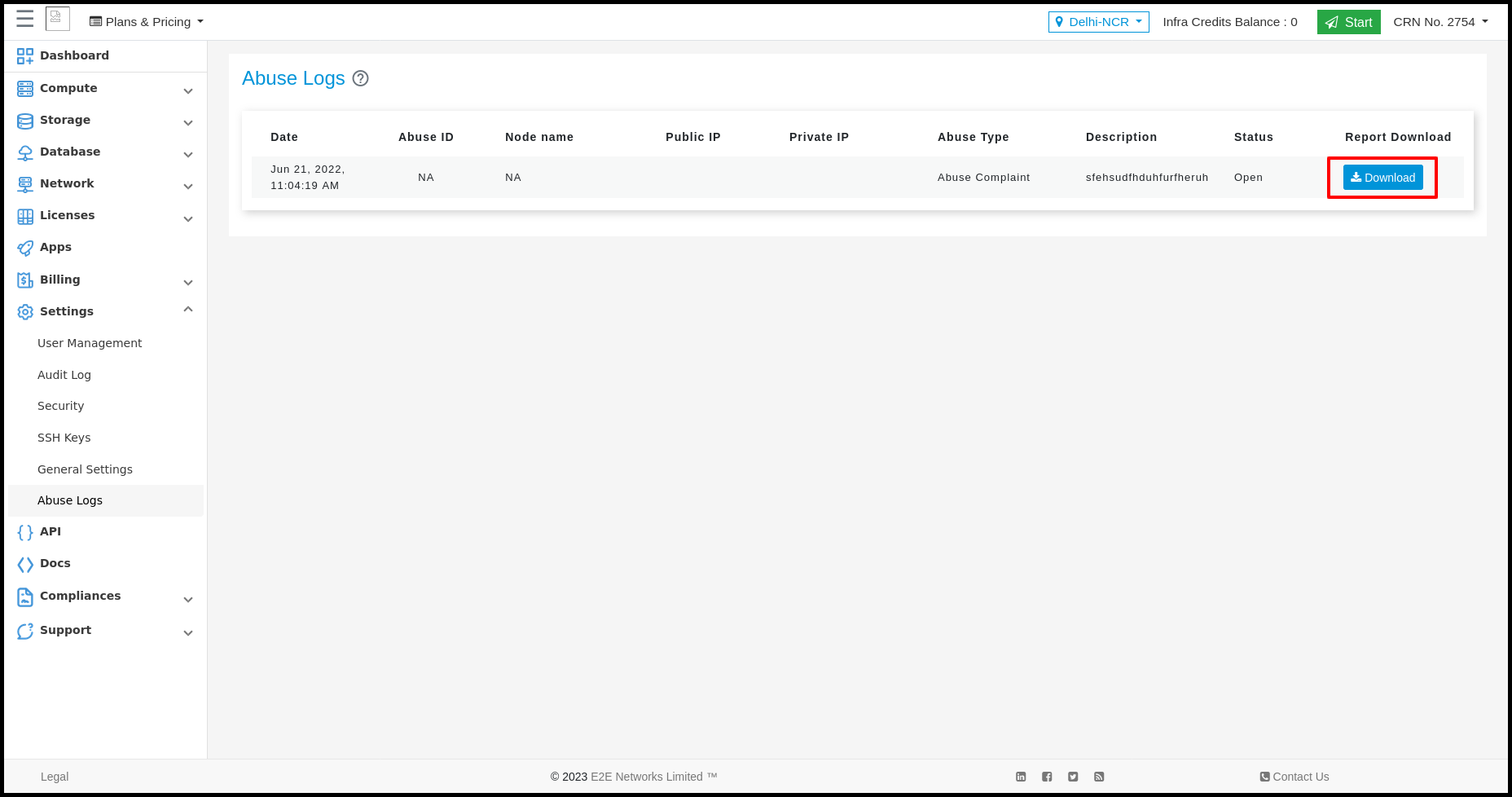
Please contact us at cloud-platform@e2enetworks.com if you have any queries.