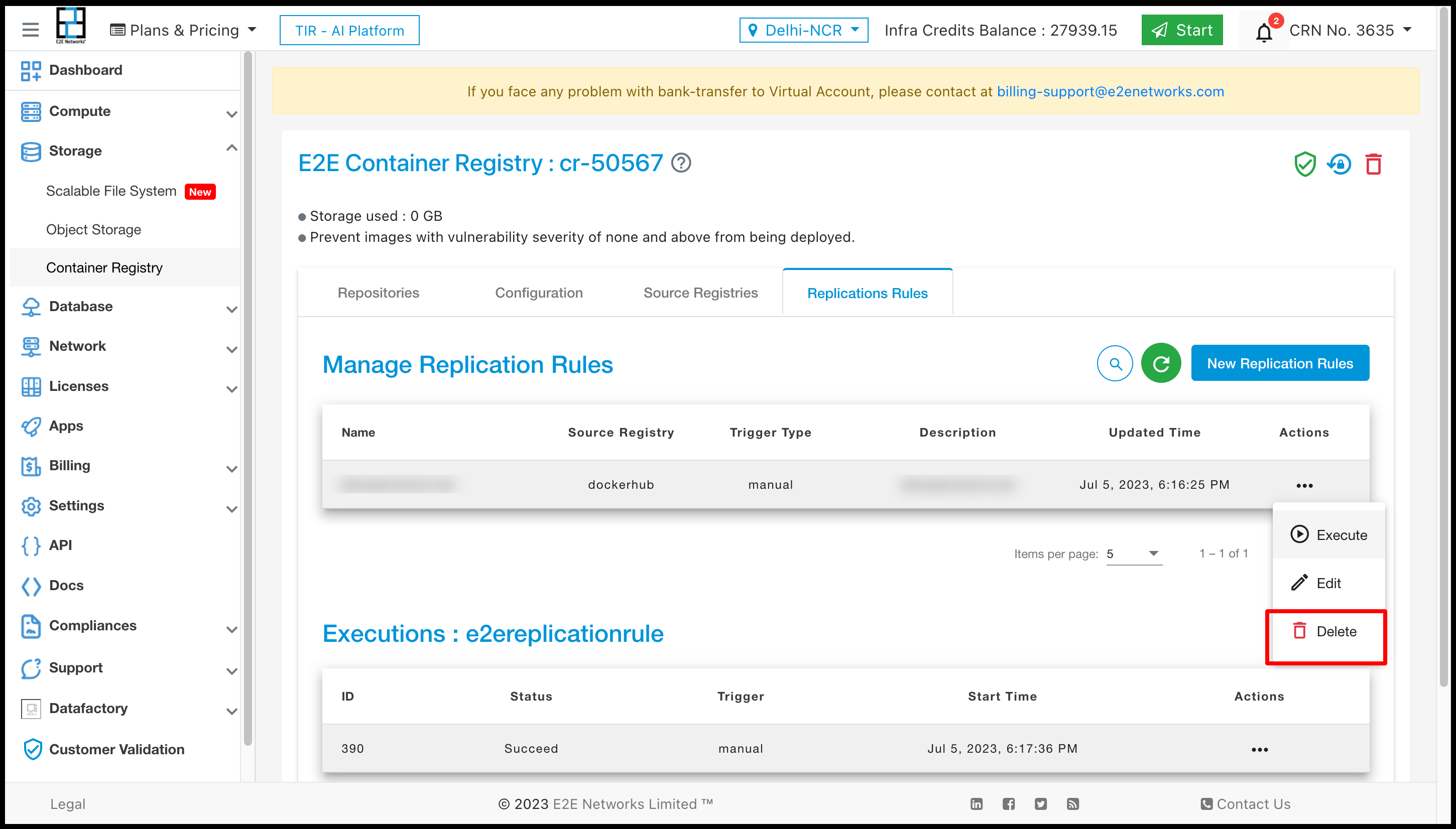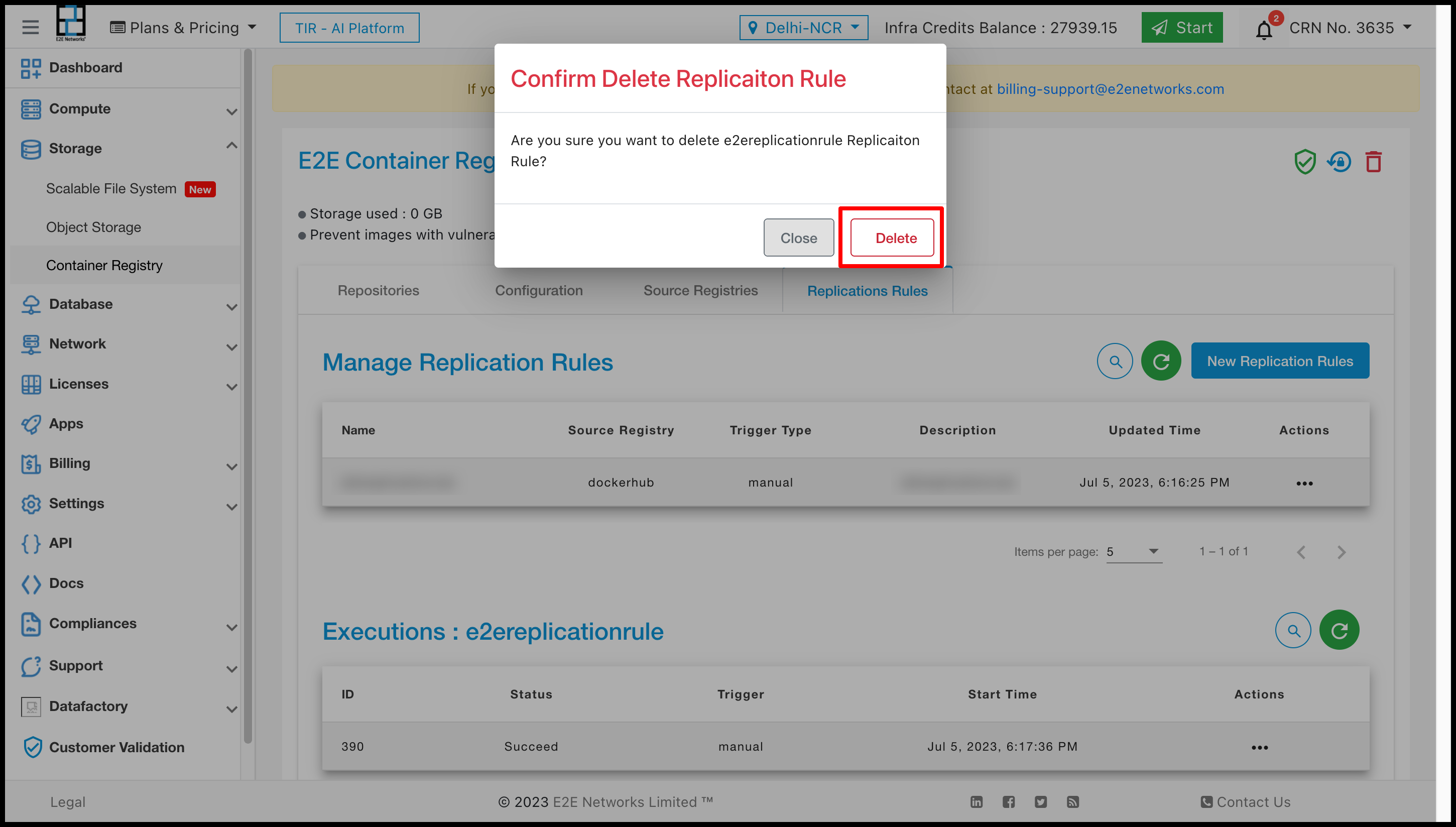Simplifying Pull Operations with User-Friendly Interface
Source Registries
Source registries assist users in defining the Source from which they wish to draw their specific resources. Customers must click New Registry Endpoint for Source Registries. You must then enter the necessary information. After that, you must press the "Submit" button.
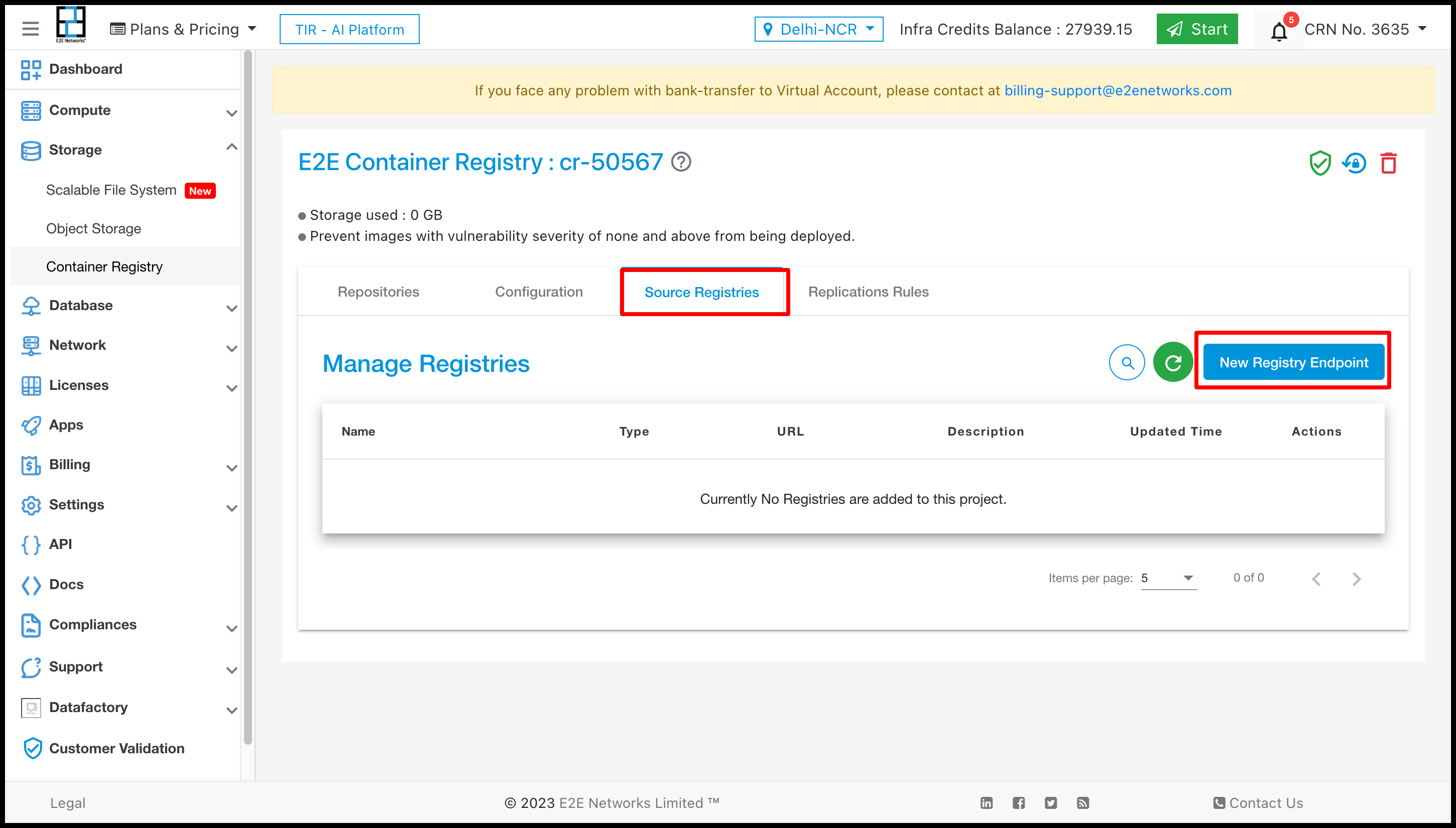
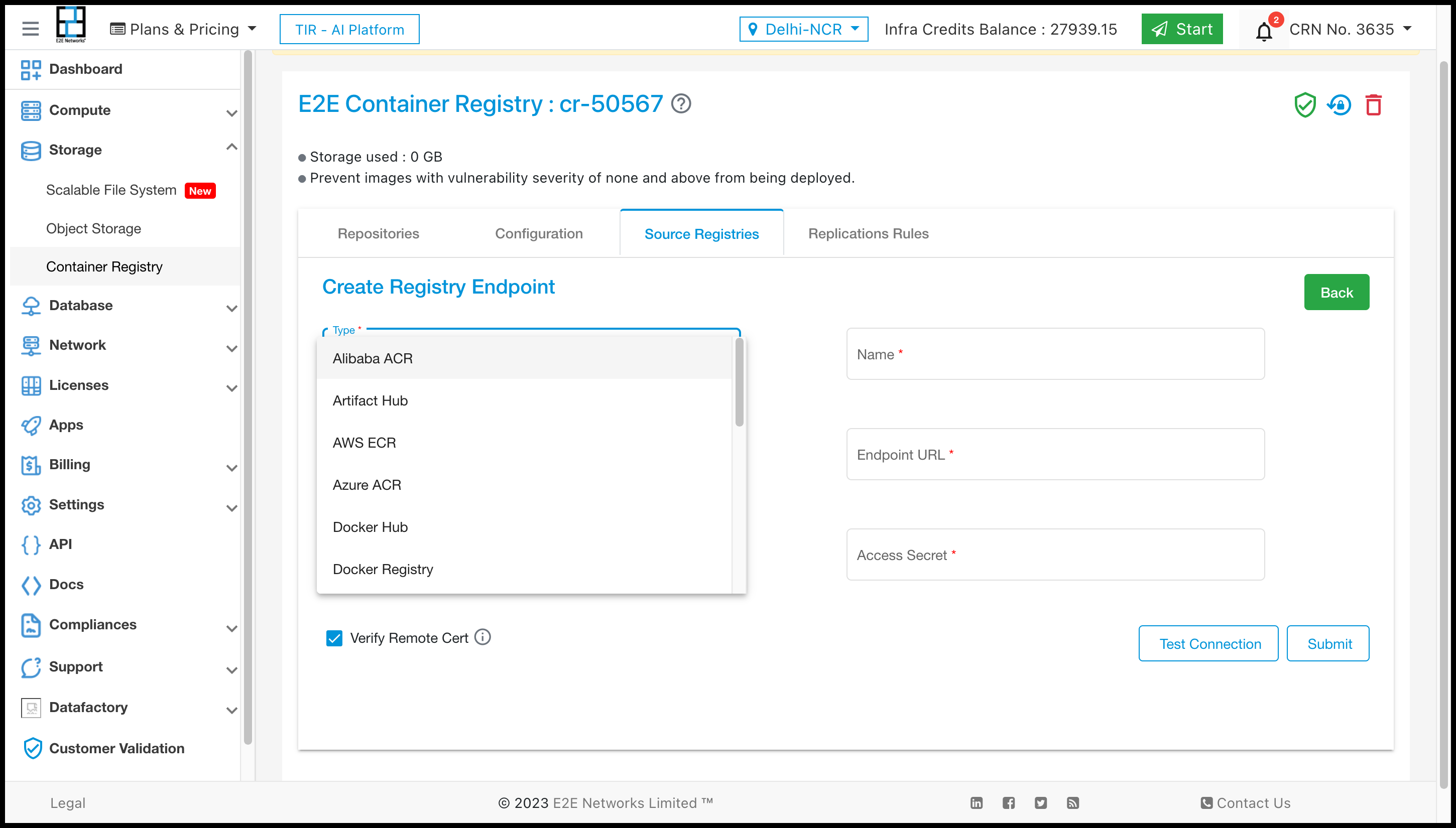
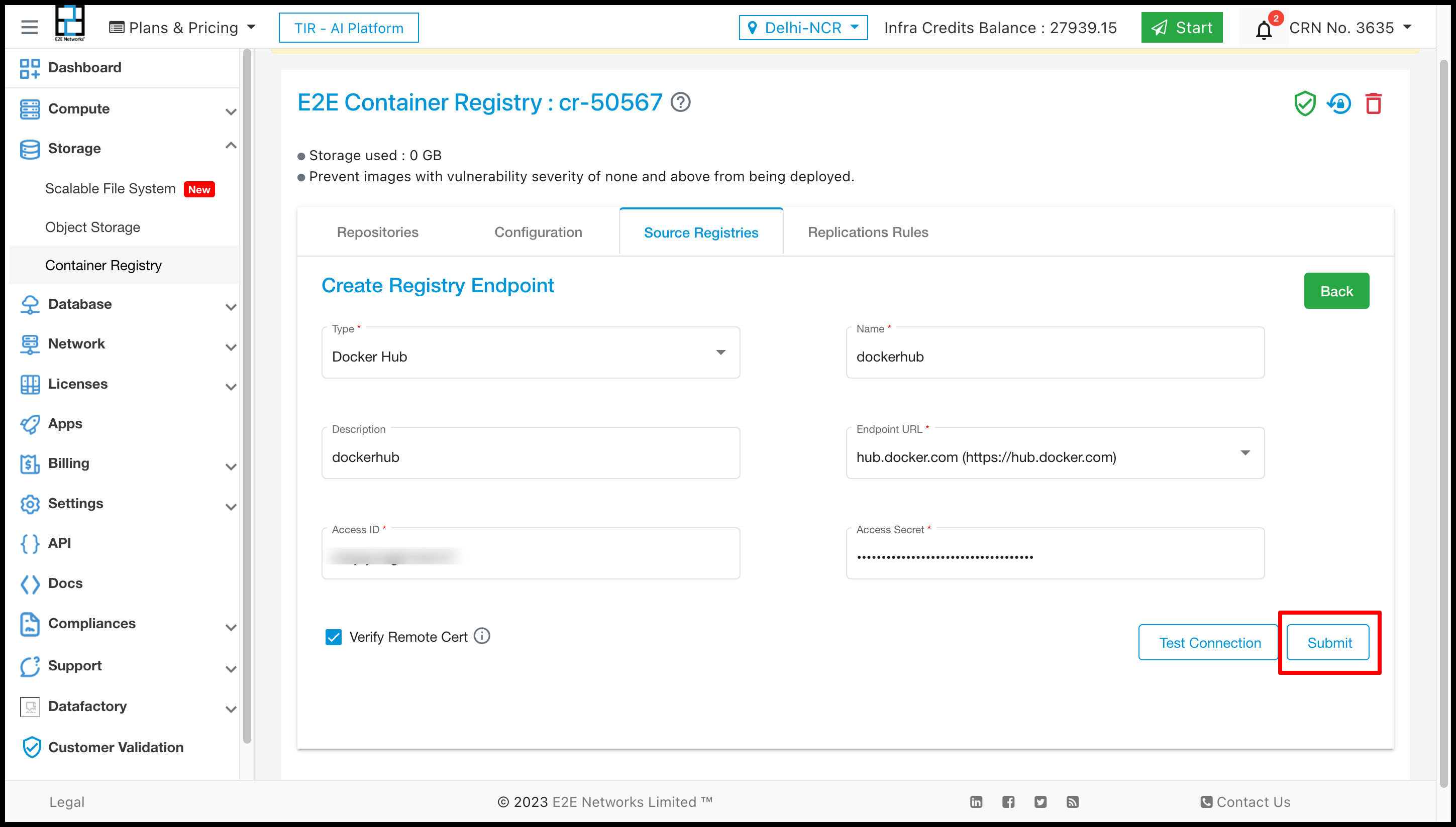
After adding Source Registries, they will be shown in the list.
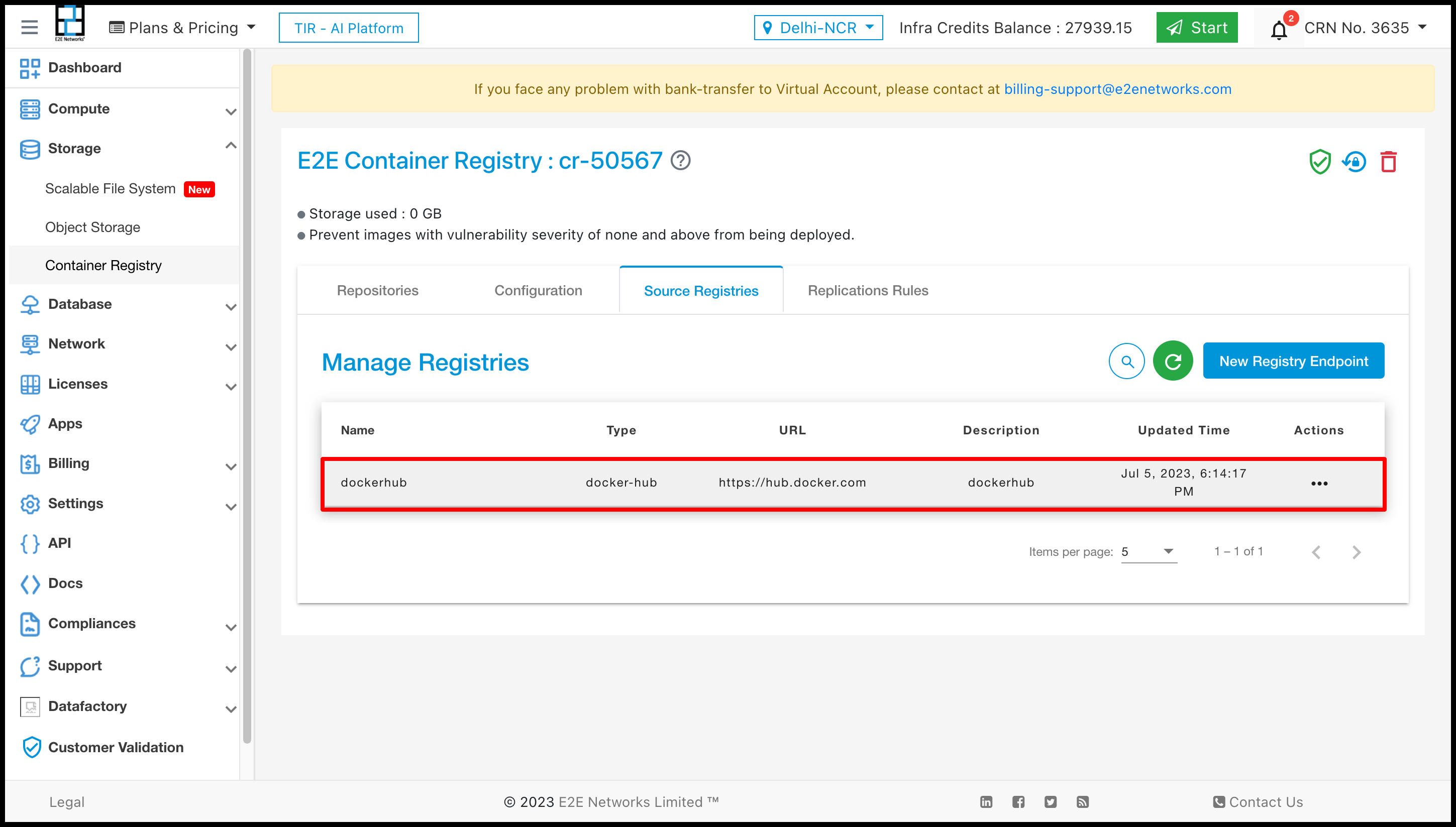
Source Registries Action
You can perform two actions on Source Registries: Edit, and Delete.
Edit
For editing Source Registries, click on the Edit button and set the value as per your choice.
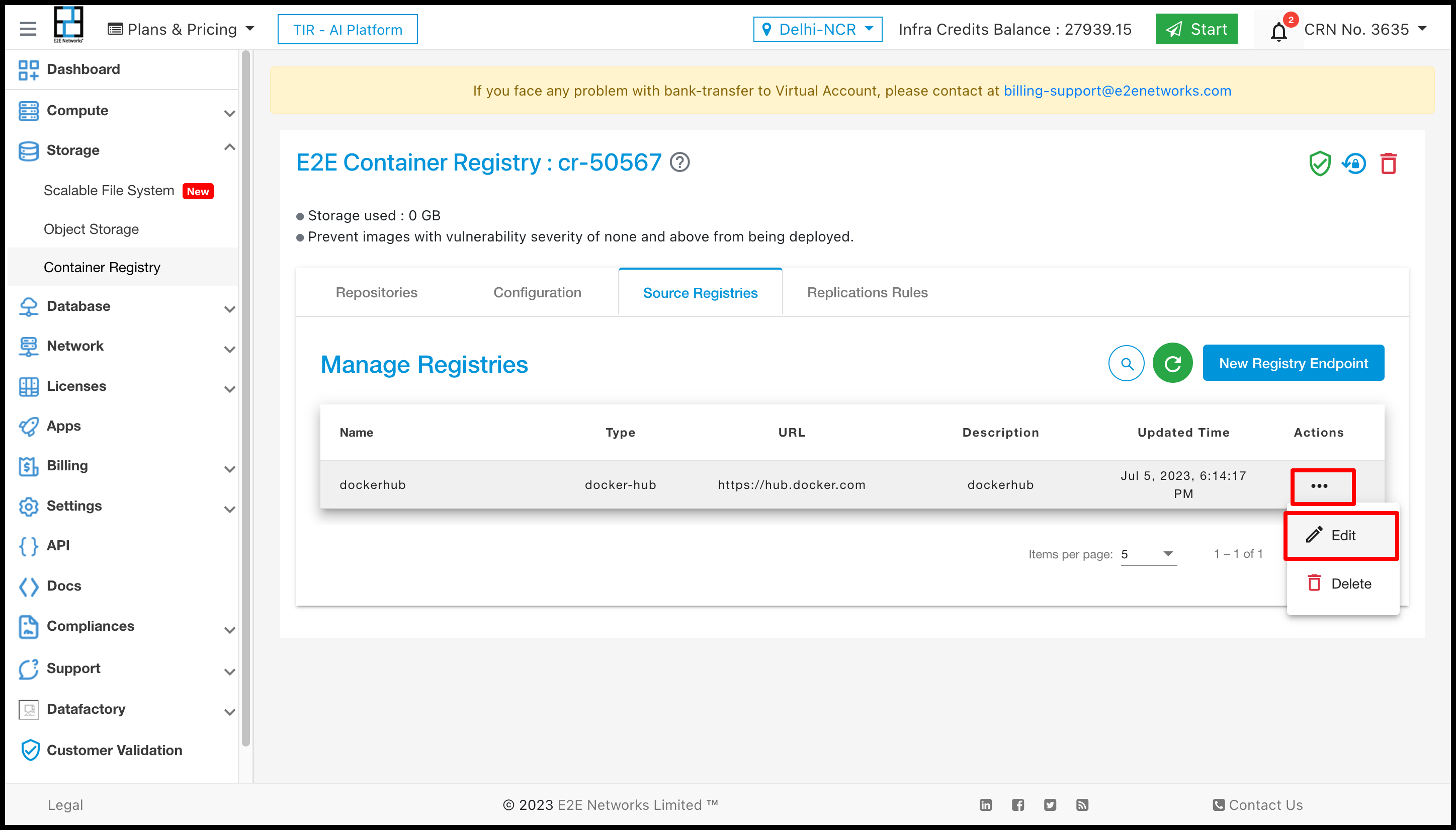
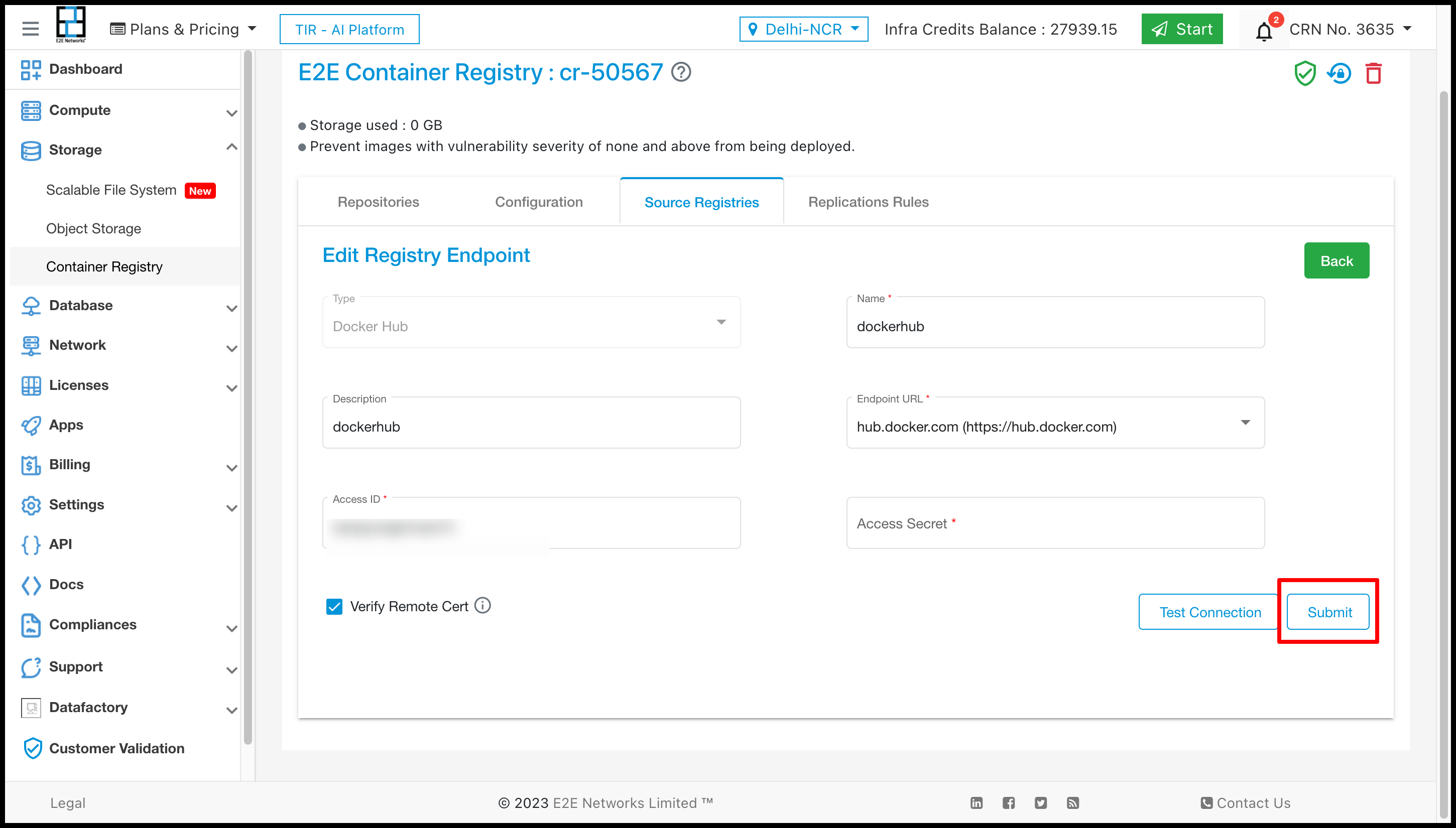
Delete
For deleting a replication rule, click on the Delete button.
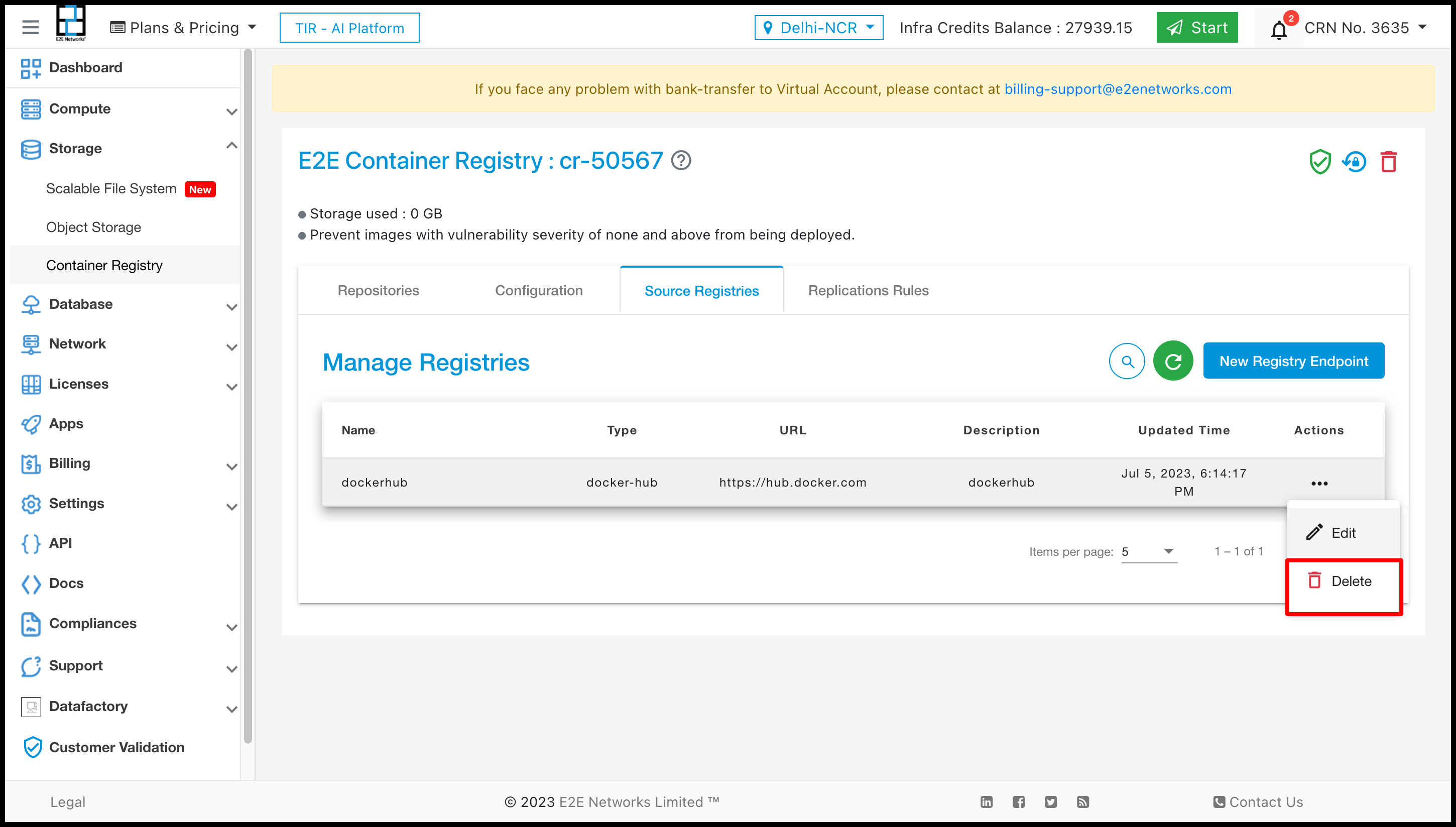
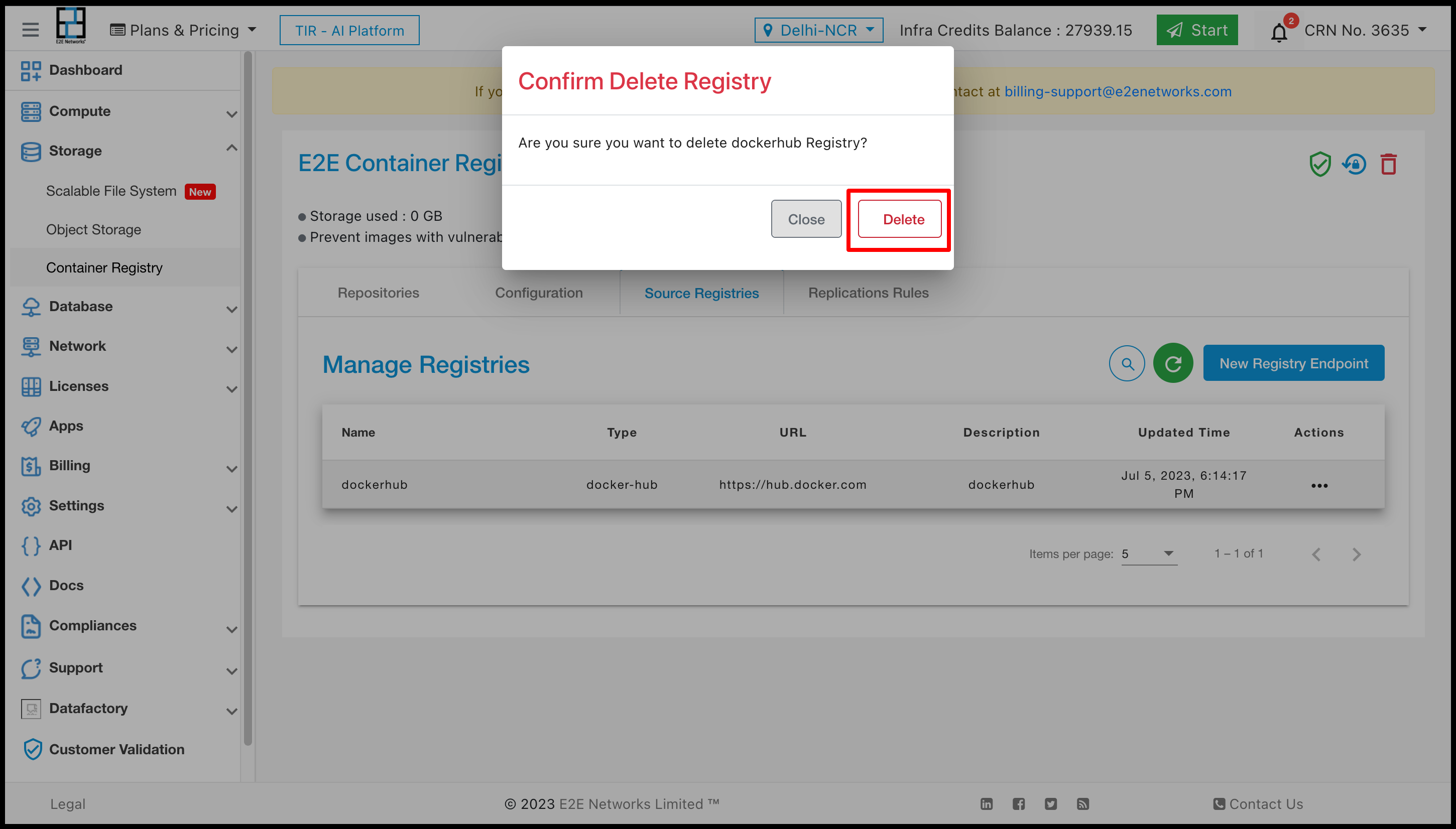
Replication Rule
Replication Rules allow you to specify how you wish to replicate your resources from a certain source registry. Click on the New Replication Rules button to create a replication rule. Next, you must enter the required data and click the "Submit" button.
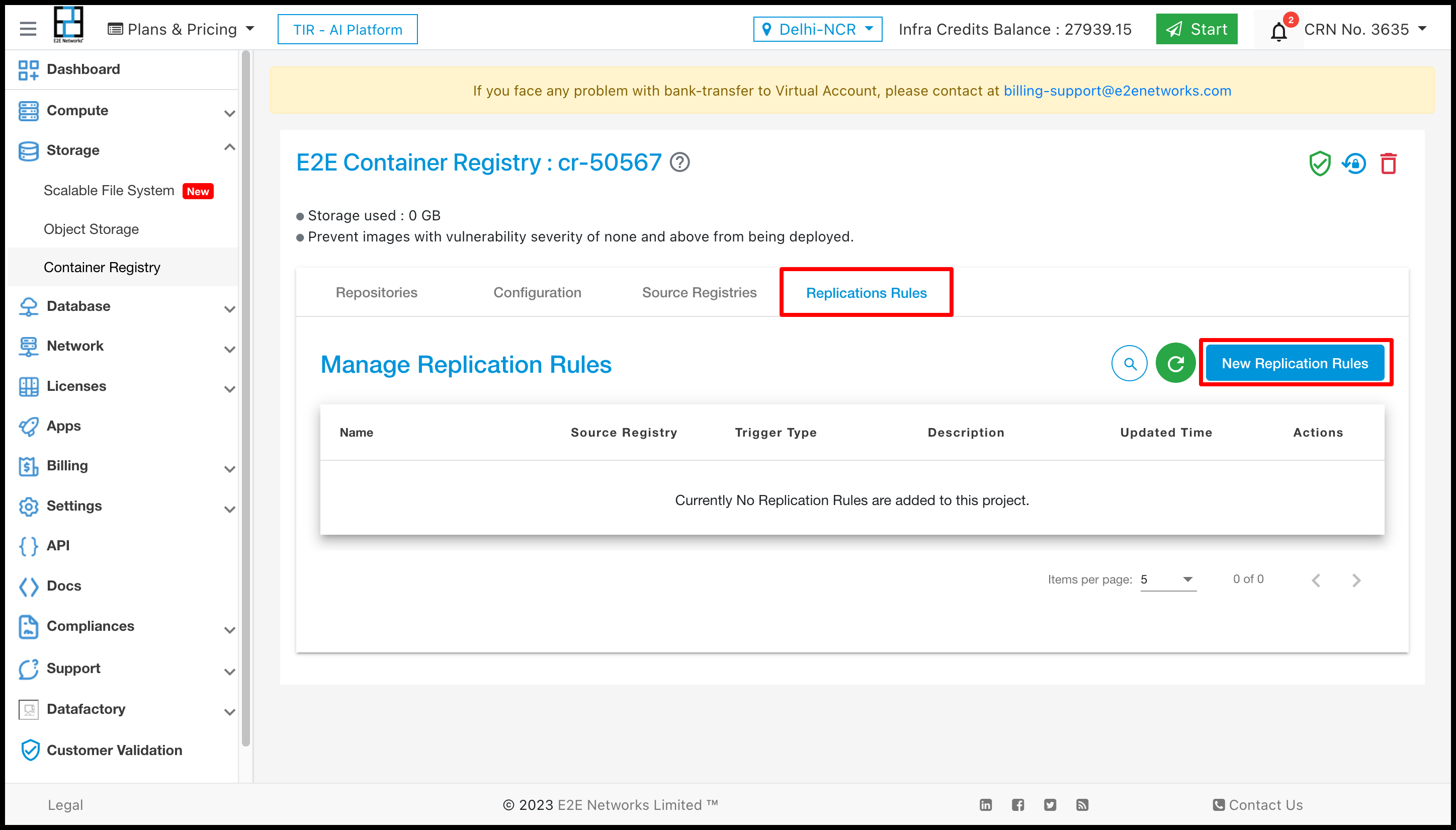
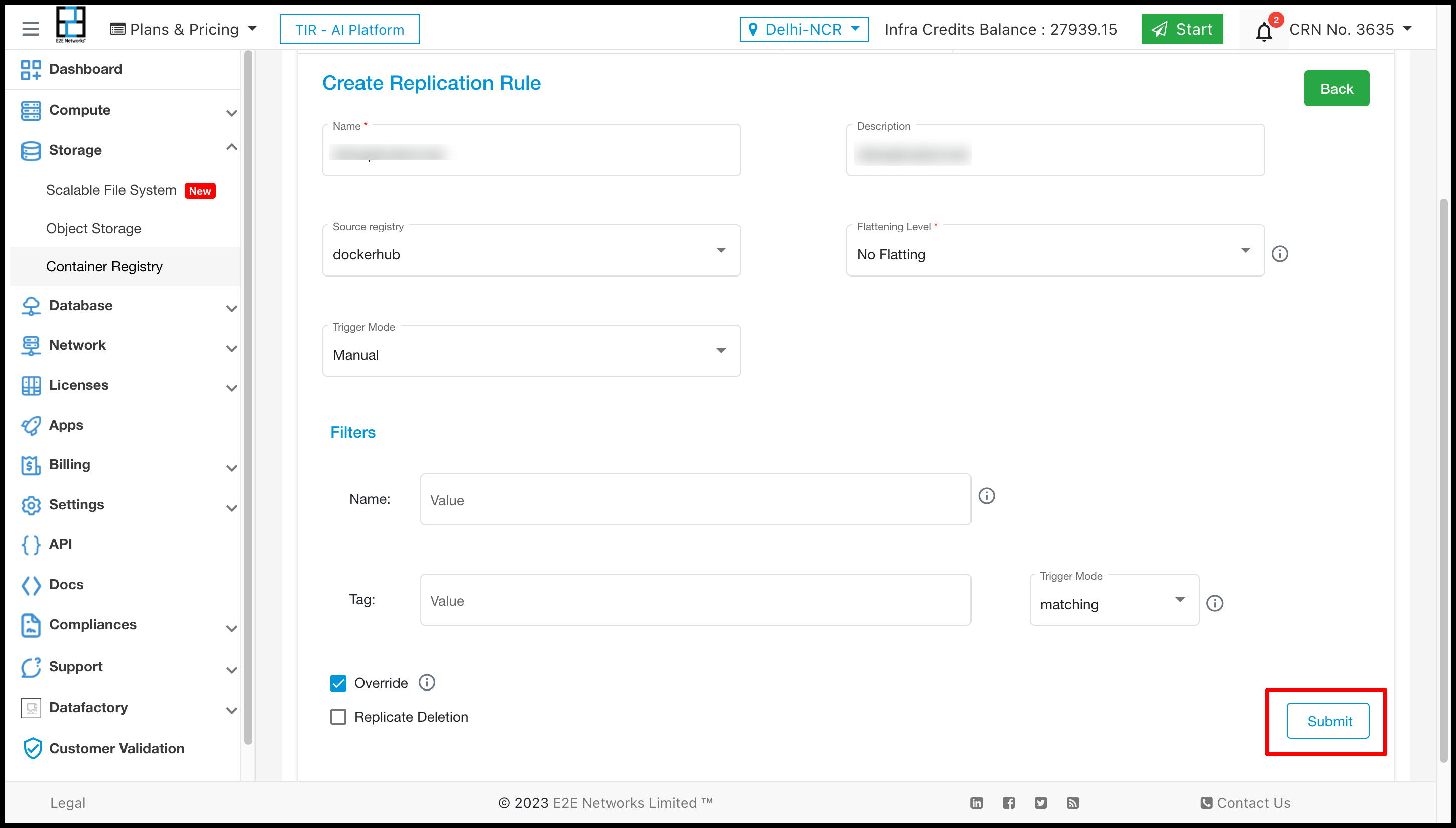
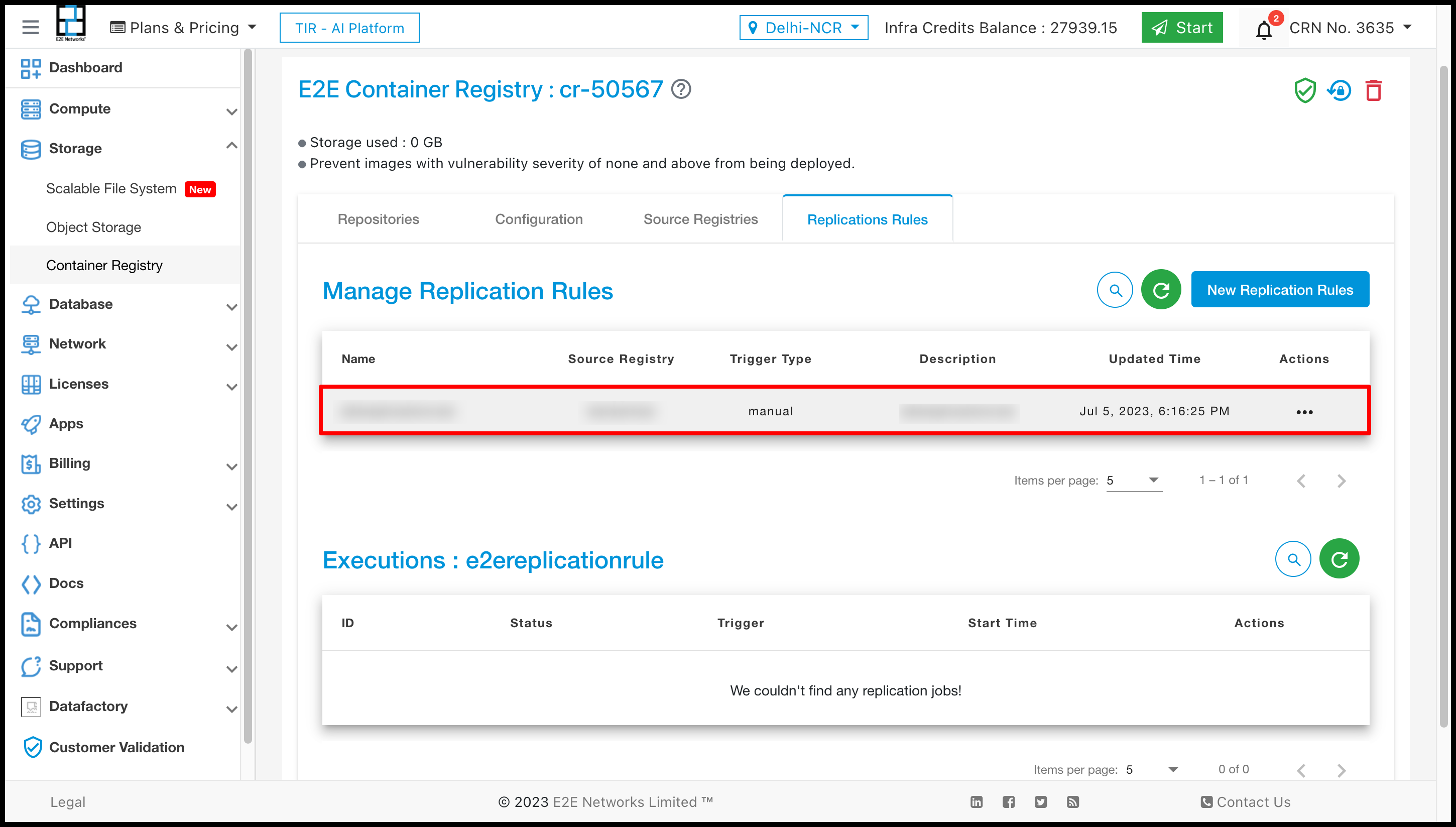
Replication Rule Action
You can perform three actions on the Replication Rule: Execute, Edit, and Delete.
Execute
For executing the Replication Rule, simply click on the Execute button, and the execution will start as per the replication rule you have set.
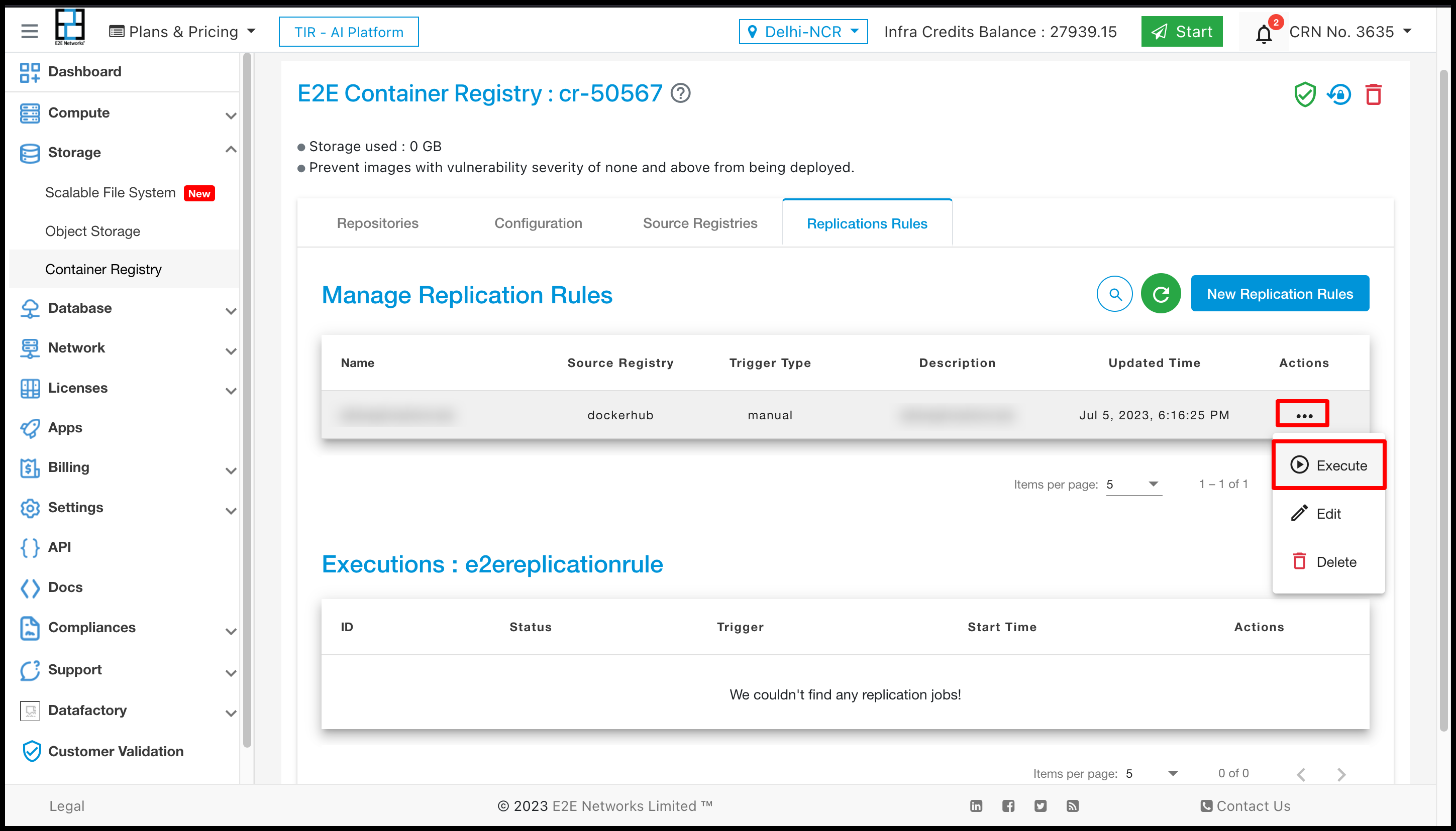
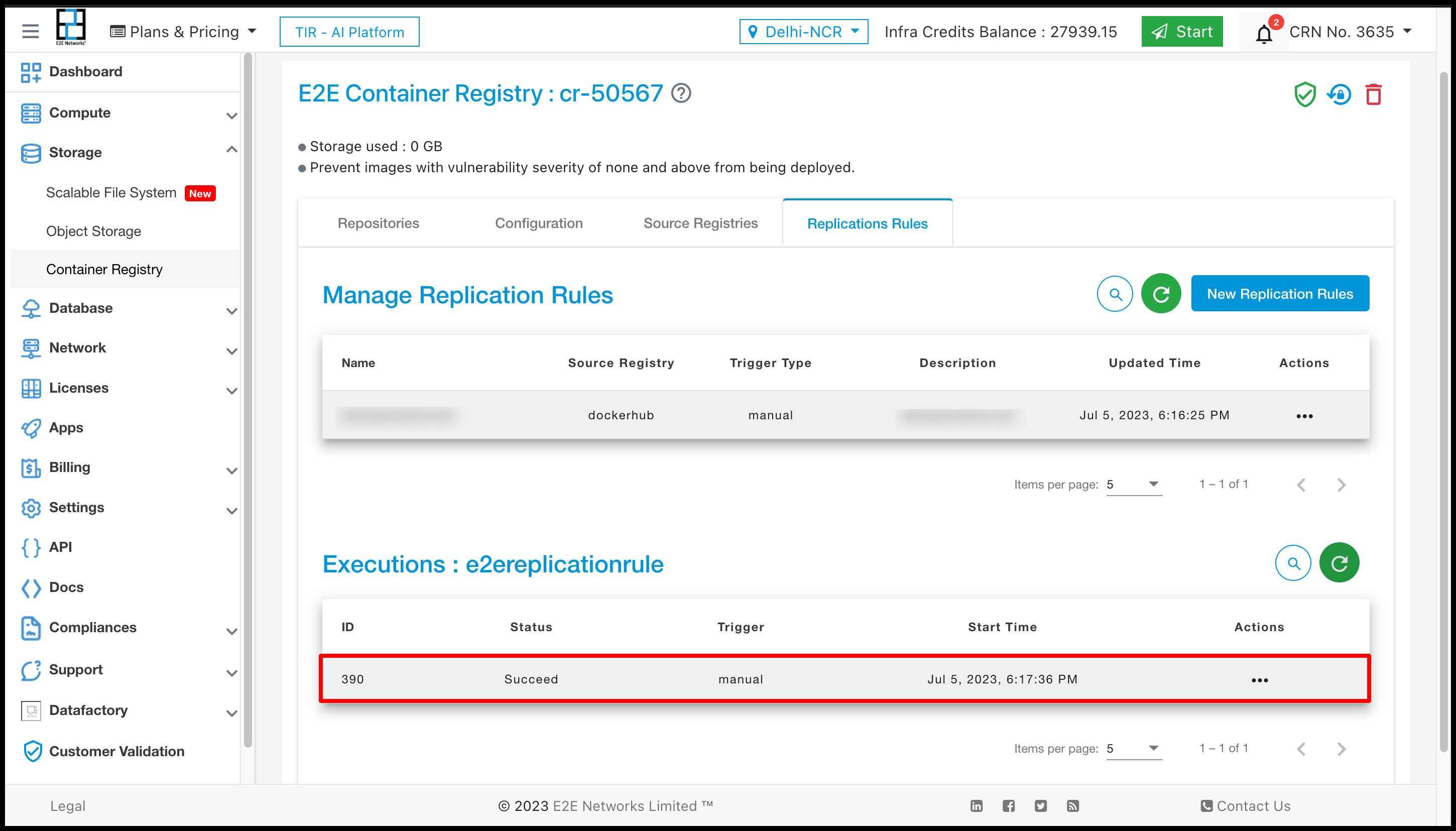
Edit
For editing the Replication Rule, click on the Edit button and set the value as per your choice.
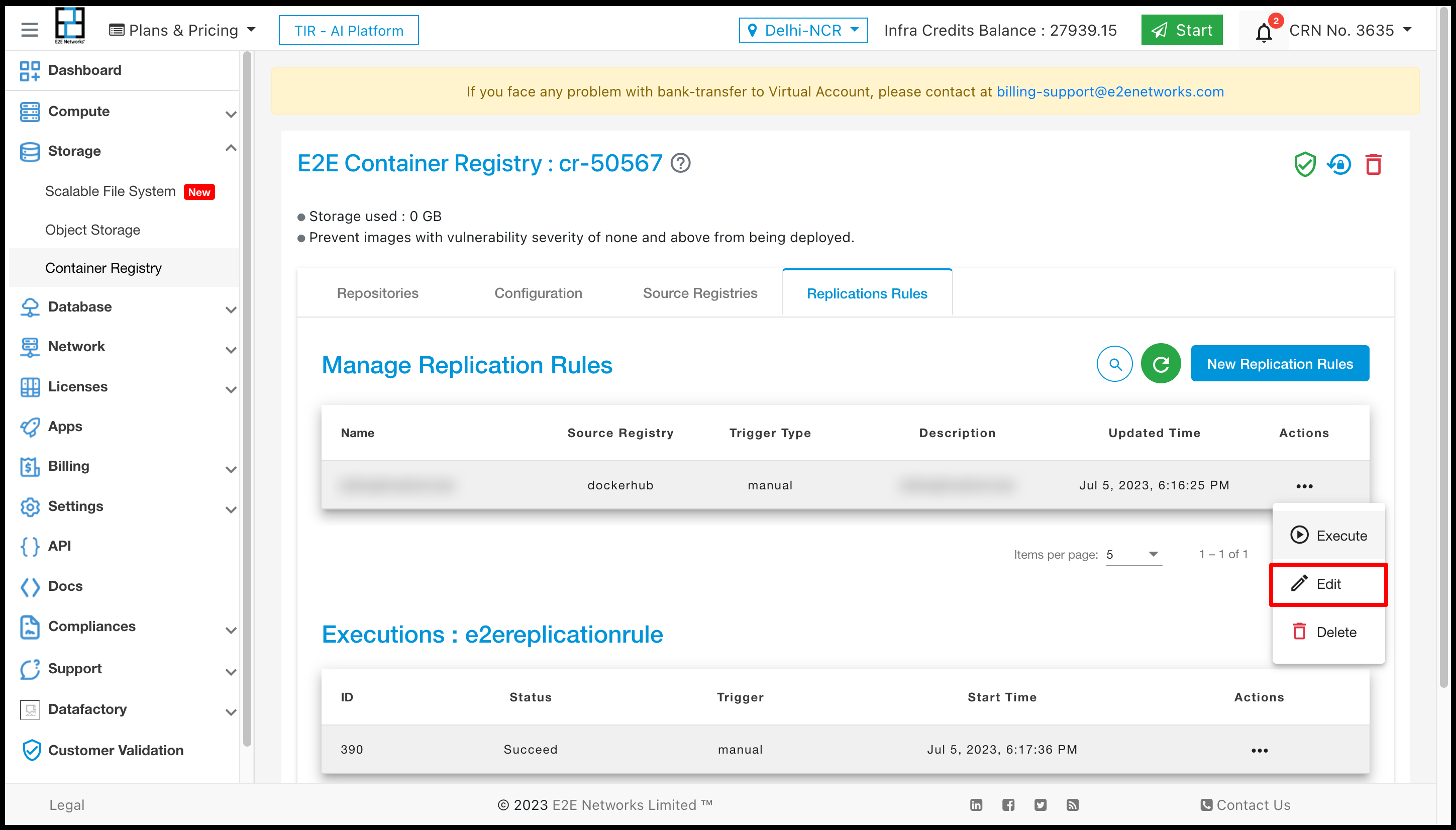
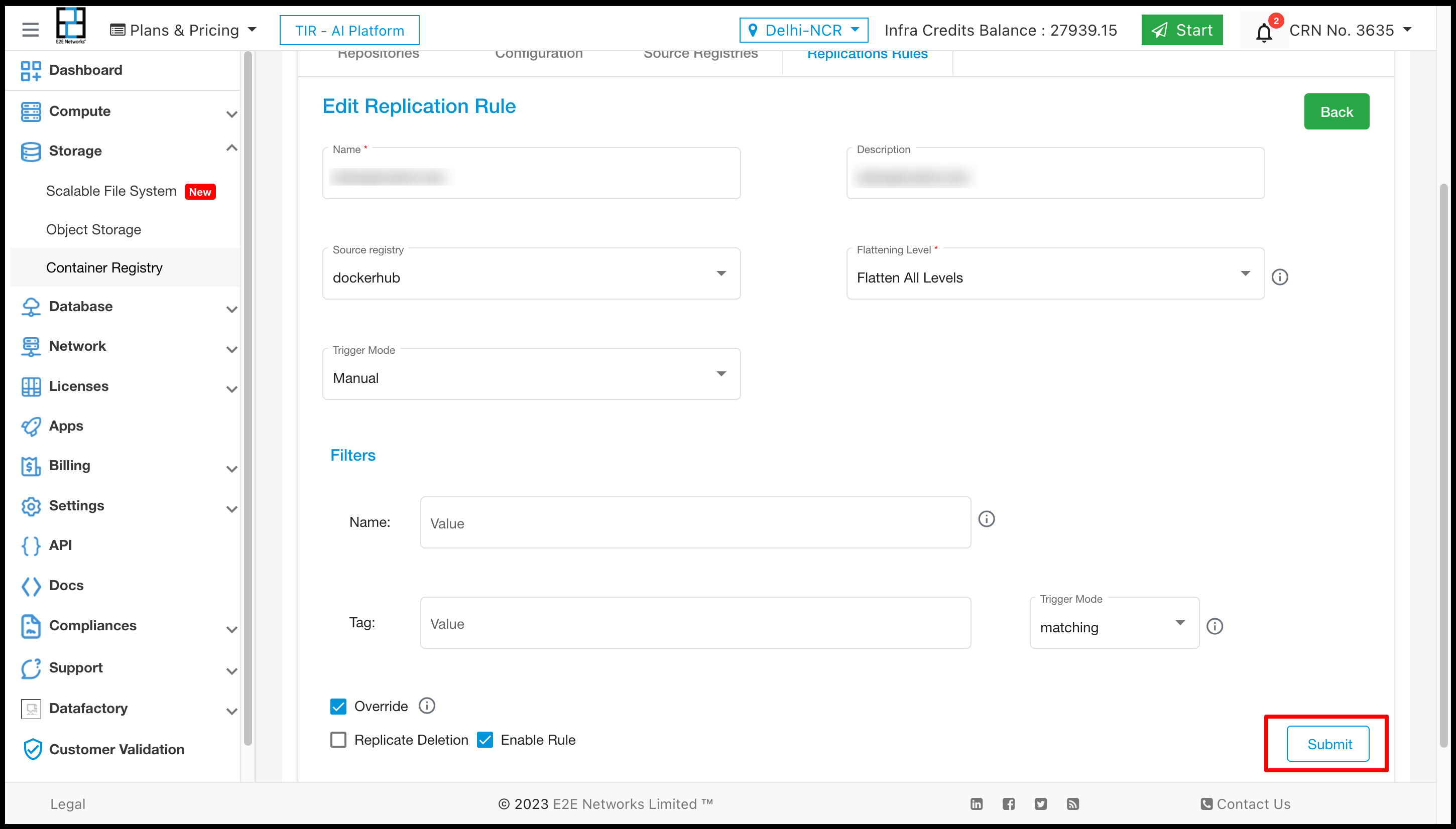
Delete
For deleting a Replication Rule, click on the Delete button.