AWS S3 as a Source
Amazon S3 (Simple Storage Service) is the cloud storage service offered by AWS (Amazon Web Services). This page contains the setup guide and reference information for the Amazon S3 source connector.
Pre-requisites
Access to the S3 bucket containing the files to replicate.
For private buckets, an AWS account with the ability to grant permissions to read from the bucket.
Bucket Name: Name of the S3 bucket where the file(s) exist.
AWS Region Name: AWS region where the S3 bucket is located.
AWS Access Key ID: AWS Access Key ID attached to the IAM User.
AWS Secret Access Key: AWS Secret Access Key attached to the IAM User.
Setup guide
Step 1: Creating an IAM User
Go to AWS Console. In the IAM dashboard, click Users.
Select an existing IAM user or create a new one by clicking Add users.
If you are using an existing IAM user, click the Add permissions dropdown menu and select Add permissions. If you are creating a new user, you will be taken to the Permissions screen after selecting a name.
Select Attach policies directly, then find and check the box for your new policy.
Click Next, then Add permissions.
After successfully creating your user, select the Security credentials tab and click Create access key.
You will be prompted to select a use case and add optional tags to your access key. Click Create access key to generate the keys.
Copy the Access key and Secret access key.
Step 2: Setting Up S3 Source on TIR
Go to TIR
Go to Data Syncer > Sources > Create Source.
Choose S3.
Add your Bucket name and Region of your S3 Bucket.
Add the Access Key ID and Secret Access Key that you just created.
Click CREATE.