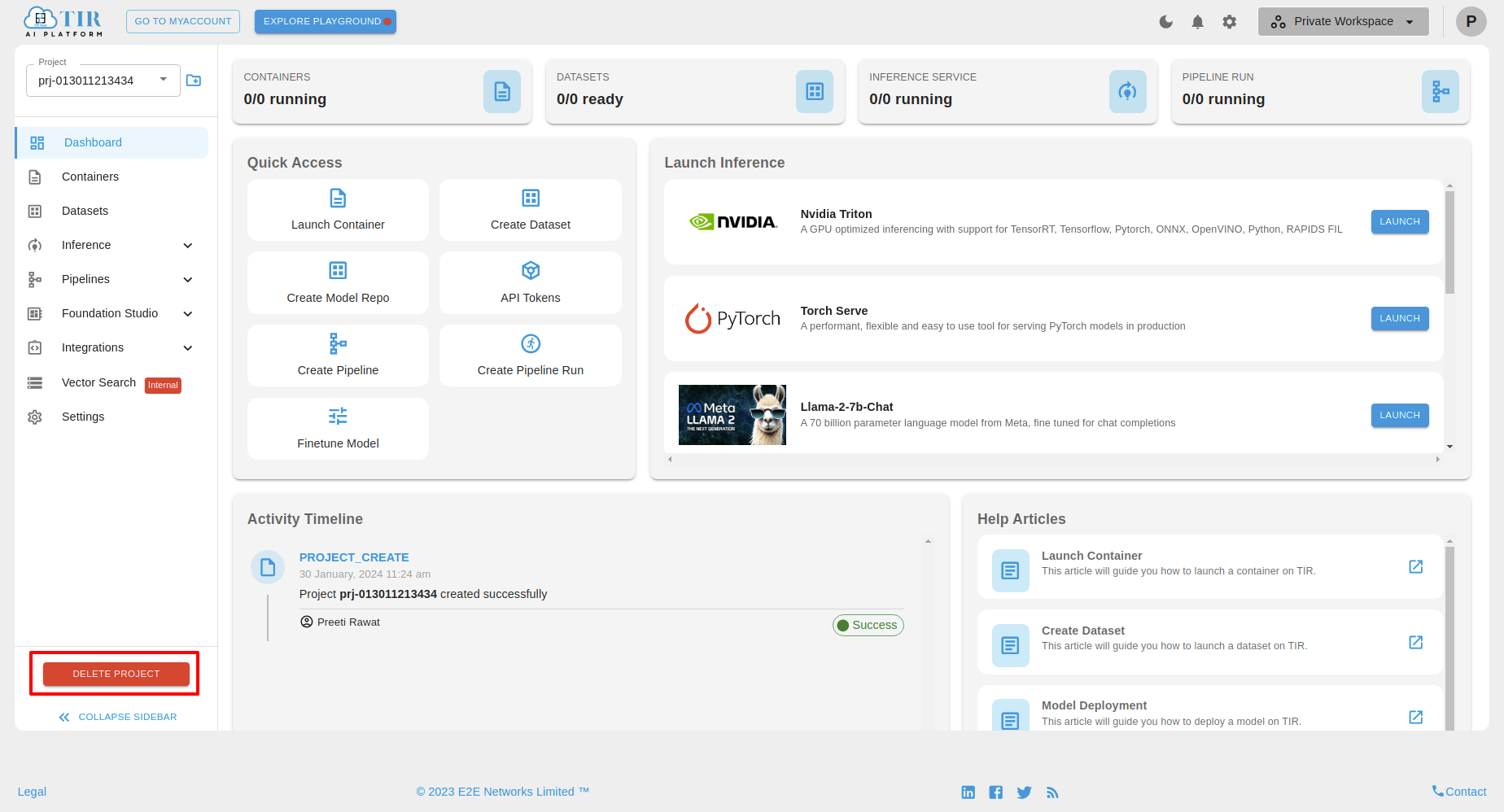Creating Projects on TIR-AI Platform
For creating GPU Projects Go to TIR AI Platform.
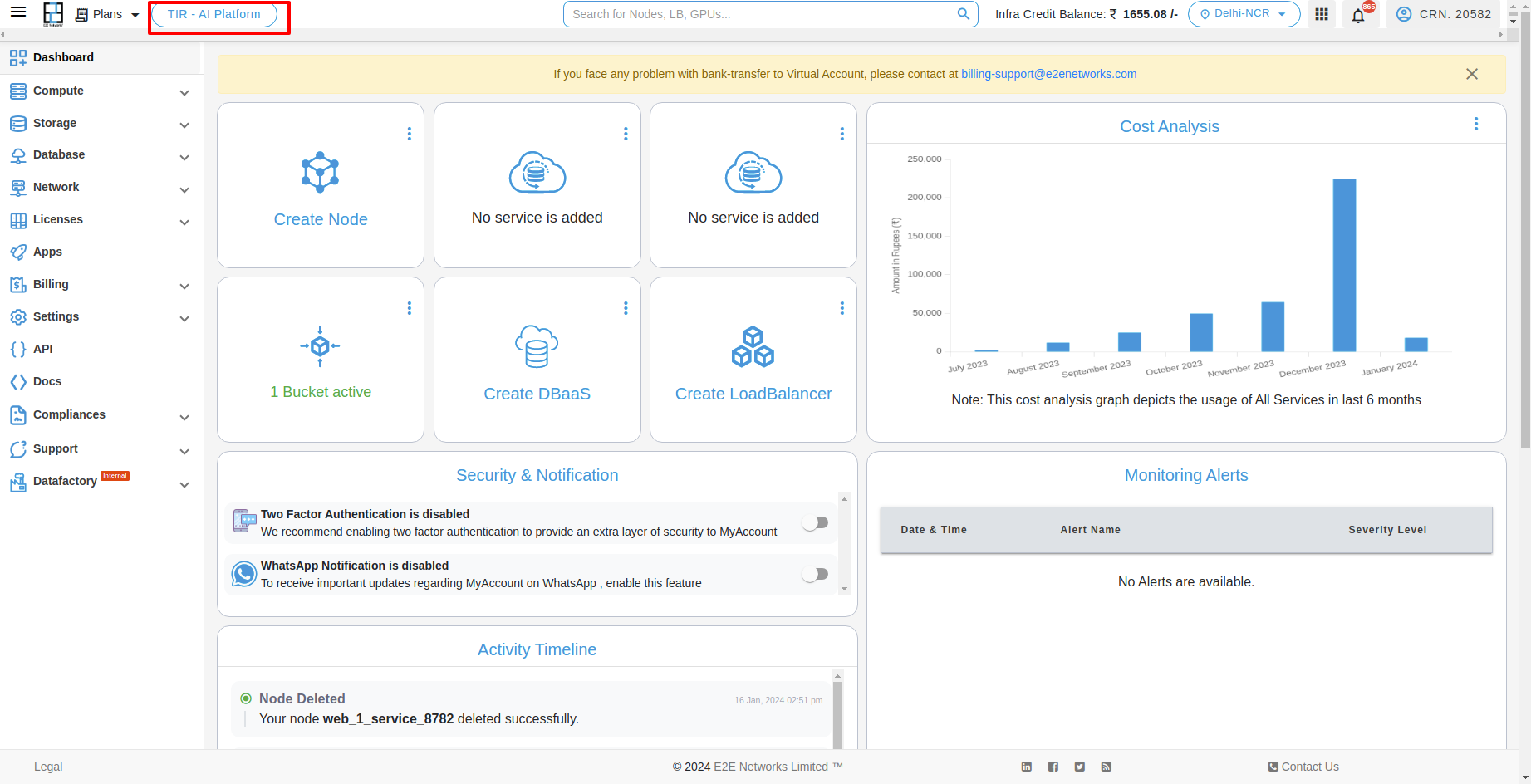
You will be redirected to TIR- AI platform dashboard with default project created. The user can also create customised projects by clicking on the plus icon next to default project name.
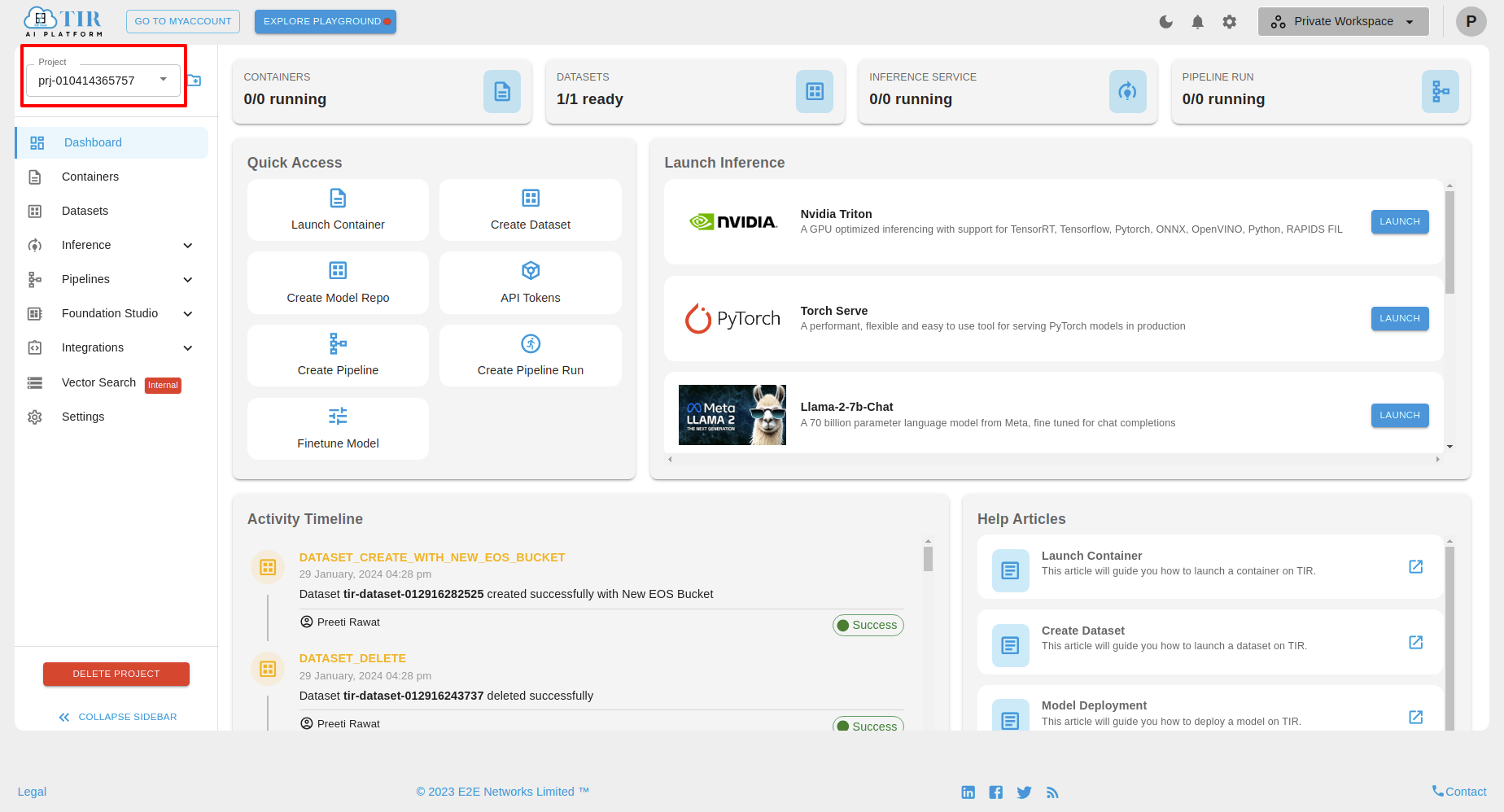
User can input the customised name to the projects and save the required name by clicking on the “✓” icon.
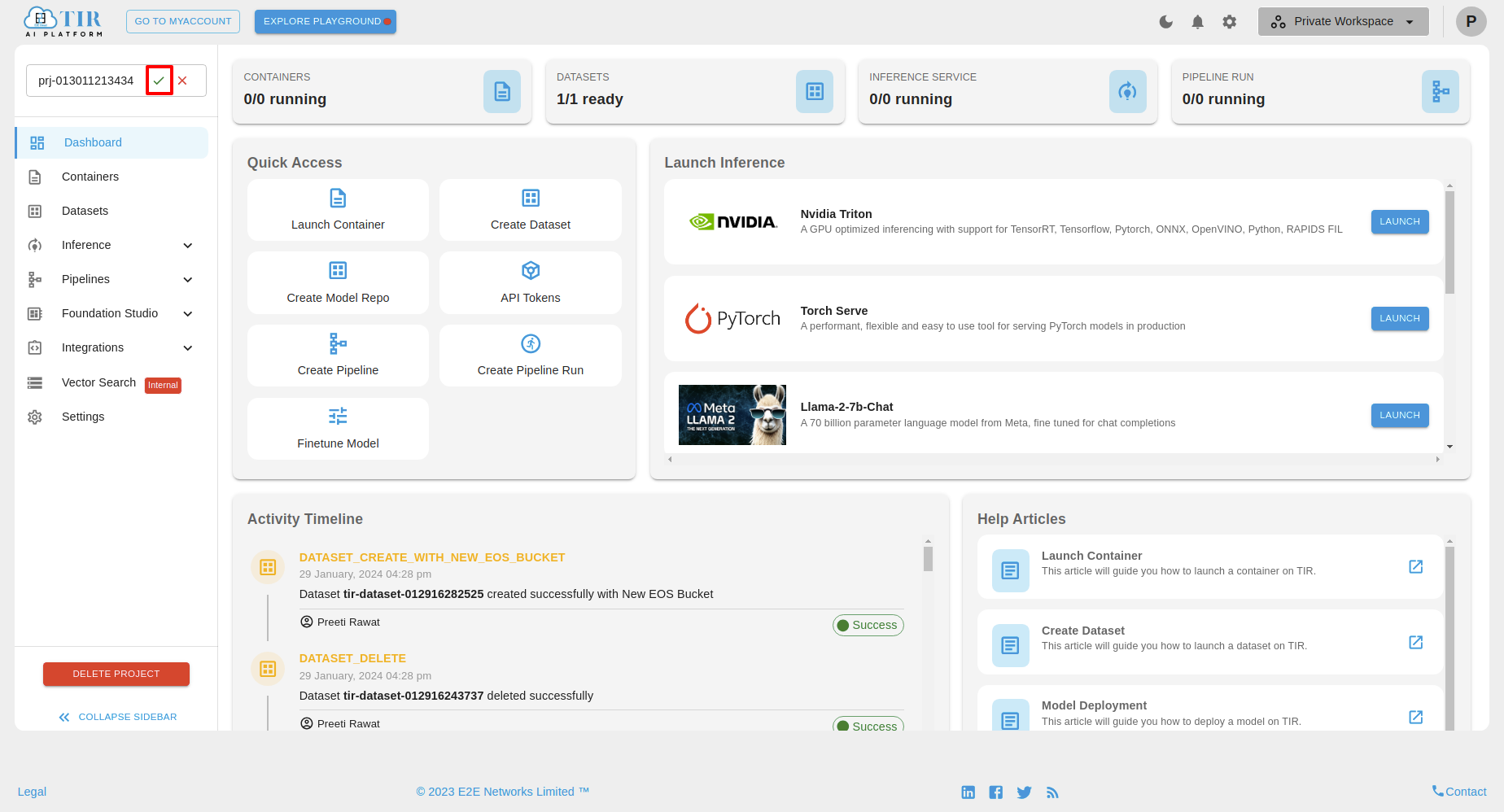
User can see the number of projects by clicking the dropdown.
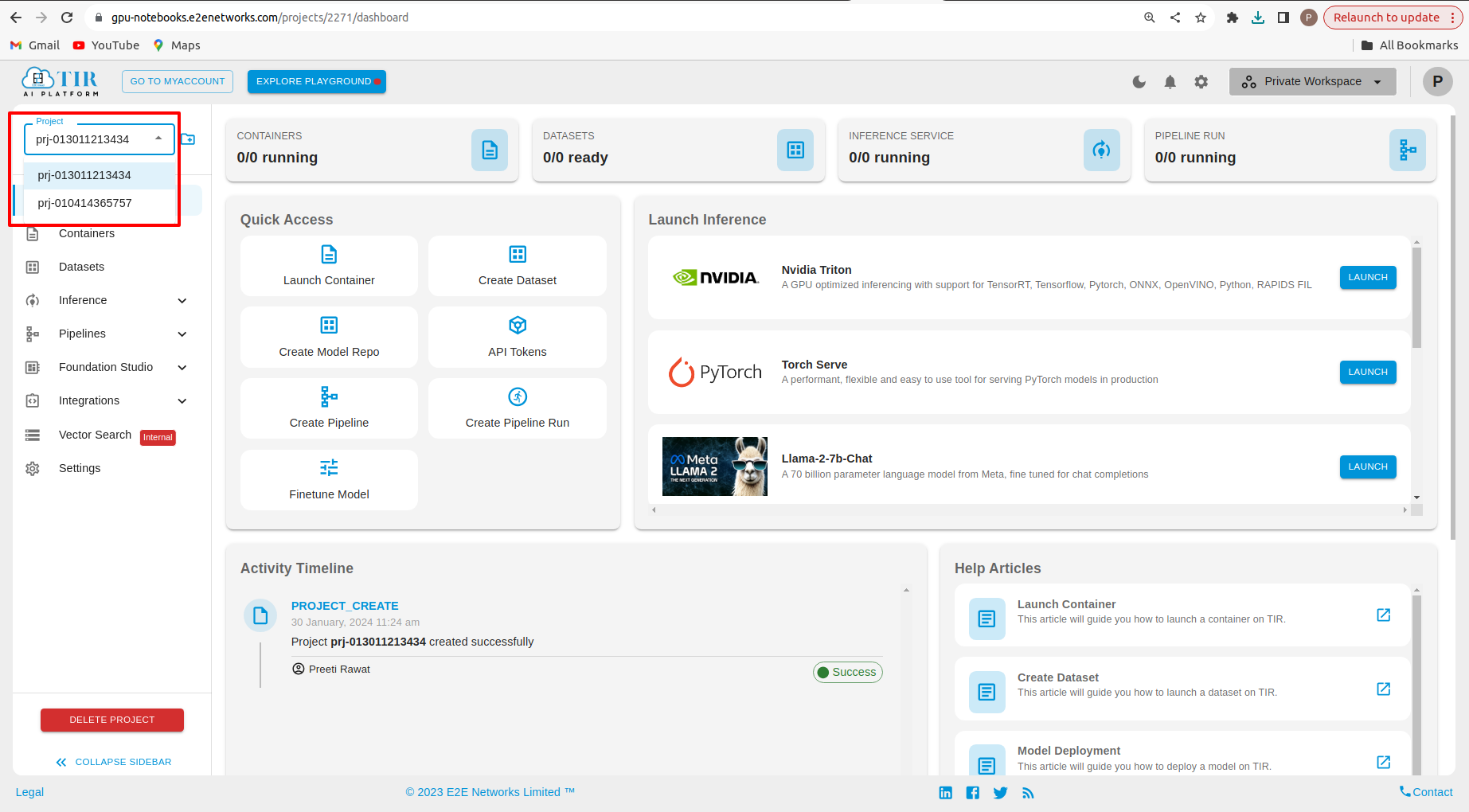
User can delete the project from the projected setting by selecting the associated project that needs to be deleted.