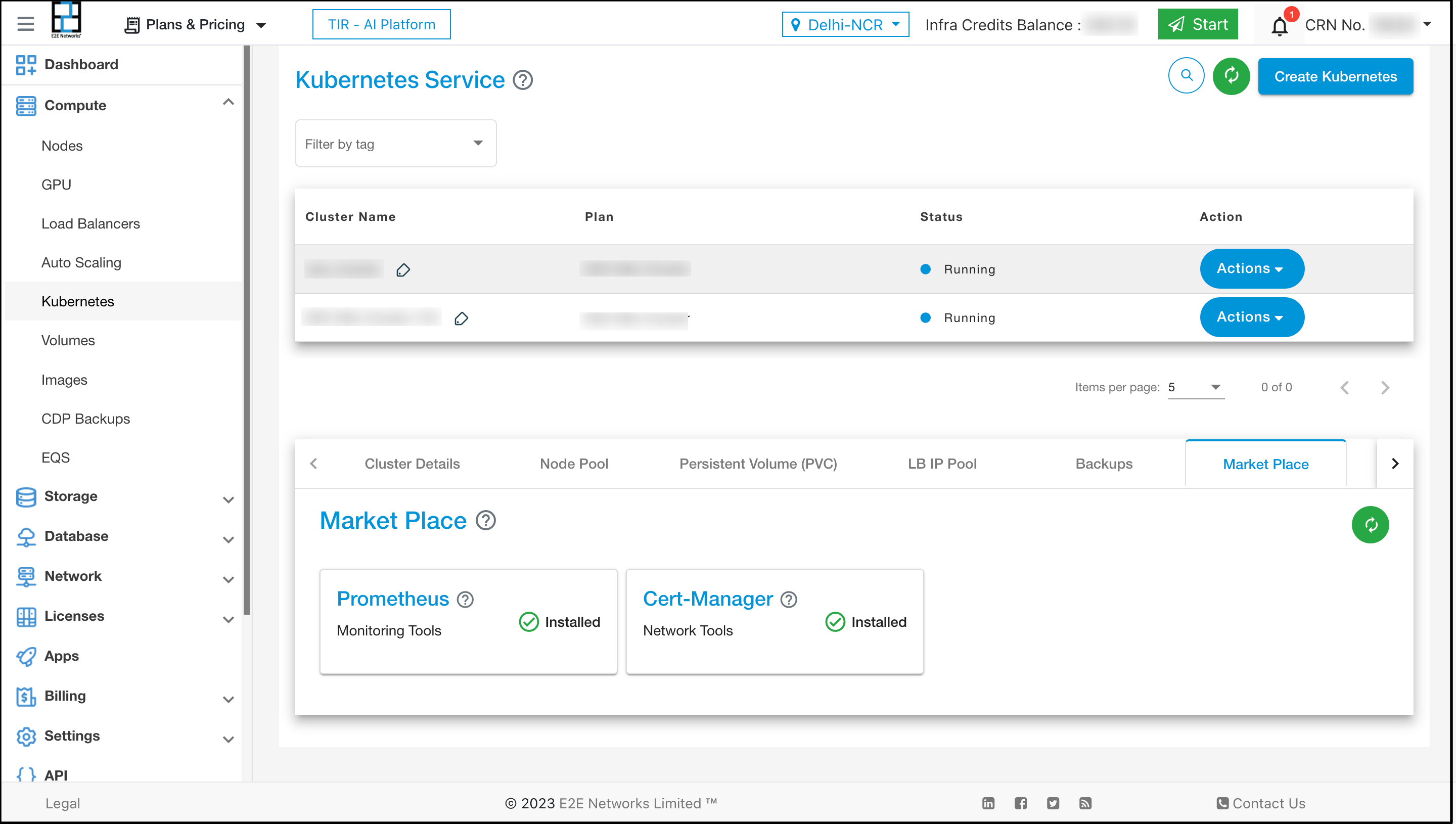Kubernetes Marketplace
A Kubernetes marketplace, often referred to as a "K8s marketplace," is a centralized platform or repository where you can discover, deploy, and manage various pre-packaged applications, services, and tools that are compatible with Kubernetes clusters.
How to Install Kubernetes Tools
Begin by establishing a Kubernetes cluster. Once the cluster is created, navigate to the MarketPlace section.
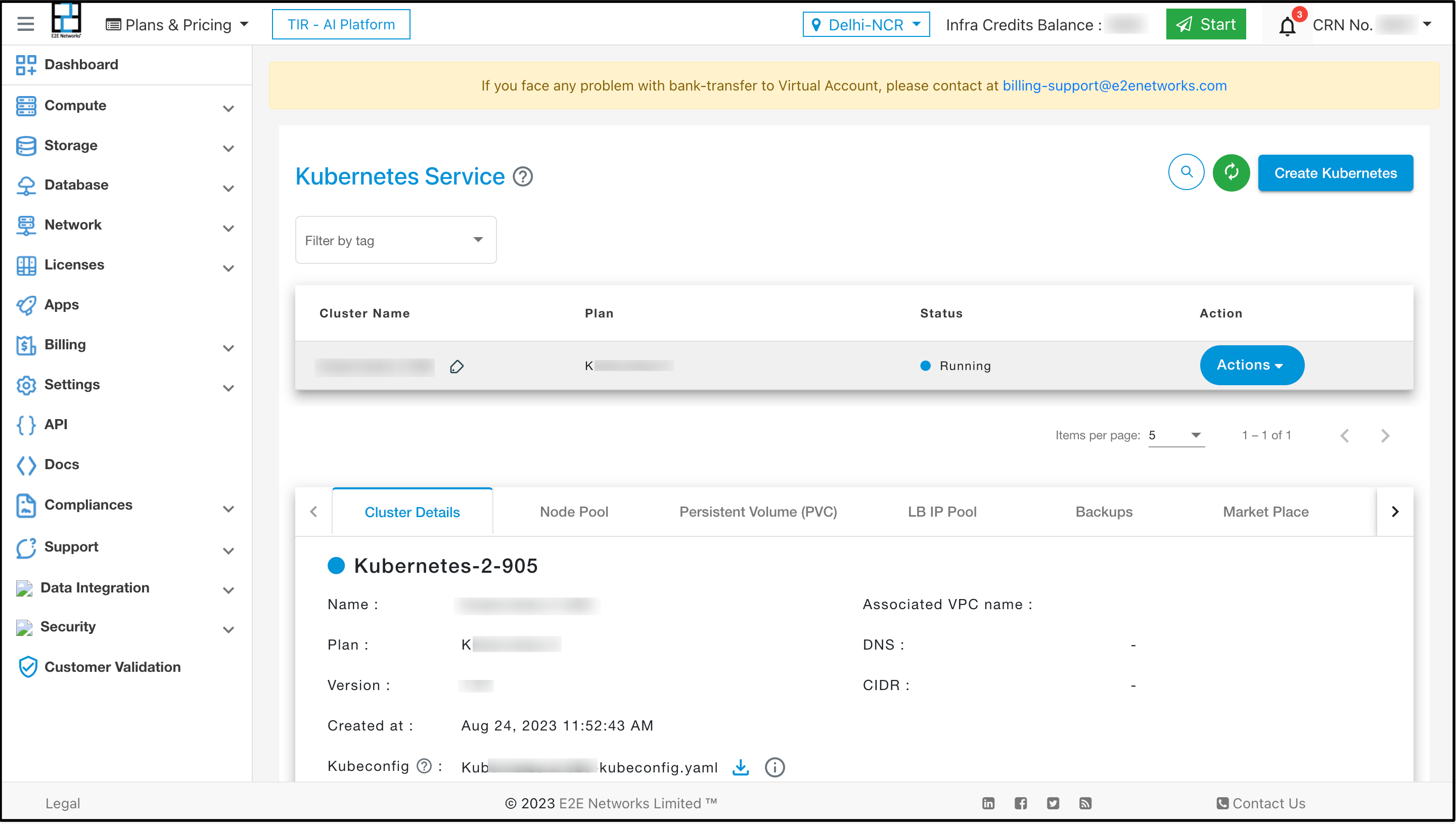
Now click on the Market Place tab.
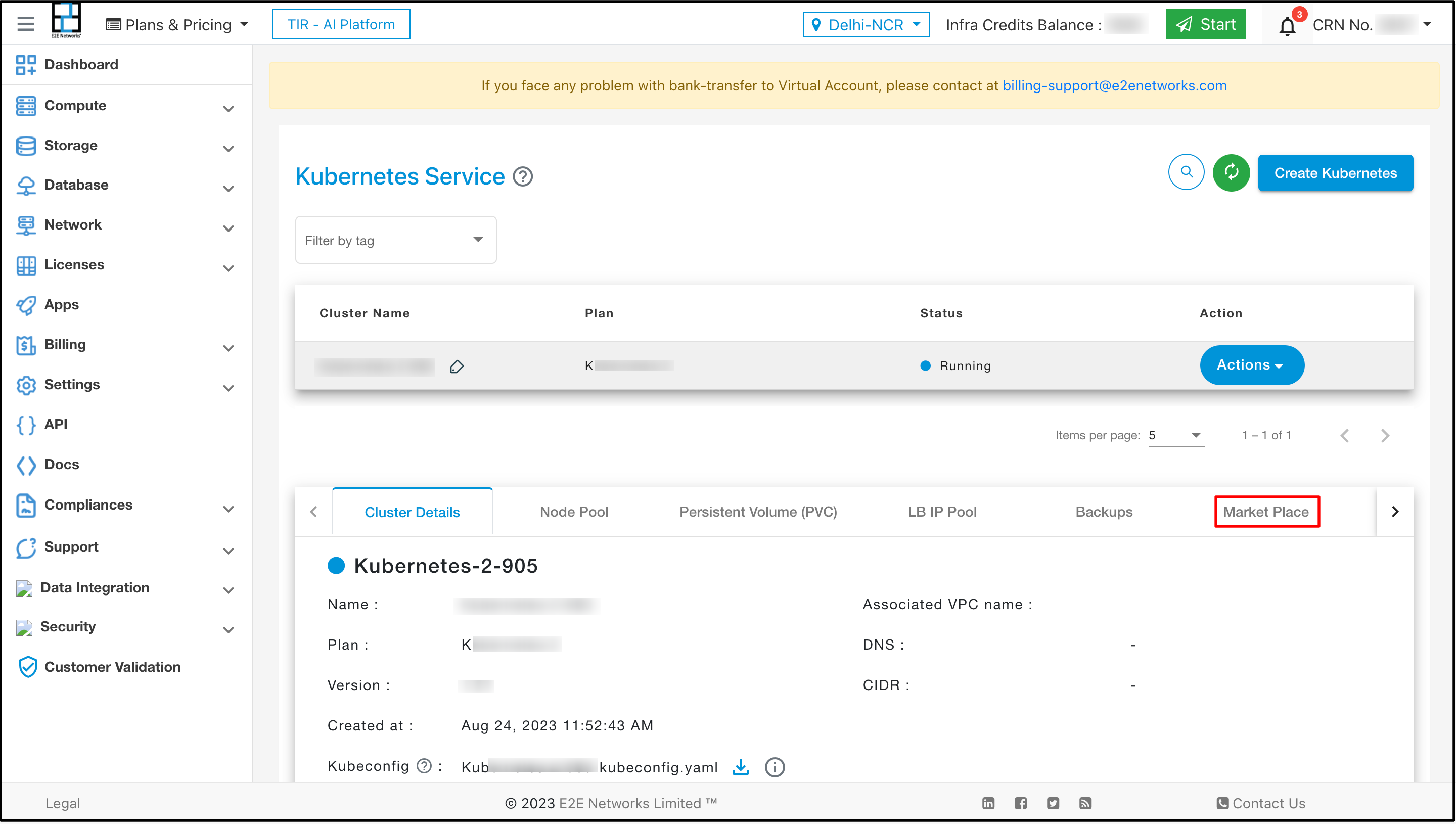
After clicking on the marketplace tab, you will see the tools for Kubernetes that you can directly install on your machine.
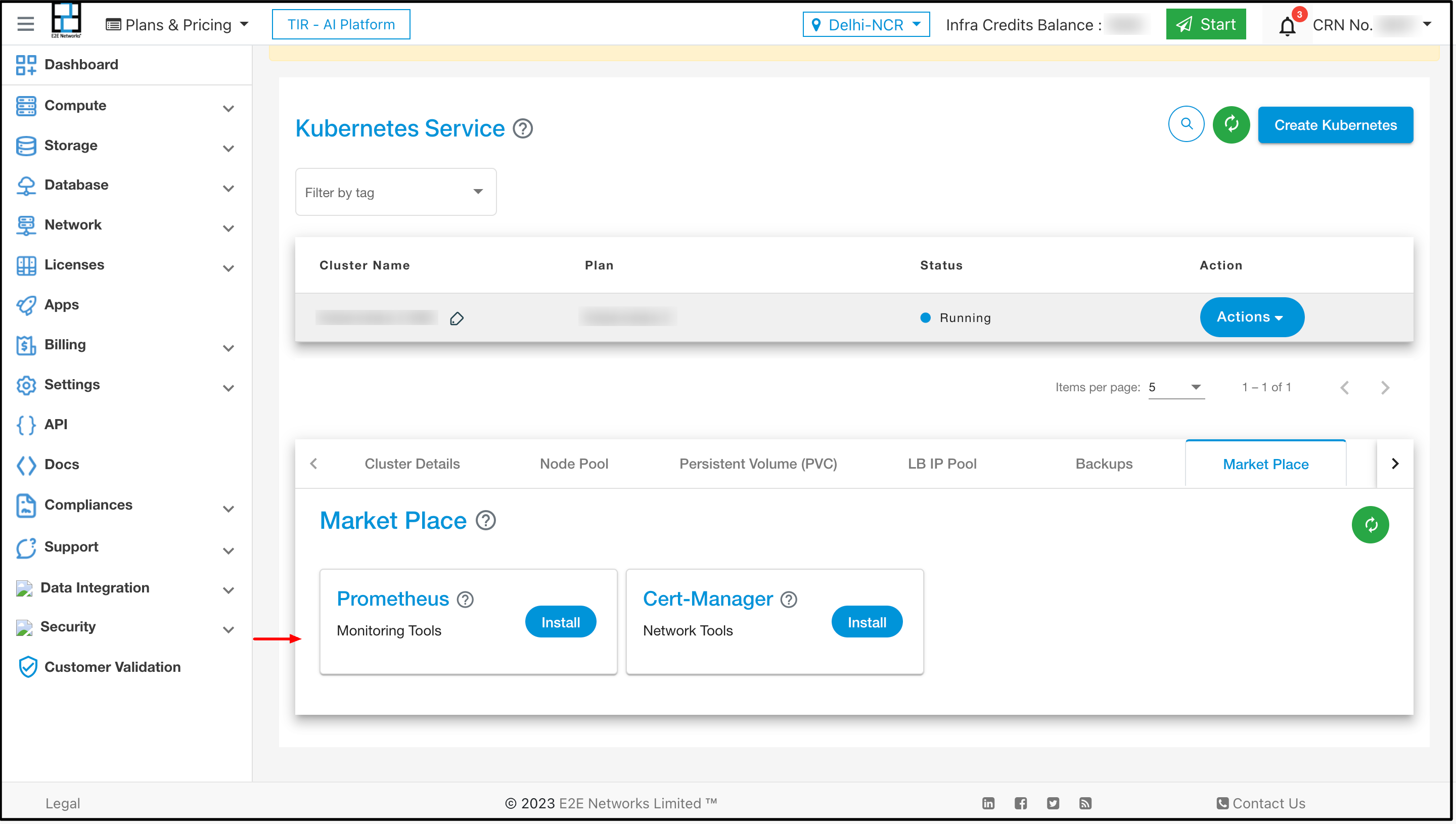
To install a specific tool, simply click the "Install" button located next to that tool.
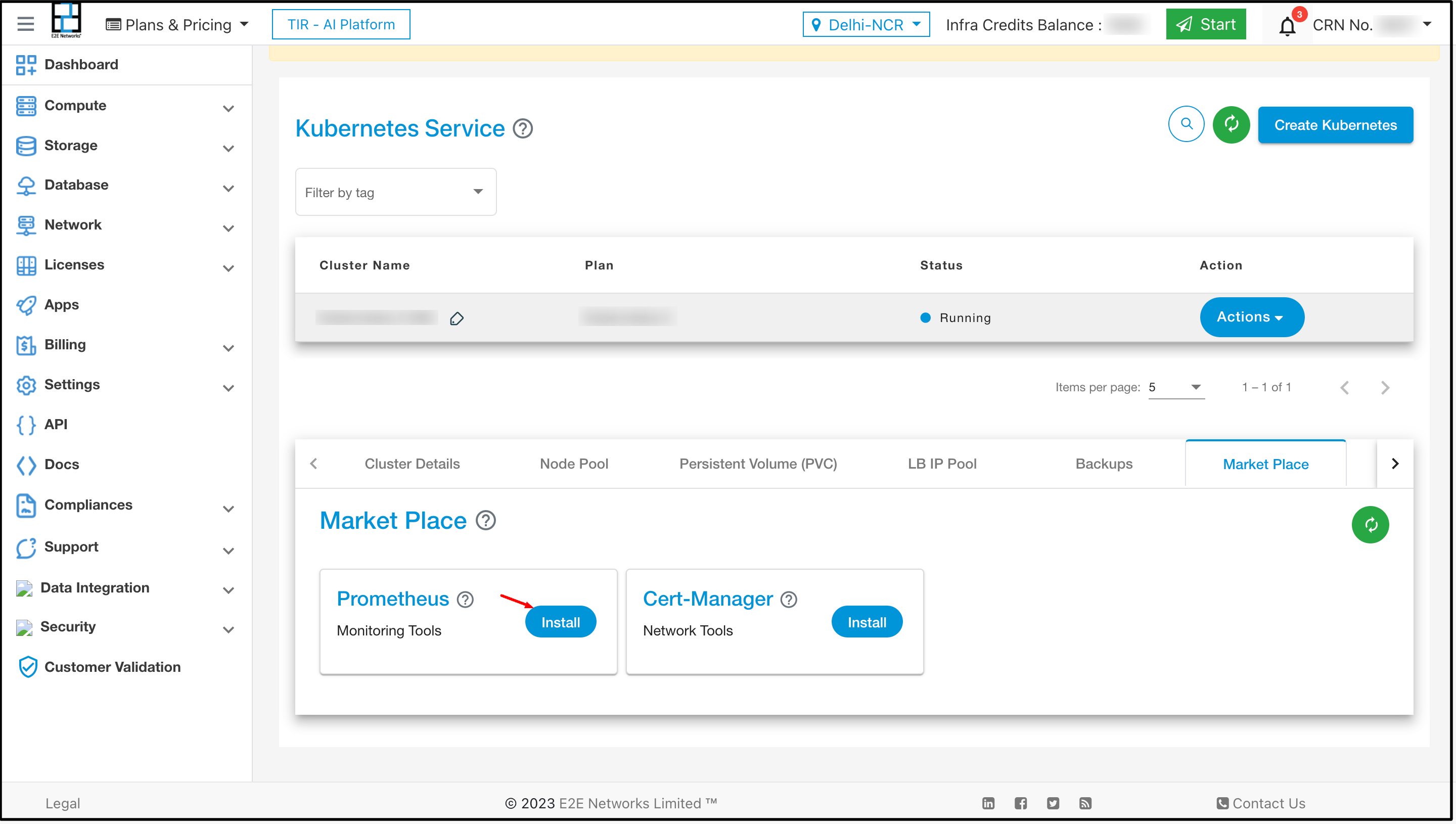
Example: To install Cert-Manager, just click on the Install button next to Cert-Manager.
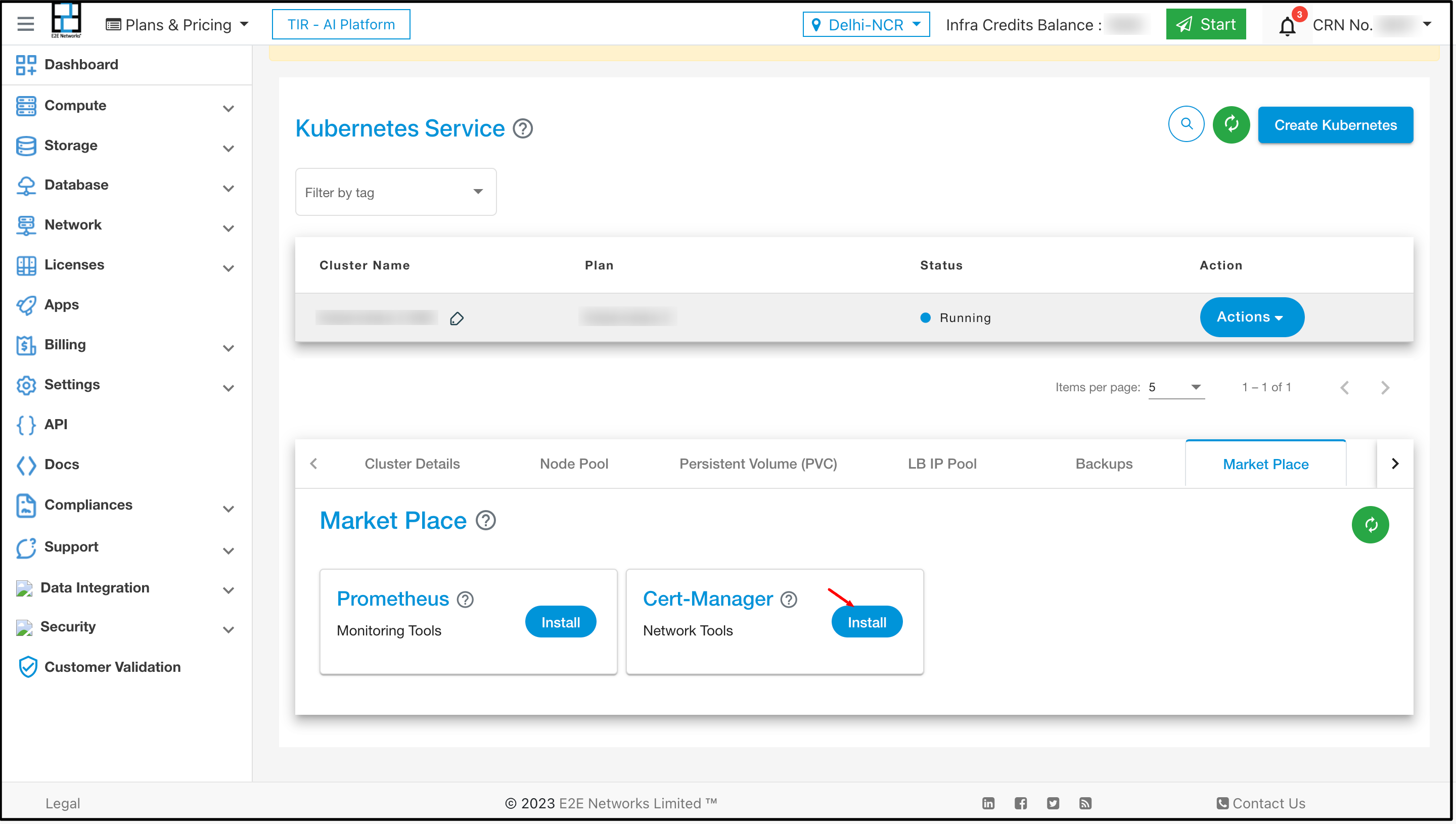
Once the tools are installed, they will appear in this manner.