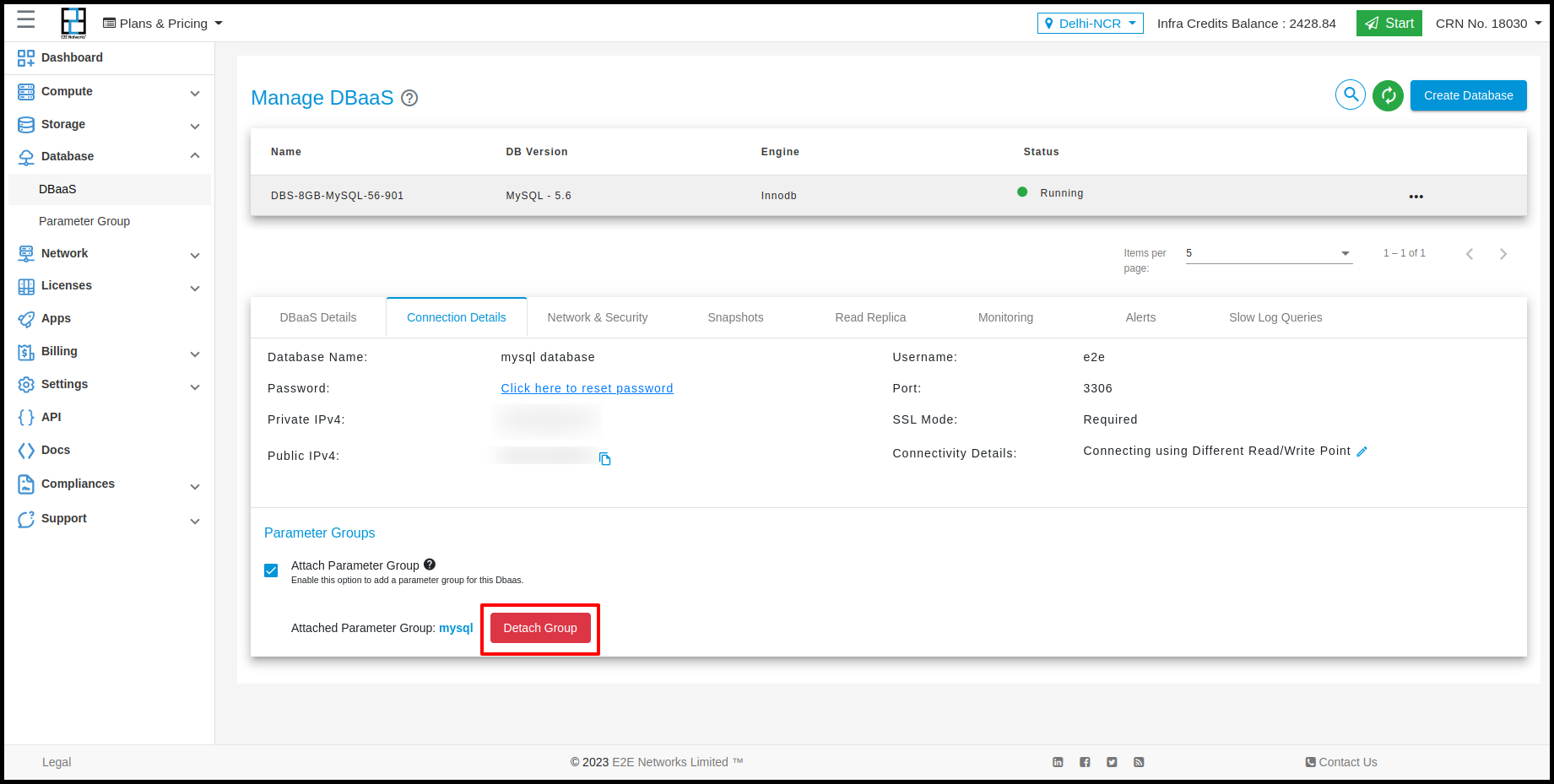Parameter Group
A parameter group is a collection of engine configuration values that you set for your database instance. It contains the mapping of what you want each of these parameters to be set.
Commonly used Parameters Group variables
- MySQL
- PostgreSQL
- MariaDB
| Parameter | Description |
|---|---|
innodb_buffer_pool_size | Size of the buffer pool where InnoDB caches table and index data. |
max_connections | The maximum permitted number of simultaneous client connections. |
thread_cache_size | The number of threads that can be stored in the thread cache. |
table_open_cache | The number of open tables for all threads. |
wait_timeout | Seconds the server waits for activity on a non-interactive connection. |
key_buffer_size | Size of the buffer used for index blocks for MyISAM tables. |
log_bin | Enables binary logging. |
innodb_log_file_size | The size of each log file in the log group. |
innodb_flush_log_at_trx_commit | Controls balance between strict ACID compliance and higher performance. |
max_allowed_packet | Maximum size of one packet or any generated/intermediate string. |
innodb_file_per_table | Stores each InnoDB table to its own .ibd file. |
query_cache_type | Specifies the types of queries that are cached. |
slow_query_log | Enables the slow query log. |
tmp_table_size | Maximum size of internal in-memory temporary tables. |
| Parameter | Description |
|---|---|
shared_buffers | Sets the amount of memory the database server uses for shared memory buffers. |
work_mem | Sets the maximum memory to be used for query workspaces. |
maintenance_work_mem | Sets the maximum memory to be used for maintenance operations. |
max_connections | Determines the maximum number of concurrent connections to the database server. |
effective_cache_size | Provides an estimate of available memory for disk caching by the OS and the database itself. |
checkpoint_completion_target | Specifies the target of checkpoint completion. |
wal_buffers | Sets the amount of memory used for write-ahead log (WAL) data. |
autovacuum | Enables the autovacuum daemon. |
default_statistics_target | Sets the default statistics target for table columns without a column-specific target. |
work_mem | Memory used by internal sort operations and hash tables before switching to temporary disk files. |
max_wal_size | Sets the WAL size that triggers a checkpoint. |
min_wal_size | Sets the minimum size to shrink the WAL to. |
effective_io_concurrency | Number of concurrent disk I/O operations PostgreSQL expects can be executed simultaneously. |
random_page_cost | Sets the cost of a non-sequentially fetched disk page. |
seq_page_cost | Sets the cost of a sequentially fetched disk page. |
| Parameter | Description |
|---|---|
innodb_buffer_pool_size | Size of the buffer pool where InnoDB caches table and index data. |
max_connections | The maximum number of simultaneous client connections. |
query_cache_size | The amount of memory allocated for caching query results. |
thread_cache_size | The number of threads that can be stored in the thread cache. |
table_open_cache | The number of open tables for all threads. |
wait_timeout | Seconds the server waits for activity on a non-interactive connection. |
key_buffer_size | Size of the buffer used for index blocks for MyISAM tables. |
log_bin | Enables binary logging. |
innodb_log_file_size | The size of each log file in the log group. |
innodb_flush_log_at_trx_commit | Controls balance between strict ACID compliance and higher performance. |
max_allowed_packet | Maximum size of one packet or any generated/intermediate string. |
innodb_file_per_table | Stores each InnoDB table to its own .ibd file. |
query_cache_type | Specifies the types of queries that are cached. |
slow_query_log | Enables the slow query log. |
tmp_table_size | Maximum size of internal in-memory temporary tables. |
How to create Parameter Group
For creating a Parameter group, you need to click on Database from the side navigation bar.
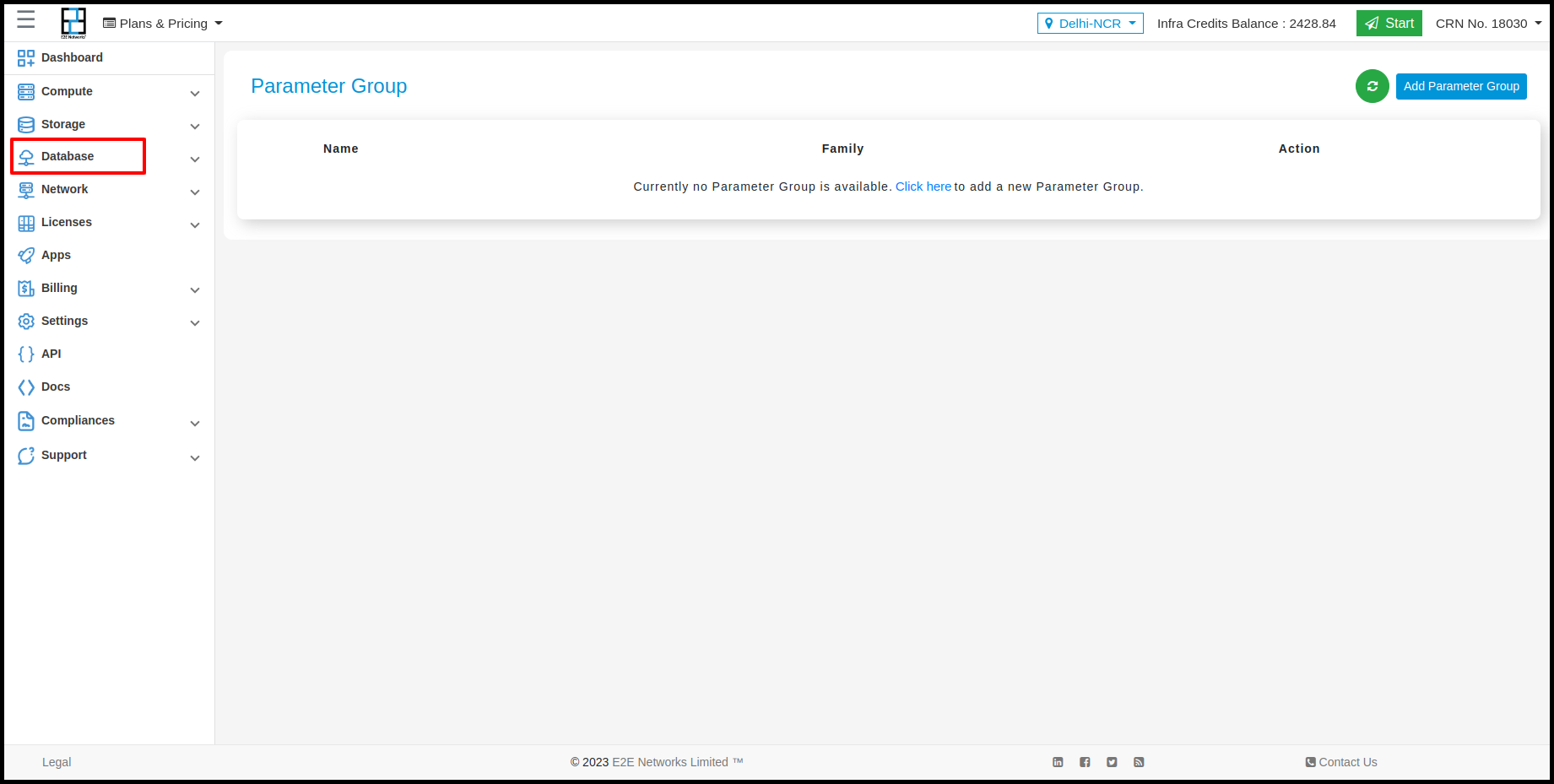
After clicking on Database, click on Parameter Group from the sidebar and then click on the Add Parameter Group button.
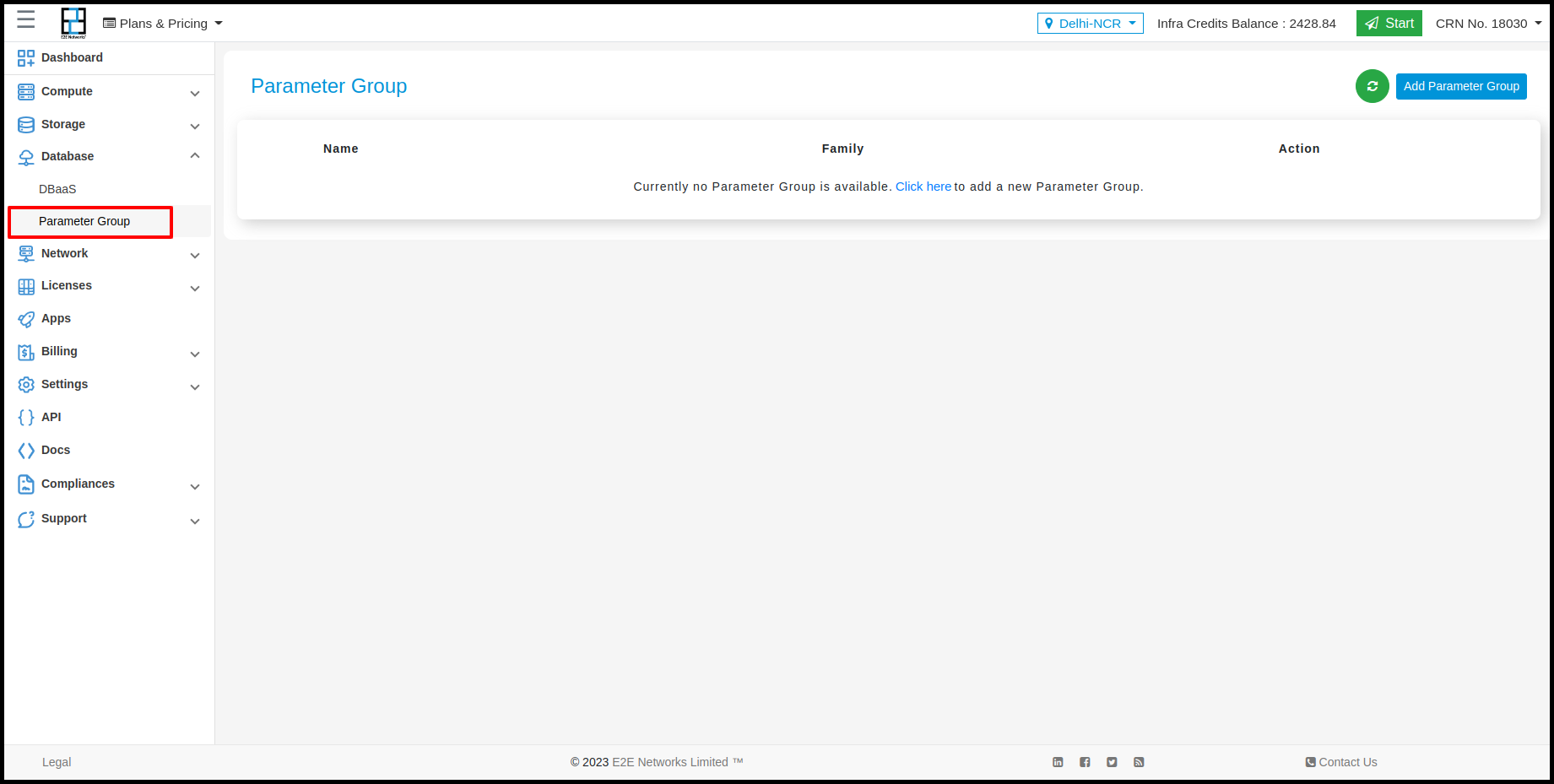
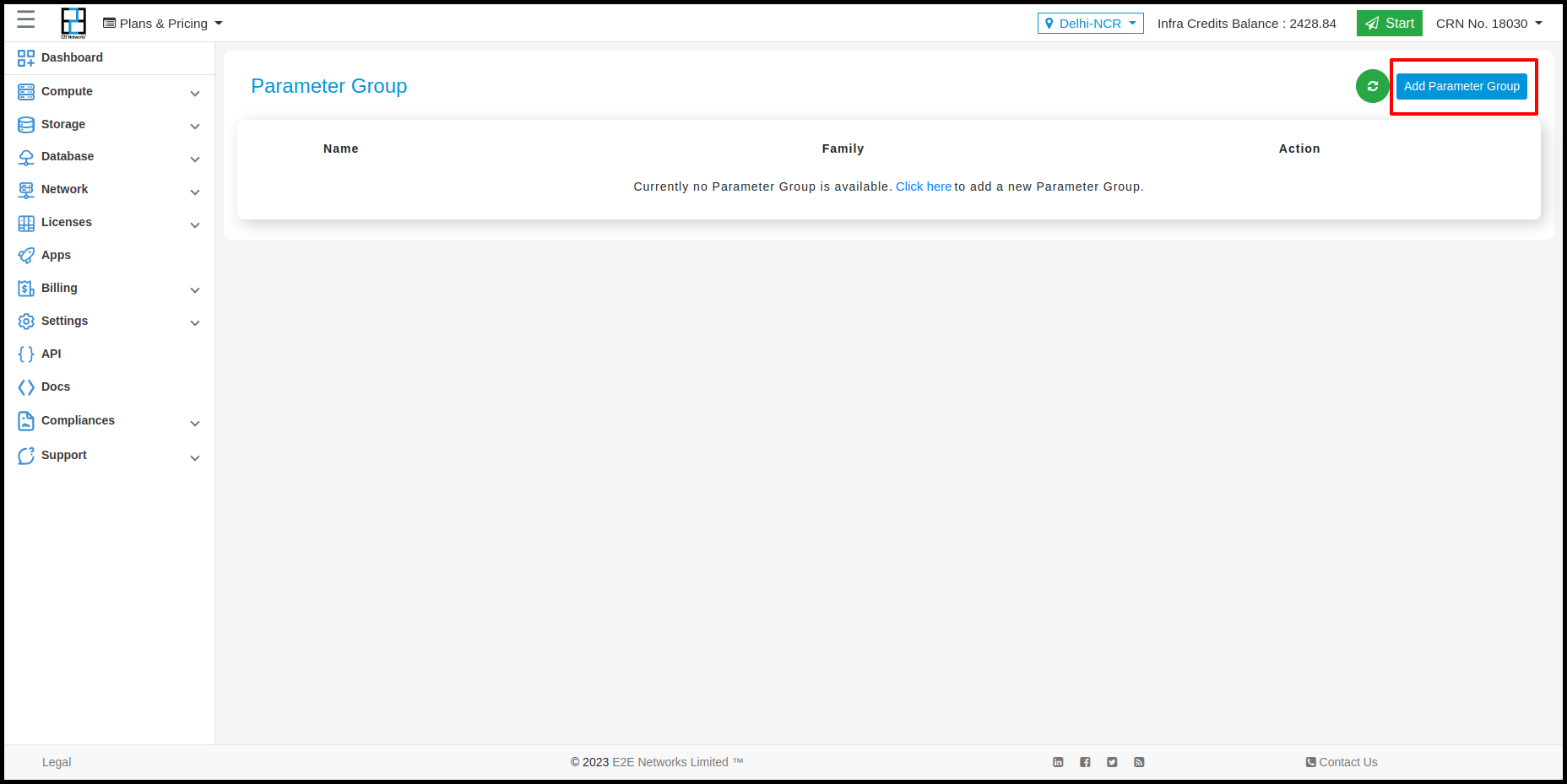
After clicking on the Add Parameter Group, select a relevant plan for your database and give a name and description.
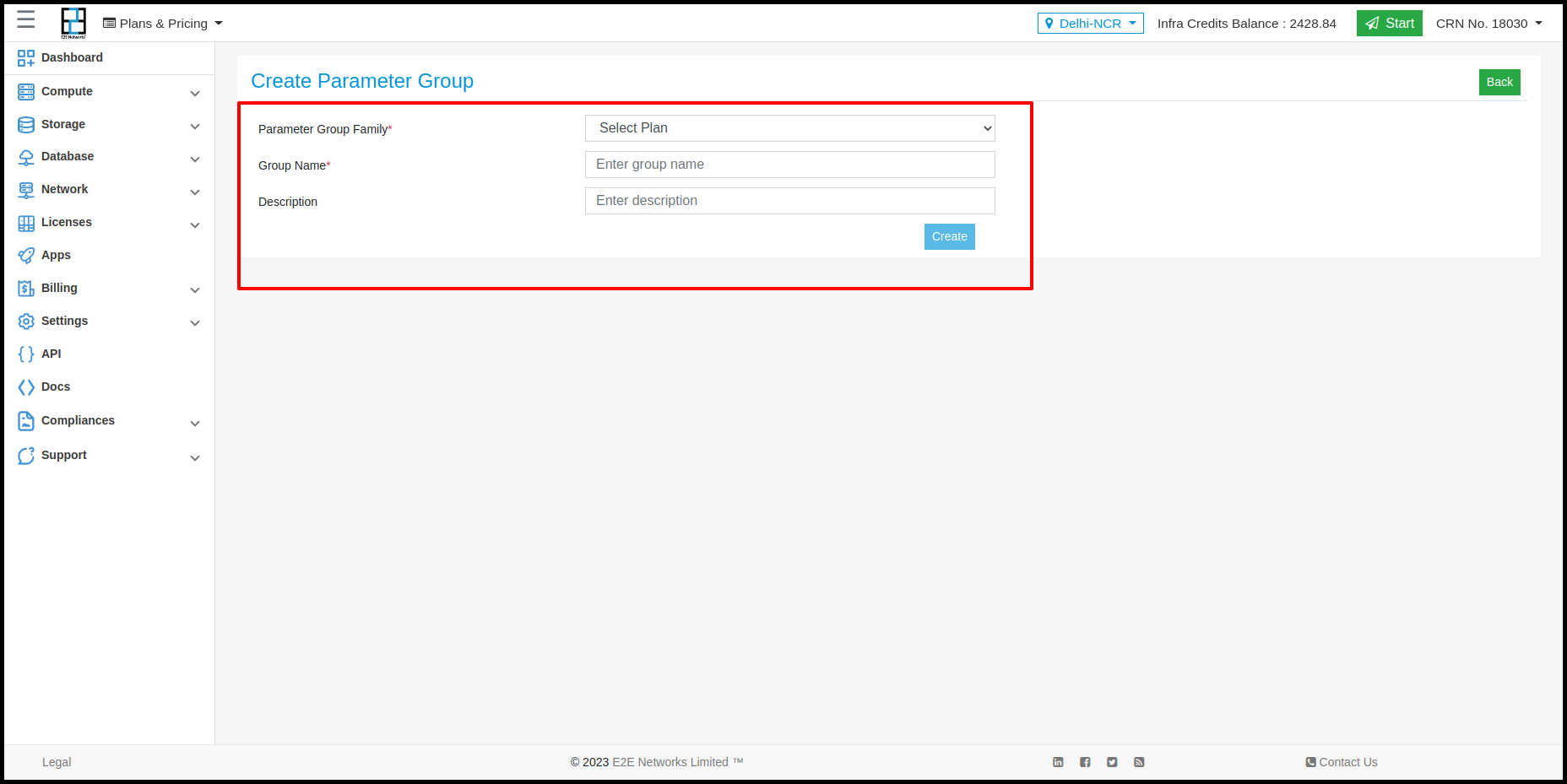
Different database engines have different Parameter groups available. You need to select the required database engine for which you want to create a Parameter group. Below is the list of database engines that we currently support:
- MariaDB - 10.4
- MySQL 5.6
- MySQL 5.7
- MySQL 8.0
- PostgreSQL 10.0
- PostgreSQL 11.0
- PostgreSQL 12.0
- PostgreSQL 13.0
- PostgreSQL 14.0
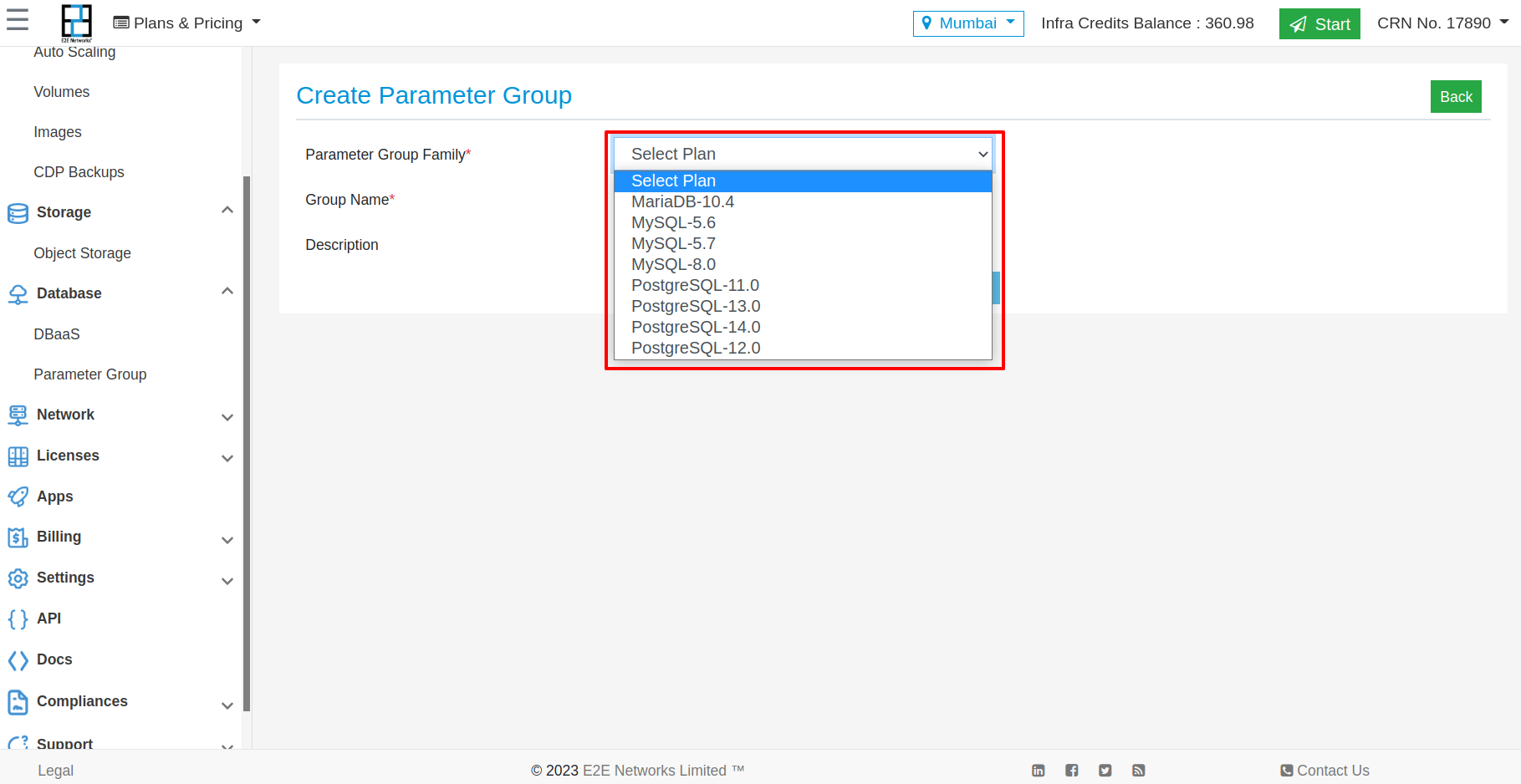
Fill in the details like this:
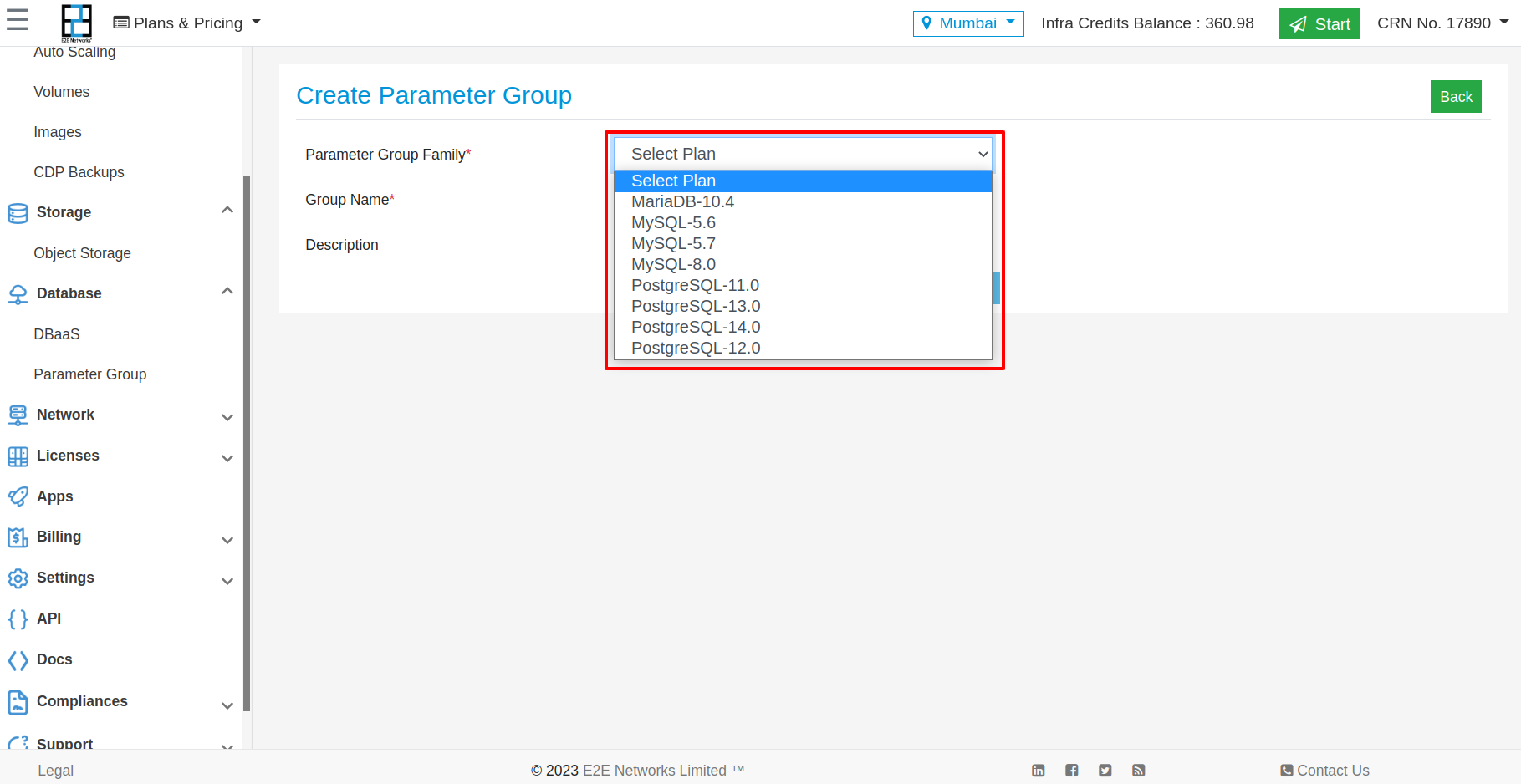
Click on the Create button.
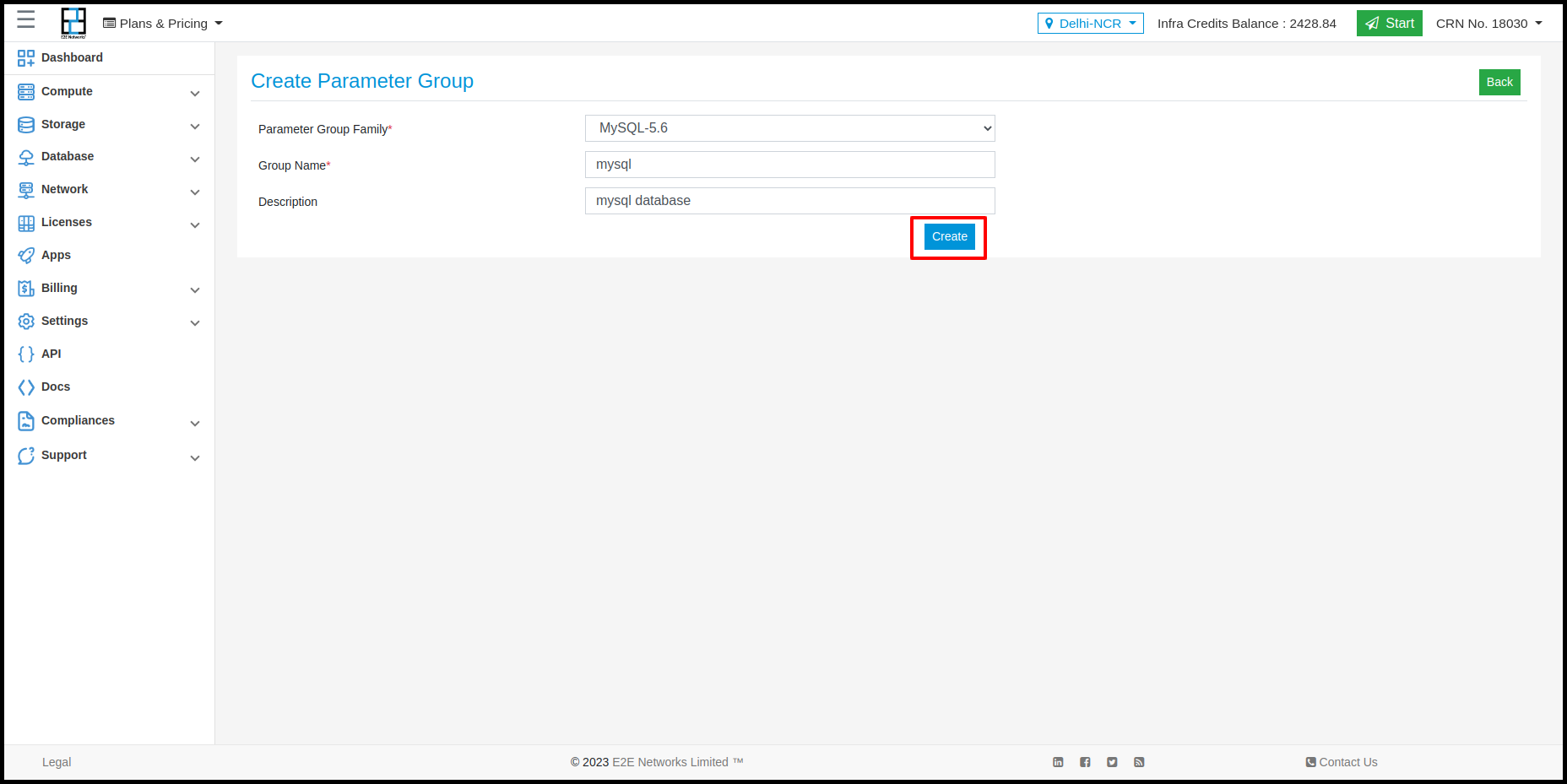
After the parameter group is created, it will be shown like this:
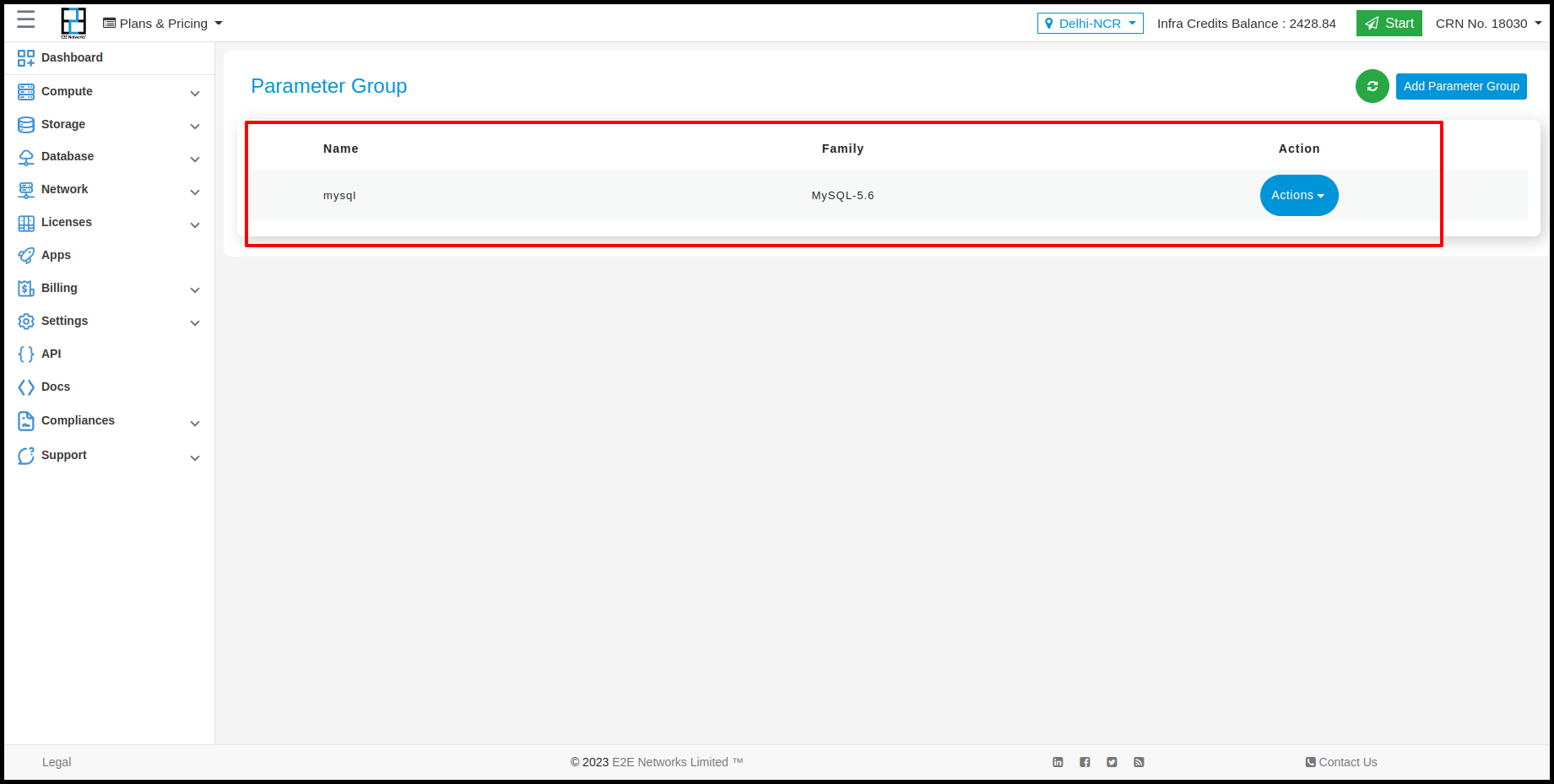
Now, clicking on the Action button will give options like this:
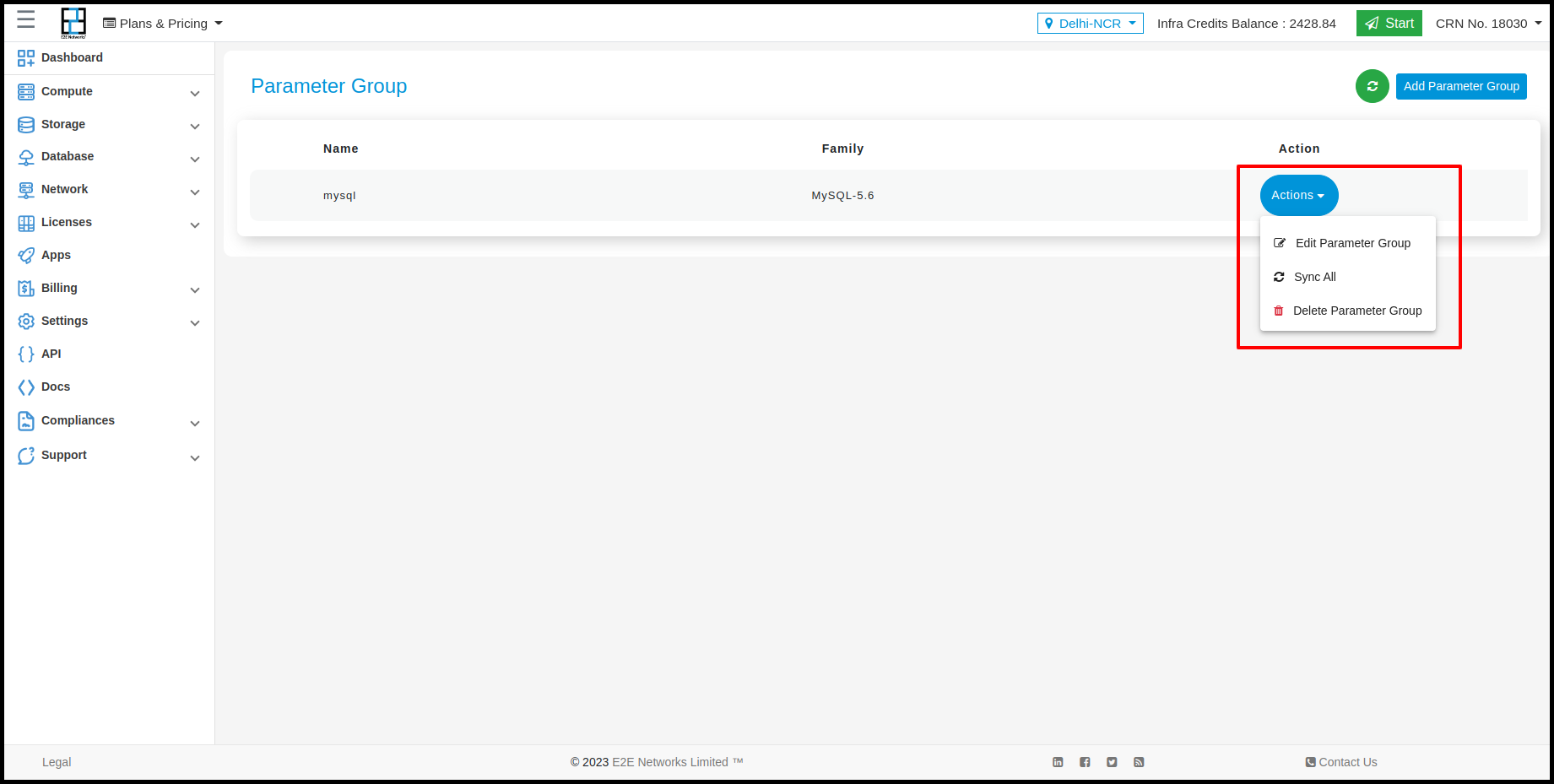
Click on Edit Parameter Group to edit the DBaaS configuration.
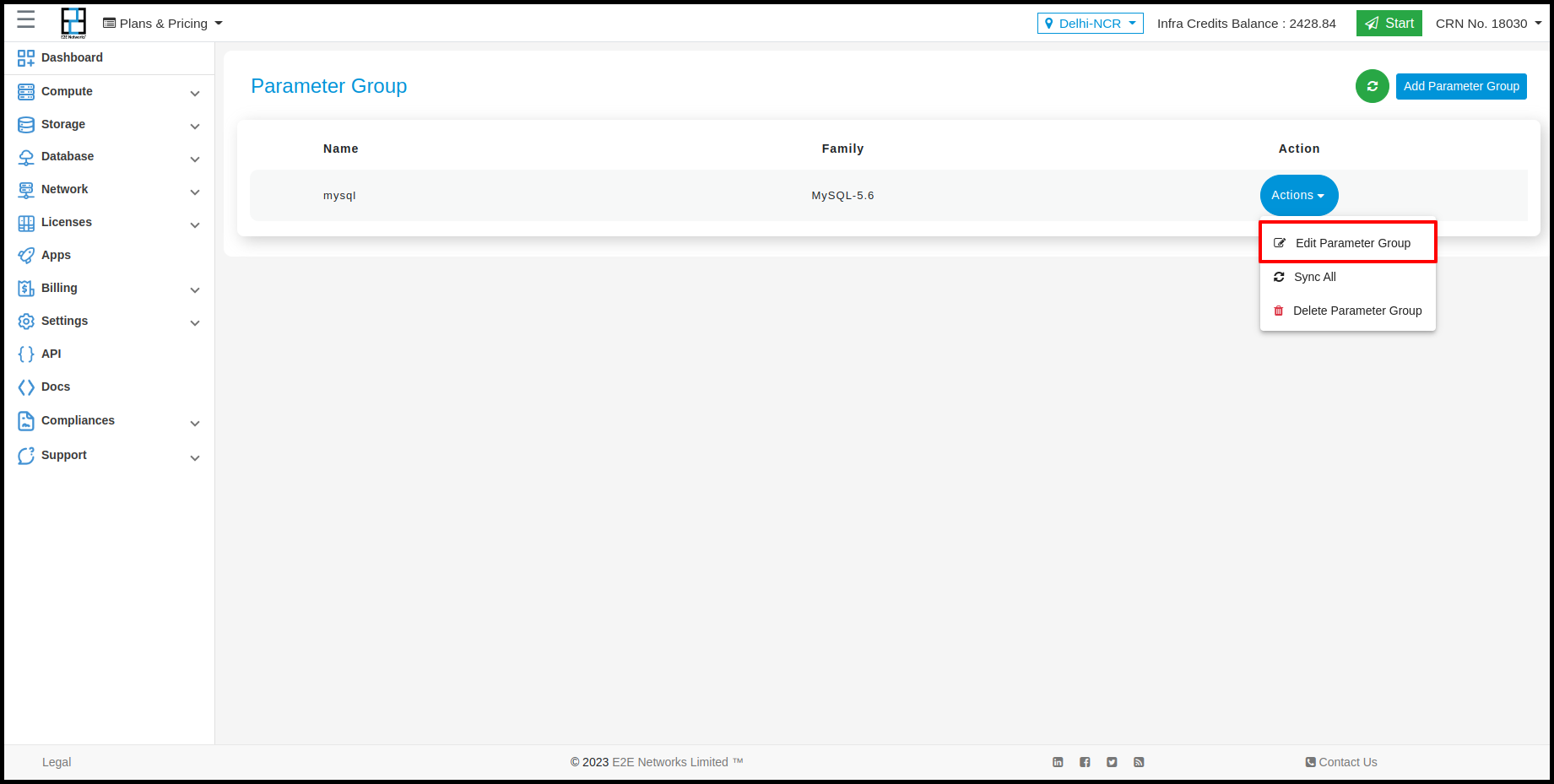
After clicking on Edit Parameter Group, the user will see parameters like this:
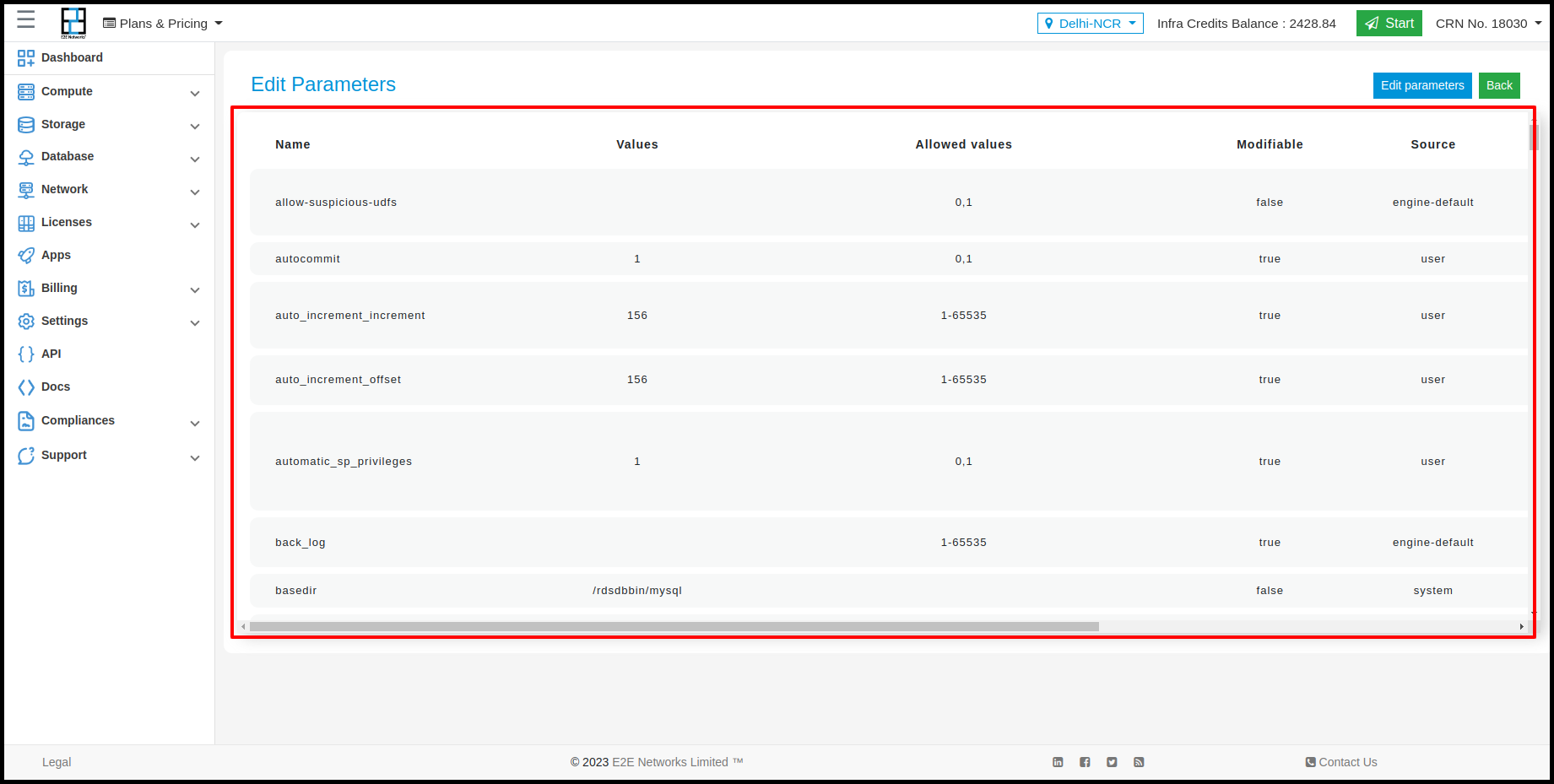
Click on Edit Parameters on the top right corner of the page to edit the parameters options.
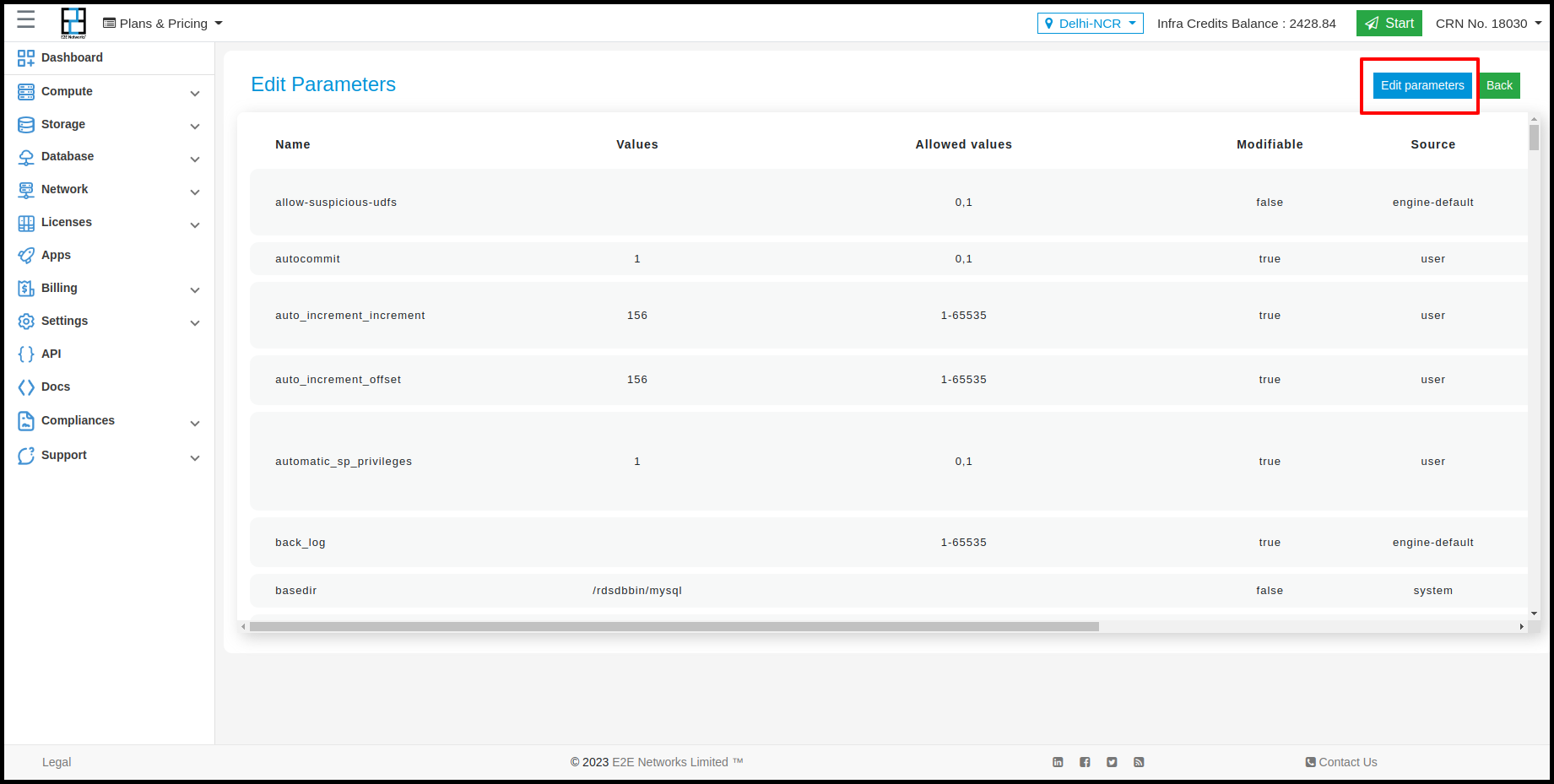
After clicking on Edit Parameters, change the parameter according to your requirements.
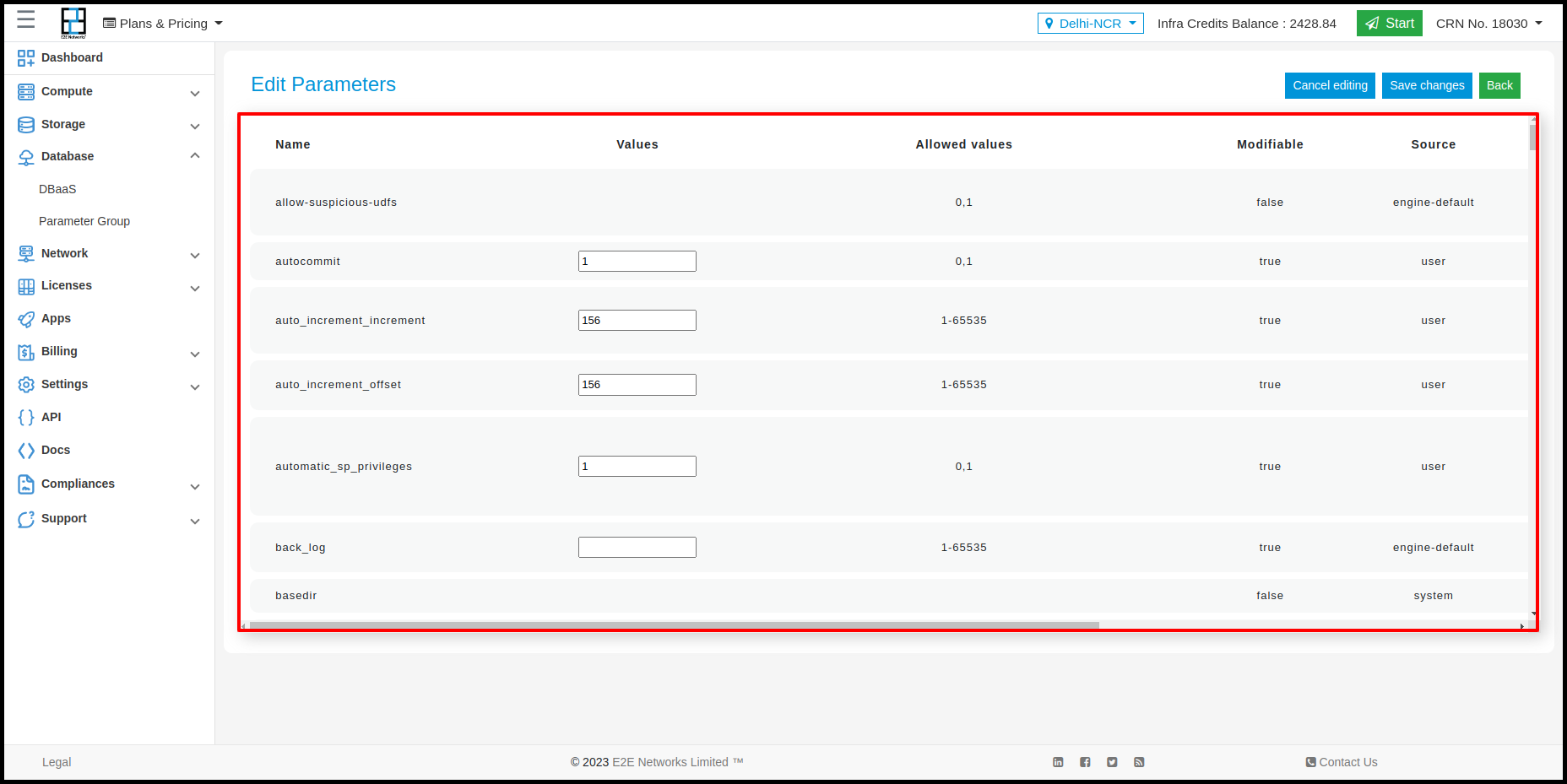
After changing the parameters, click on Save Changes to save the changes you have applied on the parameters.
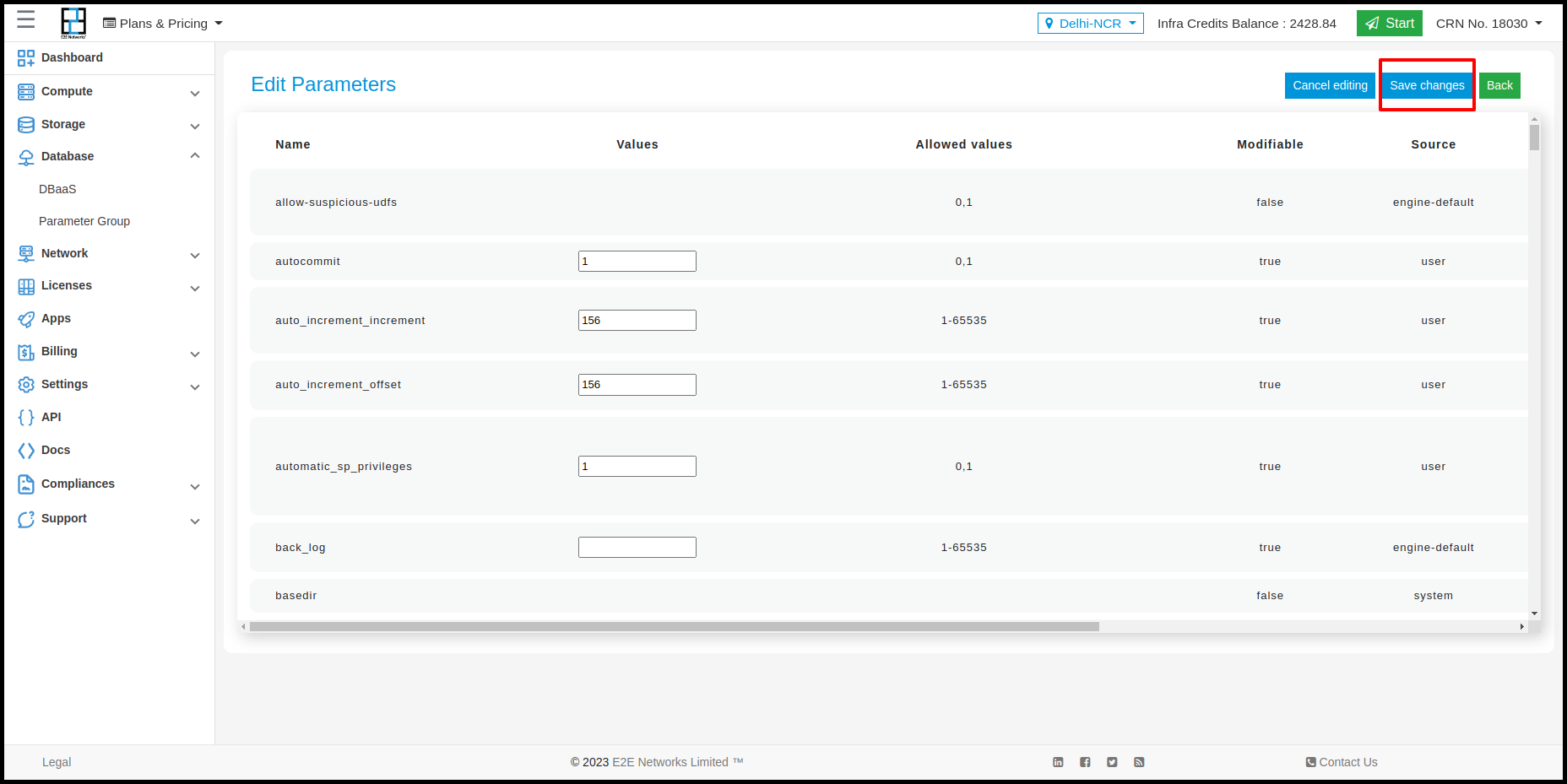
After changing the parameters and saving those changes, click on the Back button.
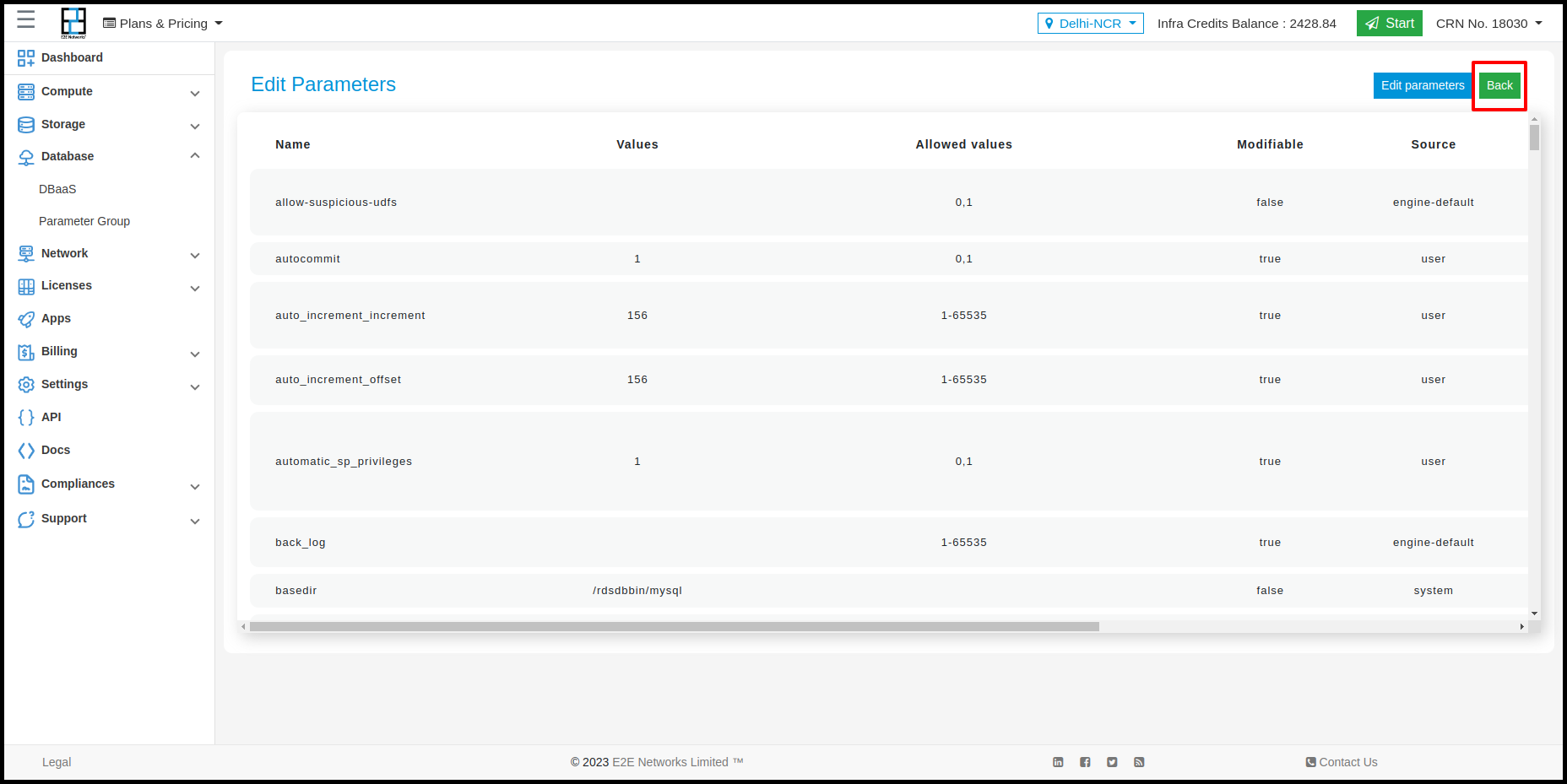
After changing the parameters, click on Sync All to apply the changes the user has made to its parameter group so that it can be synced with the relevant database service.
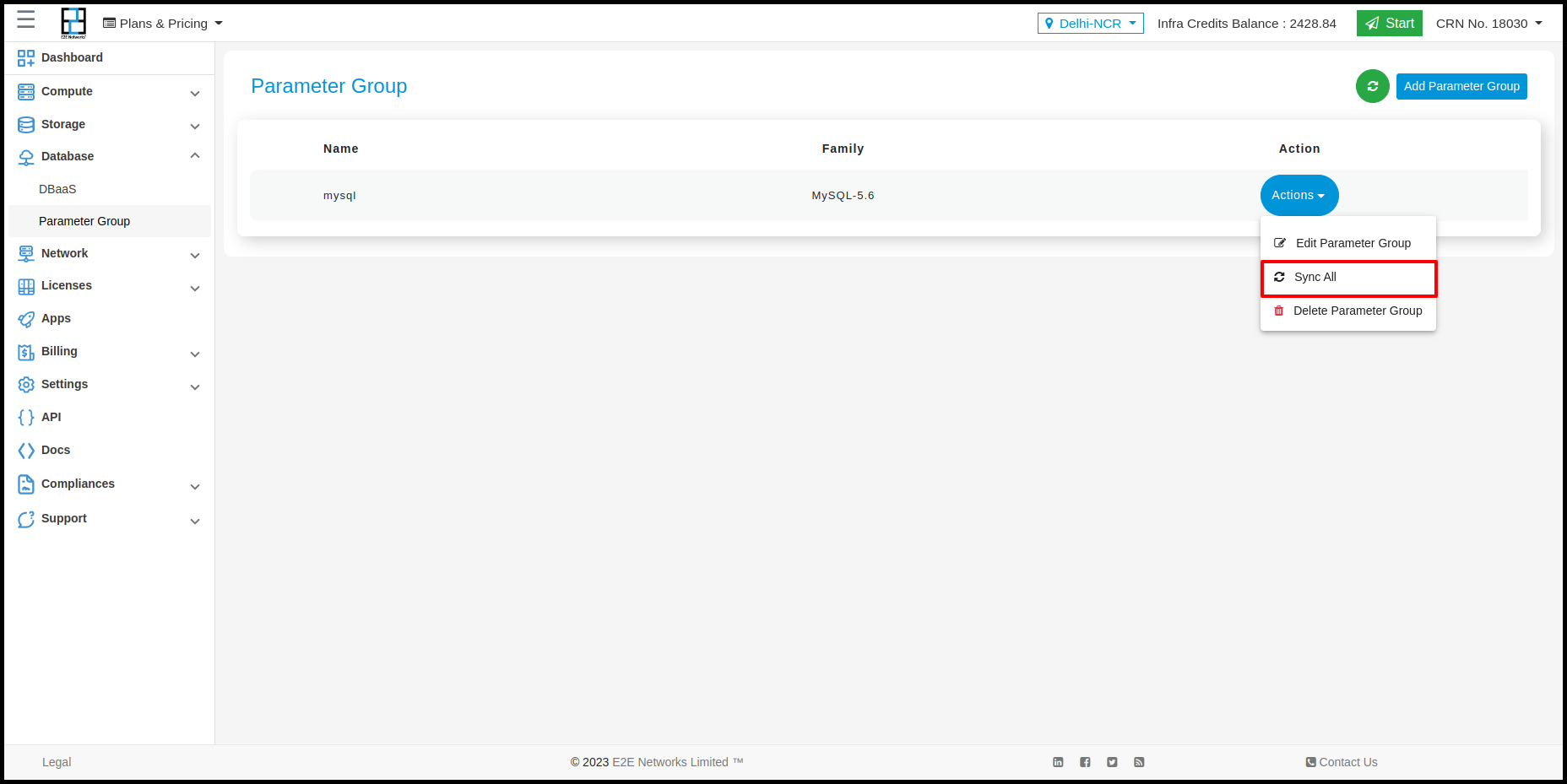
Click on Delete Parameter Group to delete the Parameter Group.
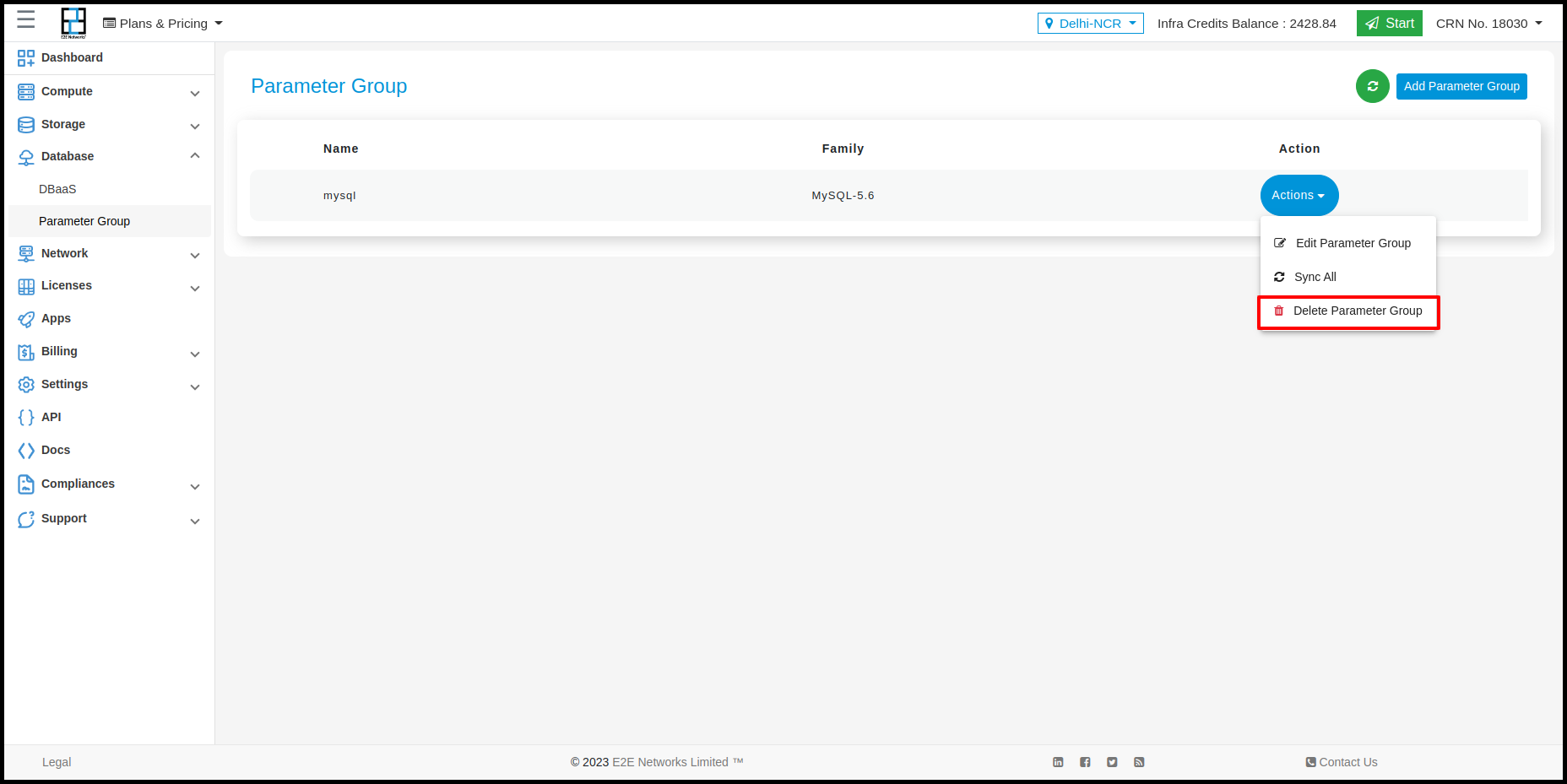
How to attach Parameter group to your Database
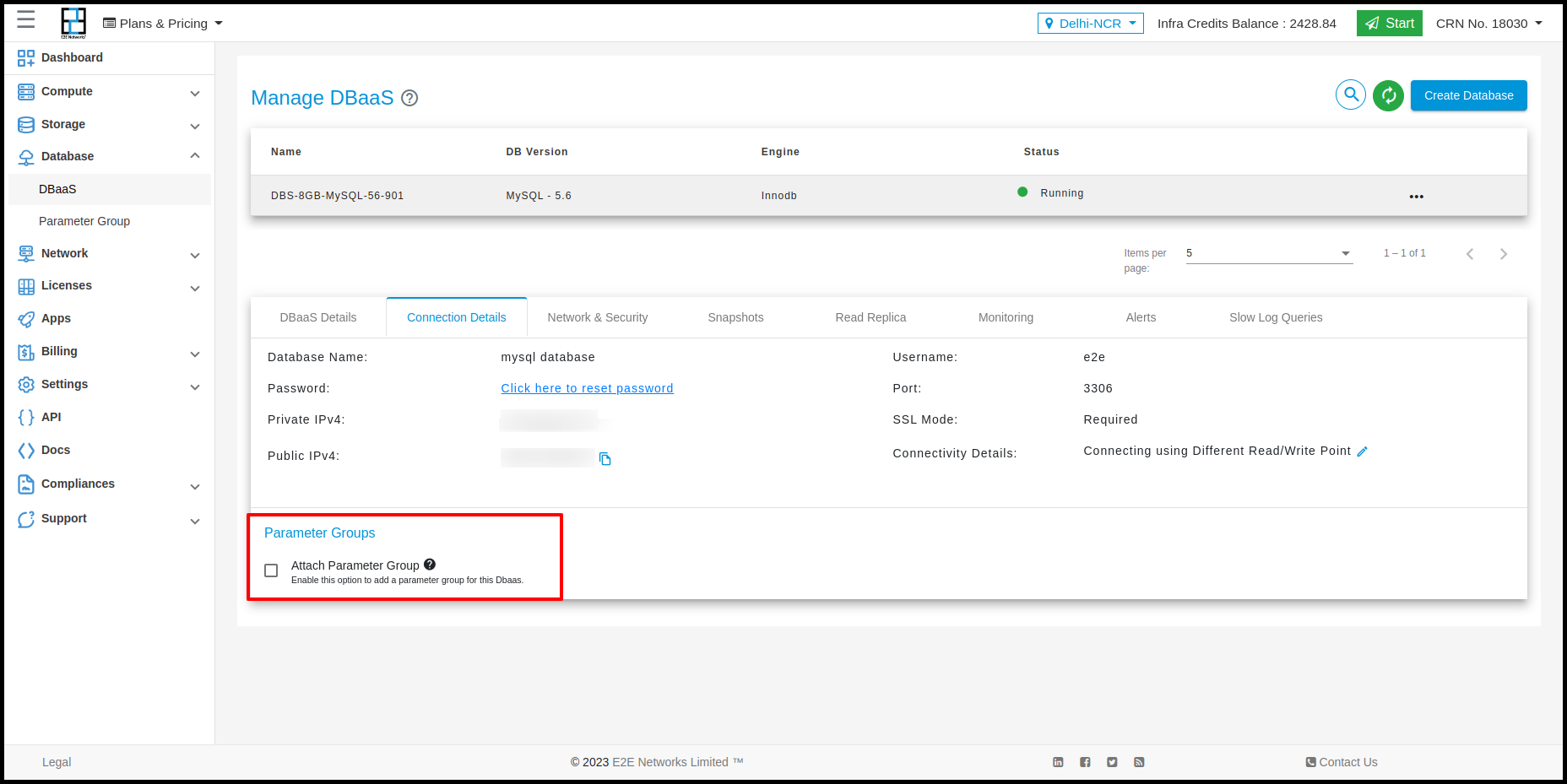
After creating a DBaaS, the user will be able to see the Parameter Groups option in the bottom left corner of the page.
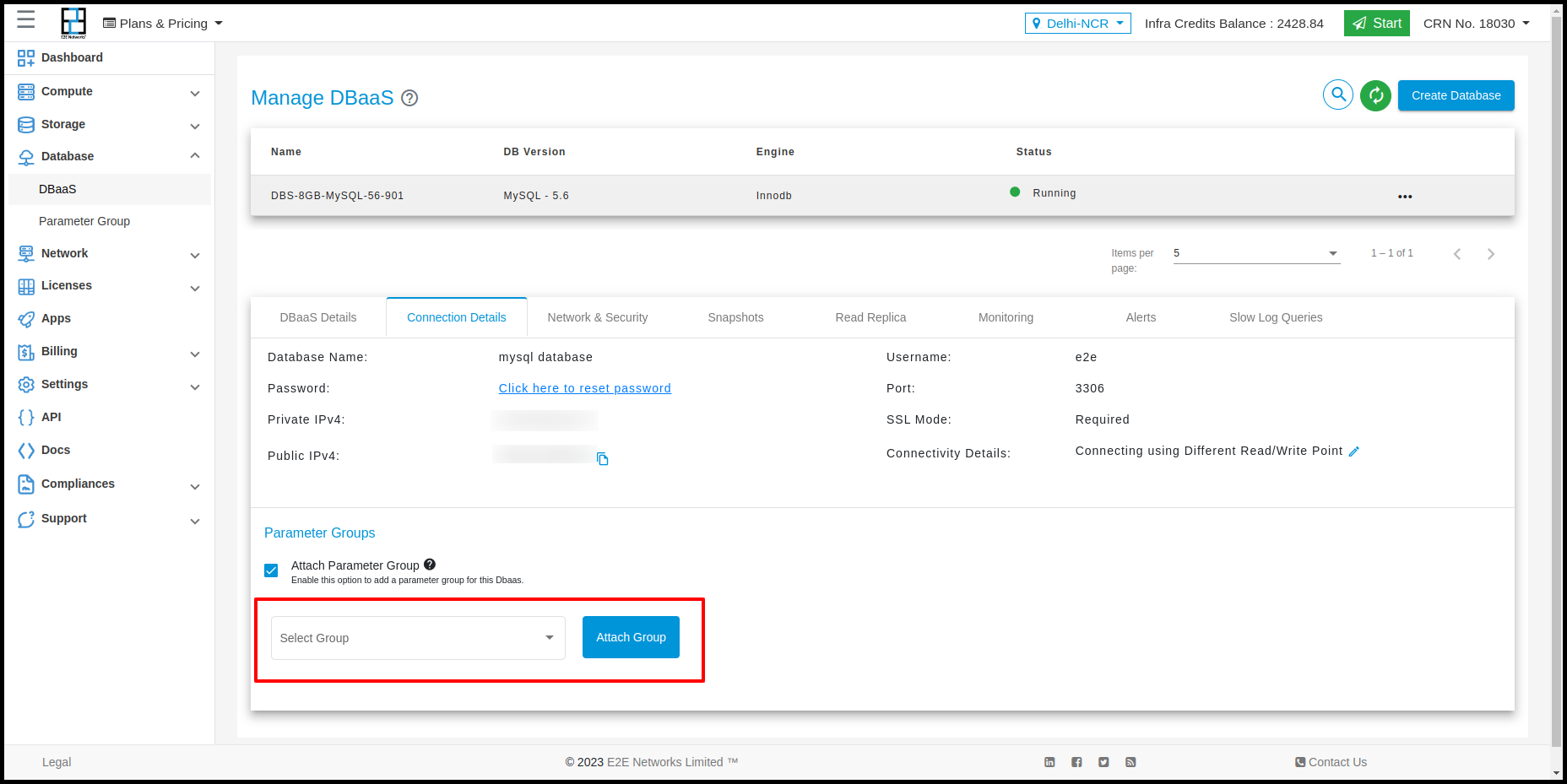
After clicking on the checkbox, the user will be able to see a box.
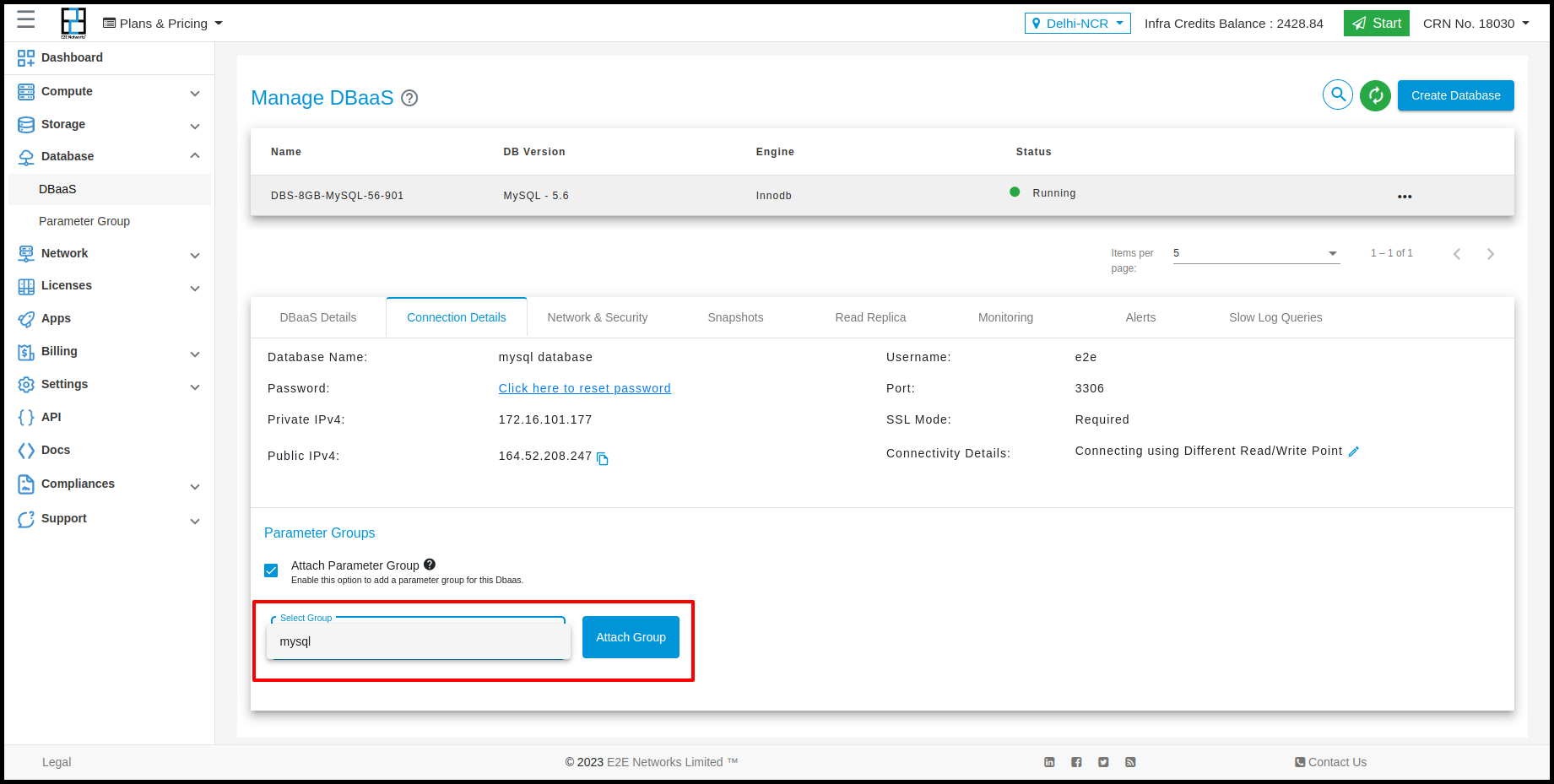
After clicking on the Select Group expansion panel, the user will be able to select the parameter group he/she wants to attach to its Database.
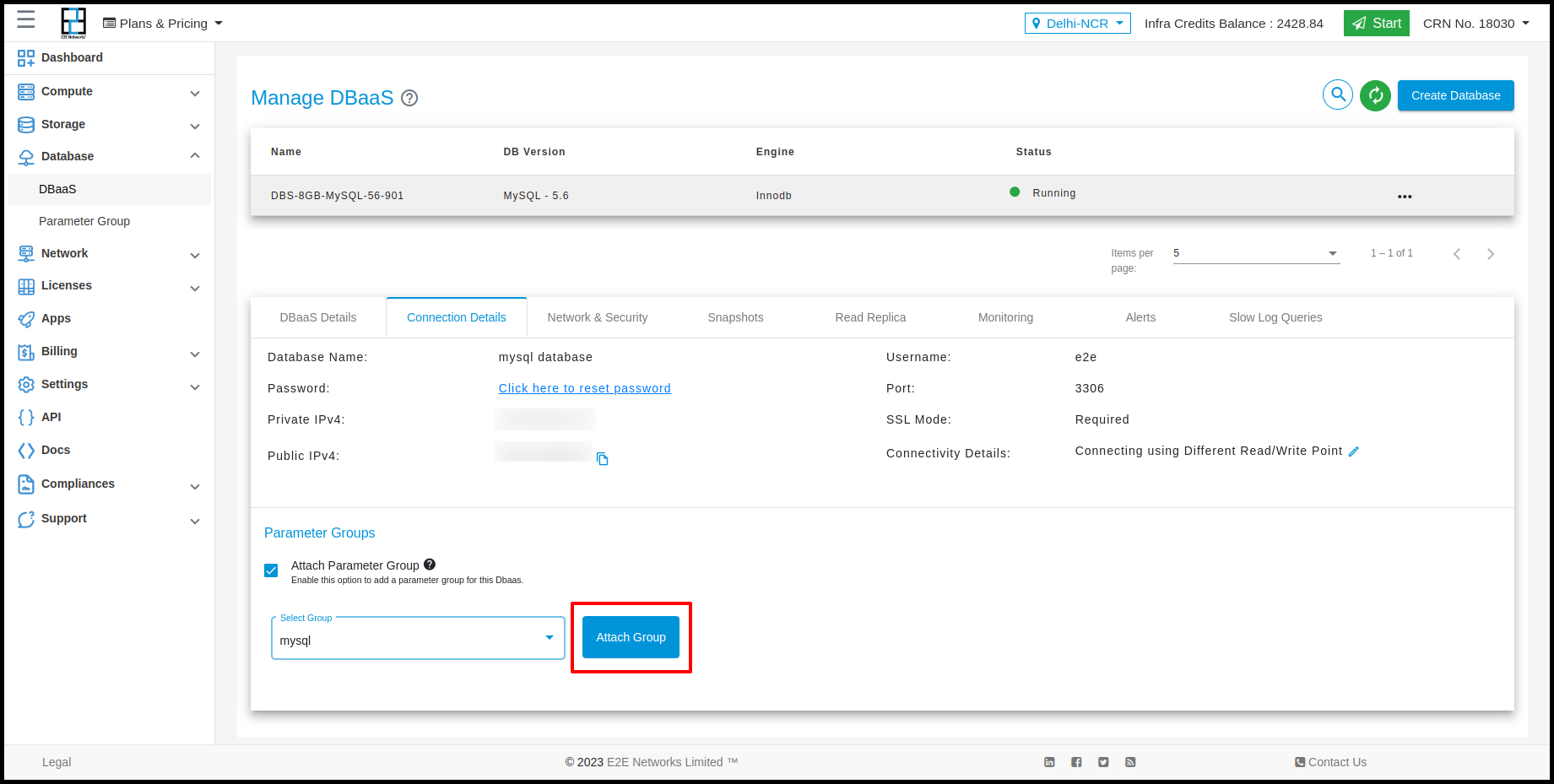
After selecting the desired parameter group, click on the Attach Group button to attach the group to the database.
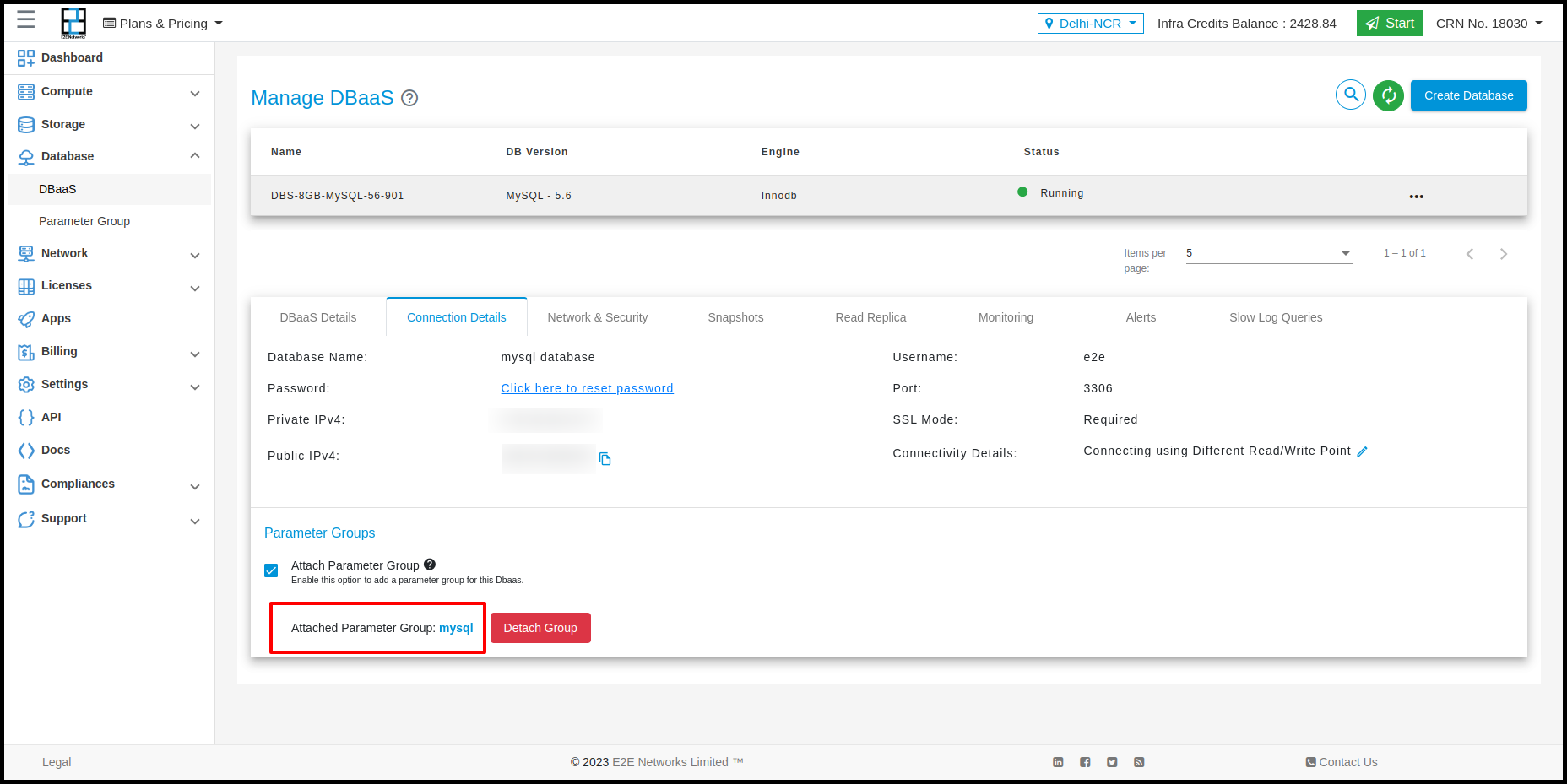
After attaching the parameter group, the user will be able to see the attached group in the bottom of the Connection Details tab.
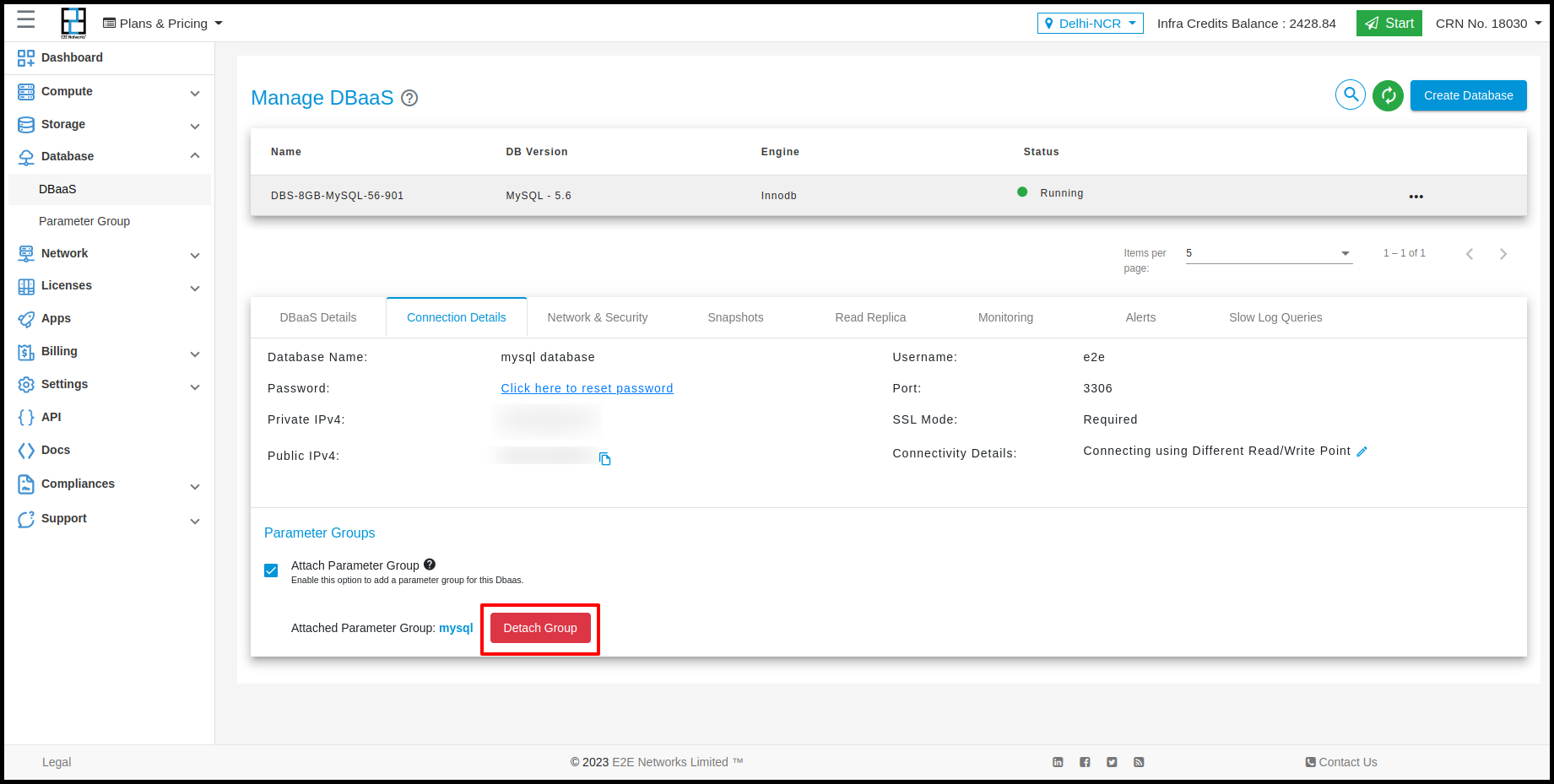
To detach the parameter group, click on the Detach Group button.