Valkey
What is Valkey
Valkey is a high-performance key/value datastore designed to efficiently handle a range of workloads, including caching, message queues, and primary database functions. It offers flexible deployment options as both a standalone daemon and a clustered system, with robust features for replication and high availability to ensure optimal performance and reliability. It is a versatile data structure store that offers excellent performance, flexibility, and a rich set of features. It's a valuable tool for applications that require efficient handling of various data structures and high-speed access.
Key Features
-
Rich Data Structures: Supports a wide range of native data structures, including strings, numbers, hashes, lists, sets, sorted sets, bitmaps, hyperloglogs, and more.
-
In-Memory Performance: Designed for high-speed operations, leveraging in-memory storage for quick data access.
-
Expressive Commands: Provides a comprehensive set of commands for operating on data structures, enabling efficient data manipulation.
-
Native Extensibility: Supports Lua scripting for creating custom commands and data types, enhancing flexibility.
-
Clustering and High Availability: Can be run as either a standalone daemon or in a cluster, with options for replication and high availability.
-
Plugin System: Allows for the creation of custom modules to extend Valkey's functionality with new commands, data types, and more.
Use Cases of Valkey
-
Caching: Valkey can be used as a high-performance cache for frequently accessed data, improving application response times.
-
Message Queues: It can serve as a reliable and scalable message queue for asynchronous communication between components.
-
Primary Database: Valkey can be used as a primary database for applications that require high performance and in-memory data storage.
-
Real-time Analytics: It can be used for real-time data processing and analytics due to its high-speed capabilities.
How to create Valkey DBaaS
To proceed, click the "Get Started" button or the "Add" icon located in the upper-right corner of the screen, as illustrated in the following images:
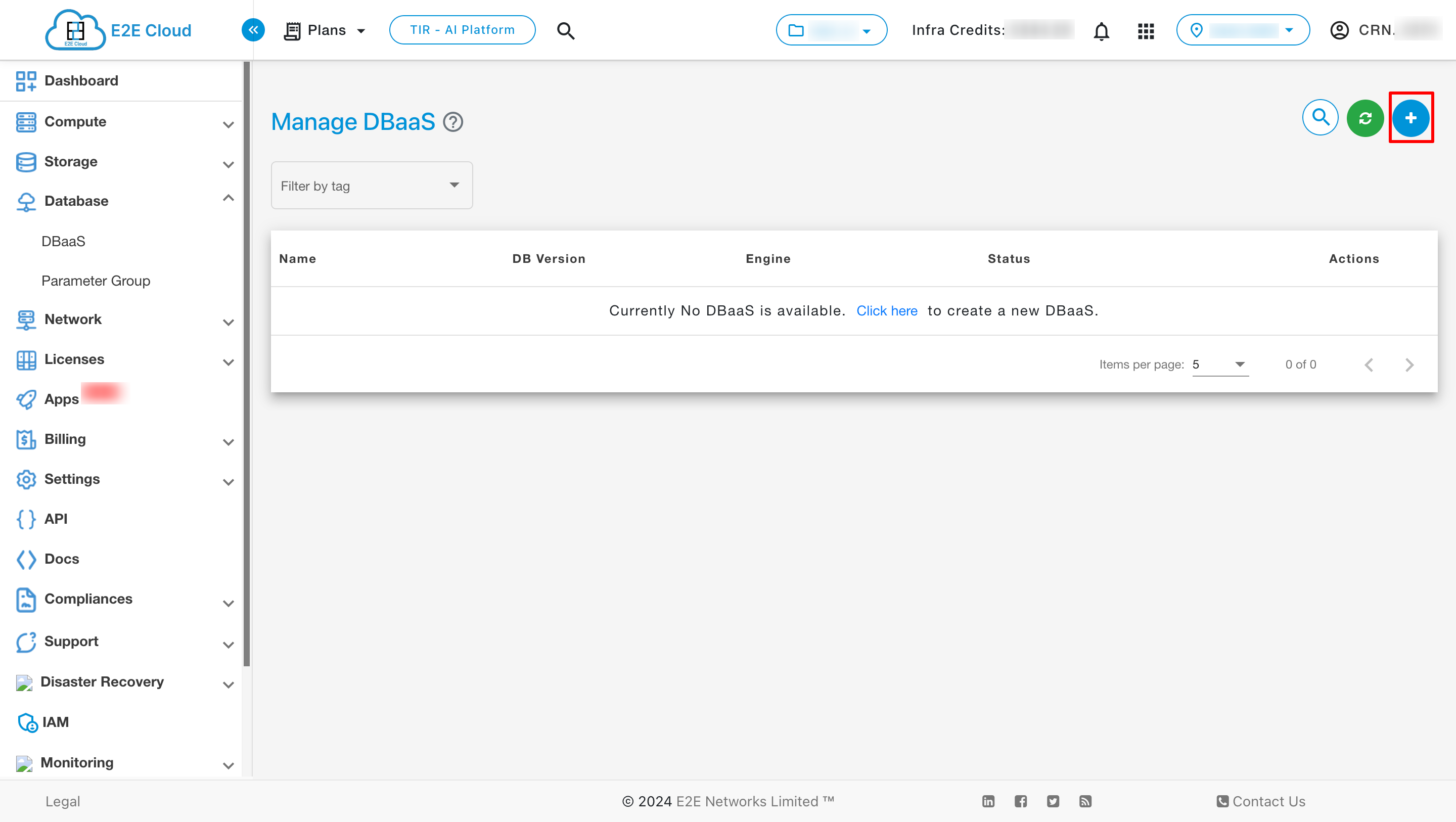
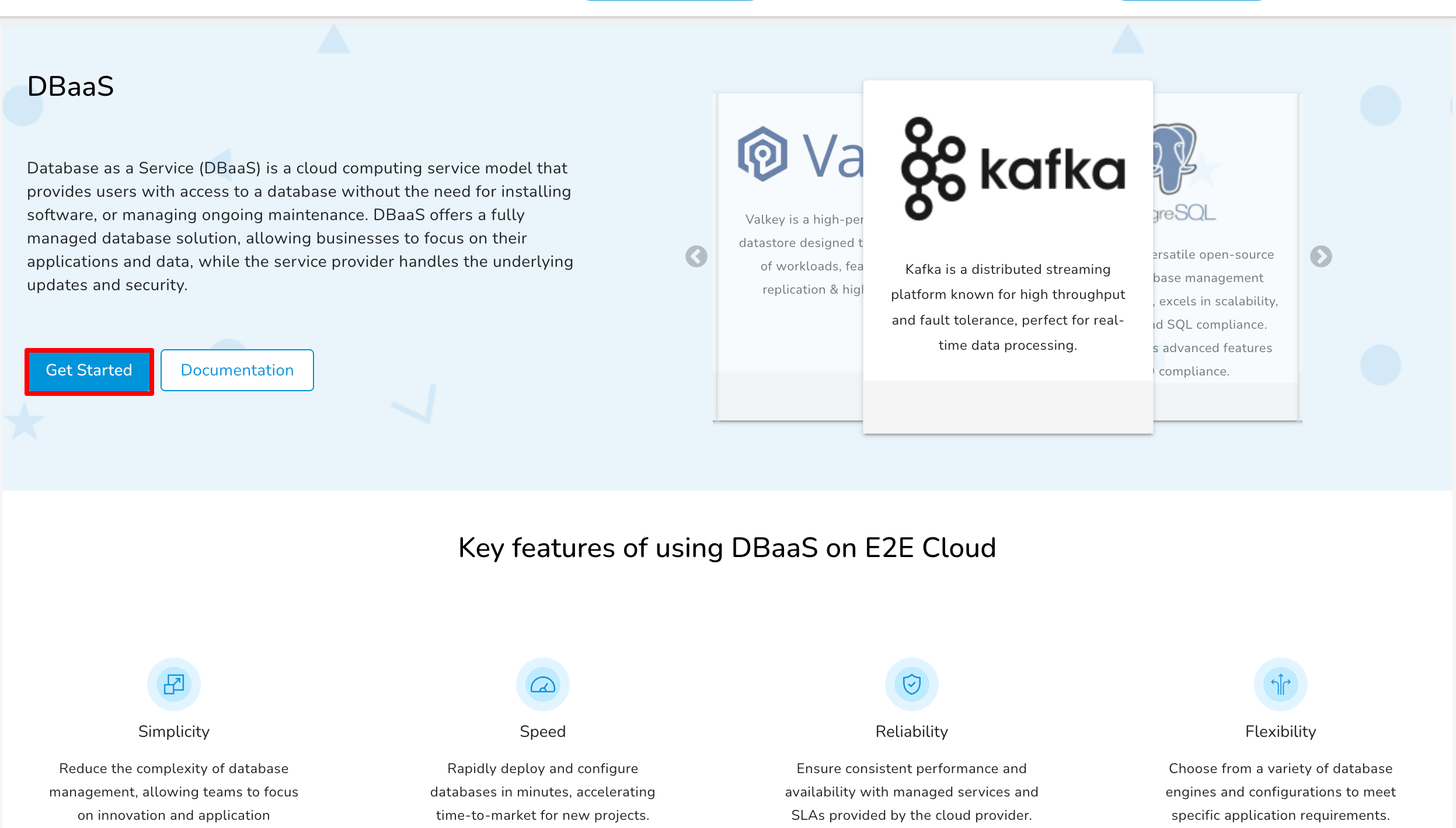
After that, select the Valkey cluster and click on "Select Plan" to continue.
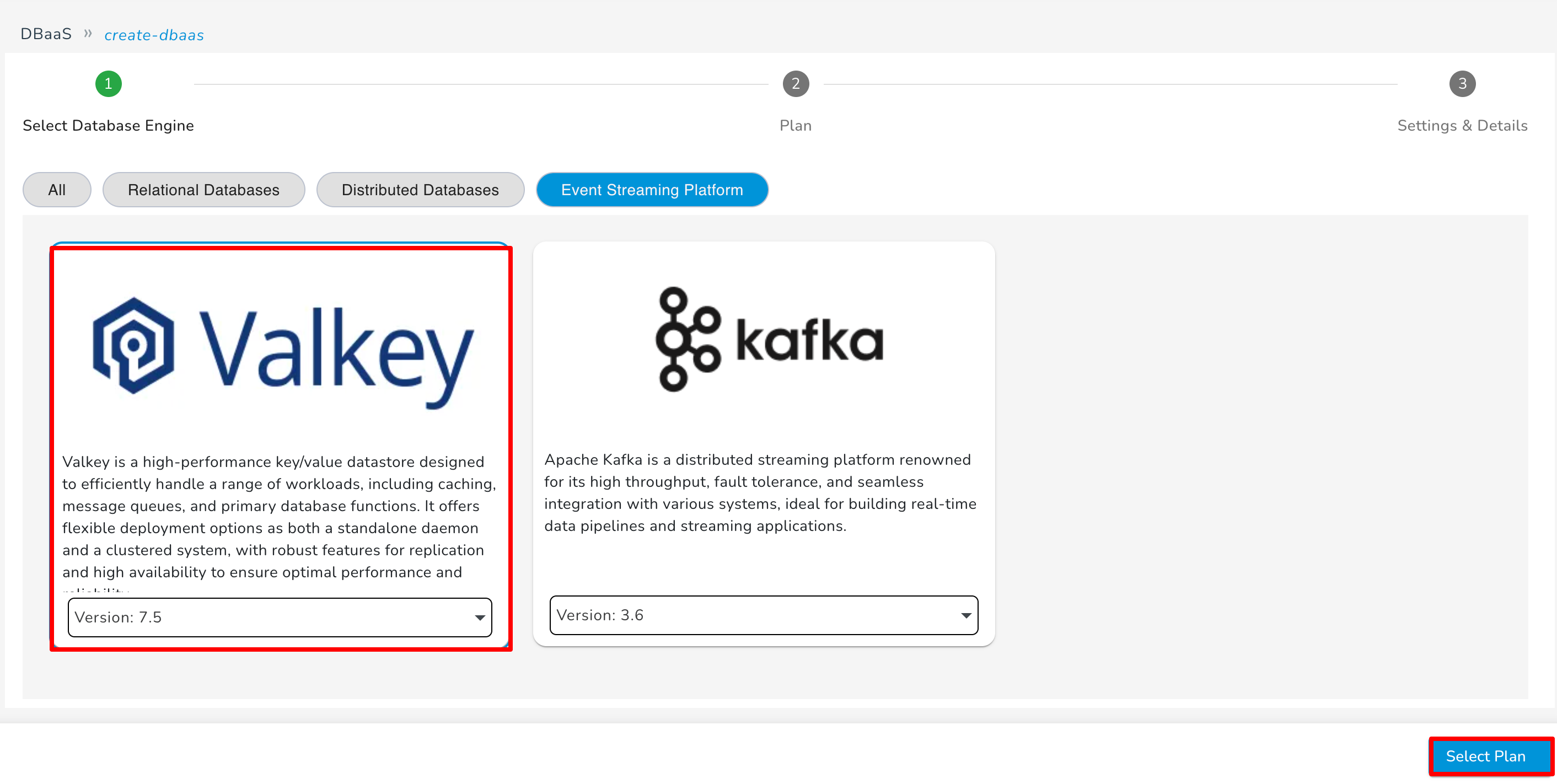
Now select the plan according to your requirement.
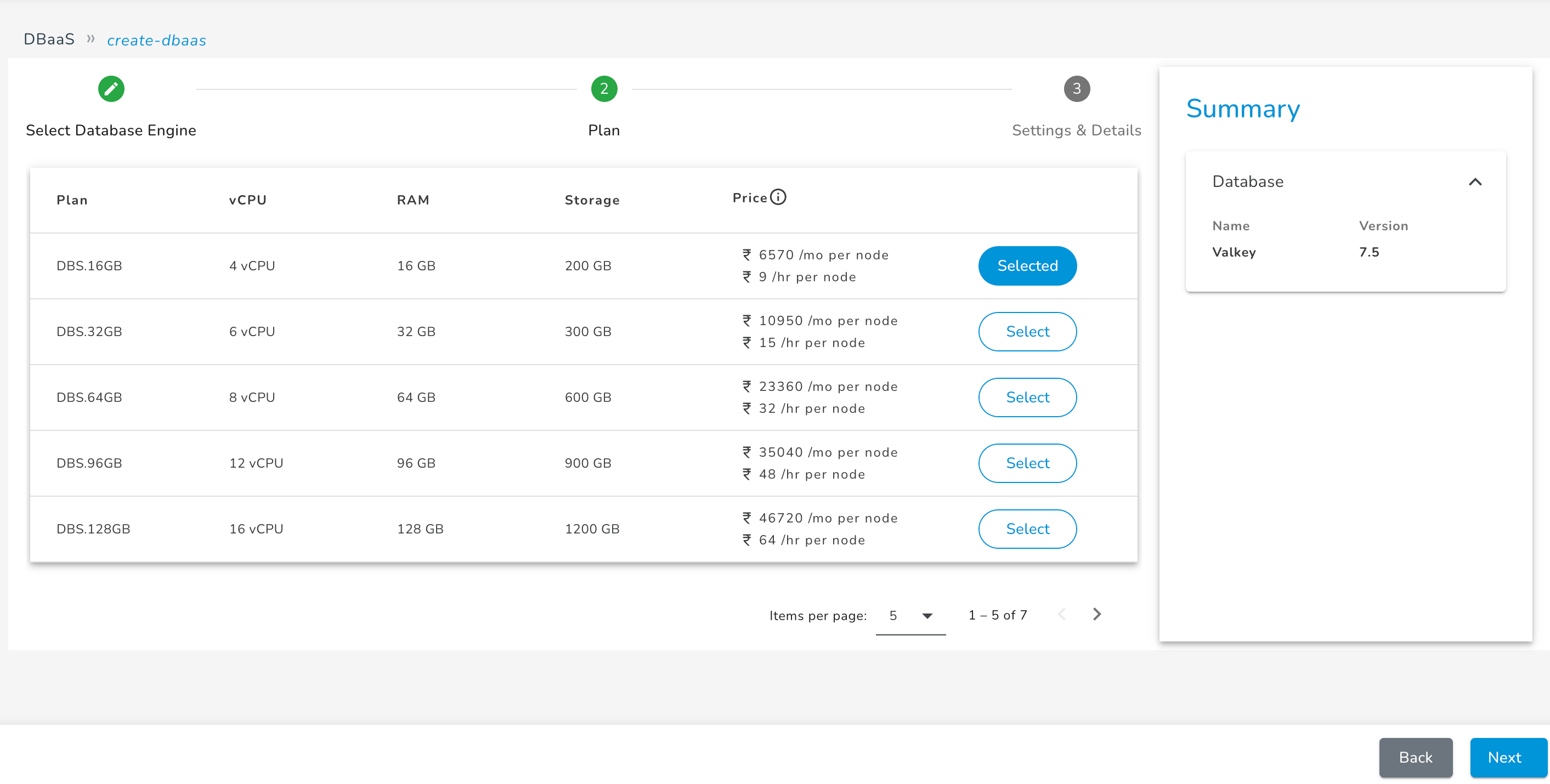
Now fill all the details and click on the "Launch Cluster" button.
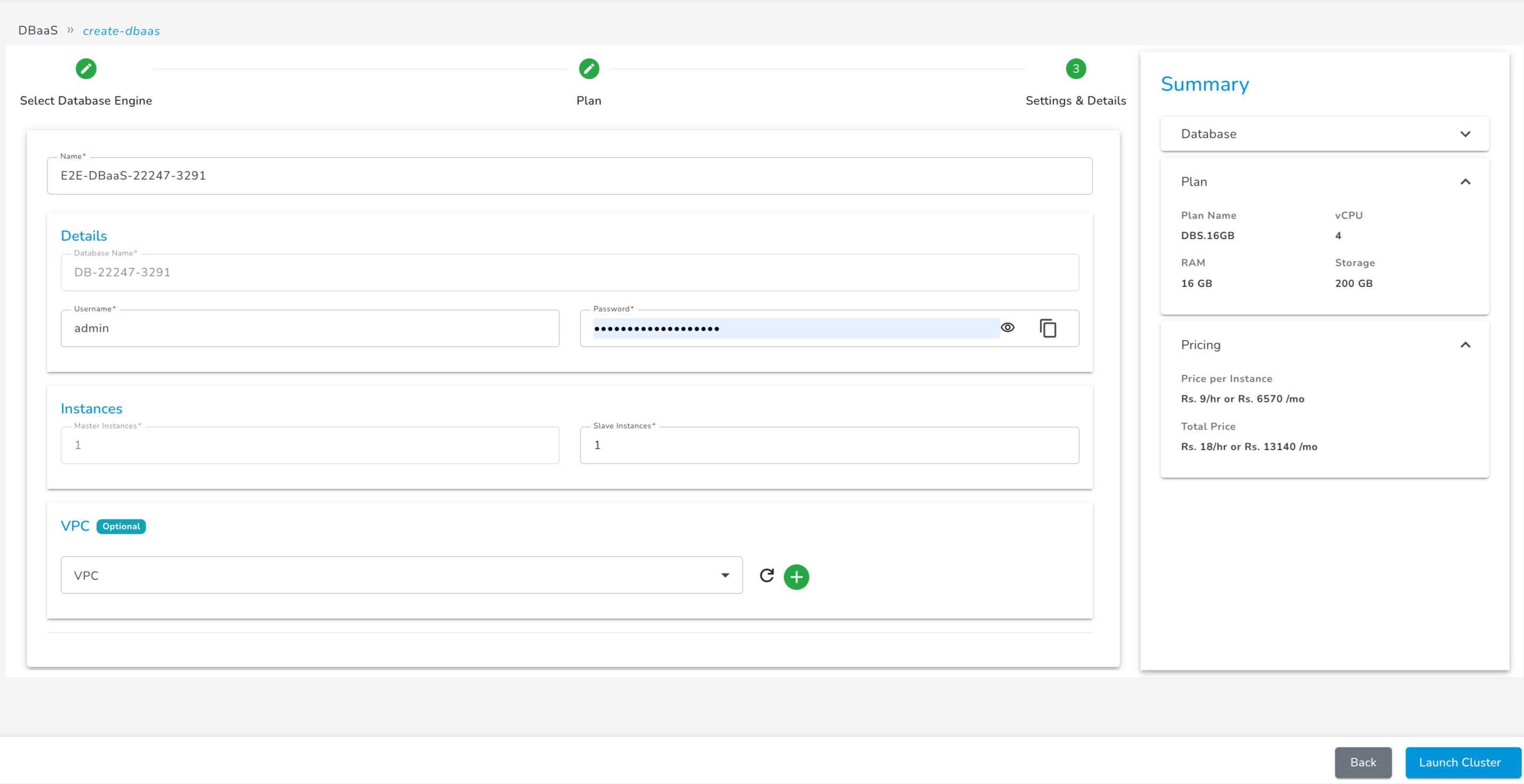
After the cluster is created, you can see its details on the DBaaS listing page.
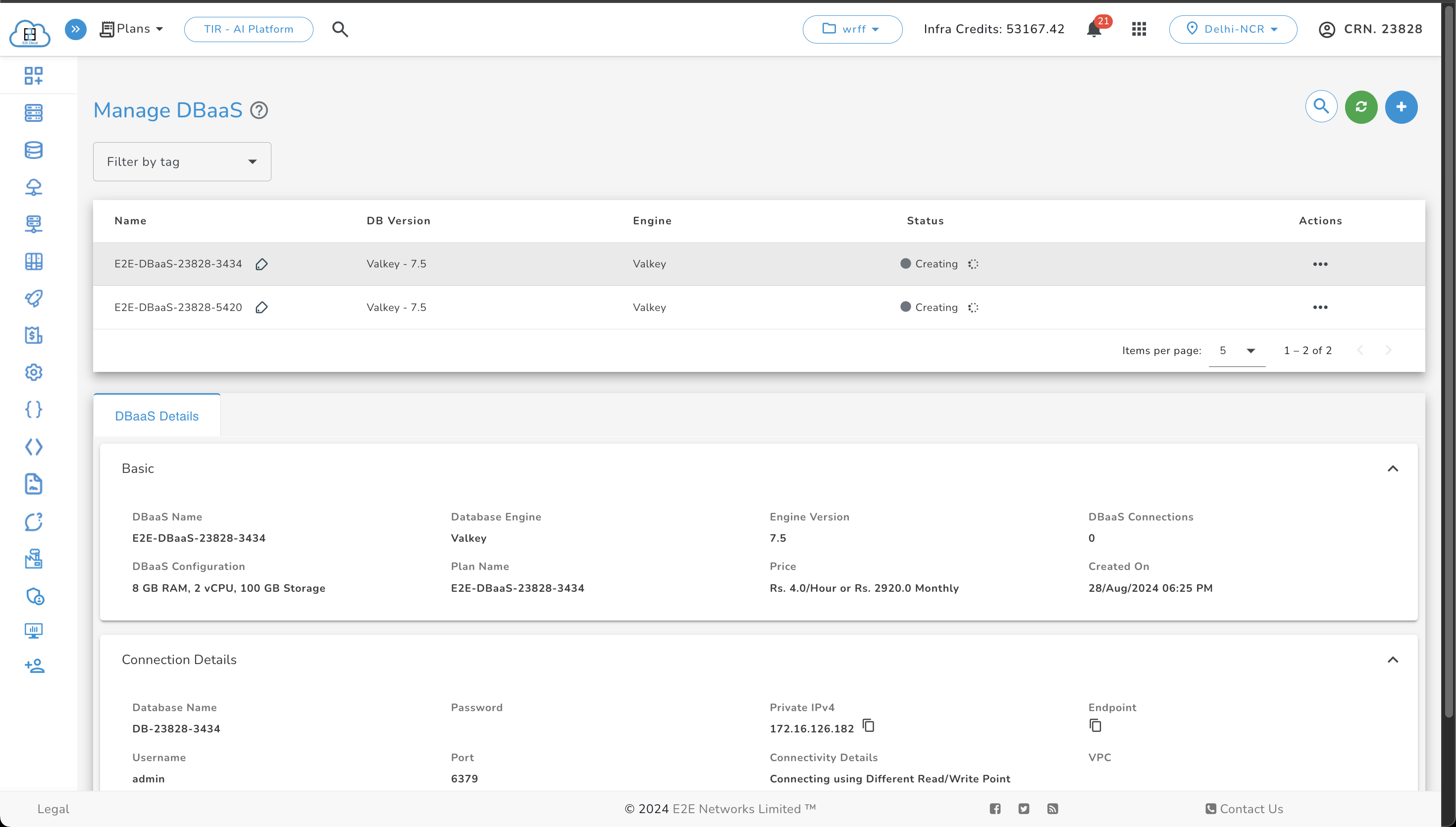
Actions
Stop
To stop the cluster, click on the three dots and then select the Stop button.
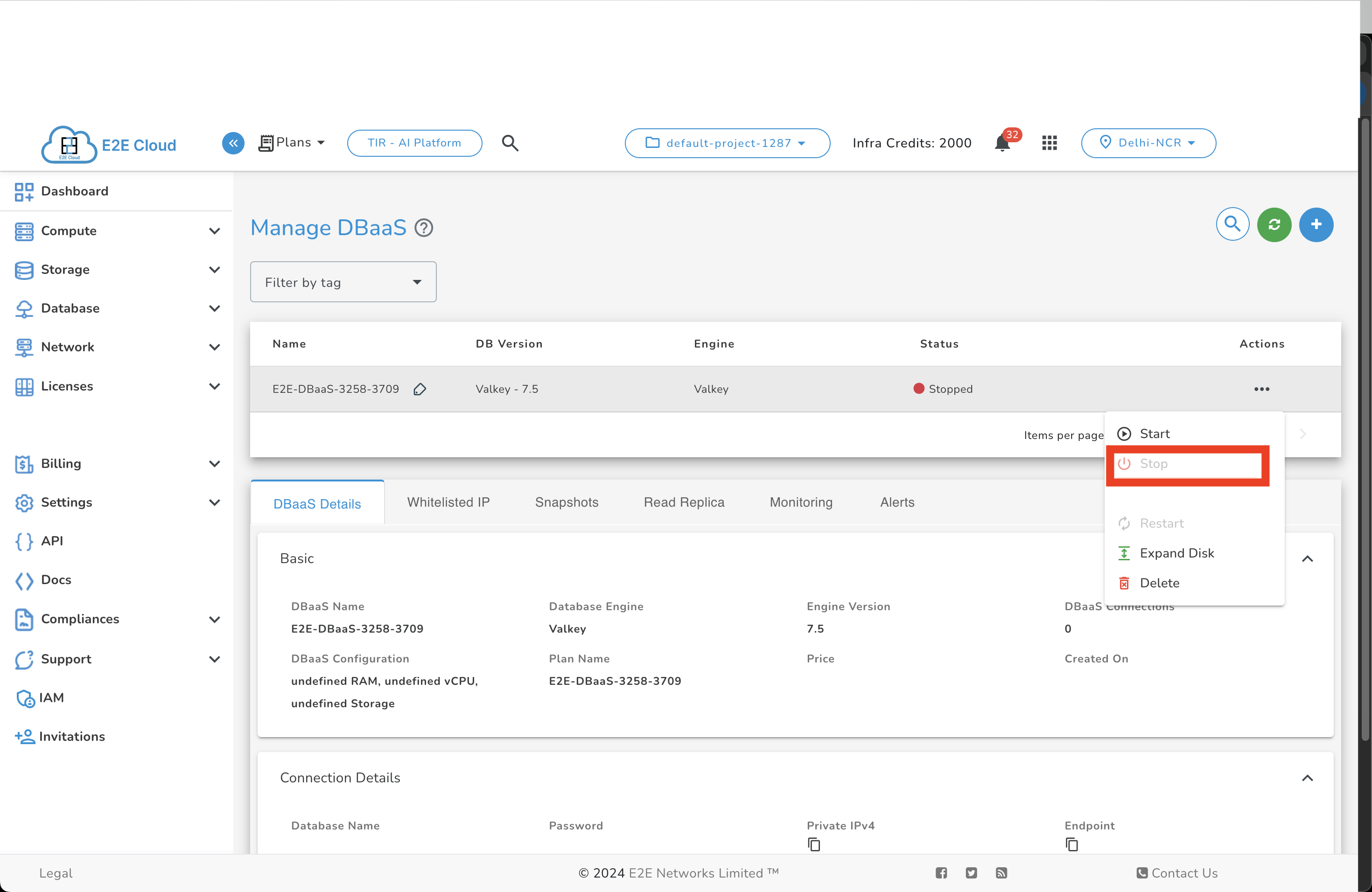
Start
To start the cluster, click on the three dots and then click on the Start button.
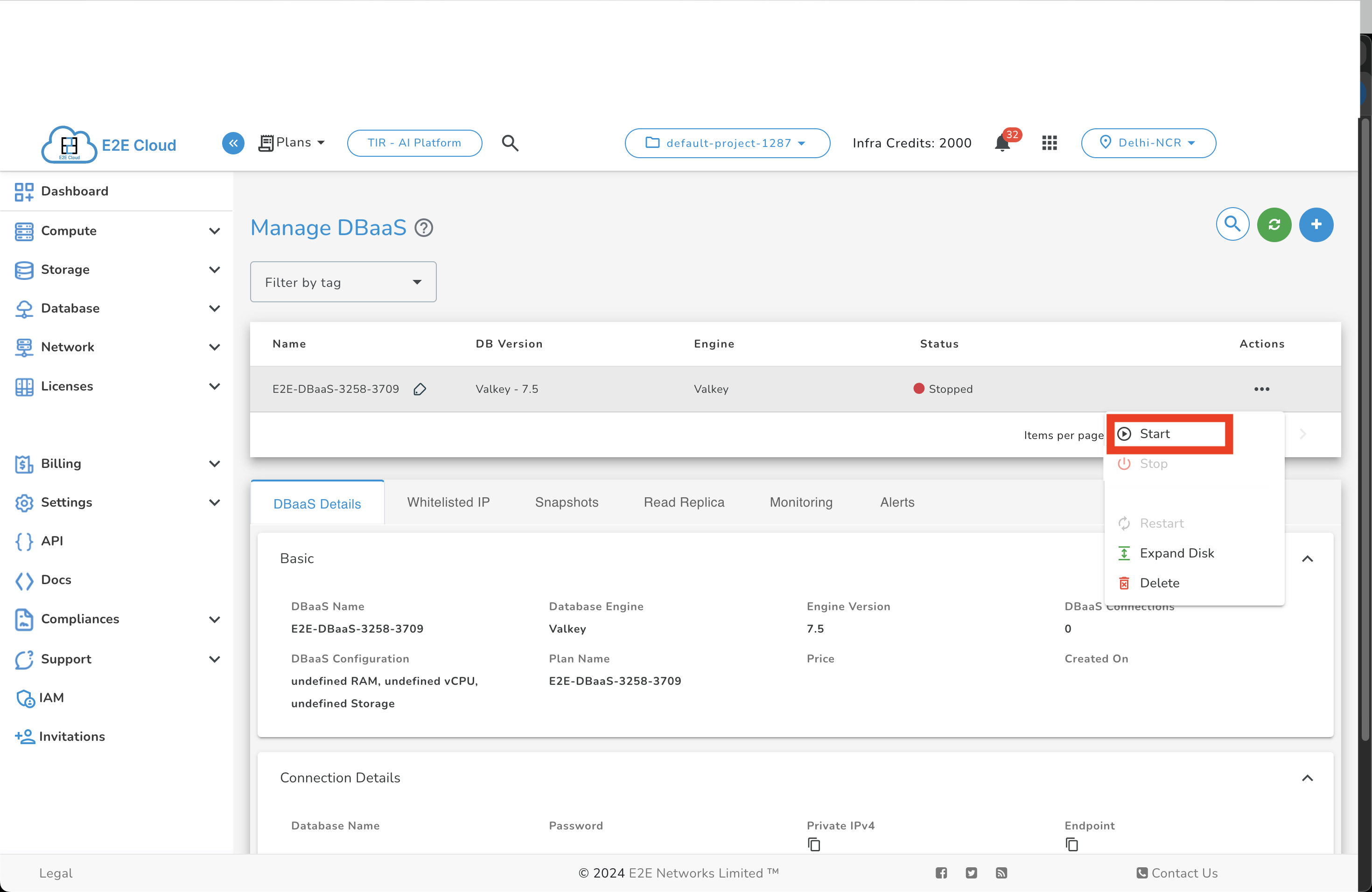
Restart
To restart the cluster, click on the Restart button.
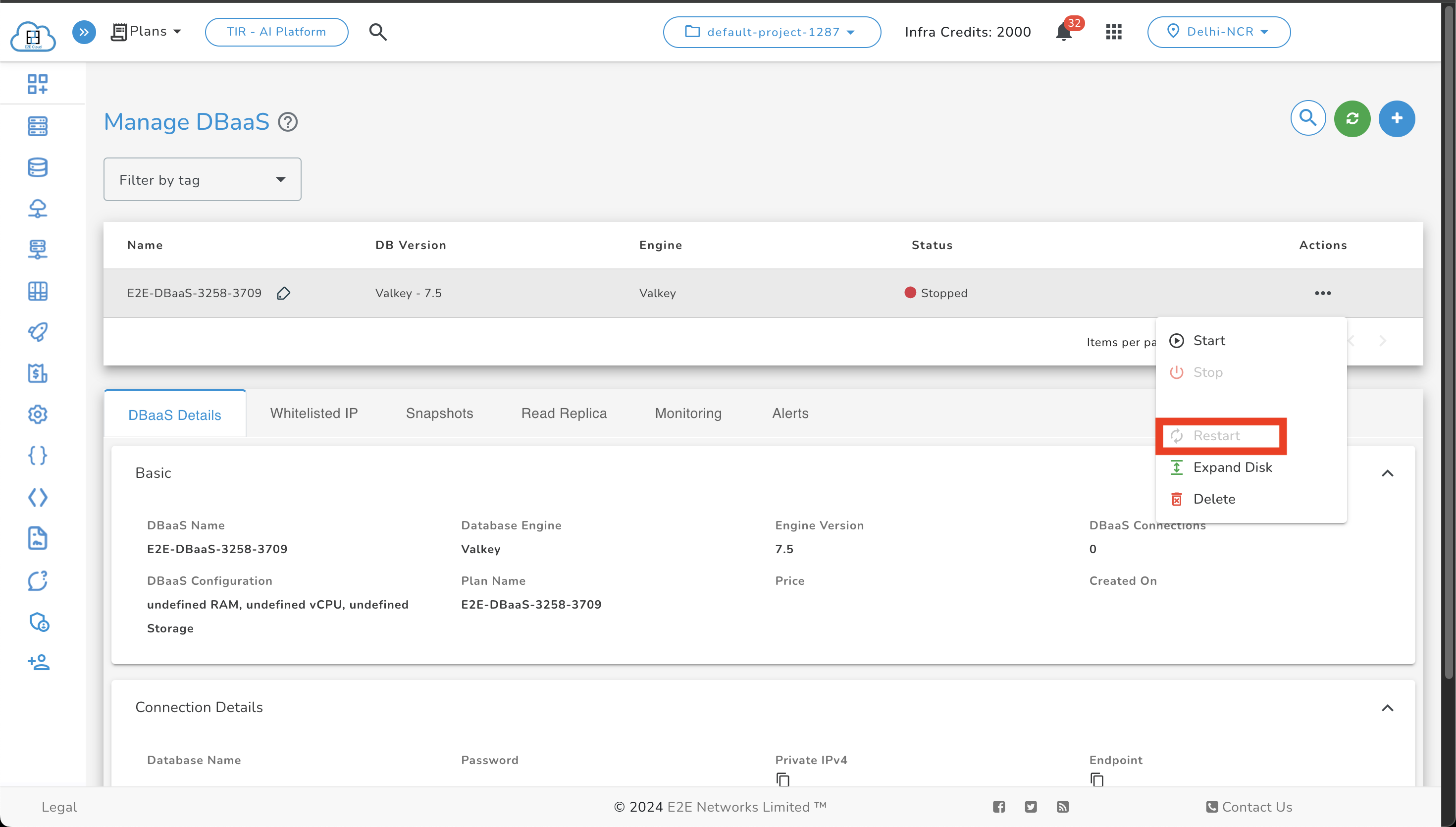
Expand Disk Size
To expand disk size, click on the Expand Disk button.
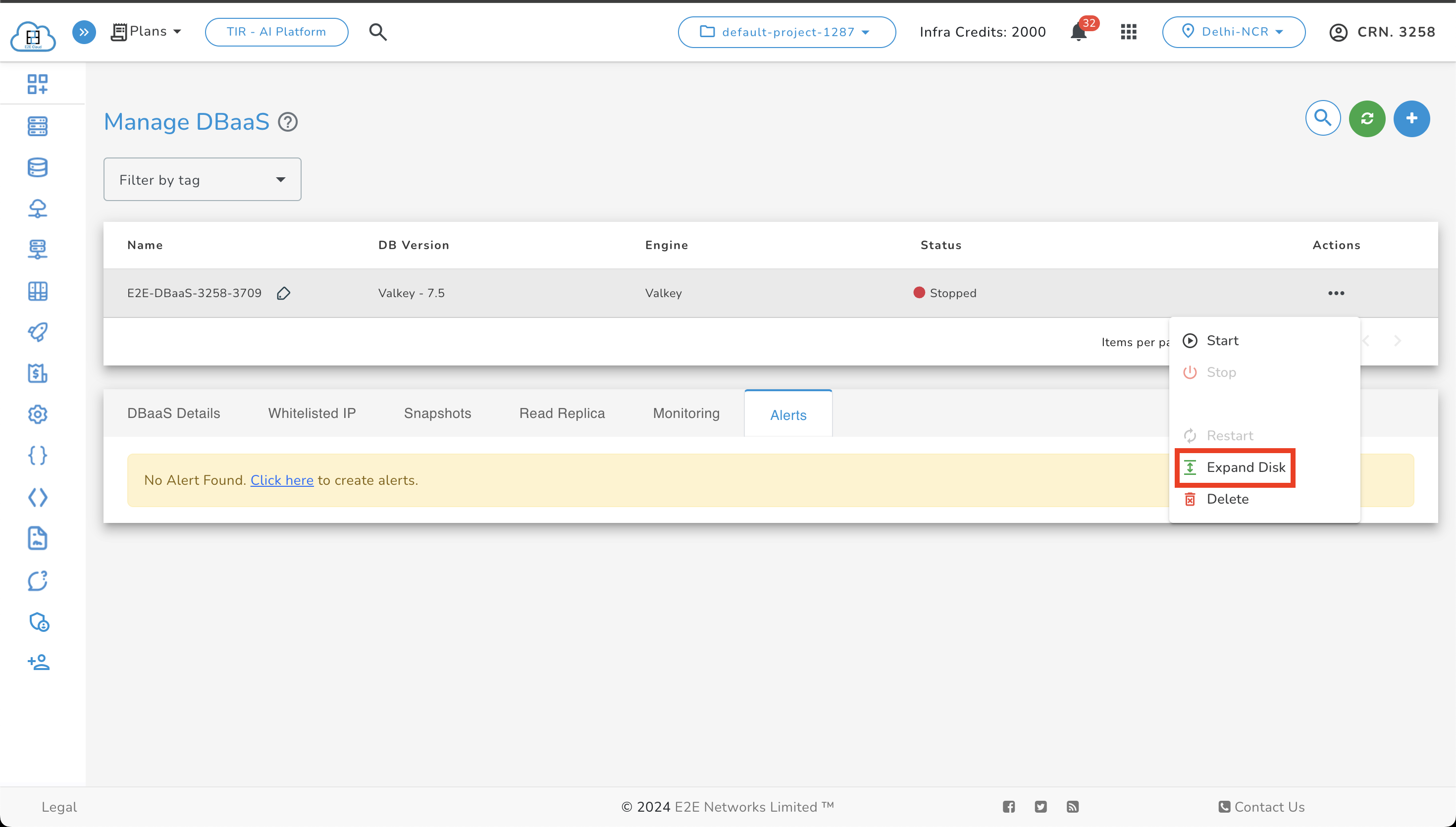
Delete
To delete the cluster, click on the Delete button.
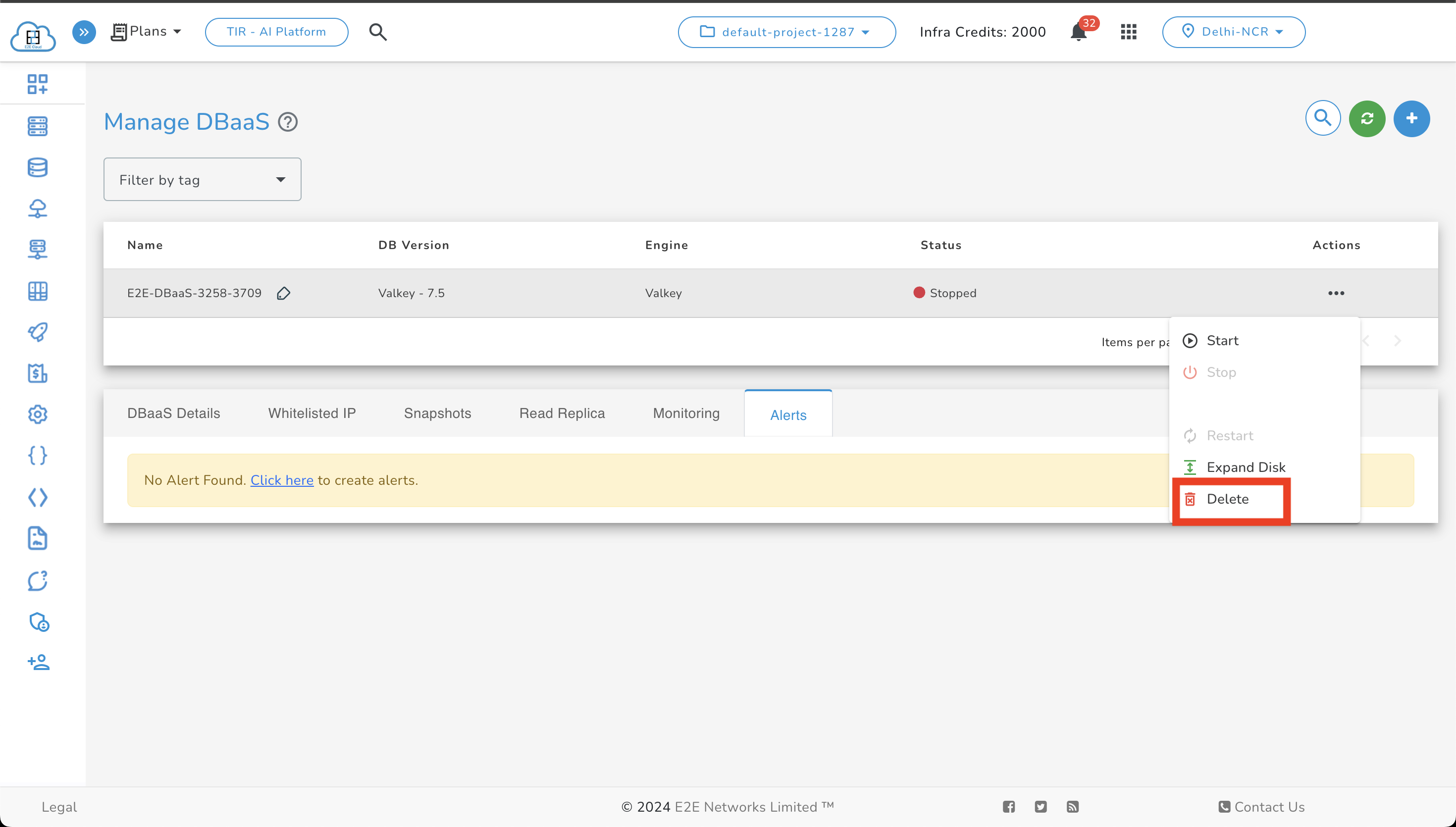
Whitelist IP
To whitelist an IP, click on the Add button in the Whitelisted IP tab.
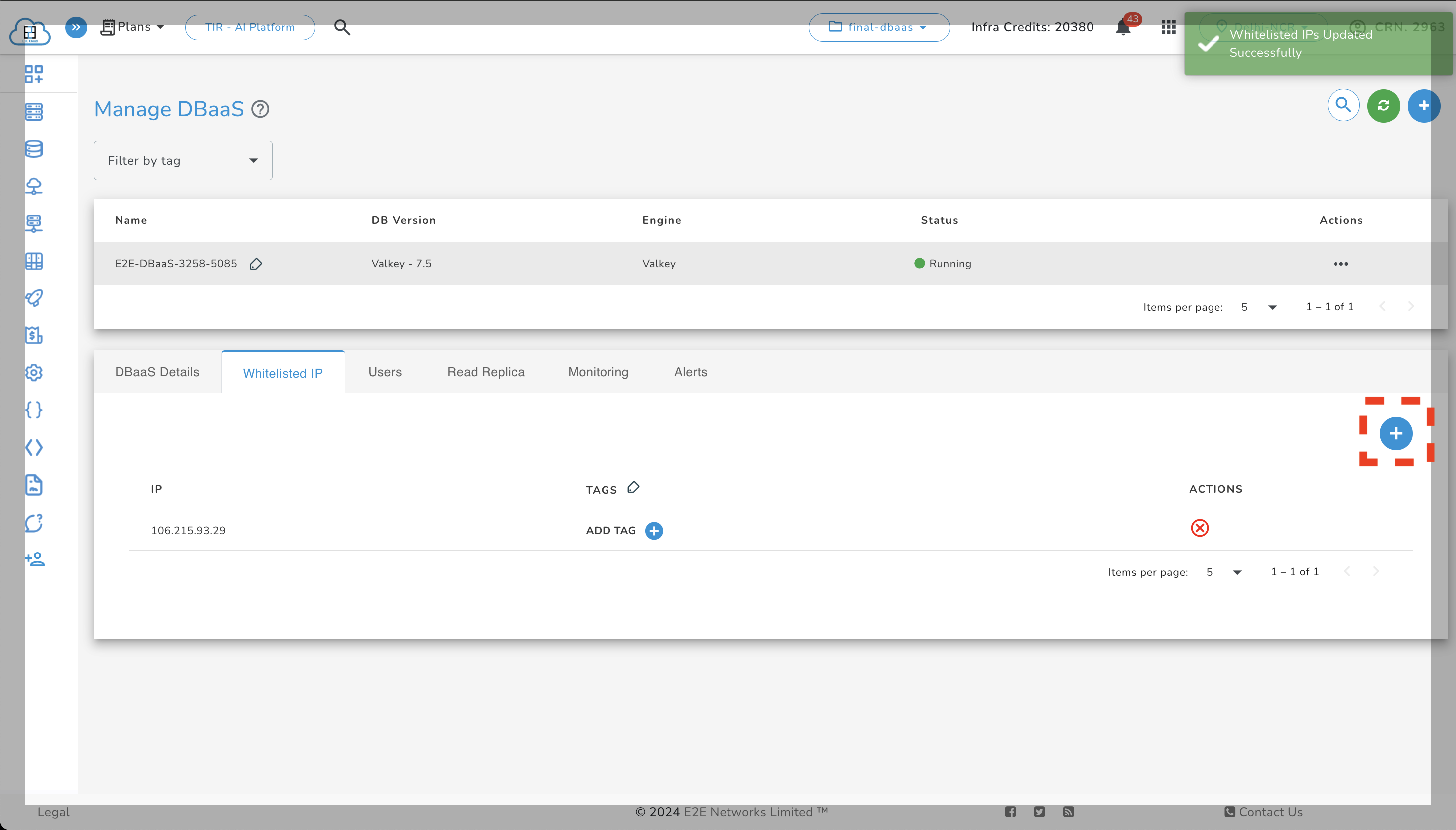
Users
To add a user to the Valkey database, click on the USERS tab and click on the Add button.
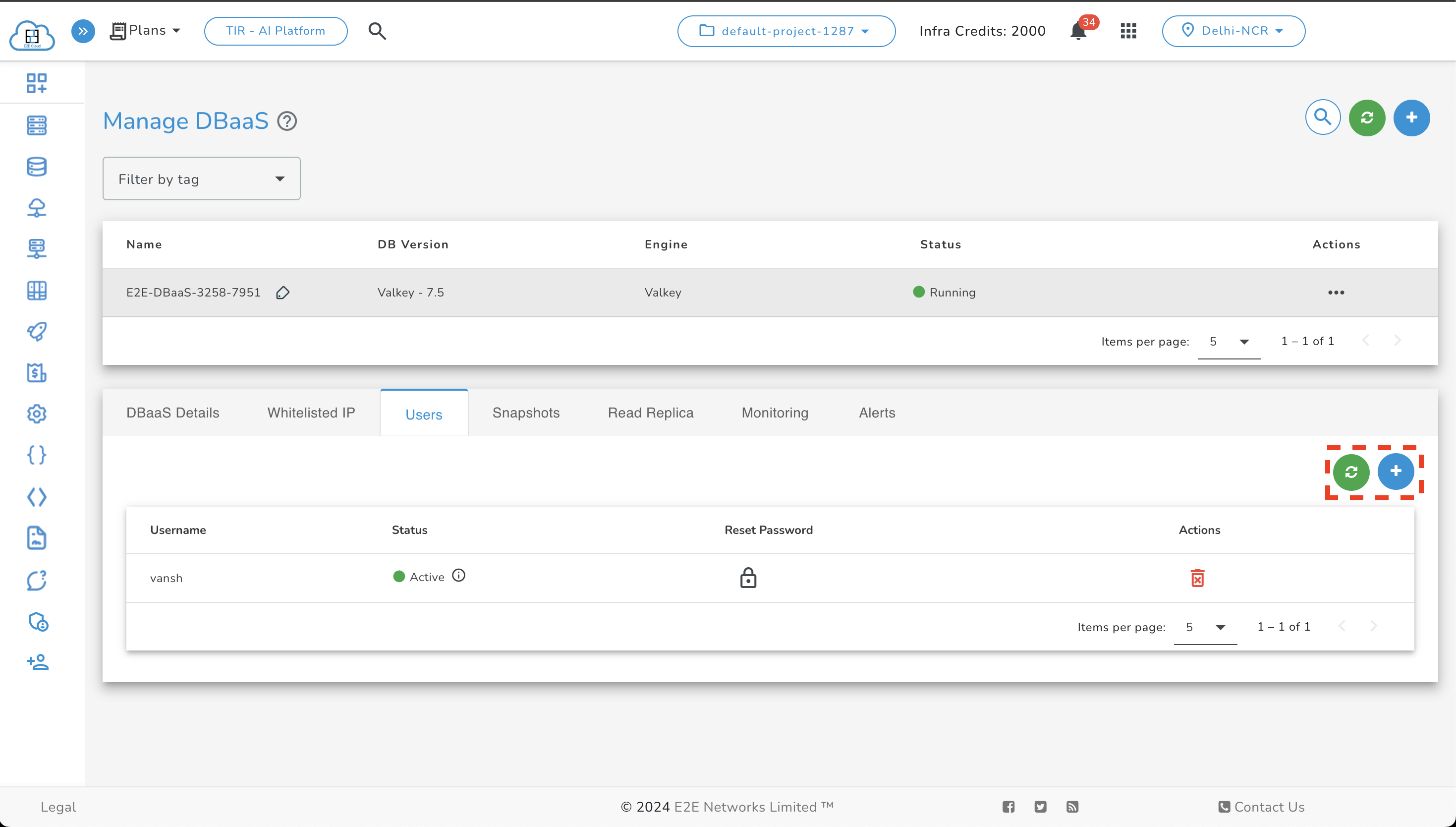
Snapshot
To take a snapshot, click on the Take Snapshot button after selecting the Snapshots tab.
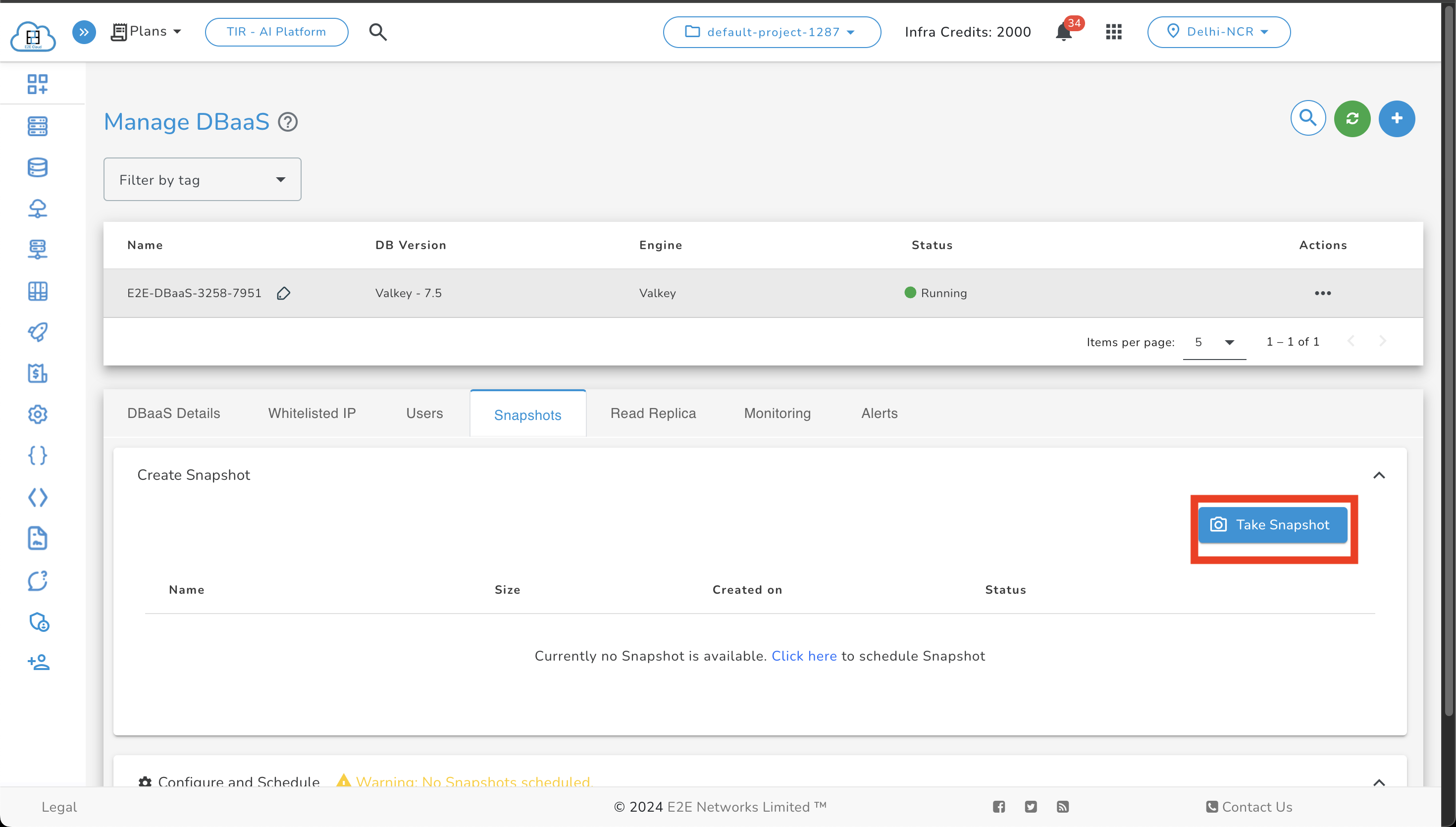
Read Replica
To add a Read Replica, go to the Read Replica tab and click on the Add button.
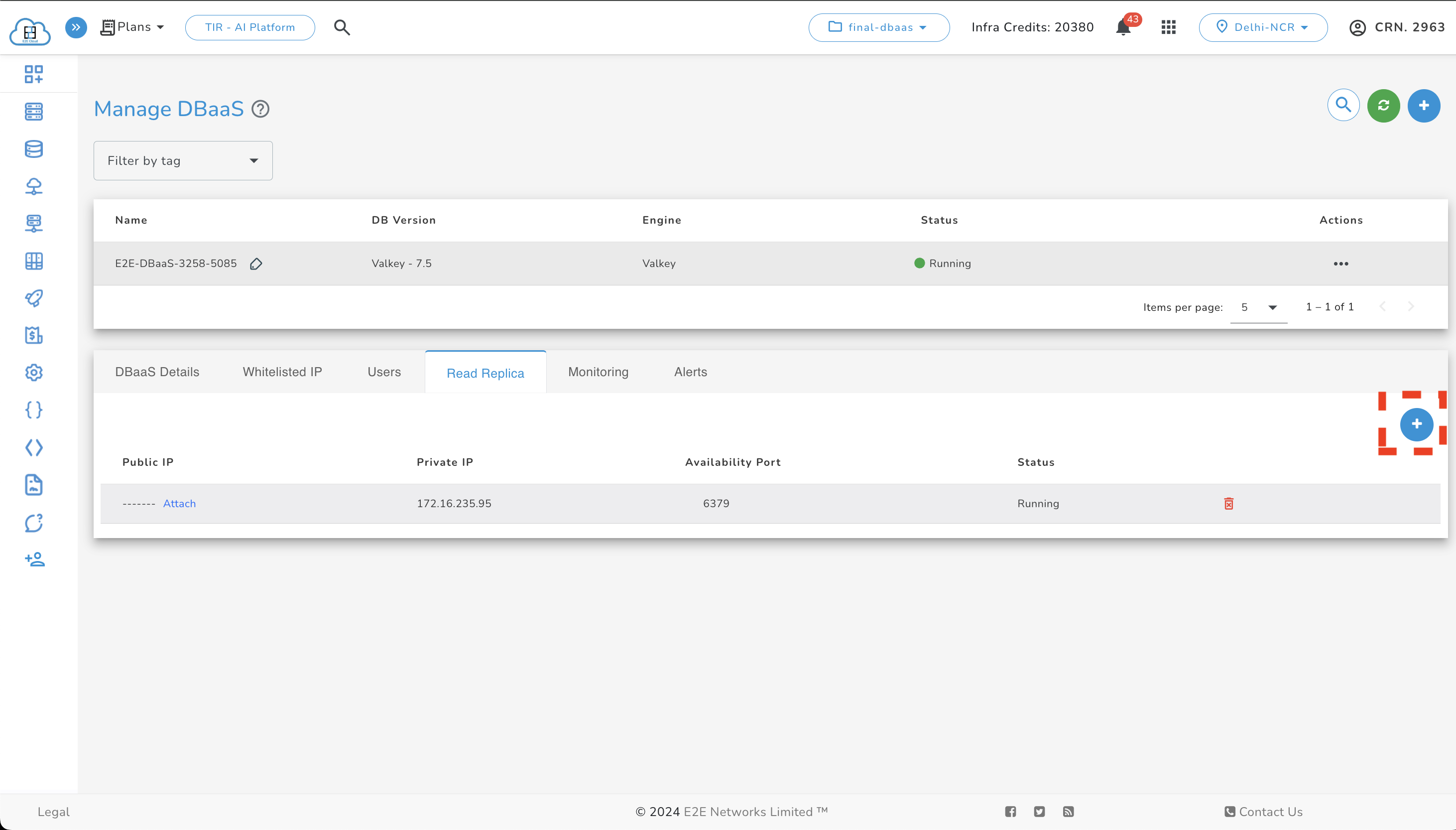
Monitoring
To see the monitoring details, click on the Monitoring tab.
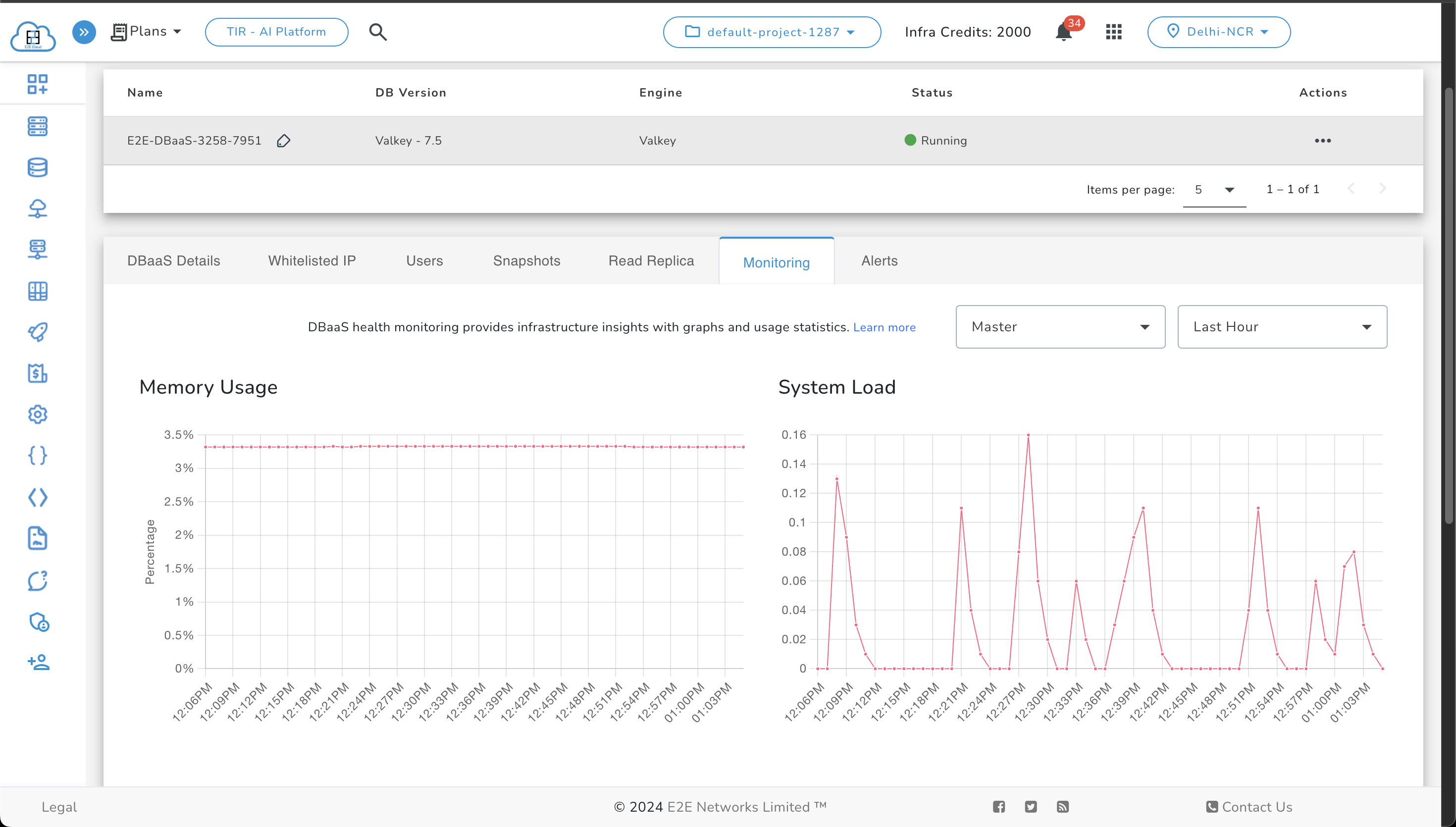
Alerts
To check the alerts, click on the Alerts tab.
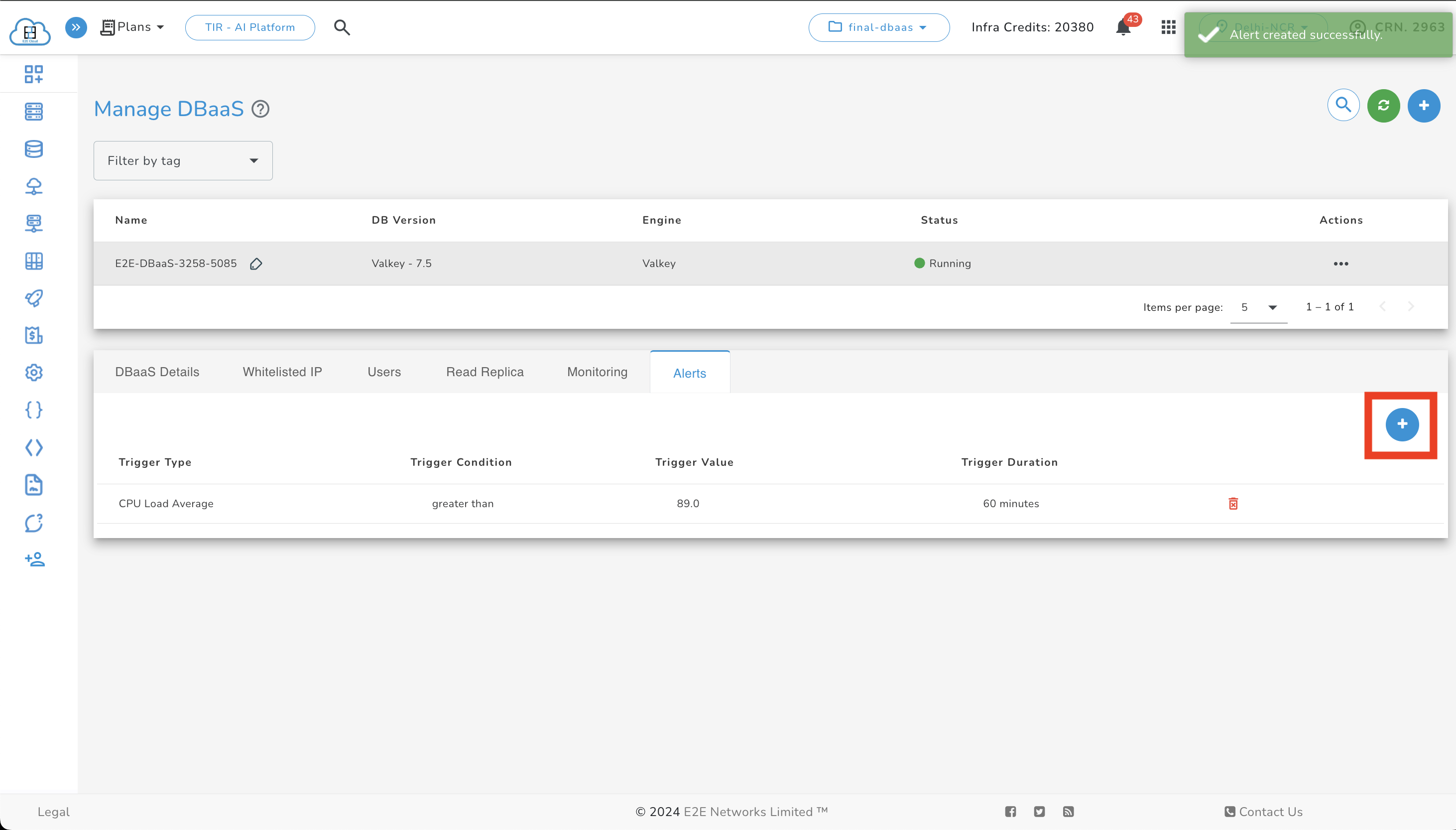
To configure Valkey, kindly click on the following link: Click Here
To connect to your database node using Valkey command line
Once your database has been provisioned and is in running status, you can get the database connectivity information on the dashboard under the connection details.
- Public IPv4
- Username
- Password
- Port
Enter the following command at a command prompt on your local or client desktop to connect to a Valkey database:
valkey-cli -u "redis://<'username'>:<'password'>@<Public_IP>:6379/<"dbaas name">"
When including the password in the connection string, ensure it's properly URL encoded. This means replacing special characters like '@' with their corresponding URL-encoded equivalents. For example, '@' becomes '%40', etc.