Install Webuzo
Introduction
Webuzo offers a number of significant system applications which can be installed with ease on your servers. This article will explain the simple steps to be followed for installing system applications via the Webuzo panel.
Let's take Apache service as an example in this tutorial.
Follow the below mentioned steps to install Apache using Webuzo:
Step 1: Login to your Webuzo panel.
Step 2: Click on Apps from the menu bar on the top of the panel.
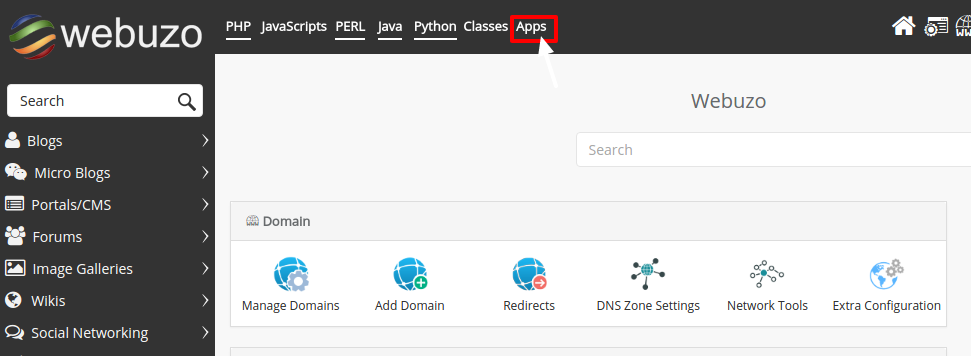
Step 3: The left side of the Apps panel will display the categories of Applications. Apache is a web service application.
- Select Web servers from the category bar on the left.
- Click on Apache under Webservers. (The Apache description will appear on the screen)
- Click on Install.
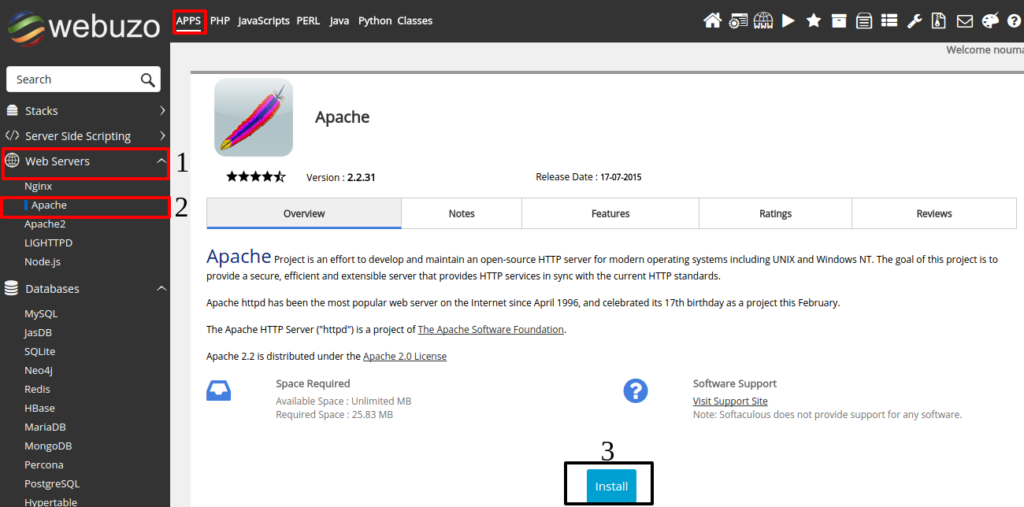
Following these simple steps, you can install any app from the given categories in the Apps panel.