How to set up a MongoDB Cluster using 3 nodes with Linux?
To follow, you will need three compute nodes. You can launch compute nodes on-demand on E2E Public Cloud. Click here to know more.
As part of this 3 node MongoDB Cluster, one node will be primary and the other two would be secondary nodes.
The benefit of this setup is that it helps you overcome a single point of failure. When the primary node goes down, the secondary nodes act as primary; thus, ensuring high availability.
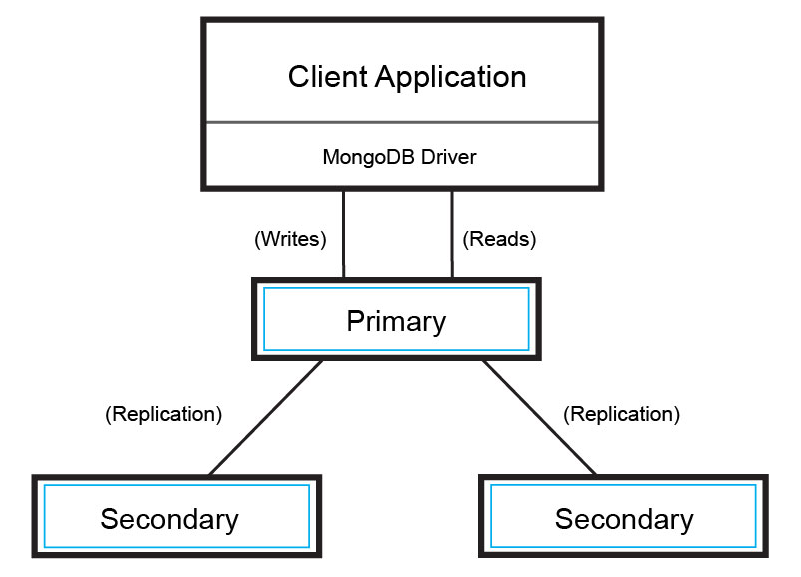
Follow the below steps to set up a 3 node MongoDB cluster:
Update and upgrade all the 3 nodes
sudo apt-get update
sudo apt-get upgrade
MongoDB installation:
sudo apt-key adv --keyserver hkp://keyserver.ubuntu.com:80 --recv 9DA31620334BD75D9DCB49F368818C72E52529D4
echo "deb [ arch=amd64,arm64 ] https://repo.mongodb.org/apt/ubuntu xenial/mongodb-org/4.0 multiverse" | sudo tee /etc/apt/sources.list.d/mongodb-org-4.0.list
sudo apt-get update
sudo apt-get install -y mongodb-org=4.0.10 mongodb-org-server=4.0.10 mongodb-org-shell=4.0.10 mongodb-org-mongos=4.0.10 mongodb-org-tools=4.0.10
Setup hostname & hostentry on all the 3 nodes:
sudo vim /etc/hosts
172.16.1.x test-mongo-1
172.16.2.x test-mongo-2
172.16.3.x test-mongo-3
hostname test-mongo1
sudo vim /etc/hostname
test-mongo-1
Set corresponding hostname on all the 3 nodes
If the server is from E2E Cloud, then remove 05-hostname 02-ssh_public_key from /etc/one-context.d/ directory
Generate a Key file and copy that to the other 2 nodes:
sudo cd /etc/
sudo mkdir mongo
cd
sudo openssl rand -base64 756 > /etc/mongo/mongo-keyfile
sudo cd /etc/mongo/
sudo chmod 400 mongo-keyfile
sudo chown mongodb:mongodb /etc/mongo -R
cd
sudo rsync -avrP /etc/mongo root@172.16.2.x:/etc/
sudo rsync -avrP /etc/mongo root@172.16.3.x:/etc/
Add Replication section on mongodb.conf on all the 3 nodes:
replication:
replSetName: mongo-cluster
enableMajorityReadConcern: true
Start and check status of mongodb on all the 3 nodes:
sudo service mongod start
sudo service mongod status
Ensure that mongodb starts on all the 3 nodes.
Change MongoDB bind address to server’s private ip on all 3 nodes:
sudo vim /etc/mongod.conf
# network interfaces
net:
port: 27017
bindIp: 172.16.1.x
sudo service mongod restart
Login to Mongodb on any one of the node:
mongo -host 172.16.1.x
config = {
_id : "mongo-cluster",
members : [
{_id : 0, host : "test-mongo-1:27017"},
{_id : 1, host : "test-mongo-2:27017"},
{_id : 2, host : "test-mongo-3:27017"},
]
}
rs.initiate(config)
After some time, this machine (from where the command executed will become the primary – you can log out of MongoDB and login to check the same).
Now create admin & maindatabase DB and user to access the DB:
use admin
db.createUser({ user: "admin", pwd: "E580nOOUE6cDhQ", roles: [{ role: "root", db: "admin" }] })
stagedatabase
db.createUser({ user: "stage", pwd: "4n1PdUKkyoU9wcTNW", roles: [{ role: "dbOwner", db: "maindatabase" }] })
Add security section on mongod.conf on all the 3 nodes:
security:
keyFile: /etc/mongo/mongo-keyfile
clusterAuthMode: keyFile
authorization: enabled
Restart and check status of mongodb on all the 3 nodes:
sudo service mongod restart
sudo service mongod status
Login to Mongodb with the credentials:
mongo -host 172.16.1.x admin -u admin -p'password'
Login to Mongodb with the other user stagedatabase:
mongo 172.16.1.x:27017/maindatabase -u stage -p password
Hurray! Now the setup is complete.