Create Users
- Admin: The Admin role is responsible for managing and configuring the Kafka cluster. Admins handle tasks related to the setup, maintenance, and monitoring of Kafka resources.
- Producers: These are applications or services that publish (produce) messages to Kafka topics.
- Consumers: These are applications or services that subscribe to (consume) messages from Kafka topics. Consumers can be part of consumer groups, which allow for scalable and fault-tolerant consumption of messages.
- Producers and Consumers: Applications that both produce and consume messages often act as processors that read data from one or more topics, perform some transformation or processing, and then write the processed data back to Kafka.
To create users, go to the Users tab and click the + icon.
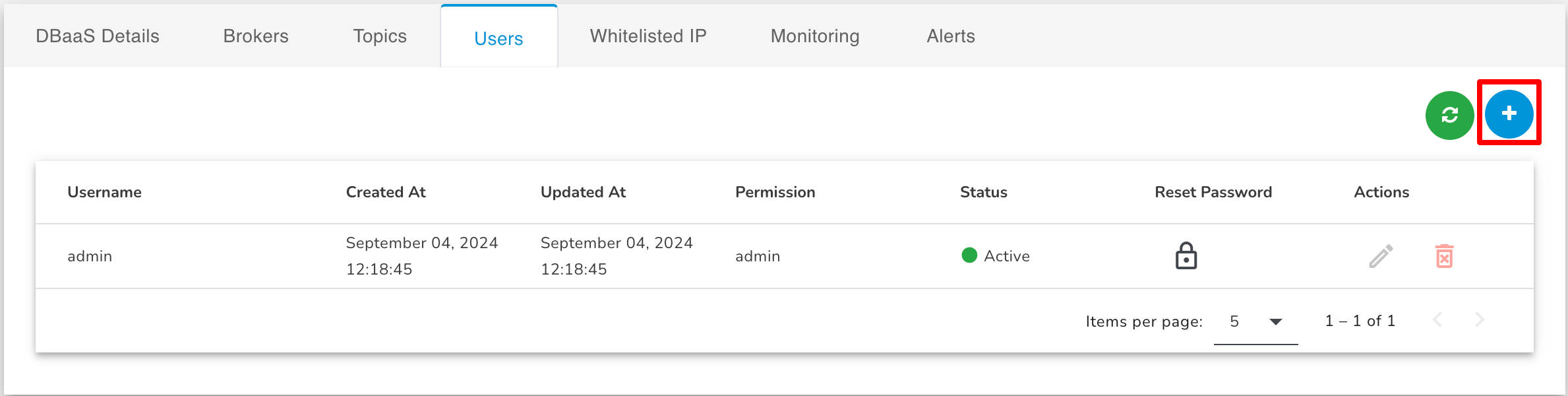
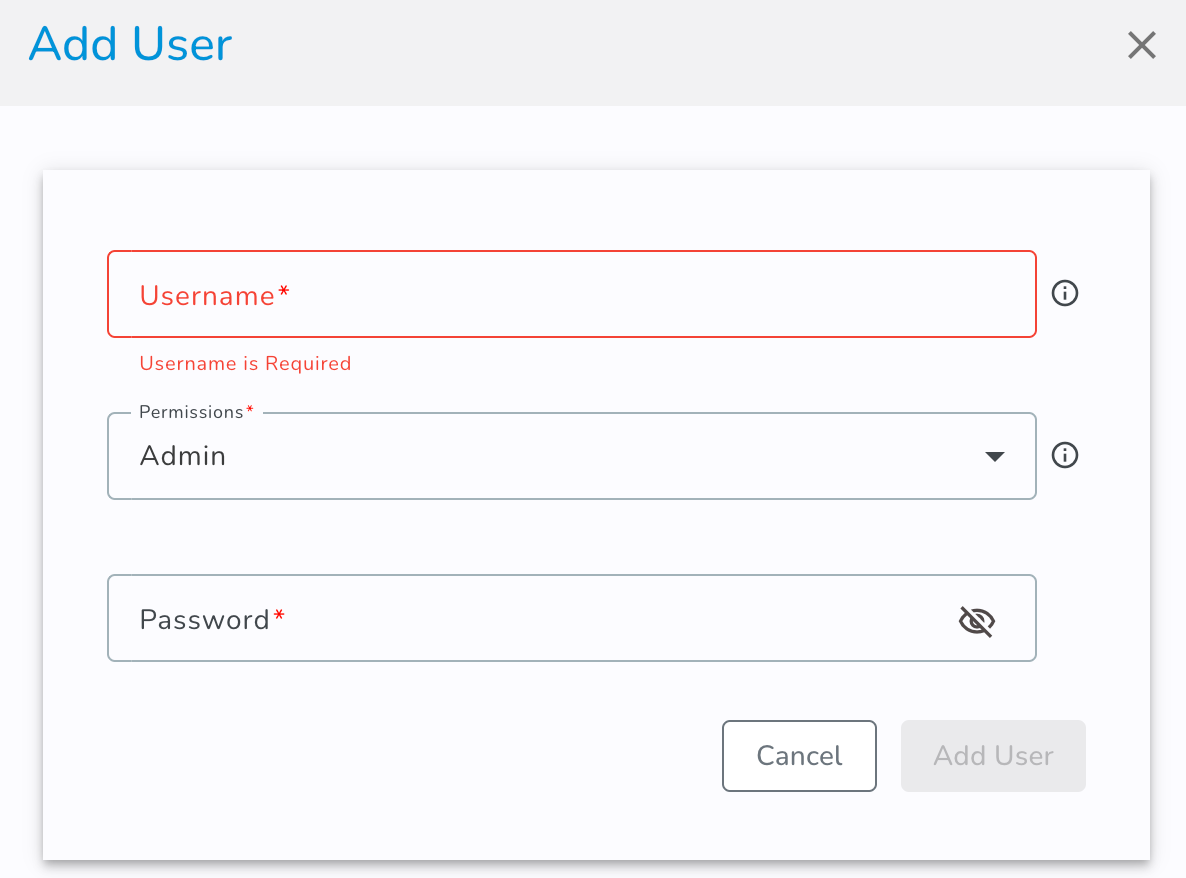
Edit and Delete User
After adding a user, you can delete the user, reset the password, and change the user's permissions.
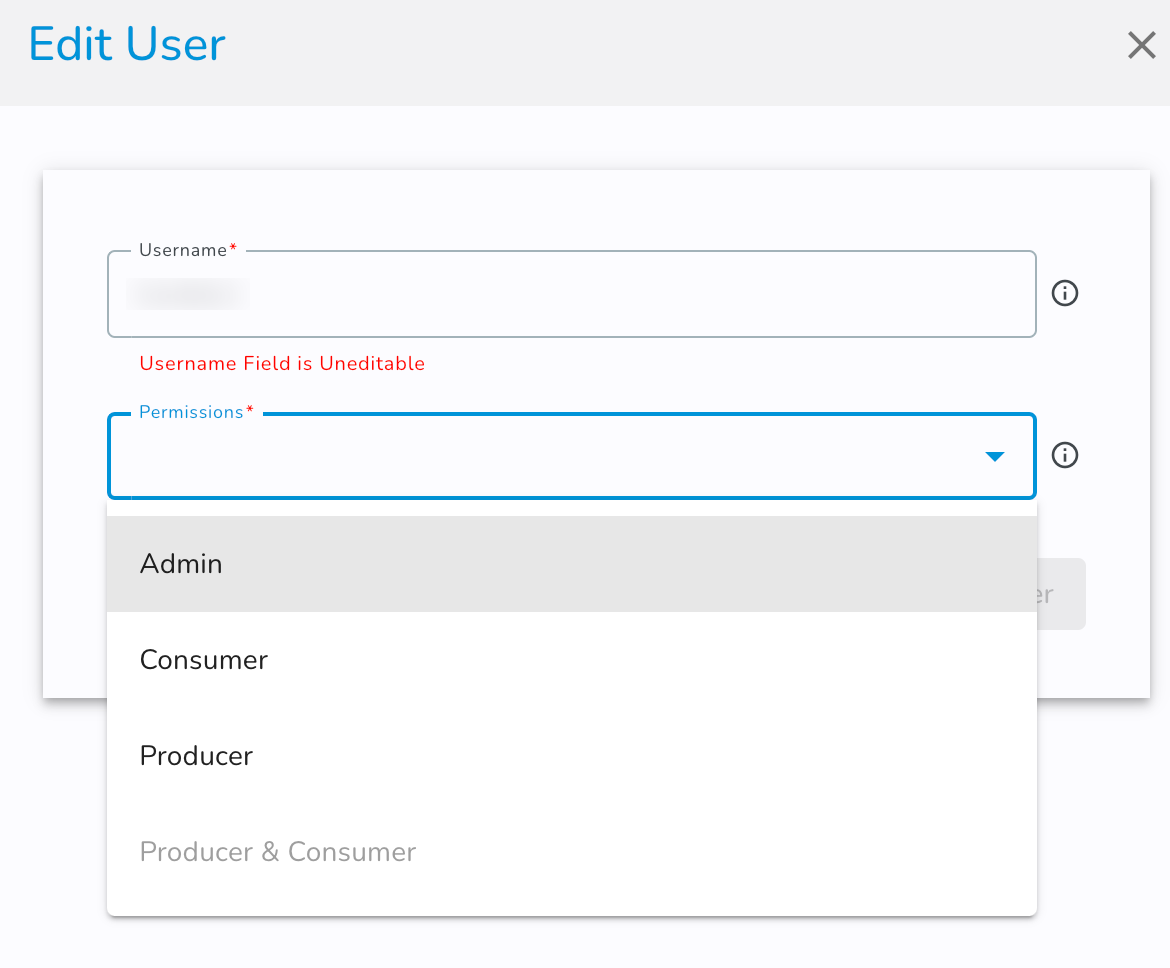
warning
Users are not allowed to delete or edit the user account that was created during cluster creation.