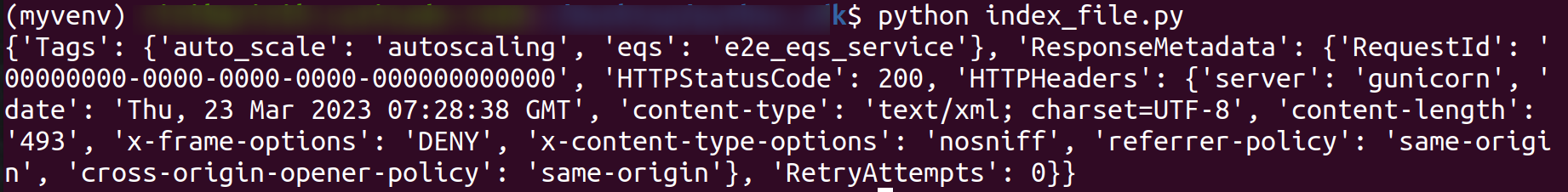Introduction
E2E Queue service (EQS) lets you send, store, and recieve message between parts of your application or components. This is E2E EQS compliant, high performant, and reliable service which can be used for high volume of send/receive between various components in your software stack.
How to Create EQS ?
Click on Compute from the side navbar.
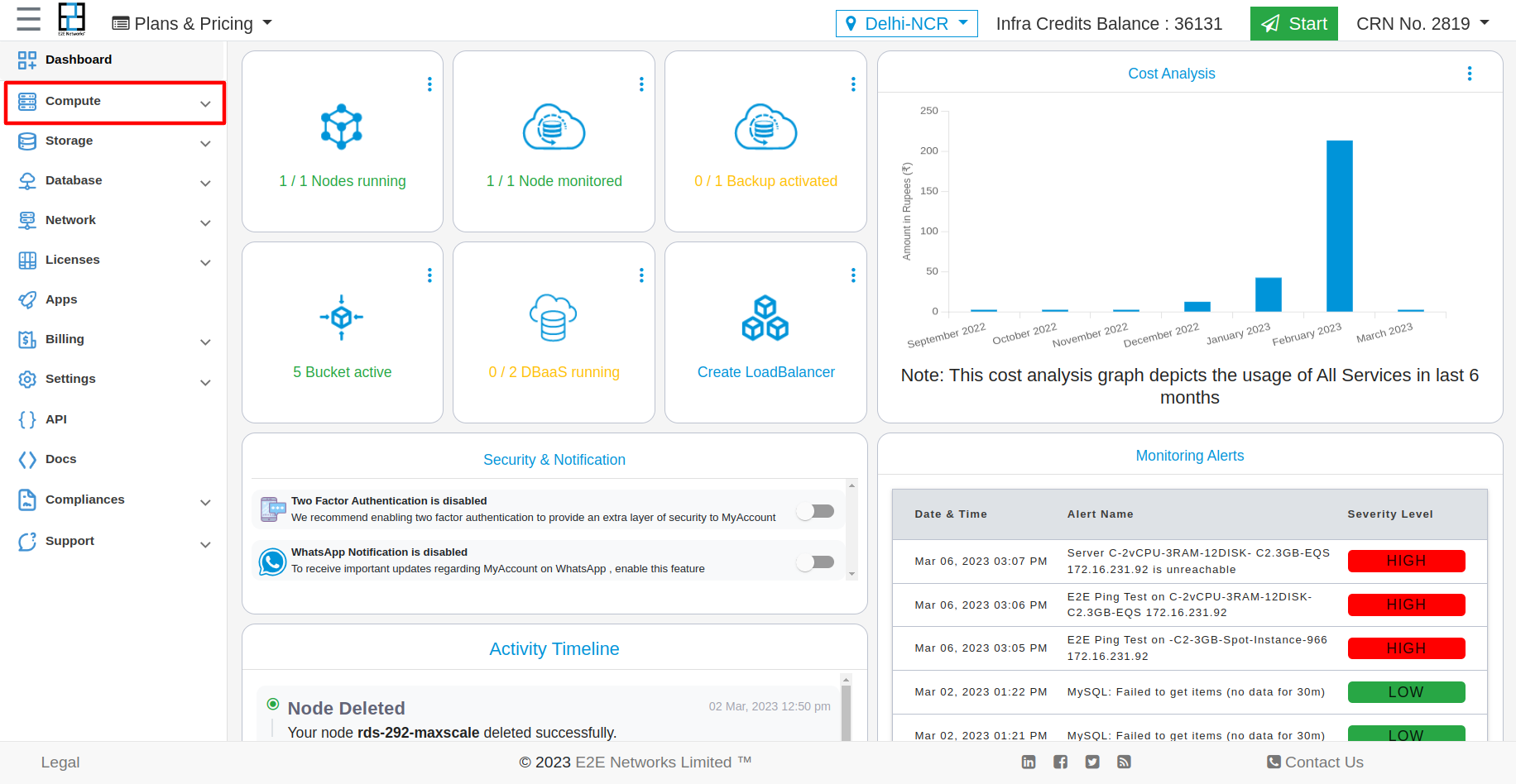
Under the compute section user will be able to see an EQS service and users have to click on EQS.
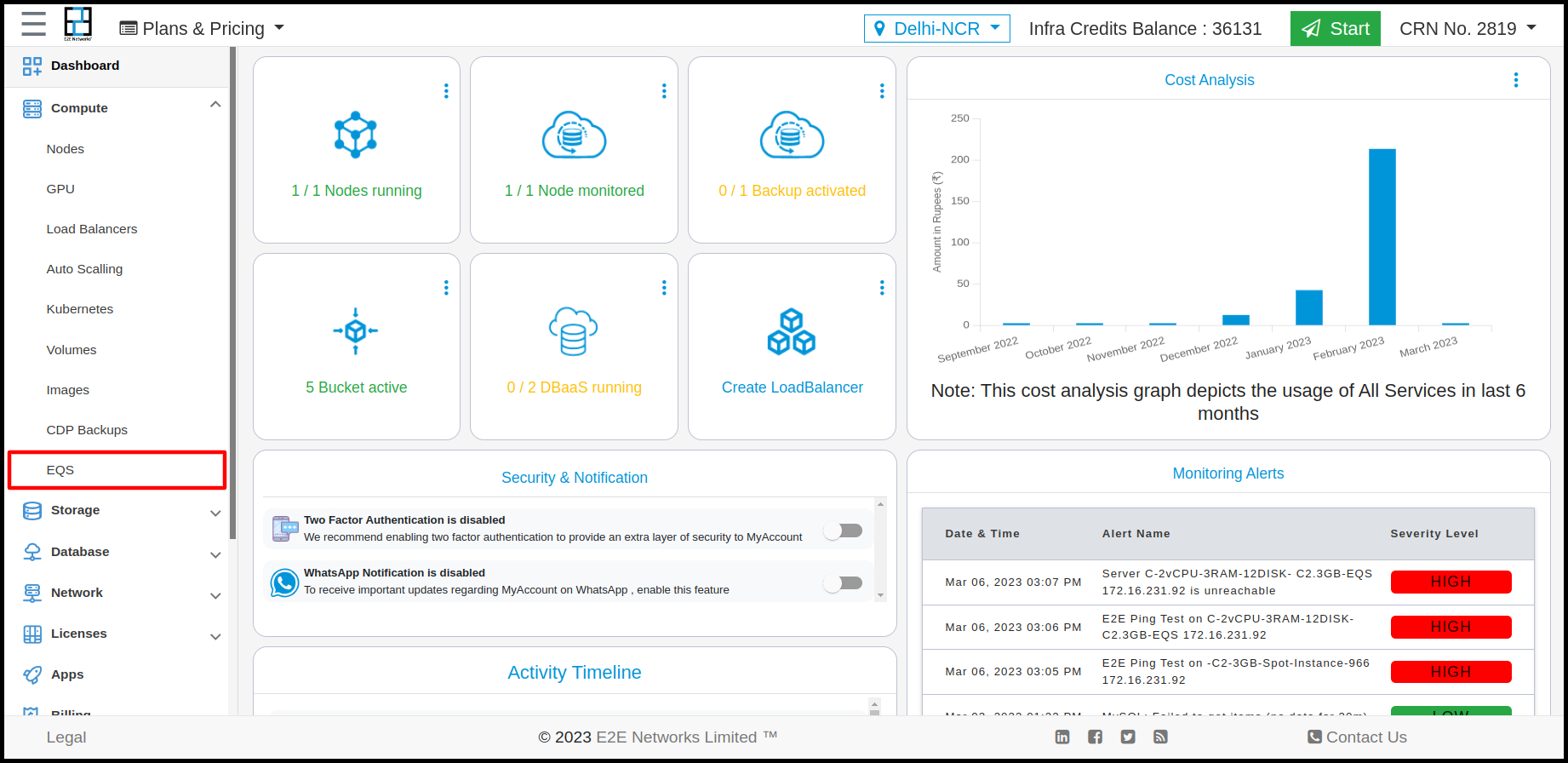
After clicking on the EQS the page will be redirected to EQS page and for creating EQS users have to click on Create Queue Service button
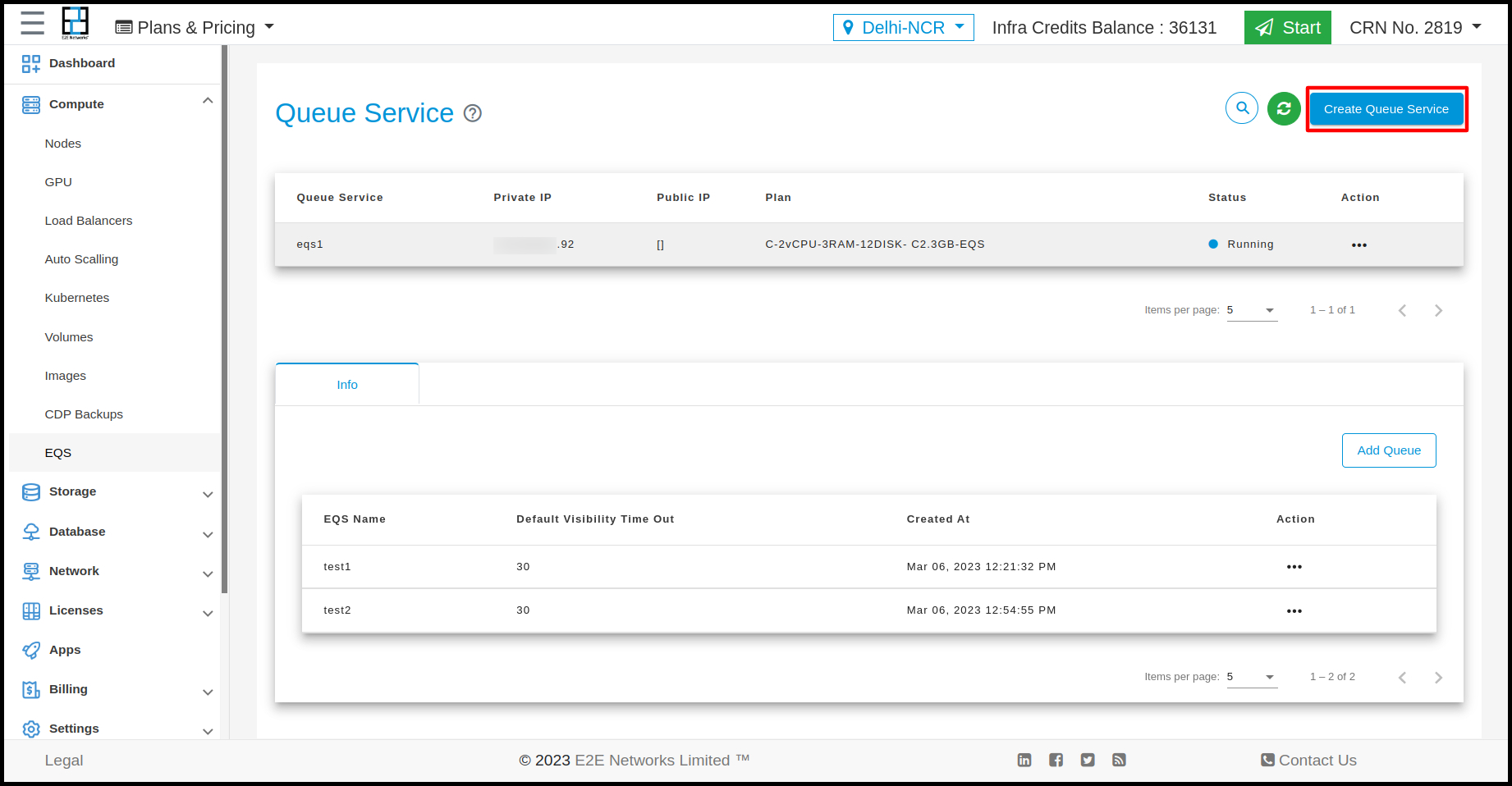
After clicking on create EQS service the EQS creation form will be open and on that page the user can give the name of EQS and select the plan as per his requirement and can also use VPC. After filling details users have to click on the Create button.
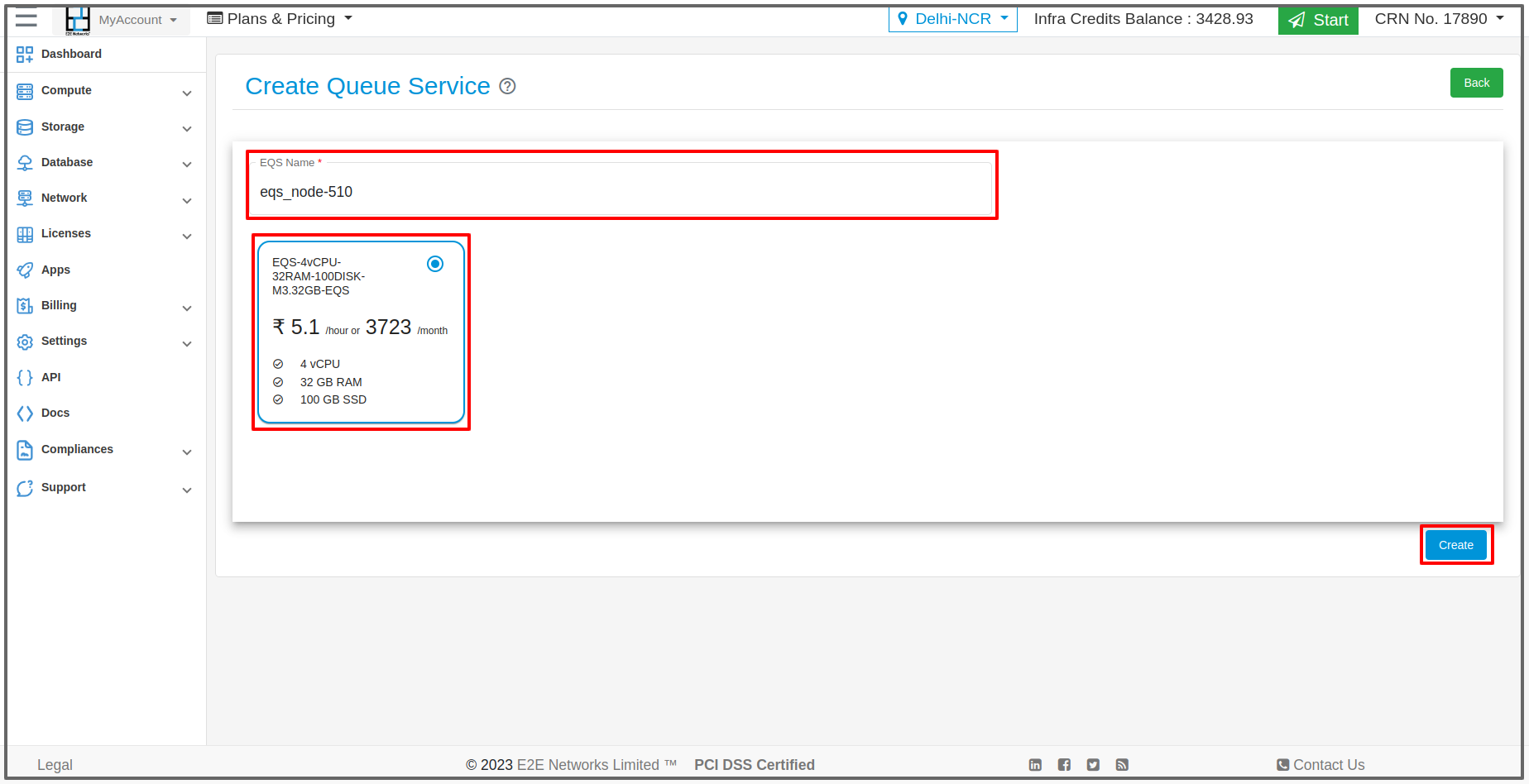
After clicking on the Create button the EQS service will be created and it will be shown in the list.
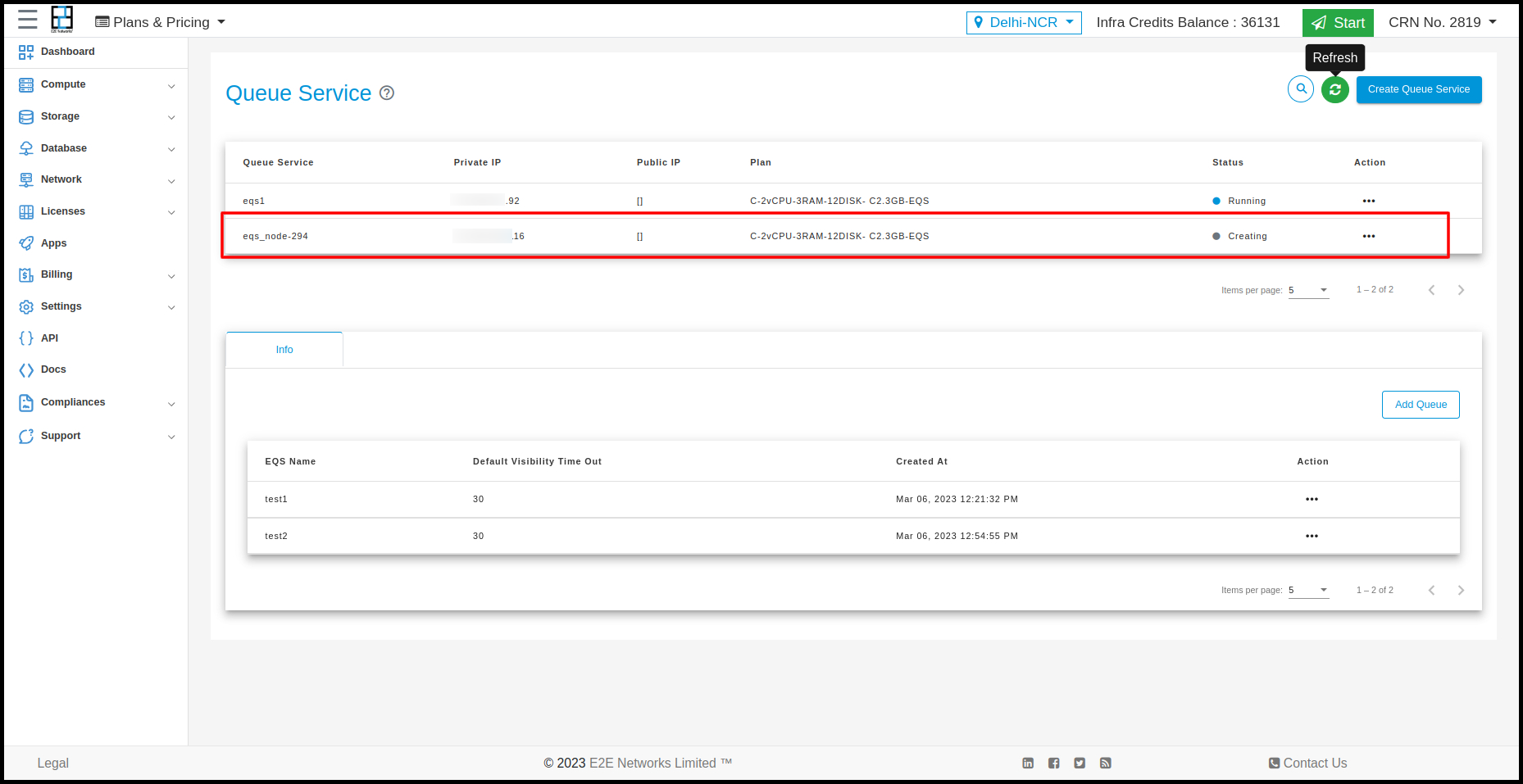
Actions
You can perform the following actions available for the respective EQS.
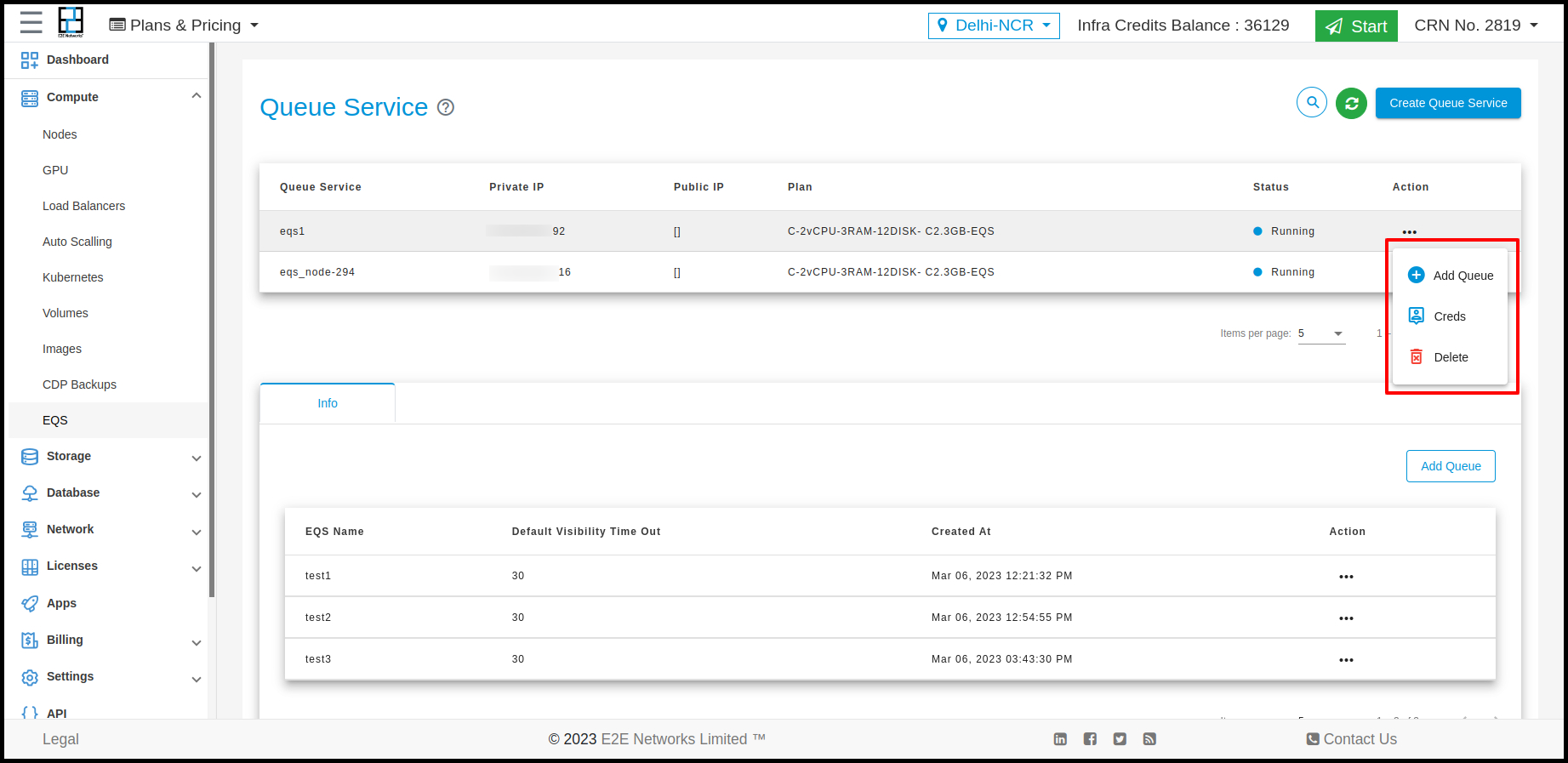
Add Queue
For creating Queue user have to click on Add Queue button.
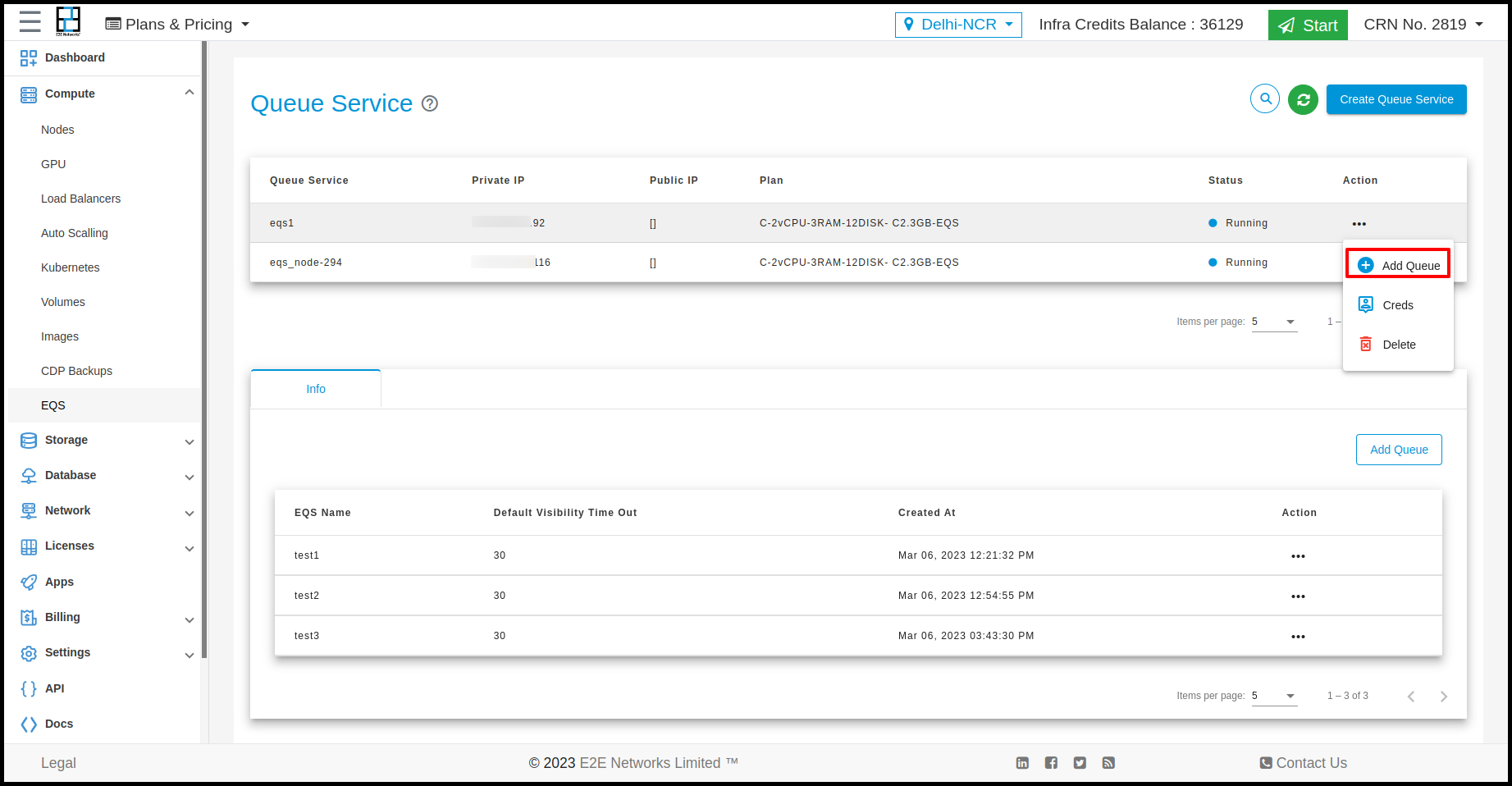
Creds
To see the credentials (like access key and secret key) you have to click on the creds button under Actions.
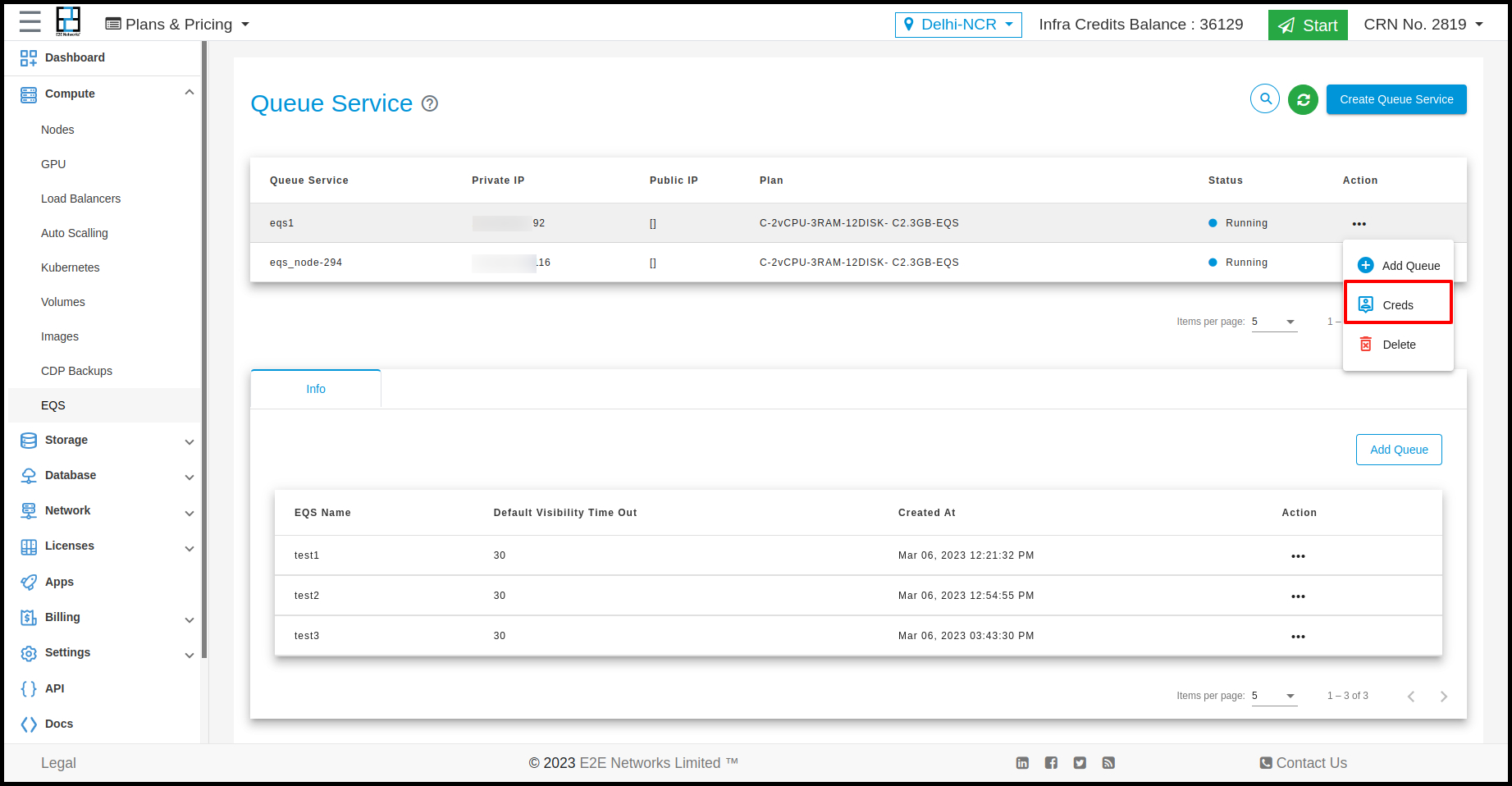
After clicking on the creds button a pop will appear in which the user will be able to see the credentials.
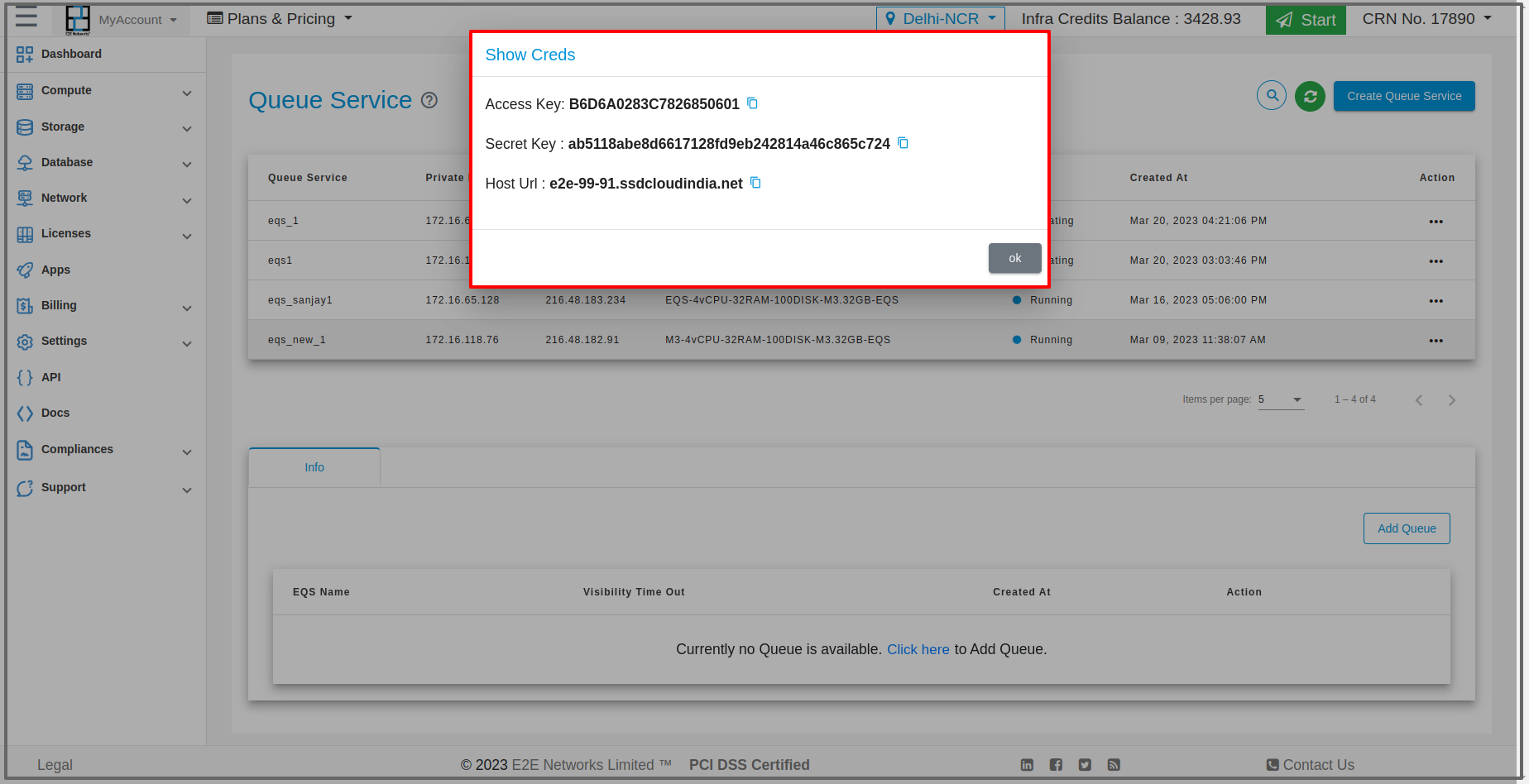
Delete
To delete your EQS click on the Delete button under Actions.
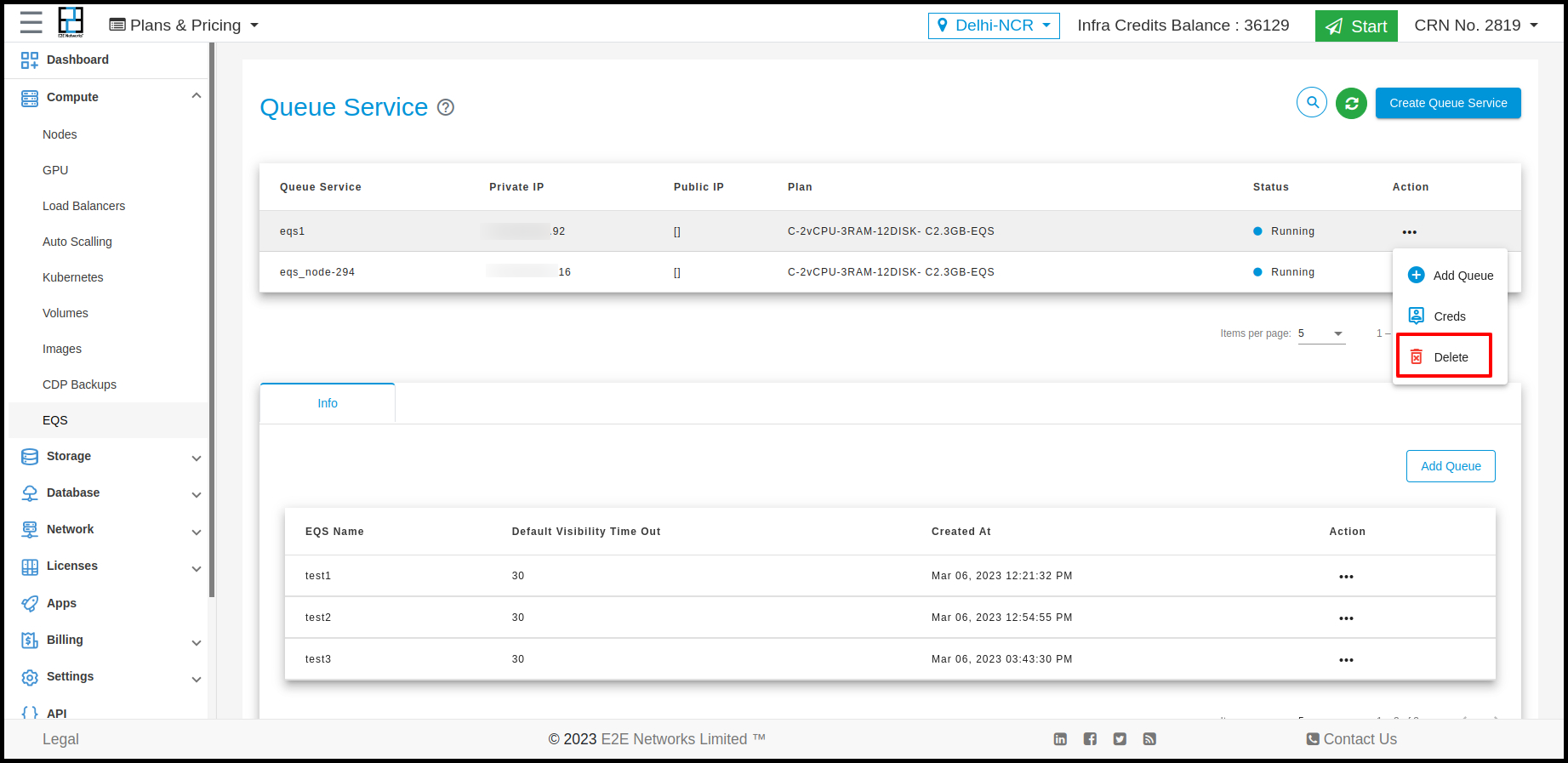
After clicking on the delete button a pop will open click on the Delete button again to delete the Queue Service.
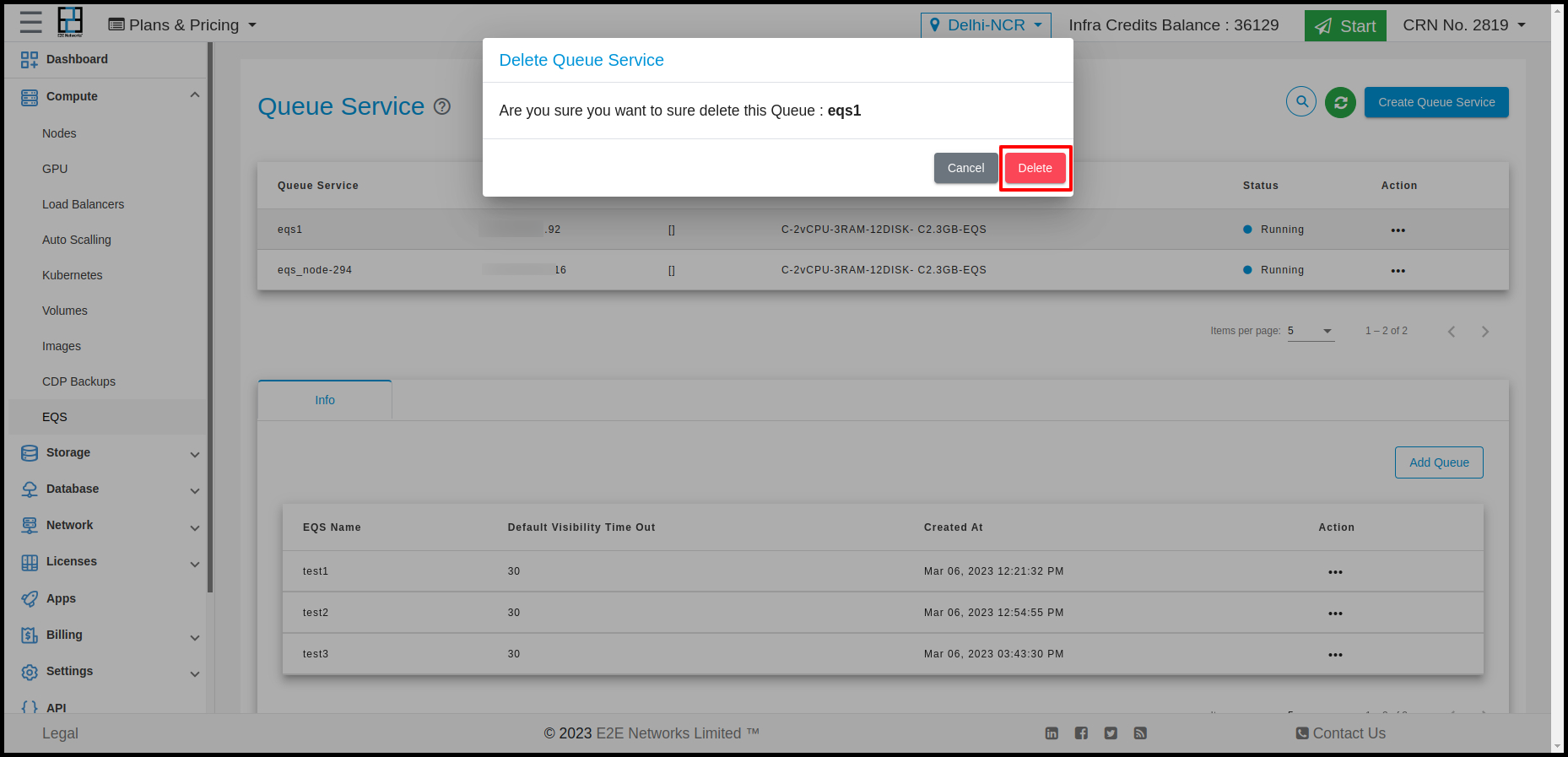
Add Queue under tab
For adding a queue under created EQS, users have to click on the Add Queue button.
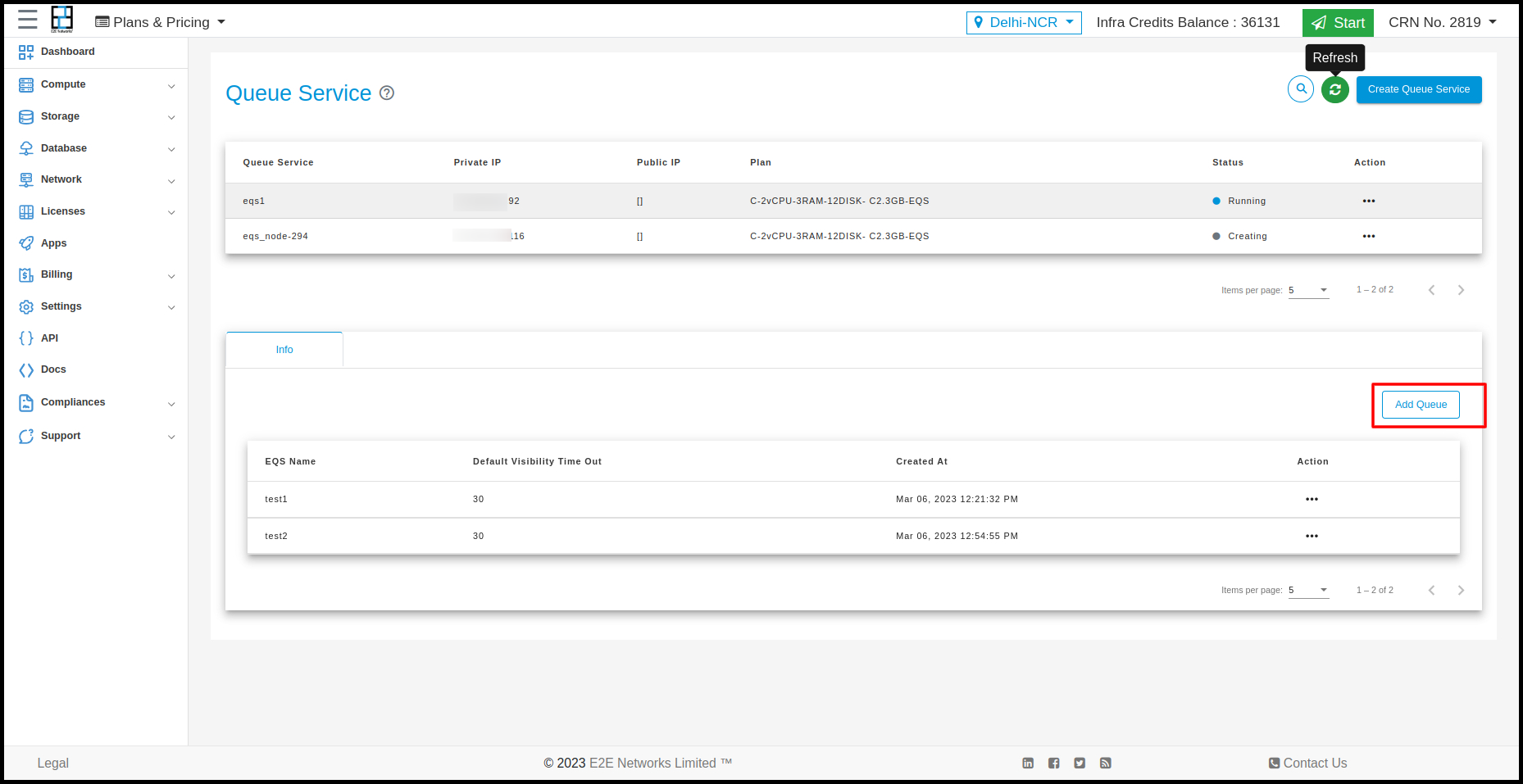
After clicking on the Add Queue button. A pop-up will open, give a name of your queue and click on Add button.
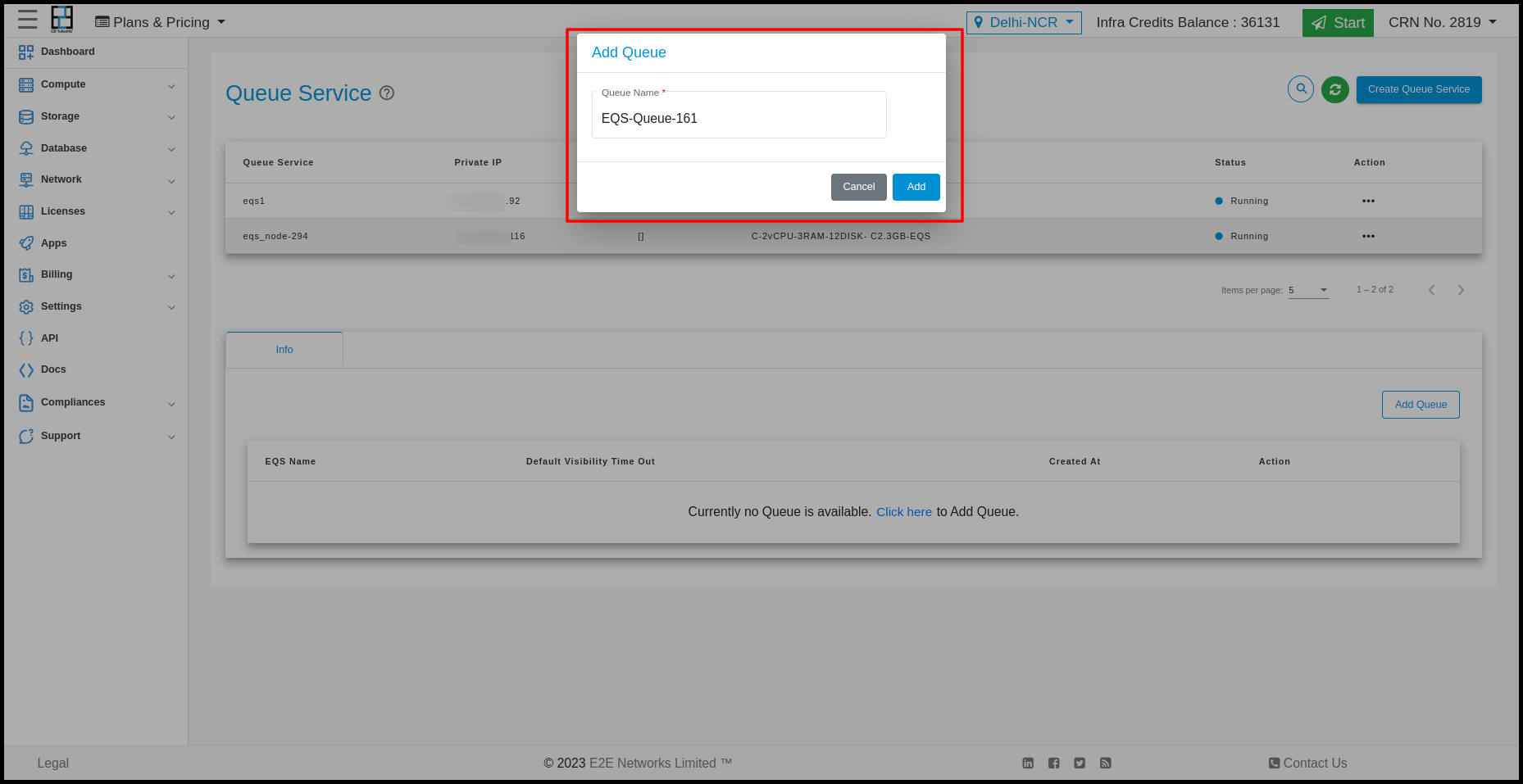
After giving a Queue name click on Add button.
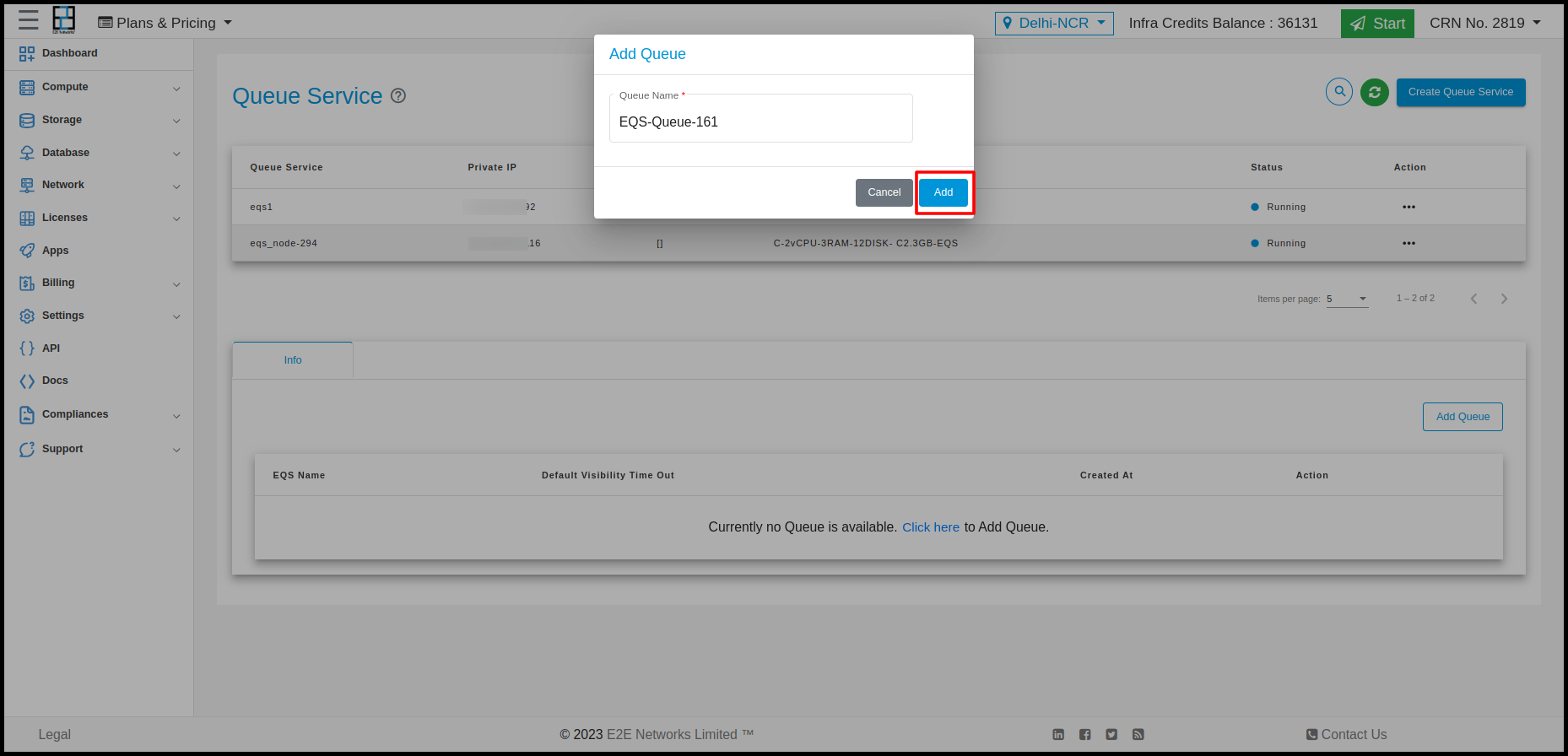
After creating a queue. It will be shown in the list under created EQS
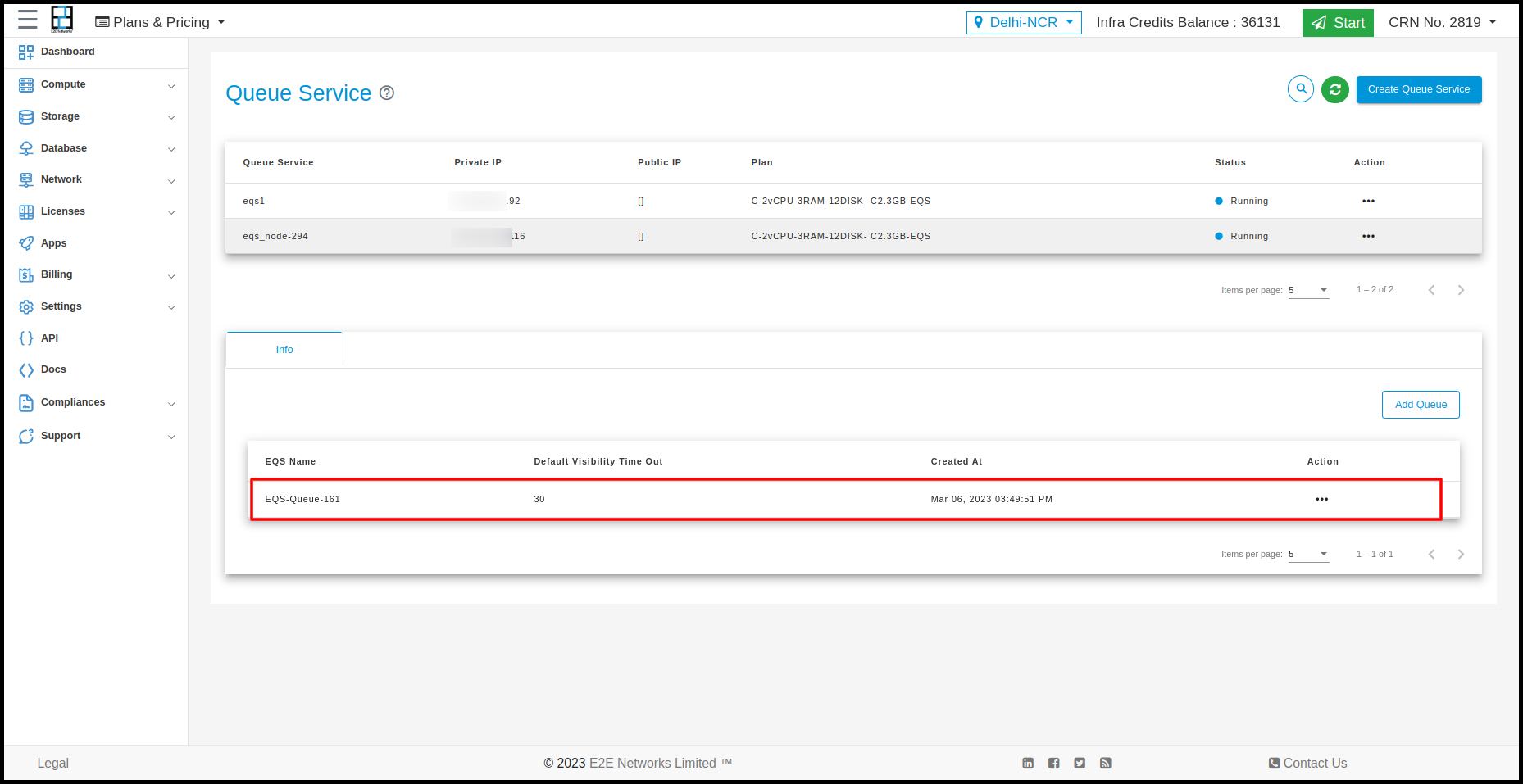
Actions for queue service:
You can perform the following actions for the respective Queue.
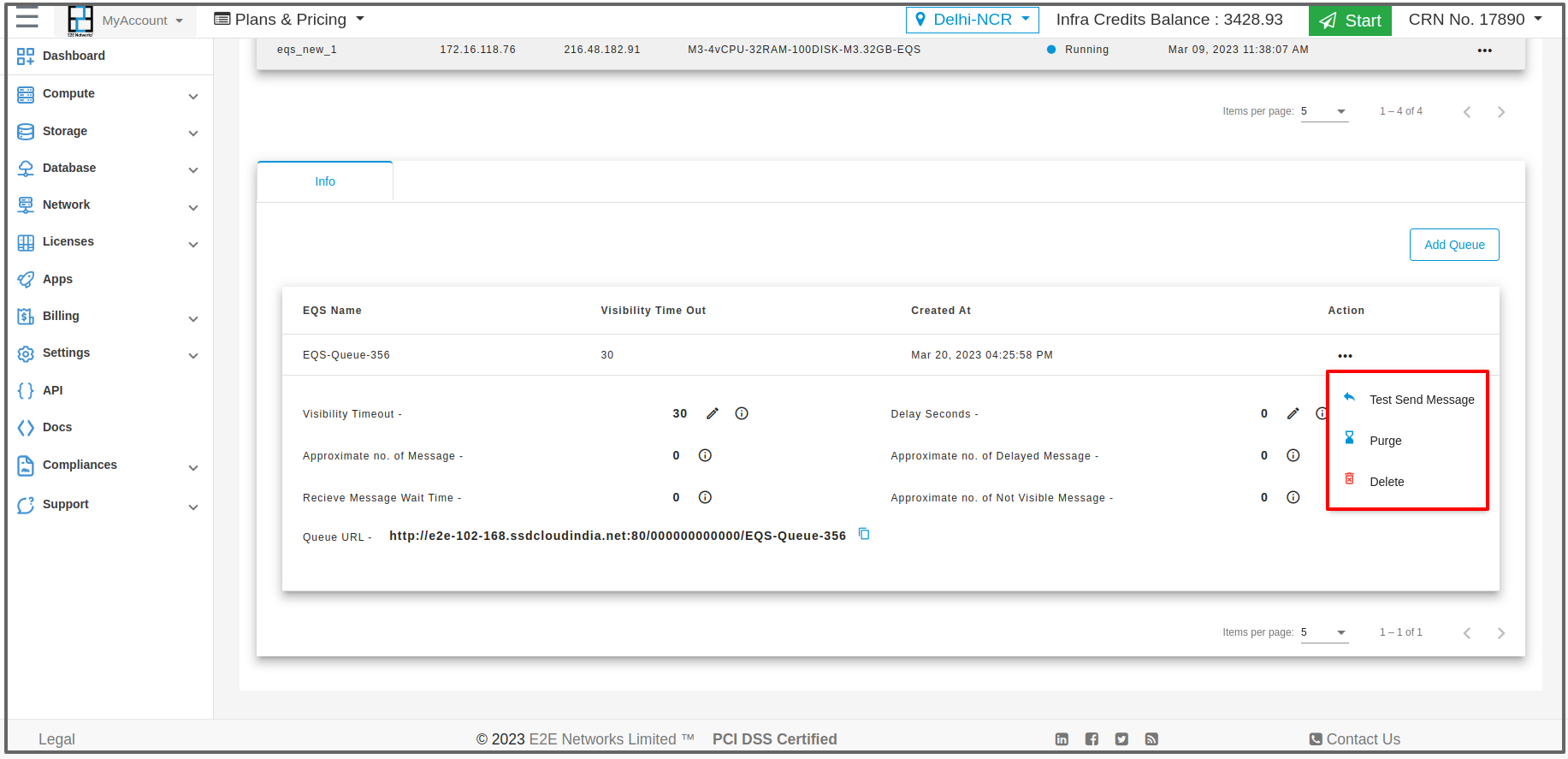
Test Send Message
User can send a message by clicking on Test send message.
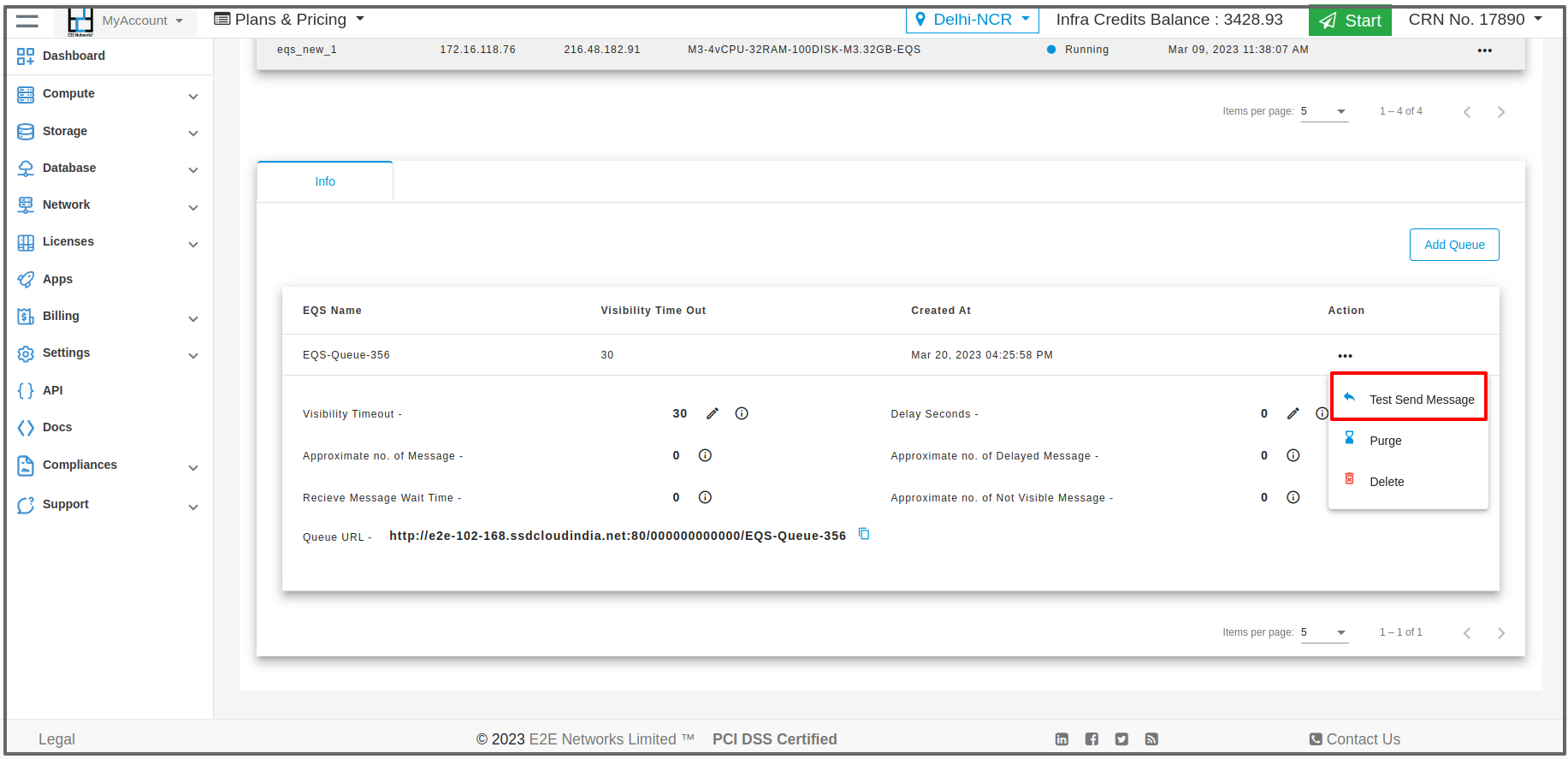
After clicking on Test send a message a pop-up will open leave a message and set time delay and then click on send button
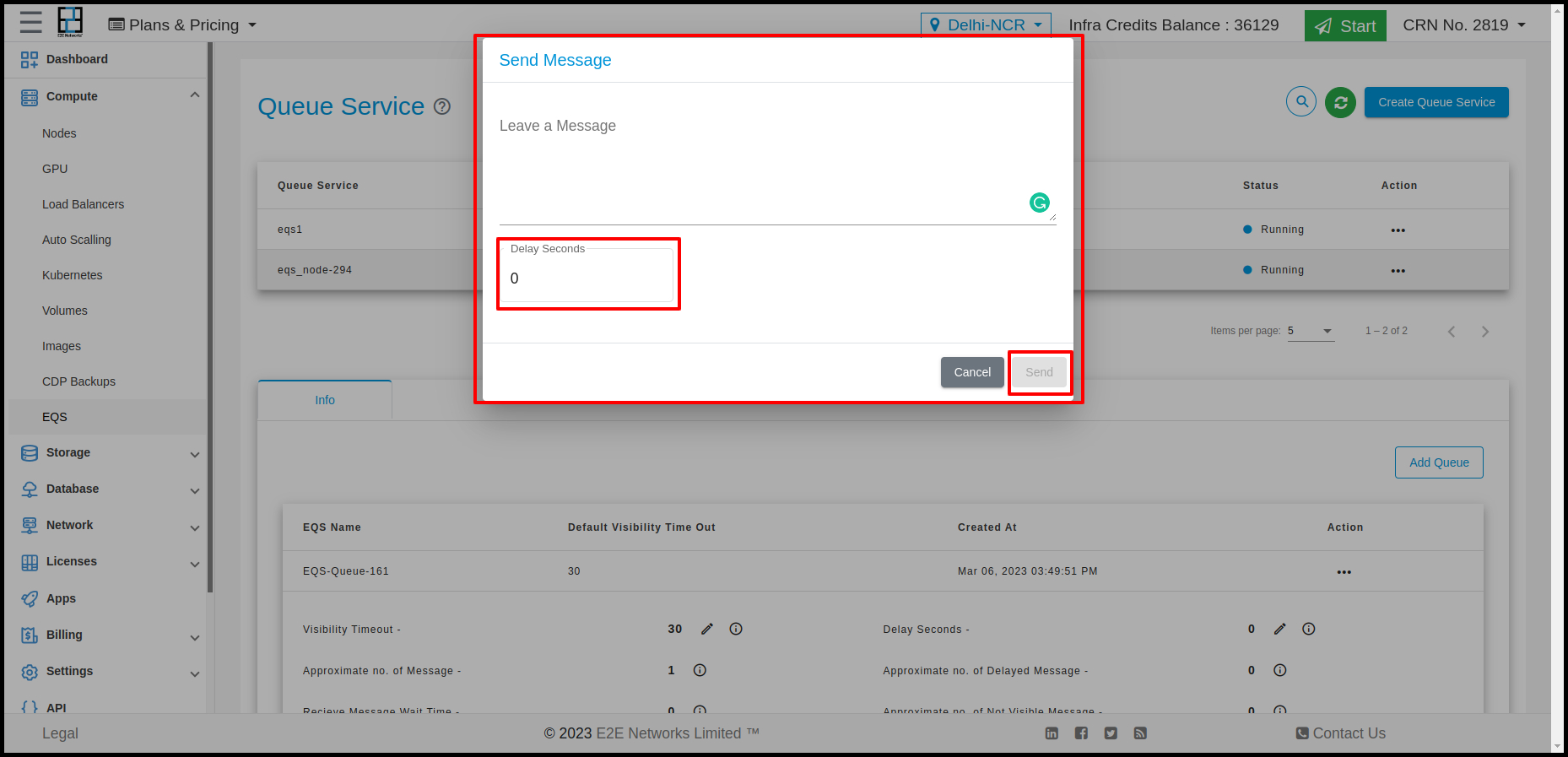
Purge
To purge a queue click on the purge button.
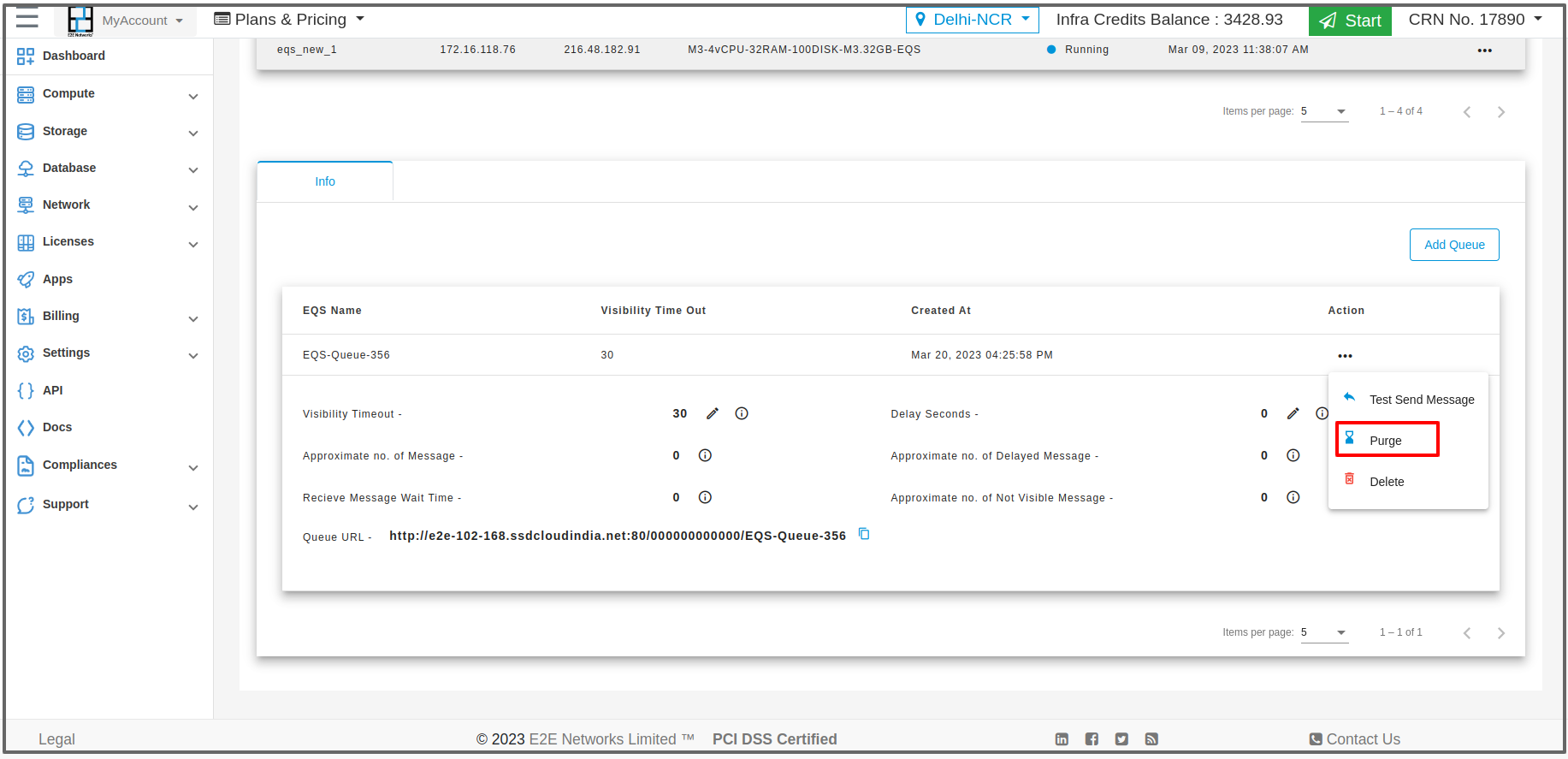
After clicking on the purge button a pop will appear click on the Ok button to continue.
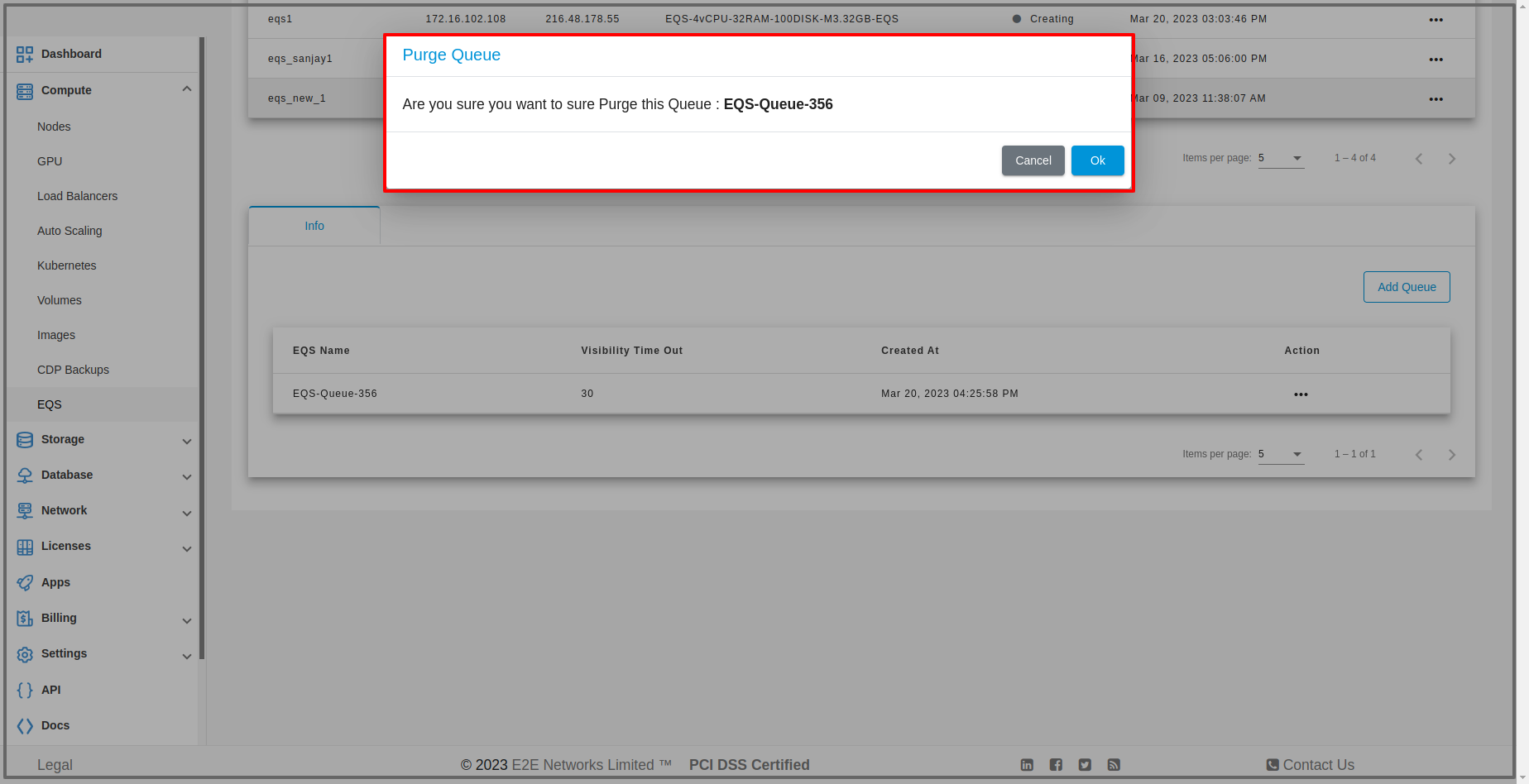
Delete
To delete a Queue click on the Delete button.
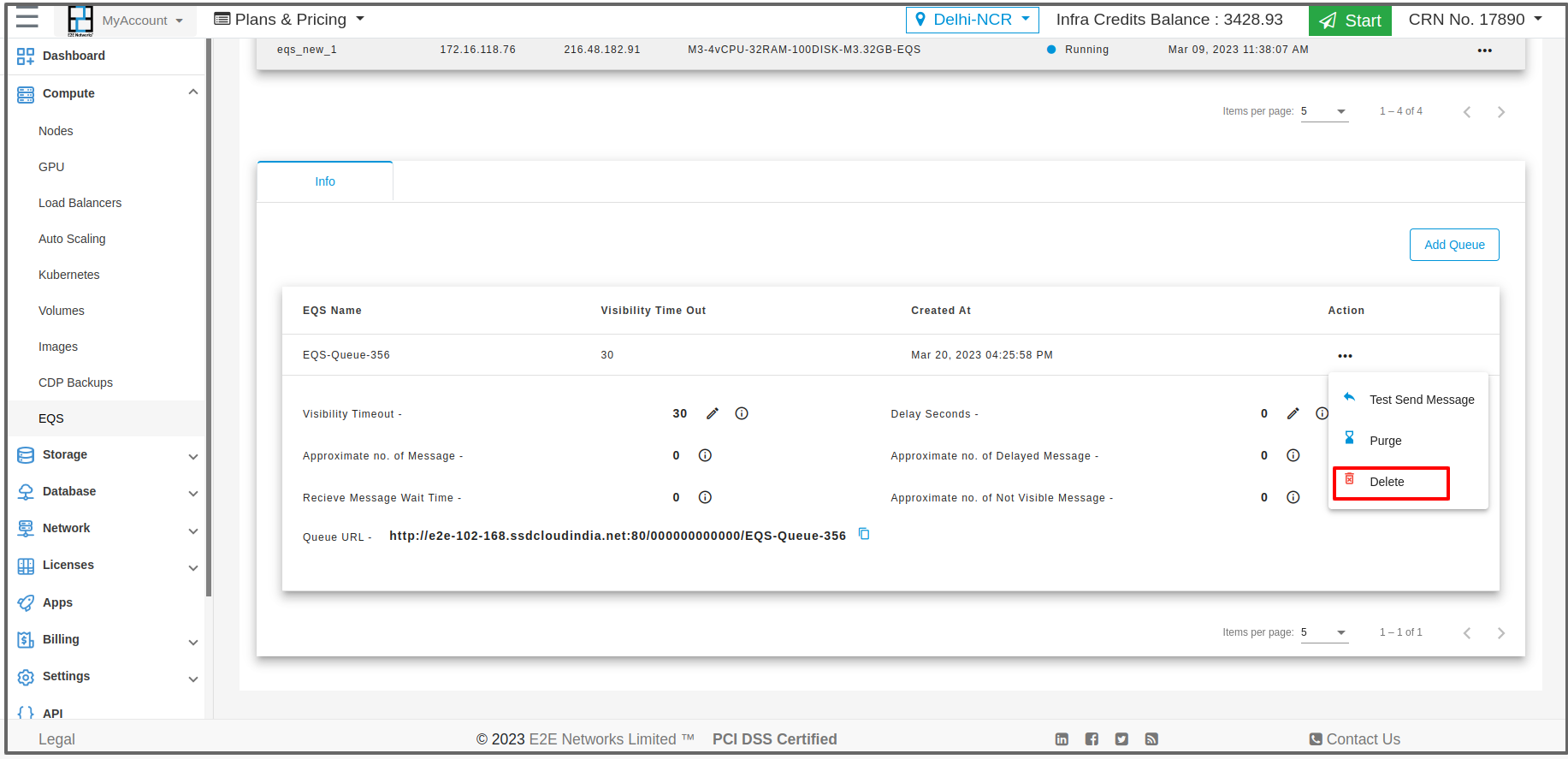
After clicking on the delete button a pop-up will appear click on delete button again to delete the queue.
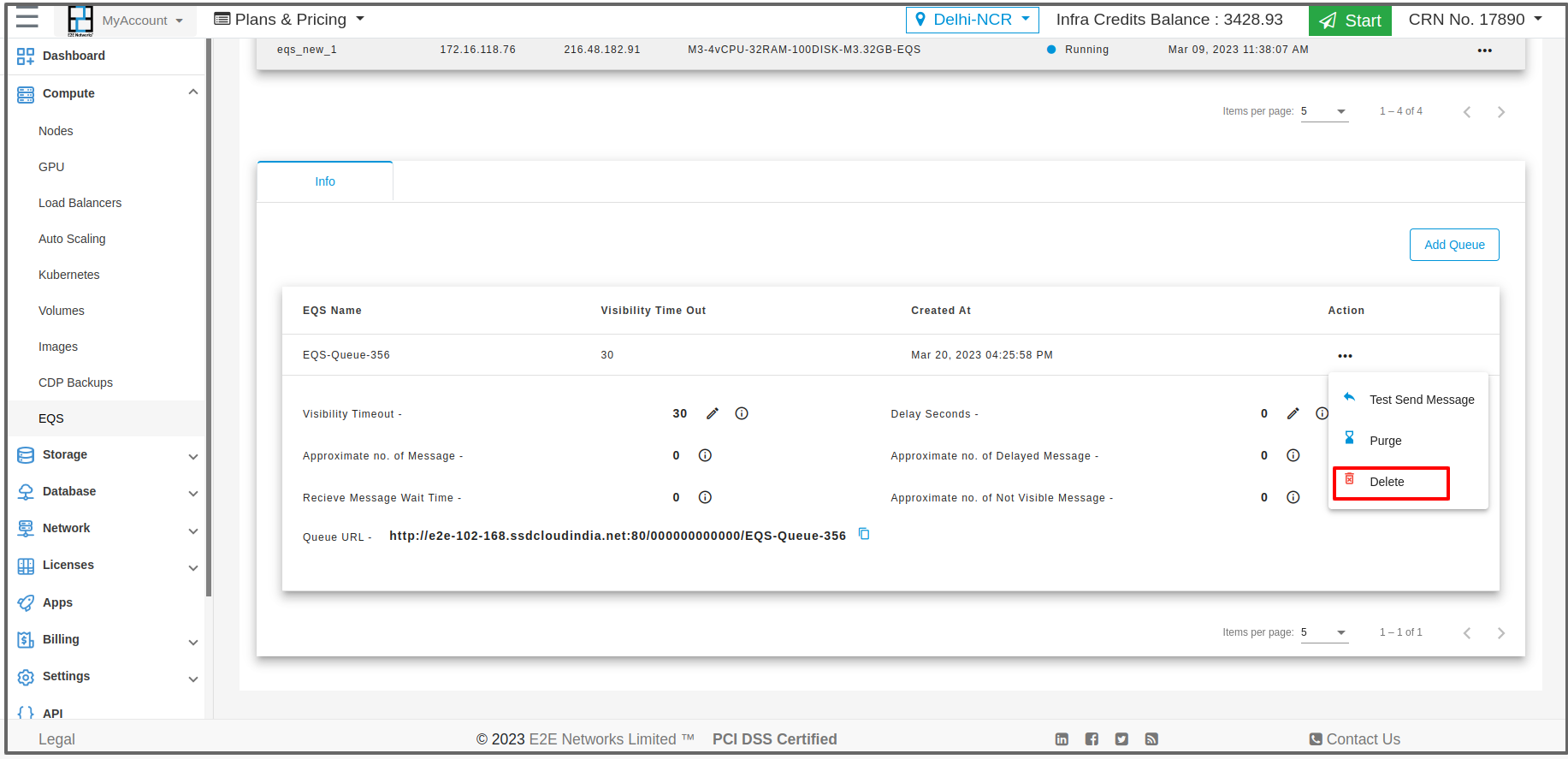
Using SDK
Python SDK
1- Go to your project directory
2- Make your virtual Environment and activate it
3- Install Boto3 into your virtual Environment
pip install boto3
4- Make a connection with the EQS client.
To make the connection with the EQS client , you need to pass configurations and credentials.
Configurations-
region_name- your_region
endpoint_url - eqs_endpoint_url (provided by e2e networks eqs service)
Credentials-
aws_access_key_id - your_access_key_id
aws_secret_key_id - your_secret_key_id
Make connection with EQS
You can make the connection with the EQS client in three ways
a) You can directly pass the credentials and configurations at the time of making a session with the EQS client. warning - Hardcoded credentials in application is not recommended
import boto3
session = boto3.Session()
eqs_client=session.client(
“sqs”,
aws_access_key_id = your_access_key_id,
aws_secret_access_key = your_secret_key,
region_name = your_region,
endpoint_url = eqs_endpoint_url
)
You can also pass credentials and configurations inside boto3.Session() instead of session.client()
b) you can put credentials and configurations in the config and credentials file , and these files should be located at ~/.aws/config, ~/.aws/credentials location.
put into ~/.aws/config file
[default]
region =REGION
put into ~/.aws/credentials file
[default]
aws_access_key_id = ACCESS_KEY_ID
aws_secret_access_key = SECRET_KEY
import boto3
session = boto3.Session()
eqs_client=session.client(
“sqs”,
endpoint_url = EQS_ENDPOINT_URLl
)
This will include configurations and credentials in the client by default.
c) you can make the connection with the EQS client by passing the credentials and configuration into the environment variables file.
To install the python dotenv package, you can use the command
pip install python-dotenv
using terminal (Linux, OS X or Unix)
$ export AWS_ACCESS_KEY_ID = your_access_key_id
$ export AWS_SECRET_ACCESS_KEY = your_secret_key
$ export AWS_DEFAULT_REGION = your_eqs_region
using terminal (Windows)
> set AWS_ACCESS_KEY_ID = your_access_key_id
> set AWS_SECRET_ACCESS_KEY = your_secret_key
> set AWS_DEFAULT_REGION = your_eqs_region
or, edit your enviourment valiable file
AWS_ACCESS_KEY_ID = your_access_key_id
AWS_SECRET_ACCESS_KEY = your_secret_access_key
AWS_DEFAULT_REGION = your_eqs_region
import boto3
import os
from dotenv import load_dotenv
load_dotenv()
session = boto3.Session(aws_access_key_id = os.environ.get(“AWS_ACCESS_KEY_ID”),
aws_secret_access_key = os.environ.get(“AWS_SECRET_ACCESS_KEY”),
region_name = os.environ.get(“AWS_DEFAULT_REGION”)
)
eqs_client=session.client(
“sqs”,
endpoint_url = EQS_ENDPOINT_URL
)
above eqs_client is an object which has all methods related to queue operations.
response of session.client()
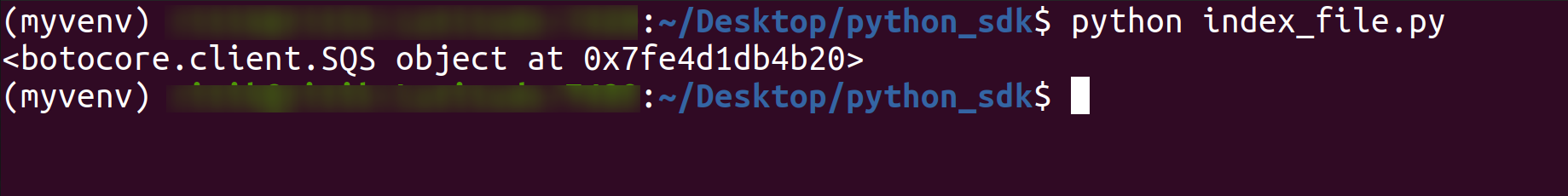
Methods available in eqs_client
Change VisibilityTimeout
Request Syntax
response = eqs_client.change_message_visibility(
QueueUrl='string',
ReceiptHandle='string',
VisibilityTimeout=123
)
Parameters
- QueueUrl (string)- [Required]
The URL of the E2E EQS queue whose message’s visibility is changed.
- ReceiptHandle (string) - [Required]
The receipt handle is associated with the message whose visibility timeout is changed. This parameter is returned by the ReceiveMessage action
- VisibilityTimeout (integer) - [Required]
The new value for the message’s visibility timeout (in seconds)
Response Syntax
None
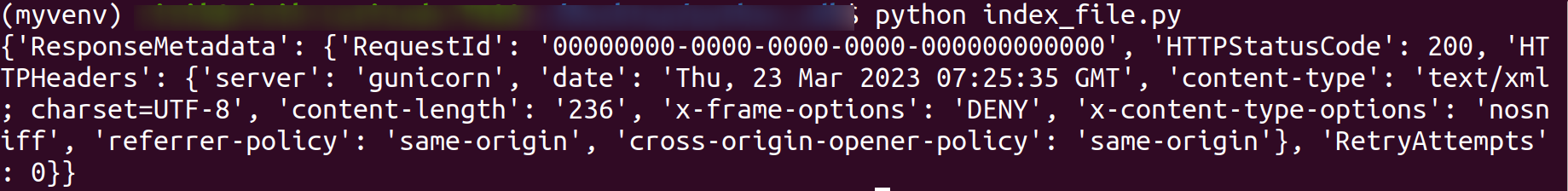
Change VisibilityTimeout in batch
Request Syntax
response = eqs_client.change_message_visibility_batch(
QueueUrl="string",
Entries=[
{"Id": "string", "ReceiptHandle": "string", "VisibilityTimeout": 123},
],
)
Parameters
- QueueUrl (string) - [Required]
The URL of the E2E EQS queue whose message’s visibility is changed.
- Entries (list) - [Required]
(Dictionary)
id [Required]-(string) An identifier for this particular receipt handle used to communicate the result
ReceiptHandle [Required] -(string) A receipt handle
VisibilityTimeout - (string) The new value (in seconds) for the message’s visibility timeout
Response Syntax
{
"Successful": [{"Id": "string"}, ],
"Failed": [
{
"Id": "string",
"SenderFault": True | False,
"Code": "string",
"Message": "string",
},
],
}
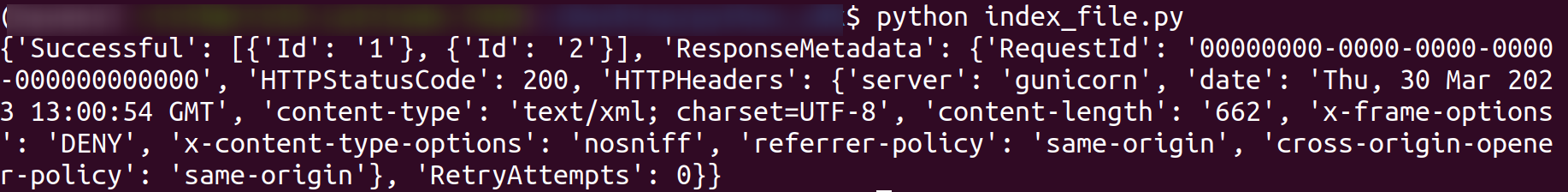
Close connection
Request Syntax
eqs_client.close()
Response Syntax
None
Create queue
Request Syntax
response = eqs_client.create_queue(
QueueName="string",
Attributes={"string": "string"},
tags={"string": "string"}
)
Parameters
- QueueName (string)- [Required]
1 - A queue name can have up to 80 characters
2 - Valid values: alphanumeric characters, hyphens ( -), and underscores ( _).
Attributes (dictionary)- Attributes could be
1 - DelaySeconds - Time(second), to which extent delivery of messages is delayed in the queue
Valid values - 0 to 900 (second)
default - 0 (second)
2 - MaximumMessageSize - The size of the message after which the queue will reject the message
Valid values - 1,024 bytes (1 KiB) to 262,144 bytes (256 KiB)
default - 262,144 bytes(256 KiB)
3 - MessageRetentionPeriod - Time to which extent a queue will retain a message
Valid values - 60 seconds (1 minute) to 1,209,600 seconds (14 days)
default - 345,600 (4 days)
4 - ReceiveMessageWaitTimeSeconds - Time to which extent ReceiveMessage action waits before receiving a message
Valid values - 0 to 20 (seconds)
default - 0 (second)
5 - VisibilityTimeout - The amount of time that a message in a queue is invisible to other consumers after a consumer retrieves it.
Valid values - 0 to 43,200 seconds (12 hours)
default - 30 second
tags (dictionary ) -
1 - Adding more than 50 tags to a queue isn’t recommended.
2 - A new tag with a key identical to that of an existing tag overwrites the existing tag.
Response Syntax
{ 'QueueUrl': 'string' }
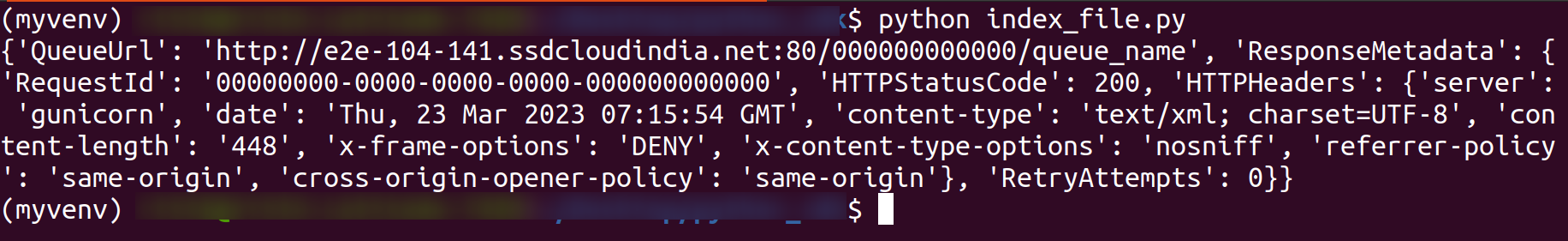
Delete message
Request Syntax
response = eqs_client.delete_message(
QueueUrl='string',
ReceiptHandle='string'
)
Parameters
- QueueUrl (string) - [Required]
The URL of the E2E EQS queue from which messages are deleted.
- ReceiptHandle (string) - [Required]
The receipt handle is associated with the message to delete.
Response Syntax
None
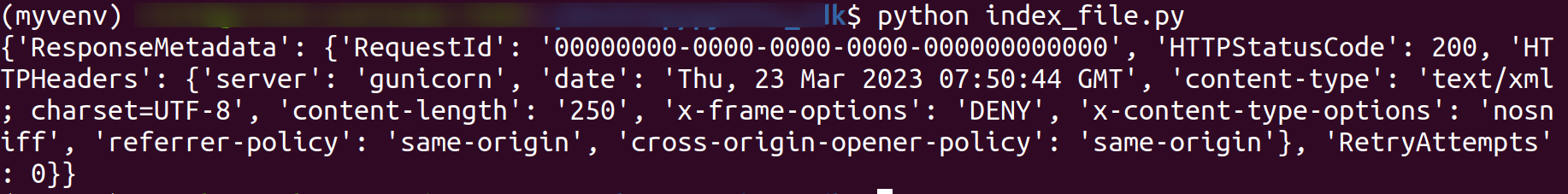
Delete message in batch
Request Syntax
response = eqs_client.delete_message_batch(
QueueUrl="string",
Entries=[
{"Id": "string", "ReceiptHandle": "string"},
],
)
Parameters
- QueueUrl (string) - [Required]
The URL of the E2E EQS queue from which messages are deleted.
- Entries (list) - [Required]
(Dictionary) id [Required]-(string) An identifier for this particular receipt handle used to communicate the result ReceiptHandle [Required] -(string) A receipt handle
Response Syntax
{
"Successful": [{"Id": "string"}, ],
"Failed": [
{
"Id": "string",
"SenderFault": True | False,
"Code": "string",
"Message": "string",
},
],
}
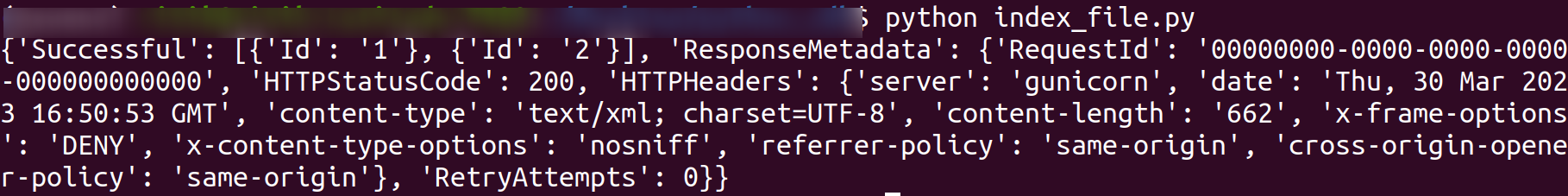
Delete queue
Request Syntax
response = eqs_client.delete_queue(
QueueUrl='string'
)
Parameters
QueueUrl (string) - [Required]
The URL of the E2E EQS queue to delete.
Response Syntax
None
Get queue attributes
Request Syntax
response = eqs_client.get_queue_attributes(
QueueUrl="string",
AttributeNames=[ "All", ],
)
Parameters
- QueueUrl (string) - [Required]
The URL of the E2E EQS queue from which attributes are get.
- AttributeNames (list) - [Optional]
A list of attributes for which to retrieve information
All - it specifies, returns all values
you can also specify specific attributes in the list
As - [‘VisibilityTimeout’ , ‘MaximumMessageSize’ , ‘MessageRetentionPeriod’ , ‘ApproximateNumberOfMessages’ ,’ApproximateNumberOfMessagesNotVisible’ , ‘CreatedTimestamp’ , ‘LastModifiedTimestamp’ , ‘QueueArn’ , ‘ApproximateNumberOfMessagesDelayed’ , ‘DelaySeconds’ , ‘ReceiveMessageWaitTimeSeconds’]
Response Syntax
{
"Attributes": {"string": "string"}
}
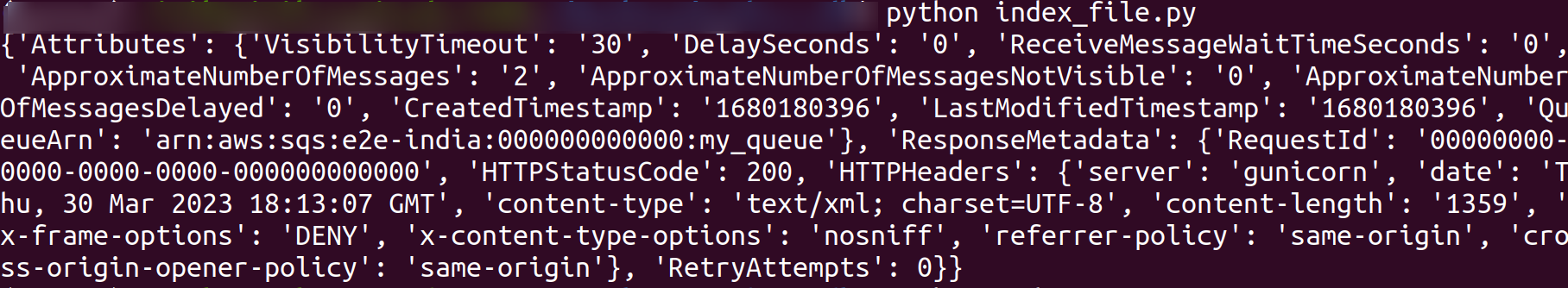
Get queue url
Request Syntax
response = eqs_client.get_queue_url(QueueName='string',)
Parameters
- QueueName (string) -[Required]
The name of the queue whose URL must be fetched.
Response Syntax
{'QueueUrl': 'string'}
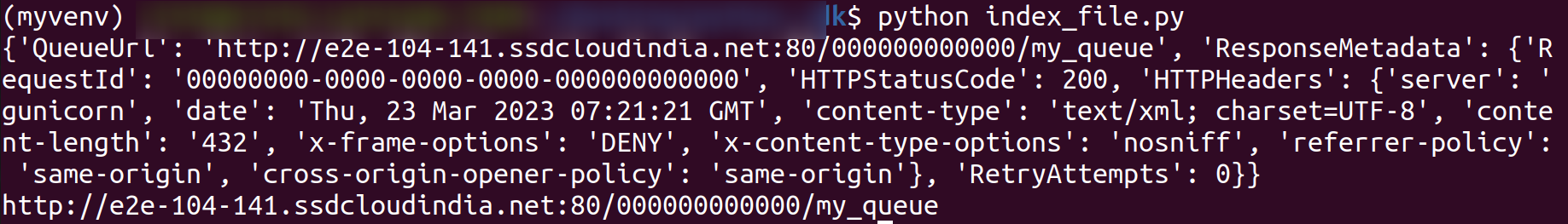
List queues
Request Syntax
response = eqs_client.list_queues(
QueueNamePrefix='string',
MaxResults=123
)
- Parameters
- QueueNamePrefix (string) - [Optional]
A string to use for filtering the list results. Only those queues whose name begins with the specified string are returned.
- MaxResults (integer) - [Optional]
The maximum number of results to include in the response. Valid values - 1 to 1000
Response Syntax
{
"QueueUrls": ["string", ],
}
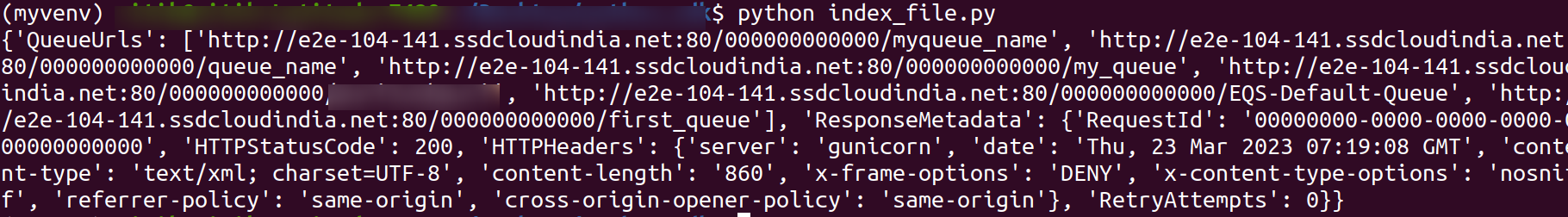
Purge queue
delete all the messages from queue.
Request Syntax
response = eqs_client.purge_queue(QueueUrl='string')
Parameters
- QueueUrl (string) - [Required]
The URL of the E2E EQS queue of which all the messages must be deleted.
Response Syntax
None
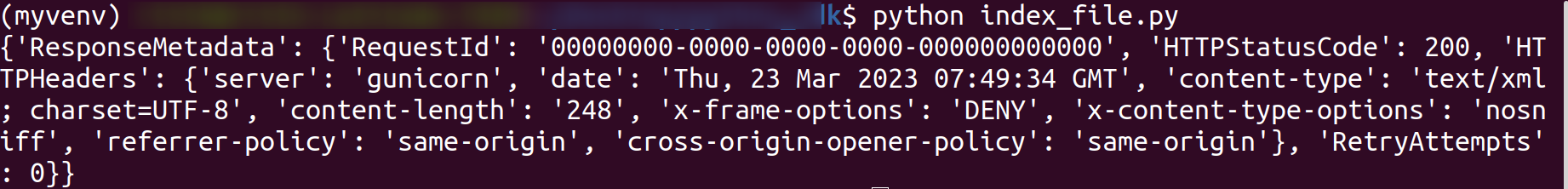
Receive message
Request Syntax
response = eqs_client.receive_message(
QueueUrl="string",
AttributeNames=[All],
MessageAttributeNames=[
"string",
],
MaxNumberOfMessages=2,
VisibilityTimeout=25,
WaitTimeSeconds=10,
ReceiveRequestAttemptId="string",
)
Parameters
- QueueUrl (string) - [Required]
The URL of the E2E EQS queue from which messages are received.
- AttributeNames (list) -
A list of attributes that need to be returned along with each message.
All - it specifies, returns all values
you can also specify specific attributes in the list
As - [‘VisibilityTimeout’ , ‘MaximumMessageSize’ , ‘MessageRetentionPeriod’ , ‘ApproximateNumberOfMessages’ ,’ApproximateNumberOfMessagesNotVisible’ , ‘CreatedTimestamp’ , ‘LastModifiedTimestamp’ , ‘QueueArn’ , ‘ApproximateNumberOfMessagesDelayed’ , ‘DelaySeconds’ , ‘ReceiveMessageWaitTimeSeconds’]
- MessageAttributeNames (list) -
The name of the message attribute.
- MaxNumberOfMessages (integer) -
The maximum number of messages to return.
Valid range - 1 to 10
default - 1
- VisibilityTimeout (integer) -
The duration (in seconds) that the received messages are hidden from subsequent retrieve requests after being retrieved by a ReceiveMessage request.
- WaitTimeSeconds (integer) -
The duration (in seconds) for which the call waits for a message to arrive in the queue before returning.
Response Syntax
{
"Messages": [
{
"MessageId": "string",
"ReceiptHandle": "string",
"MD5OfBody": "string",
"Body": "string",
"Attributes": {"string": "string"},
"MD5OfMessageAttributes": "string",
"MessageAttributes": {
"string": {
"StringValue": "string",
"BinaryValue": b"bytes",
"DataType": "string",
}
},
},
]
}
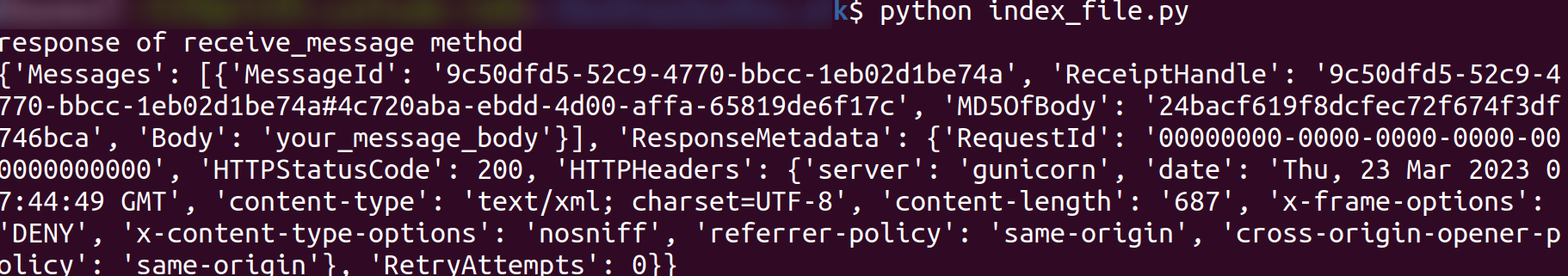
Send message
Request Syntax
response = eqs_client.send_message(
QueueUrl="string",
MessageBody="string",
DelaySeconds=123,
MessageAttributes={
"string": {
"StringValue": "string",
"BinaryValue": b"bytes",
"DataType": "string",
}
},
MessageSystemAttributes={
"string": {
"StringValue": "string",
"BinaryValue": b"bytes",
"DataType": "string",
}
},
)
Parameters
- QueueUrl (string) - [Required]
The URL of the E2E EQS queue to which messages are send.
- MessageBody (string) - [Required]
The message to send. The minimum size is one character. The maximum size is 256 KB.
- DelaySeconds (integer) -
The length of time, in seconds, for which to delay a specific message.
- MessageAttributes (dictionary) -
Each message attribute consists of a Name, Type, and Value .
Name, type, value and the message body must not be empty or null .
(string) - name of the message attributes
(dictionary) - Value of message attributes
1 - StringValue (string) - Strings are Unicode with UTF-8 binary encoding.
- 2 - BinaryValue (bytes) - Binary type attributes can store any binary data, such as compressed data,
encrypted data, or images.
(string) - [Required] Type of message attributes
EQS support the following data type
Binary, Number, String
- MessageSystemAttributes (dictionary) -
Each message system attribute consists of a Name, Type, and Value.
The name, type, value and message body must not be empty or null.
(string) - the name of the message attributes
(dictionary) - Value of message attributes
1 - StringValue (string) - Strings are Unicode with UTF-8 binary encoding.
- 2 - BinaryValue (bytes) - Binary type attributes can store any binary data, such as compressed data,
encrypted data, or images.
(string) - Type of message attributes
EQS support the following data type
Binary , Number , String
Response Syntax
{
'MD5OfMessageBody': 'string',
'MD5OfMessageAttributes': 'string',
'MD5OfMessageSystemAttributes': 'string',
'MessageId': 'string',
'SequenceNumber': 'string'
}
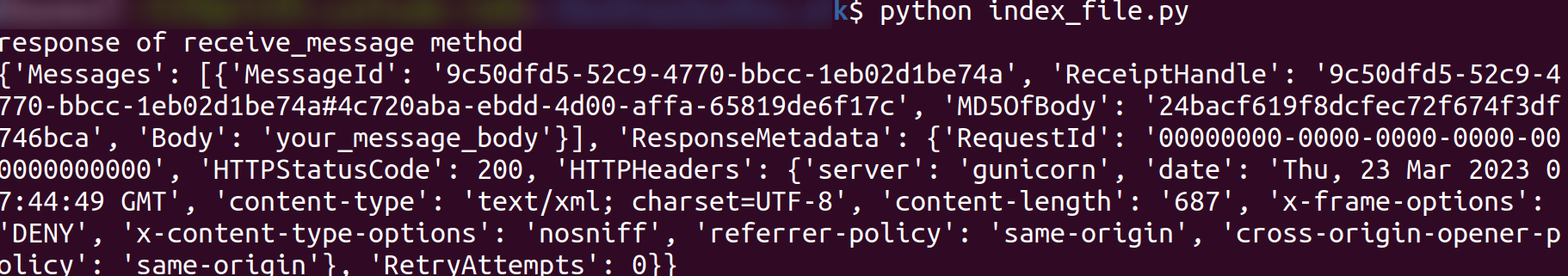
Send message in batch
Request Syntax
response = eqs_client.send_message_batch(
QueueUrl="string",
Entries=[
{
"Id": "string",
"MessageBody": "string",
"DelaySeconds": 123,
"MessageAttributes":
{
"string": {
"StringValue": "string",
"BinaryValue": b"bytes",
"DataType": "string",
}
},
"MessageSystemAttributes":
{
"string": {
"StringValue": "string",
"BinaryValue": b"bytes",
"DataType": "string",
}
},
},
],
)
Parameters
- QueueUrl (string) - [Required]
The URL of the E2E EQS queue to which messages are sent.
- Entries (list) - [Required]
A list of SendMessageBatchRequestEntry items.
(Dict) -
Contains the details of a single E2E EQS message along with an Id.
- Id (string) - [REQUIRED]
An identifier for a message in this batch is used to communicate the result.
- MessageBody (string) - [Required]
The message to send. The minimum size is one character. The maximum size is 256 KB.
- DelaySeconds (integer) -
The length of time, in seconds, for which to delay a specific message.
- MessageAttributes (dictionary) -
Each message attribute consists of a Name, Type, and Value.
The Name, type, value and message body must not be empty or null.
(string) - The name of the message attributes
(Dictionary) - Value of message attributes
1 - StringValue (string) - Strings are Unicode with UTF-8 binary encoding.
2 - BinaryValue (bytes) - Binary type attributes can store any binary data, such as compressed data, encrypted data, or images.
(string) -[Required] Type of message attributes
EQS support the following data type
Binary, Number, String
- MessageSystemAttributes (dictionary) -
Each message system attribute consists of a Name, Type, and Value.
Name, type, value and the message body must not be empty or null.
(string) - The name of the message attributes
(Dictionary) - Value of message attributes
1 - StringValue (string) - Strings are Unicode with UTF-8 binary encoding.
- 2 - BinaryValue (bytes) - Binary type attributes can store any binary data, such as compressed data,
encrypted data, or images.
(string) - Type of message attributes
EQS support following data type
Binary , Number , String
Response Syntax
{
"Successful": [
{
"Id": "string",
"MessageId": "string",
"MD5OfMessageBody": "string",
"MD5OfMessageAttributes": "string",
"MD5OfMessageSystemAttributes": "string",
"SequenceNumber": "string",
},
],
"Failed": [
{
"Id": "string",
"SenderFault": True | False,
"Code": "string",
"Message": "string",
},
],
}
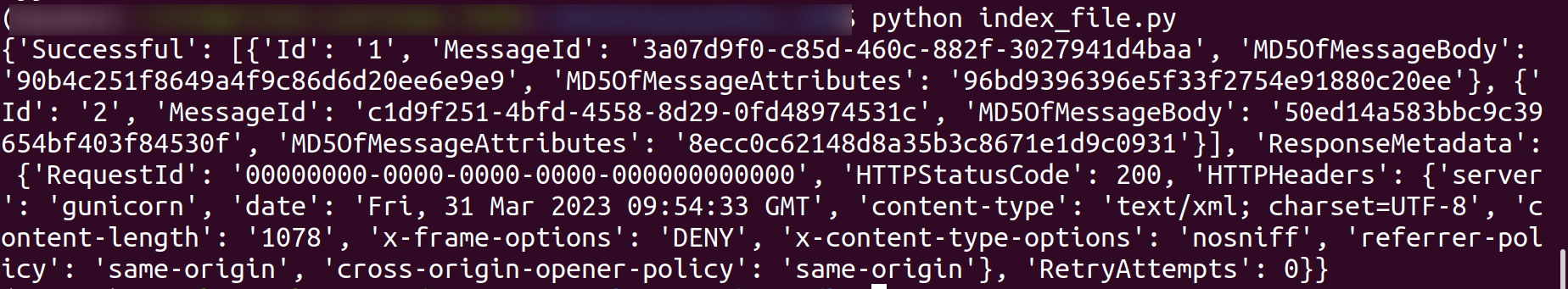
Set queue Attributes
Request Syntax
response = eqs_client.set_queue_attributes(
QueueUrl='string',
Attributes={
'string': 'string'
}
)
Parameters
- QueueUrl (string) - [Required]
The URL of the E2E EQS queue of which attributes should be set.
- Attributes (Dictionary)[Required]
A map of attributes to set.
Response Syntax
None
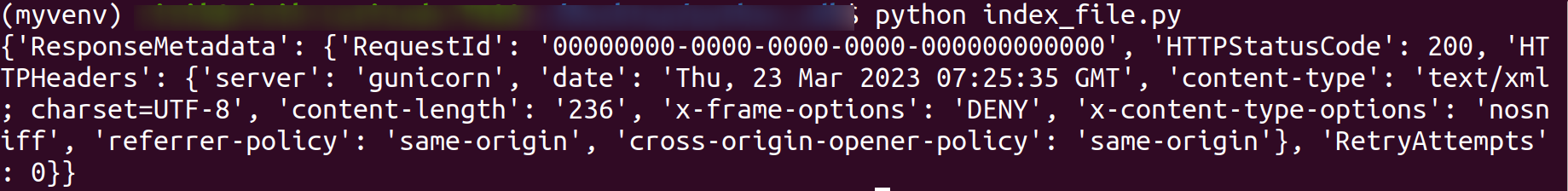
Tag queue
Request Syntax
response = eqs_client.tag_queue(
QueueUrl='string',
Tags={'string': 'string', }
)
Parameters
- QueueUrl (string) - [Required]
The URL of the E2E EQS queue.
- Tags (Dict) - [Required]
The list of tags to be added to the specified queue.
Response Syntax
None
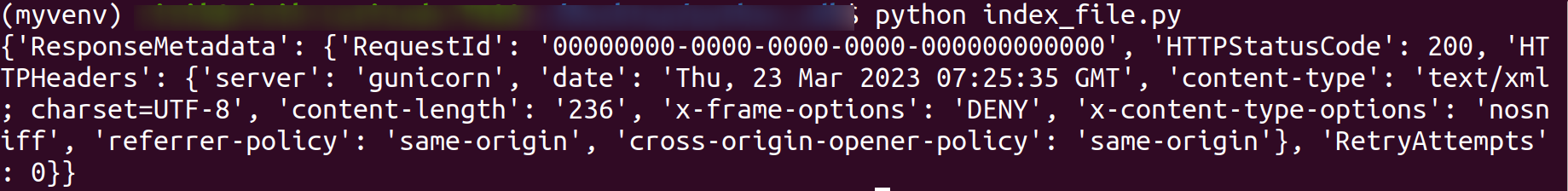
Untag queue
Request Syntax
response = eqs_client.untag_queue(
QueueUrl="string",
TagKeys=["string", ],
)
Parameters
- QueueUrl (string) - [Required]
The URL of the E2E EQS queue.
- TagKeys (list) - [Required]
The list of tags to be removed from the specified queue.
Response Syntax
None
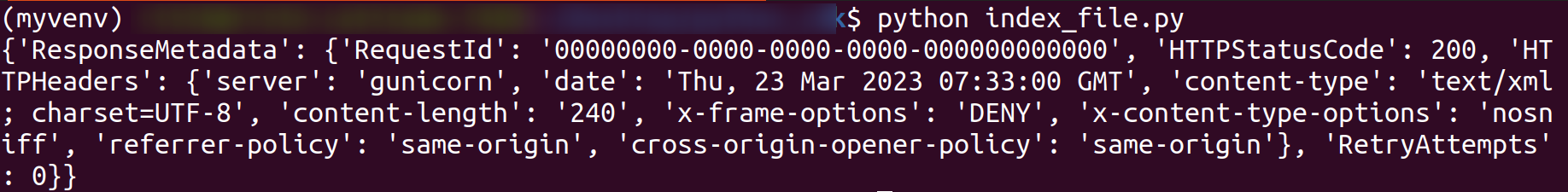
Reference code
import boto3
ACCESS_KEY = "your_access_key_id"
SECRET_KEY = "your-secret-key"
SERVICE_NAME = "sqs"
REGION_NAME = "your_region"
class EqsClient:
# make a connection with the E2E EQS client
def make_connection(self):
try:
session = boto3.Session()
eqs_client = session.client(
SERVICE_NAME,
aws_access_key_id=ACCESS_KEY,
aws_secret_access_key=SECRET_KEY,
region_name=REGION_NAME,
endpoint_url="your_eqs_endpoint_url",
)
except:
print(
"problem in making connection with eqs client , please check your credentials"
)
return eqs_client
# change message visibility timeout of the message
def change_message_visibility_timeout(
self, eqs_client, queue_url, receipt_handle, visibility_time
):
try:
response = eqs_client.change_message_visibility(
QueueUrl=queue_url,
ReceiptHandle=receipt_handle,
VisibilityTimeout=visibility_time,
)
except:
print(" error in changing visibility timeout ")
return response
# change message visibility timeout of the messages
def change_message_visibility_timeout_batch(
self, eqs_client, queue_url, receipt_handle1, receipt_handle2
):
try:
response = eqs_client.change_message_visibility_batch(
QueueUrl=queue_url,
Entries=[
{
"Id": "1",
"ReceiptHandle": receipt_handle1,
"VisibilityTimeout": 123,
},
{
"Id": "2",
"ReceiptHandle": receipt_handle2,
"VisibilityTimeout": 221,
},
],
)
except:
print(" error in changing message visibility in batch ")
return response
# close connections with E2E EQS endpoint URL
def close_connection(self, eqs_client):
try:
return eqs_client.close()
except:
print("error in closing connection with eqs")
# delete messages
def delete_message_batch(self, eqs_client, queue_url, rh1, rh2):
try:
response = eqs_client.delete_message_batch(
QueueUrl=queue_url,
Entries=[
{"Id": "1", "ReceiptHandle": rh1},
{"Id": "2", "ReceiptHandle": rh2},
],
)
except:
print("error in deleting messages in batch ")
return response
# delete queue
def delete_queue(self, eqs_client, queue_url):
try:
response = eqs_client.delete_queue(QueueUrl=queue_url)
except:
print("failed to delete queue")
return response
# get queue URL
def get_queue_url(self, eqs_client, queue_name):
try:
response = eqs_client.get_queue_url(QueueName=queue_name)
except:
print(
"error in getting url of the queue , please make sure you are using correct queue name"
)
return response
# list all the queues
def list_queues(self, eqs_client):
try:
response = eqs_client.list_queues()
except:
print("error in listing queues")
return response
# list queue tags based on queue url
def list_queue_tags(self, eqs_client, queue_url):
try:
response = eqs_client.list_queue_tags(QueueUrl=queue_url)
except:
print(
"failed to list queue tags, make sure you are using correct queue url"
)
return response
# make queue
def make_queue(self, eqs_client, queue_name):
try:
response = eqs_client.create_queue(QueueName=queue_name)
except:
print("error in making queue")
return response
# get attributes of a queue based on queue url
def get_all_attributes(self, eqs_client, queue_url):
try:
response = eqs_client.get_queue_attributes(
QueueUrl=queue_url,
AttributeNames=[
"All",
],
)
except:
print("error in getting all attributes")
return response
# receive a message and delete it from the queue
def process_messeges(self, eqs_client, queue_url):
try:
response = eqs_client.receive_message(
QueueUrl=queue_url,
MaxNumberOfMessages=1,
VisibilityTimeout=30,
WaitTimeSeconds=0,
)
if "Messages" in response:
message = response["Messages"][0]
print("Received message: %s" % message["Body"])
try:
response = eqs_client.delete_message(
QueueUrl=queue_url, ReceiptHandle=message["ReceiptHandle"]
)
except:
print("failed to delete messagae")
else:
print("No messages in queue")
except:
print("failed to process message")
# delete all the messages from the queue
def purge_queue(self, eqs_client, queue_url):
try:
response = eqs_client.purge_queue(QueueUrl=queue_url)
except:
print("failed to delete all messages from queue")
return response
# push message to a queue
def push_message_queue(self, eqs_client, queue_url, message):
try:
response = eqs_client.send_message(QueueUrl=queue_url, MessageBody=message)
except:
print("failed to push message to queue ")
return response
# send messages to a queue
def send_message_batch(self, eqs_client, queue_url):
try:
response = eqs_client.send_message_batch(
QueueUrl=queue_url,
Entries=[
{
"Id": "1",
"MessageBody": "message1",
"DelaySeconds": 13,
"MessageAttributes": {
"name1": {
"StringValue": "string_message",
"BinaryValue": "bytes_message",
"DataType": "String",
}
},
"MessageSystemAttributes": {
"name_system1": {
"StringValue": "string_system_message",
"BinaryValue": b"bytes_system_message",
"DataType": "String",
}
},
},
{
"Id": "2",
"MessageBody": "message2",
"DelaySeconds": 12,
"MessageAttributes": {
"name2": {
"StringValue": "string_message",
"BinaryValue": b"bytes_message",
"DataType": "String",
}
},
"MessageSystemAttributes": {
"name_system2": {
"StringValue": "string_system_message",
"BinaryValue": b"bytes_system_message",
"DataType": "String",
}
},
},
],
)
except:
print("error in sending messages")
return response
# add tag to a queue
def tag_queue(self, eqs_client, queue_url, tags):
try:
response = eqs_client.tag_queue(QueueUrl=queue_url, Tags=tags)
except:
print("failed to tag queue")
return response
# untag tags form a queue
def untag_queue(self, eqs_client, queue_url, tagkey):
try:
response = eqs_client.untag_queue(
QueueUrl=queue_url,
TagKeys=[
tagkey,
],
)
except:
print(
"falied to untag queue , make sure you are using correct tagkey and queue url"
)
return response
Golang SDK
1 - Install go SDK
To install the SDK and its dependencies, run the following Go command.
go get -u github.com/aws/aws-sdk-go/…
If you set the environment variable to 1, you can use the following command to get the SDK. The SDK’s runtime dependencies are vendored in the vendor/ folder.
go get -u github.com/aws/aws-sdk-go
2 - initialize your folder using (if not already initialized)
go mod init
3 - make connection with the EQS client
To make the connection with the EQS client , you need to pass configurations and credentials.
Configurations-
region_name- your_region
endpoint_url - eqs_endpoint_url (provided by e2e networks eqs service)
Credentials-
aws_access_key_id - your_access_key_id
aws_secret_key_id - your_secret_key_id
Make connection with EQS
There are many ways to provide credentials and configuration to connect with EQS service -
a) providing credentials directly to client object -
warning - Hardcoded credentials in application is not recommended
create a new file named credentials.go .
import (
"fmt"
"github.com/aws/aws-sdk-go/aws"
"github.com/aws/aws-sdk-go/aws/session"
"github.com/aws/aws-sdk-go/service/sqs"
)
//..
accessKey := "your-access-key"
secretKey := "your-secret-key"
creds := credentials.NewStaticCredentials(accessKey, secretKey, "")
sess , err := session.NewSession(&aws.Config{
Region: aws.String("region_name"),
Endpoint: aws.String("endpoint_url"),
Credentials: creds,
});
if err != nil {
fmt.println(“Failed to create session”,err)
os.Exit(1)
}
eqs_client := sqs.New(sess)
b) you can put credentials and configurations in the config and credentials file , and these files should be located at ~/.aws/config, ~/.aws/credentials location, client will automaticlay access these credentials and configurations.
put in ~/.aws/credentials file
[default]
region = “your_region”
put in ~/.aws/configuration file
[default]
aws_access_key_id = “your access key id”
aws_secret_access_key = “your secret key”
create a new file named credentials.go .
import (
"fmt"
"github.com/aws/aws-sdk-go/aws"
"github.com/aws/aws-sdk-go/aws/session"
"github.com/aws/aws-sdk-go/service/sqs"
)
//..
sess , err := session.NewSession(&aws.Config{
Endpoint: aws.String(ENDPOINT),
});
if err != nil {
fmt.println(“Failed to create session”,err)
os.Exit(1)
}
eqs_client := sqs.New(sess)
c) you can make the connection with the EQS client by passing the credentials and configuration into the environment variables file.
using terminal (Linux, OS X or Unix)
$ export AWS_ACCESS_KEY_ID = your_access_key_id
$ export AWS_SECRET_ACCESS_KEY = your_secret_key
$ export AWS_DEFAULT_REGION = your_eqs_region
using terminal (Windows)
> set AWS_ACCESS_KEY_ID = your_access_key_id
> set AWS_SECRET_ACCESS_KEY = your_secret_key
> set AWS_DEFAULT_REGION = your_eqs_region
or, edit your enviourment valiable file
AWS_ACCESS_KEY_ID = your_access_key_id
AWS_SECRET_ACCESS_KEY = your_secret_access_key
AWS_DEFAULT_REGION = your_eqs_region
create a new file named credentials.go .
import (
"fmt"
"os"
"github.com/aws/aws-sdk-go/aws"
"github.com/aws/aws-sdk-go/aws/session"
"github.com/aws/aws-sdk-go/service/sqs"
"github.com/joho/godotenv"
)
//..
err := godotenv.Load(".env")
if err != nil {
fmt.Println("Error loading .env file")
return
}
accessKey := os.Getenv("AWS_ACCESS_KEY_ID")
secretKey := os.Getenv("AWS_SECRET_ACCESS_KEY")
region := os.Getenv("AWS_REGION")
creds := credentials.NewStaticCredentials(accessKey, secretKey, "")
config := &aws.Config{
Region: aws.String(region),
Endpoint: aws.String("endpoint_url"),
Credentials: creds,
}
sess := session.Must(session.NewSession(config))
eqs_client := sqs.New(sess)
Methods available for eqs_client
Change Visibility Timeout
Visibility Timeout refers to the amount of time that a message remains invisible to other consumers after it has been retrieved by a consumer.
Request Syntax
get queue name, receipt handle, visibility timeout
queue := flag.String("q", "your_queue_name", "The name of the queue")
handle := flag.String("h", "message_receipt_handle", "The receipt handle of the message")
visibility := flag.Int64("v", 50, "The duration, in seconds, that the message is not visible to other consumers")
flag.Parse()
if *queue == "" || *handle == "" {
fmt.Println("You must supply a queue name (-q QUEUE) and message receipt handle (-h
HANDLE)")
return
}
if *visibility < 0 {
*visibility = 0
}
if *visibility > 12*60*60 {
*visibility = 12 * 60 * 60
}
get queue url using eqs_client
result, err := eqs_client.GetQueueUrl(&sqs.GetQueueUrlInput{
QueueName: queue,
})
queueURL := urlResult.QueueUrl
calling ChangeMessageVisibility method using eqs_client
_, err := eqs_client.ChangeMessageVisibility(&sqs.ChangeMessageVisibilityInput{
ReceiptHandle: handle,
QueueUrl: queueURL,
VisibilityTimeout: visibility,
})
Parameters
- QueueUrl (string)- [Required]
The URL of the E2E EQS queue whose message’s visibility is changed.
- ReceiptHandle (string) - [Required]
The receipt handle is associated with the message whose visibility timeout is changed. This parameter is returned by the ReceiveMessage action
- VisibilityTimeout (integer) - [Required]
The new value for the message’s visibility timeout (in seconds)
Valid values - 0 to 43,200 seconds (12 hours)
default - 30 second
Response Syntax
nil
Create Queue
Request Syntax
get queue name
queue := flag.String("q", "your_queue_name", "The name of the queue")
flag.Parse()
if *queue == "" {
fmt.Println("You must supply a queue name (-q QUEUE")
return
}
Use CreateQueue method using eqs_client to create a queue using queue name, You can also define attributes and tags for the queue
result, err := eqs_client.CreateQueue(&sqs.CreateQueueInput{
QueueName: queue,
Attributes: map[string]*string{
"DelaySeconds": aws.String("60"),
"MessageRetentionPeriod": aws.String("86400"),
},
Tags: map[string]*string{
"Environment": aws.String("Production"),
"Application": aws.String("MyApp"),
},
})
take queue url from result
fmt.Println("URL: " + *result.QueueUrl)
Parameters
- QueueName (string)- [Required]
1 - A queue name can have up to 80 characters
2 - Valid values: alphanumeric characters, hyphens ( -), and underscores ( _).
Attributes (map)- Attributes could be
1 - DelaySeconds - Time(second), to which extent delivery of messages is delayed in the queue
Valid values - 0 to 900 (second)
default - 0 (second)
2 - MaximumMessageSize - The size of the message after which the queue will reject the message
Valid values - 1,024 bytes (1 KiB) to 262,144 bytes (256 KiB)
default - 262,144 bytes(256 KiB)
3 - MessageRetentionPeriod - Time to which extent a queue will retain a message
Valid values - 60 seconds (1 minute) to 1,209,600 seconds (14 days)
default - 345,600 (4 days)
4 - ReceiveMessageWaitTimeSeconds - Time to which extent ReceiveMessage action waits before receiving a message
Valid values - 0 to 20 (seconds)
default - 0 (second)
5 - VisibilityTimeout - The amount of time that a message in a queue is invisible to other consumers after a consumer retrieves it.
Valid values - 0 to 43,200 seconds (12 hours)
default - 30 second
tags (map) -
1 - Adding more than 50 tags to a queue isn’t recommended.
2 - A new tag with a key identical to that of an existing tag overwrites the existing tag.
Response Syntax (result)
{ QueueUrl: "queue_url"}
Delete message
Request Syntax
get the queue name and message handle
queue := flag.String("q", "", "The name of the queue")
messageHandle := flag.String("m", "", "The receipt handle of the message")
flag.Parse()
if *queue == "" || *messageHandle == "" {
fmt.Println("You must supply a queue name (-q QUEUE) and message receipt handle (-m
MESSAGE-HANDLE)")
return
}
pass queue url and message handle and call DeleteMessage method using client
_, err := eqs_client.DeleteMessage(&sqs.DeleteMessageInput{
QueueUrl: queueURL,
ReceiptHandle: messageHandle,
})
Parameters
- QueueUrl (string) - [Required]
The URL of the E2E EQS queue from which messages are deleted.
- ReceiptHandle (string) - [Required]
The receipt handle is associated with the message to delete.
Response Syntax
nil
Delete message in batch
Request Syntax
prepare the input for DeleteMessageBatch API call
input = &sqs.DeleteMessageBatchInput{QueueUrl: aws.String(queueURL), }
for i, receiptHandle := range messageReceiptHandles {
input.Entries = append(input.Entries, &sqs.DeleteMessageBatchRequestEntry{
Id: aws.Stirng(strconv.Itoa(i)),
ReceiptHandle: receiptHandle,
})
}
call the DeleteMessageBatch method using eqs_client
_, err = eqs_client.DeleteMessageBatch(input)
if err!= nil {
return err
}
Parameters
- QueueUrl (string) - [Required]
The URL of the E2E EQS queue from which messages are deleted.
- Entries (slice) - [Required]
(map) id [Required]-(string) An identifier for this particular receipt handle used to communicate the result ReceiptHandle [Required] -(string) A receipt handle
Response Syntax
{
"Successful": [{"Id": "string"}, ],
"Failed": [
{
"Id": "string",
"SenderFault": True | False,
"Code": "string",
"Message": "string",
},
],
}
Delete queue
Request Syntax
getting the queue url*
queueURL := "your-queue-url"
calling the DeleteQueue method using eqs_client
_, err := eqs_client.DeleteQueue(&sqs.DeleteQueueInput{
QueueUrl: aws.String(queueURL),
})
if err != nil {
// handle error
}
Parameters
QueueUrl (string) - [Required]
The URL of the E2E EQS queue to delete.
Response Syntax
nil
Get queue attributes
Request Syntax
calling GetQueueAttributes method using eqs_client
result, err := eqs_client.GetQueueAttributes(&sqs.GetQueueAttributesInput{
QueueUrl: aws.String("queue-url"),
AttributeNames: []*string{
aws.String(sqs.QueueAttributeNameAll),
},
})
Parameters
- QueueUrl (string) - [Required]
The URL of the E2E EQS queue from which attributes are get.
- AttributeNames (slice) - [Optional]
A list of attributes for which to retrieve information
All - it specifies, returns all values
you can also specify specific attributes in the list
As - [‘VisibilityTimeout’ , ‘MaximumMessageSize’ , ‘MessageRetentionPeriod’ , ‘ApproximateNumberOfMessages’ ,’ApproximateNumberOfMessagesNotVisible’ , ‘CreatedTimestamp’ , ‘LastModifiedTimestamp’ , ‘QueueArn’ , ‘ApproximateNumberOfMessagesDelayed’ , ‘DelaySeconds’ , ‘ReceiveMessageWaitTimeSeconds’]
Response Syntax
{
Attributes: map[string]*string{
"VisibilityTimeout": aws.String("60"),
},
}
Get queue url
Request Syntax
getting input using queue name
input := &sqs.GetQueueUrlInput{
QueueName: aws.String("my_queue_name"),
}
calling GetQueueUrl method using eqs_client passing input as params
result, err := eqs_client.GetQueueUrl(input)
if err != nil {
fmt.println("Error in getting queue", err)
return
}
fmt.Println("Queue URL:", *result.QueueUrl)
Parameters
- QueueName (string) -[Required]
The name of the queue whose URL must be fetched.
Response Syntax
{ QueueUrl: string, }
List queue tags
Request Syntax
defining input using queue url
input := &sqs.ListQueueTagsInput{
QueueUrl: aws.String(queueUrl),
}
calling ListQueueTags method using eqs_client
resp, err := eqs_client.ListQueueTags(input)
if err != nil {
fmt.Println("Error listing queue tags:", err)
return
}
Parameters
- QueueUrl (string) - [Required]
The URL of the E2E EQS queue of which all the tags must be listed.
Response Syntax
type ListQueueTagsOutput struct {
Tags map[string]*string `type:"map" required:"true"`
}
List queues
Request Syntax
Set the queue name prefix and max results to retrieve
queueNamePrefix := "my-queue"
maxResults := int64(10)
Call the ListQueues API with the specified parameters
resp, err := svc.ListQueues(&sqs.ListQueuesInput{
QueueNamePrefix: &queueNamePrefix,
MaxResults: &maxResults,
})
if err != nil {
fmt.Println("Error listing queues:", err)
return
}
Print out the URLs of the returned queues
for _, url := range resp.QueueUrls {
fmt.Println(*url)
}
- Parameters
- QueueNamePrefix (string) - [Optional]
A string to use for filtering the list results. Only those queues whose name begins with the specified string are returned.
- MaxResults (integer) - [Optional]
The maximum number of results to include in the response. Valid values - 1 to 1000
Response Syntax (resp)
type ListQueuesOutput struct {
QueueUrls []*string `type:"list" required:"true"`
}
Purge queue
delete all the messages from queue.
Request Syntax
calling PurgeQueue method using eqs_client
_, err := eqs_client.PurgeQueue(&sqs.PurgeQueueInput{
QueueUrl: queueURL,
})
if err != nil {
fmt.Println("Error purging queue:", err)
return
}
Parameters
- QueueUrl (string) - [Required]
The URL of the E2E EQS queue of which all the messages must be deleted.
Response Syntax
nil
Receive Message
Request Syntax getting queue url, visibility timeout, AttributeNames, MessageAttributeNames, maxNumberOfMessages and waitTimeSeconds
queueURL := "YOUR_QUEUE_URL"
attributeNames := []*string{
aws.String("All"), // returns all attributes
}
messageAttributeNames := []*string{
aws.String("ATTRIBUTE_NAME"),
}
maxNumberOfMessages := aws.Int64(2)
visibilityTimeout := aws.Int64(25)
waitTimeSeconds := aws.Int64(10)
calling ReceiveMessage method using eqs_client
result, err := eqs_client.ReceiveMessage(&sqs.ReceiveMessageInput{
AttributeNames: attributeNames,
MessageAttributeNames: messageAttributeNames,
MaxNumberOfMessages: maxNumberOfMessages,
QueueUrl: &queueURL,
VisibilityTimeout: visibilityTimeout,
WaitTimeSeconds: waitTimeSeconds,
})
if err != nil {
fmt.Println("Error receiving messages:", err)
return
}
Parameters
- QueueUrl (string) - [Required]
The URL of the E2E EQS queue from which messages are received.
- AttributeNames (slice) -
A list of attributes that need to be returned along with each message.
All - it specifies, returns all values
you can also specify specific attributes in the list
As - [‘VisibilityTimeout’ , ‘MaximumMessageSize’ , ‘MessageRetentionPeriod’ , ‘ApproximateNumberOfMessages’ ,’ApproximateNumberOfMessagesNotVisible’ , ‘CreatedTimestamp’ , ‘LastModifiedTimestamp’ , ‘QueueArn’ , ‘ApproximateNumberOfMessagesDelayed’ , ‘DelaySeconds’ , ‘ReceiveMessageWaitTimeSeconds’]
- MessageAttributeNames (slice) -
The name of the message attribute.
- MaxNumberOfMessages (integer) -
The maximum number of messages to return.
Valid range - 1 to 10
default - 1
- VisibilityTimeout (integer) -
The duration (in seconds) that the received messages are hidden from subsequent retrieve requests after being retrieved by a ReceiveMessage request.
- WaitTimeSeconds (integer) -
The duration (in seconds) for which the call waits for a message to arrive in the queue before returning.
Response Syntax
type ReceiveMessageOutput struct {
Messages []*Message // a list of received messages
}
type Message struct {
MessageId *string
ReceiptHandle *string
MD5OfBody *string
Body *string
MD5OfMessageAttributes *string
Attributes map[string]*string // message system attributes
MessageAttributes map[string]*MessageAttributeValue // message user-defined attributes
}
type MessageAttributeValue struct {
StringValue *string // string value of the message attribute
BinaryValue []byte // binary value of the message attribute
DataType *string // data type of the message attribute
}
Send messgage
Request Syntax setting up params
params := &sqs.SendMessageInput{
QueueUrl: aws.String("QUEUE_URL_HERE"),
MessageBody: aws.String("MESSAGE_BODY_HERE"),
DelaySeconds: aws.Int64(123),
MessageAttributes: map[string]*sqs.MessageAttributeValue{
"ATTRIBUTE_NAME_HERE": {
DataType: aws.String("STRING"),
StringValue: aws.String("ATTRIBUTE_VALUE_HERE"),
},
},
MessageSystemAttributes: map[string]*sqs.MessageSystemAttributeValue{
"SYSTEM_ATTRIBUTE_NAME_HERE": {
DataType: aws.String("STRING"),
StringValue: aws.String("SYSTEM_ATTRIBUTE_VALUE_HERE"),
},
},
}
calling SendMesssage method using eqs_client
resp, err := eqs_client.SendMessage(params)
if err != nil {
// handle error
return
}
Parameters
- QueueUrl (string) - [Required]
The URL of the E2E EQS queue to which messages are send.
- MessageBody (string) - [Required]
The message to send. The minimum size is one character. The maximum size is 256 KB.
- DelaySeconds (integer) -
The length of time, in seconds, for which to delay a specific message.
MessageAttributes (map) -
Each message attribute consists of a Name, Type, and Value .
Name, type, value and the message body must not be empty or null .
(string) - name of the message attributes
(map) - Value of message attributes
1 - StringValue (string) - Strings are Unicode with UTF-8 binary encoding.
2 - BinaryValue (bytes) - Binary type attributes can store any binary data, such as compressed data, encrypted data, or images.
(string) - [Required] Type of message attributes
EQS support the following data type
Binary, Number, String
- MessageSystemAttributes (map) -
Each message system attribute consists of a Name, Type, and Value.
The name, type, value and message body must not be empty or null.
(string) - the name of the message attributes
(map) - Value of message attributes
1 - StringValue (string) - Strings are Unicode with UTF-8 binary encoding.
2 - BinaryValue (bytes) - Binary type attributes can store any binary data, such as compressed data, encrypted data, or images.
(string) - Type of message attributes
EQS support the following data type
Binary , Number , String
Response Syntax
resp := &sqs.SendMessageOutput{
MD5OfMessageBody: aws.String("hash_of_message_body"),
MD5OfMessageAttributes: aws.String("hash_of_message_attribute"),
MD5OfMessageSystemAttributes: aws.String("hash_of_message_system_attributes"),
MessageId: aws.String("message_id"),
SequenceNumber: aws.String("sequence_number"),
}
Send message in batch
Request Syntax calling SendMessageBatch method using eqs_client
resp, err := eqs_client.SendMessageBatch(&sqs.SendMessageBatchInput{
QueueUrl: aws.String("QUEUE_URL"),
Entries: []*sqs.SendMessageBatchRequestEntry{
{
Id: aws.String("MESSAGE_ID_1"),
MessageBody: aws.String("MESSAGE_BODY_1"),
DelaySeconds: aws.Int64(0),
MessageAttributes: map[string]*sqs.MessageAttributeValue{
"ATTRIBUTE_NAME_1": &sqs.MessageAttributeValue{
DataType: aws.String("STRING"),
StringValue: aws.String("ATTRIBUTE_VALUE_1"),
},
"ATTRIBUTE_NAME_2": &sqs.MessageAttributeValue{
DataType: aws.String("NUMBER"),
StringValue: aws.String("ATTRIBUTE_VALUE_2"),
},
},
MessageSystemAttributes: map[string]*sqs.MessageSystemAttributeValue{
"SYSTEM_ATTRIBUTE_NAME_1": &sqs.MessageSystemAttributeValue{
DataType: aws.String("STRING"),
StringValue: aws.String("SYSTEM_ATTRIBUTE_VALUE_1"),
},
"SYSTEM_ATTRIBUTE_NAME_2": &sqs.MessageSystemAttributeValue{
DataType: aws.String("BINARY"),
BinaryValue: []byte("SYSTEM_ATTRIBUTE_VALUE_2"),
},
},
},
{
Id: aws.String("MESSAGE_ID_2"),
MessageBody: aws.String("MESSAGE_BODY_2"),
DelaySeconds: aws.Int64(0),
MessageAttributes: map[string]*sqs.MessageAttributeValue{
"ATTRIBUTE_NAME_3": &sqs.MessageAttributeValue{
DataType: aws.String("STRING"),
StringValue: aws.String("ATTRIBUTE_VALUE_3"),
},
"ATTRIBUTE_NAME_4": &sqs.MessageAttributeValue{
DataType: aws.String("NUMBER"),
StringValue: aws.String("ATTRIBUTE_VALUE_4"),
},
},
MessageSystemAttributes: map[string]*sqs.MessageSystemAttributeValue{
"SYSTEM_ATTRIBUTE_NAME_3": &sqs.MessageSystemAttributeValue{
DataType: aws.String("STRING"),
StringValue: aws.String("SYSTEM_ATTRIBUTE_VALUE_3"),
},
"SYSTEM_ATTRIBUTE_NAME_4": &sqs.MessageSystemAttributeValue{
DataType: aws.String("BINARY"),
BinaryValue: []byte("SYSTEM_ATTRIBUTE_VALUE_4"),
},
},
},
},
})
if err != nil {
fmt.Println("Error", err)
return
}
Parameters
- QueueUrl (string) - [Required]
The URL of the E2E EQS queue to which messages are sent.
- Entries (slice) - [Required]
A list of SendMessageBatchRequestEntry items.
(Dict) -
Contains the details of a single E2E EQS message along with an Id.
- Id (string) - [REQUIRED]
An identifier for a message in this batch is used to communicate the result.
- MessageBody (string) - [Required]
The message to send. The minimum size is one character. The maximum size is 256 KB.
- DelaySeconds (integer) -
The length of time, in seconds, for which to delay a specific message.
- MessageAttributes (map) -
Each message attribute consists of a Name, Type, and Value.
The Name, type, value and message body must not be empty or null.
(string) - The name of the message attributes
(map) - Value of message attributes
1 - StringValue (string) - Strings are Unicode with UTF-8 binary encoding.
2 - BinaryValue (bytes) - Binary type attributes can store any binary data, such as compressed data, encrypted data, or images.
(string) -[Required] Type of message attributes
EQS support the following data type
Binary, Number, String
- MessageSystemAttributes (map) -
Each message system attribute consists of a Name, Type, and Value.
Name, type, value and the message body must not be empty or null.
(string) - The name of the message attributes
(map) - Value of message attributes
1 - StringValue (string) - Strings are Unicode with UTF-8 binary encoding.
- 2 - BinaryValue (bytes) - Binary type attributes can store any binary data, such as compressed data,
encrypted data, or images.
(string) - Type of message attributes
EQS support following data type
Binary , Number , String
Response Syntax
type SendMessageBatchOutput struct {
Successful []SendMessageBatchResultEntry `locationNameList:"SendMessageBatchResultEntry" type:"list"`
Failed []BatchResultErrorEntry `locationNameList:"BatchResultErrorEntry" type:"list"`
}
type SendMessageBatchResultEntry struct {
Id *string `type:"string"`
MessageId *string `type:"string"`
MD5OfMessageAttributes *string `type:"string"`
MD5OfMessageBody *string `type:"string"`
MD5OfMessageSystemAttributes *string `type:"string"`
SequenceNumber *string `type:"string"`
}
type BatchResultErrorEntry struct {
Id *string `type:"string"`
SenderFault *bool `type:"boolean"`
Code *string `type:"string"`
Message *string `type:"string"`
}
Set queue Attributes
Request Syntax
calling SetQueueAttributes method using eqs_client
_, err := eqs_client.SetQueueAttributes(&sqs.SetQueueAttributesInput{
QueueUrl: aws.String("YOUR_QUEUE_URL_HERE"),
Attributes: map[string]*string{
"Attribute1": aws.String("Value1"),
"Attribute2": aws.String("Value2"),
// Add more attributes here as needed.
},
})
if err != nil {
// Handle error.
panic(err)
}
Parameters
- QueueUrl (string) - [Required]
The URL of the E2E EQS queue of which attributes should be set.
- Attributes (map)[Required]
A map of attributes to set.
Response Syntax
nil
Tag queue
Request Syntax
calling TagQueue method using eqs_client
resp, err := svc.TagQueue(&sqs.TagQueueInput{
QueueUrl: aws.String("YOUR_QUEUE_URL_HERE"),
Tags: map[string]*string{
"Tag1": aws.String("Value1"),
"Tag2": aws.String("Value2"),
// Add more tags here as needed.
},
})
if err != nil {
// Handle error.
panic(err)
}
Parameters
- QueueUrl (string) - [Required]
The URL of the E2E EQS queue.
- Tags (map) - [Required]
The list of tags to be added to the specified queue.
Response Syntax
nil
Untag Queue
Request Syntax
set queue url and tags
queueURL := "your_queue_url"
tags := map[string]*string{
"Environment": aws.String("production"),
"Owner": aws.String("example@example.com"),
}
set input params
params := &sqs.TagQueueInput{
QueueUrl: &queueURL,
Tags: tags,
}
calling UntagQueue method using eqs_client
_, err := svc.TagQueue(params)
if err != nil {
fmt.Println("Error setting tags:", err)
return
}
fmt.Println("Tags successfully set!")
Parameters
- QueueUrl (string) - [Required]
The URL of the E2E EQS queue.
- TagKeys (slice) - [Required]
The list of tags to be removed from the specified queue.
Response Syntax
nil
Nodejs SDK
1 - install sdk package in to your directory (make sure that Node.js is install in your machine)
npm install @aws-sdk
You can install specific package which is required , like right now we are working on SQS so we can install SQS.
npm install @aws-sdk/client-sqs
2 - Make a connection with the EQS client.
To make the connection with the EQS client , you need to pass configurations and credentials.
Configurations-
region_name = your_region
endpoint_url = eqs_endpoint_url (provided by e2e networks eqs service)
Credentials-
aws_access_key_id = your_access_key_id
aws_secret_key_id = your_secret_key_id
Make Connection with EQS
there are many ways to make connection with eqs_client
a) You can directly pass the credentials and configurations at the time of making a session with the EQS client. warning - Hardcoded credentials in application is not recommended
create a new file named index.js
import {SQSClient} from “@aws-sdk/client-sqs”
REGION = “your_region”
ENDPOINT = “endpoint_provided_by_E2E“
ACCESSKEYID = “access_key_id“
SECRETACCESSKEY = “your_secret_access_key“
const eqs_client = new SQSClient( {
region : REGION,
endpoint : ENDPOINT,
credentials : {
accessKeyId : ACCESSKEYID,
secretAccessKey : SECRETACCESSKEY
}
});
b) you can put credentials and configurations in the config and credentials file , and these files should be located at ~/.aws/config, ~/.aws/credentials location.
put credentials into ~/.aws/credentials file
[default]
aws_access_key_id=”access_key_id”
aws_secret_access_key=”secret_key “
put config into ~/.aws/config file
[default]
region =”region“
create a new file named index.js
import {SQSClient} from “@aws-sdk/client-sqs”
ENDPOINT = “eqs_endpoint_url_provided_by_e2e“
const eqs_client = new SQSClient( { endpoint : ENDPOINT });
c) you can make the connection with the EQS client by passing the credentials and configuration into the environment variables file.
install dotenv
npm install dotenv
using terminal (Linux, OS X or Unix)
$ export AWS_ACCESS_KEY_ID = your_access_key_id
$ export AWS_SECRET_ACCESS_KEY = your_secret_key
$ export AWS_DEFAULT_REGION = your_eqs_region
$ export ENDPOINT = end_point_url
using terminal (Windows)
> set AWS_ACCESS_KEY_ID = your_access_key_id
> set AWS_SECRET_ACCESS_KEY = your_secret_key
> set AWS_DEFAULT_REGION = your_eqs_region
> set ENDPOINT = end_point_url
or, edit your enviourment valiable file
AWS_ACCESS_KEY_ID = your_access_key_id
AWS_SECRET_ACCESS_KEY = your_secret_access_key
AWS_DEFAULT_REGION = your_eqs_region
ENDPOINT = end_point_url
create a file named index.js
import { SQSClient } from '@aws-sdk/client-sqs';
import dotenv from 'dotenv';
dotenv.config();
const eqs_client = new SQSClient({
region: process.env.AWS_REGION,
credentials: {
accessKeyId: process.env.AWS_ACCESS_KEY_ID,
secretAccessKey: process.env.AWS_SECRET_ACCESS_KEY,
},
endpoint: process.env.ENDPOINT,
});
export { eqs_client };
Methods available for eqs_client
Change VisibilityTimeout
Request Syntax
import { SQS } from 'aws-sdk';
const eqs_client = new SQS();
const queueUrl = 'YOUR_QUEUE_URL';
const receiptHandle = 'YOUR_RECEIPT_HANDLE';
const visibilityTimeout = 123;
const params = {
QueueUrl: queueUrl,
ReceiptHandle: receiptHandle,
VisibilityTimeout: visibilityTimeout
};
eqs_client.changeMessageVisibility(params, function(err, data) {
if (err) {
console.log("Error", err);
} else {
console.log("Success", data);
}
});
Parameters
- QueueUrl (string)- [Required]
The URL of the E2E EQS queue whose message’s visibility is changed.
- ReceiptHandle (string) - [Required]
The receipt handle is associated with the message whose visibility timeout is changed. This parameter is returned by the ReceiveMessage action
- VisibilityTimeout (integer) - [Required]
The new value for the message’s visibility timeout (in seconds)
Response Syntax
None
Change VisibilityTimeout batch
Request Syntax
import { SQS } from 'aws-sdk';
const eqs_client = new SQS();
const queueUrl = 'YOUR_QUEUE_URL';
const entries = [
{
Id: 'MESSAGE_ID_1',
ReceiptHandle: 'RECEIPT_HANDLE_1',
VisibilityTimeout: 123
},
{
Id: 'MESSAGE_ID_2',
ReceiptHandle: 'RECEIPT_HANDLE_2',
VisibilityTimeout: 456
}
];
const params = {
QueueUrl: queueUrl,
Entries: entries
};
eqs_client.changeMessageVisibilityBatch(params, function(err, data) {
if (err) {
console.log("Error", err);
} else {
console.log("Success", data.Successful);
console.log("Failures", data.Failed);
}
});
Parameters
- QueueUrl (string) - [Required]
The URL of the E2E EQS queue whose message’s visibility is changed.
- Entries (Array) - [Required]
(map)
id [Required]-(string) An identifier for this particular receipt handle used to communicate the result
ReceiptHandle [Required] -(string) A receipt handle
VisibilityTimeout - (string) The new value (in seconds) for the message’s visibility timeout
Response Syntax
{
Successful: [
{
Id: 'string'
},
],
Failed: [
{
Id: 'string',
SenderFault: true | false,
Code: 'string',
Message: 'string'
},
]
}
Close connection
Request Syntax
import { SQS } from 'aws-sdk';
const eqs_client = new SQS();
eqs_client.close(function(err) {
if (err) {
console.error('Error closing the connection: ', err);
} else {
console.log('Connection closed successfully.');
}
});
Response Syntax
None
Create Queue
Request Syntax
import { SQS } from 'aws-sdk';
const eqs_client = new SQS();
const params = {
QueueName: 'QUEUE_NAME',
Attributes: {
'DelaySeconds': '0',
'MaximumMessageSize': '262144',
'MessageRetentionPeriod': '345600',
'ReceiveMessageWaitTimeSeconds': '0',
'VisibilityTimeout': '30'
},
tags: {
'Tag1': 'Value1',
'Tag2': 'Value2'
}
};
eqs_client.createQueue(params, function(err, data) {
if (err) {
console.log('Error creating queue: ', err);
} else {
console.log('Queue URL: ', data.QueueUrl);
}
});
Parameters
- QueueName (string)- [Required]
1 - A queue name can have up to 80 characters
2 - Valid values: alphanumeric characters, hyphens ( -), and underscores ( _).
Attributes (map)- Attributes could be
1 - DelaySeconds - Time(second), to which extent delivery of messages is delayed in the queue
Valid values - 0 to 900 (second)
default - 0 (second)
2 - MaximumMessageSize - The size of the message after which the queue will reject the message
Valid values - 1,024 bytes (1 KiB) to 262,144 bytes (256 KiB)
default - 262,144 bytes(256 KiB)
3 - MessageRetentionPeriod - Time to which extent a queue will retain a message
Valid values - 60 seconds (1 minute) to 1,209,600 seconds (14 days)
default - 345,600 (4 days)
4 - ReceiveMessageWaitTimeSeconds - Time to which extent ReceiveMessage action waits before receiving a message
Valid values - 0 to 20 (seconds)
default - 0 (second)
5 - VisibilityTimeout - The amount of time that a message in a queue is invisible to other consumers after a consumer retrieves it.
Valid values - 0 to 43,200 seconds (12 hours)
default - 30 second
tags (map) -
1 - Adding more than 50 tags to a queue isn’t recommended.
2 - A new tag with a key identical to that of an existing tag overwrites the existing tag.
Response Syntax
{ QueueUrl: 'string' }
Delete message
Request Syntax
import { SQS } from 'aws-sdk';
const eqs_client = new SQS();
eqsClient.deleteMessage({
QueueUrl: 'string',
ReceiptHandle: 'string'
}, function(err, data) {
if (err) {
console.log("Error", err);
} else {
console.log("Message Deleted", data);
}
});
Parameters
- QueueUrl (string) - [Required]
The URL of the E2E EQS queue from which messages are deleted.
- ReceiptHandle (string) - [Required]
The receipt handle is associated with the message to delete.
Response Syntax
None
Delete message in batch
Request Syntax
import { SQS } from 'aws-sdk';
const eqs_client = new SQS();
const params = {
QueueUrl: 'STRING_VALUE',
Entries: [
{
Id: 'STRING_VALUE',
ReceiptHandle: 'STRING_VALUE'
},
],
};
sqs.deleteMessageBatch(params, function(err, data) {
if (err) console.log(err, err.stack);
else console.log(data);
});
Parameters
- QueueUrl (string) - [Required]
The URL of the E2E EQS queue from which messages are deleted.
- Entries (Array) - [Required]
(map) id [Required]-(string) An identifier for this particular receipt handle used to communicate the result ReceiptHandle [Required] -(string) A receipt handle
Response Syntax
{
"Successful": [
{
"Id": "string"
}
],
"Failed": [
{
"Id": "string",
"SenderFault": true|false,
"Code": "string",
"Message": "string"
}
]
}
Delete queue
Request Syntax
var params = {
QueueUrl: 'STRING_VALUE' /* required */
};
eqs_client.deleteQueue(params, function(err, data) {
if (err) console.log(err, err.stack); // an error occurred
else console.log(data); // successful response
});
Parameters
QueueUrl (string) - [Required]
The URL of the E2E EQS queue to delete.
Response Syntax
None
Get Queue Attributes
Request Syntax
import { SQS } from 'aws-sdk';
const eqs_client = new SQS();
const params = {
QueueUrl: 'QUEUE_URL',
AttributeNames: [
'All'
]
};
eqs_client.getQueueAttributes(params, (err, data) => {
if (err) {
console.log('Error', err);
} else {
console.log('Success', data.Attributes);
}
});
Parameters
- QueueUrl (string) - [Required]
The URL of the E2E EQS queue from which attributes are get.
- AttributeNames (Array) - [Optional]
A list of attributes for which to retrieve information
All - it specifies, returns all values
you can also specify specific attributes in the list
As - [‘VisibilityTimeout’ , ‘MaximumMessageSize’ , ‘MessageRetentionPeriod’ , ‘ApproximateNumberOfMessages’ ,’ApproximateNumberOfMessagesNotVisible’ , ‘CreatedTimestamp’ , ‘LastModifiedTimestamp’ , ‘QueueArn’ , ‘ApproximateNumberOfMessagesDelayed’ , ‘DelaySeconds’ , ‘ReceiveMessageWaitTimeSeconds’]
Response Syntax
{
Attributes: {
string: string
}
}
Get queue url
Request Syntax
import { SQS } from 'aws-sdk';
const eqs_client = new SQS();
var params = {
QueueName: 'STRING_VALUE'
};
eqs_client.getQueueUrl(params, function(err, data) {
if (err) console.log(err, err.stack);
else console.log(data);
});
Parameters
- QueueName (string) -[Required]
The name of the queue whose URL must be fetched.
Response Syntax
{ QueueUrl: 'STRING_VALUE' }
List queue tags
Request Syntax
import { SQS } from 'aws-sdk';
const eqs_client = new SQS();
var params = {
QueueUrl: 'STRING_VALUE'
};
eqs_client.listQueueTags(params, function(err, data) {
if (err) console.log(err, err.stack);
else console.log(data);
});
Parameters
- QueueUrl (string) - [Required]
The URL of the E2E EQS queue of which all the tags must be listed.
Response Syntax
{
Tags: {
'STRING_VALUE': 'STRING_VALUE',
}
}
List queues
Request Syntax
import { SQS } from 'aws-sdk';
const eqs_client = new SQS();
var params = {
QueueNamePrefix: 'STRING_VALUE',
MaxResults: 123
};
sqs.listQueues(params, function(err, data) {
if (err) console.log(err, err.stack);
else console.log(data);
});
- Parameters
- QueueNamePrefix (string) - [Optional]
A string to use for filtering the list results. Only those queues whose name begins with the specified string are returned.
- MaxResults (integer) - [Optional]
The maximum number of results to include in the response. Valid values - 1 to 1000
Response Syntax
{
QueueUrls: [
'STRING_VALUE',
]
}
Receive message
Request Syntax
import { SQS } from 'aws-sdk';
const eqs_client = new SQS();
var params = {
QueueUrl: 'STRING_VALUE',
AttributeNames: [
'All',
],
MessageAttributeNames: [
'STRING_VALUE',
],
MaxNumberOfMessages: 2,
VisibilityTimeout: 25,
WaitTimeSeconds: 10,
ReceiveRequestAttemptId: 'STRING_VALUE'
};
eqs_client.receiveMessage(params, function(err, data) {
if (err) console.log(err, err.stack);
else console.log(data);
});
Parameters
- QueueUrl (string) - [Required]
The URL of the E2E EQS queue from which messages are received.
- AttributeNames (Array) -
A list of attributes that need to be returned along with each message.
All - it specifies, returns all values
you can also specify specific attributes in the list
As - [‘VisibilityTimeout’ , ‘MaximumMessageSize’ , ‘MessageRetentionPeriod’ , ‘ApproximateNumberOfMessages’ ,’ApproximateNumberOfMessagesNotVisible’ , ‘CreatedTimestamp’ , ‘LastModifiedTimestamp’ , ‘QueueArn’ , ‘ApproximateNumberOfMessagesDelayed’ , ‘DelaySeconds’ , ‘ReceiveMessageWaitTimeSeconds’]
- MessageAttributeNames (Array) -
The name of the message attribute.
- MaxNumberOfMessages (integer) -
The maximum number of messages to return.
Valid range - 1 to 10
default - 1
- VisibilityTimeout (integer) -
The duration (in seconds) that the received messages are hidden from subsequent retrieve requests after being retrieved by a ReceiveMessage request.
- WaitTimeSeconds (integer) -
The duration (in seconds) for which the call waits for a message to arrive in the queue before returning.
Response Syntax
{
Messages: [
{
MessageId: 'STRING_VALUE',
ReceiptHandle: 'STRING_VALUE',
MD5OfBody: 'STRING_VALUE',
Body: 'STRING_VALUE',
Attributes: {
'STRING_VALUE': 'STRING_VALUE'
},
MD5OfMessageAttributes: 'STRING_VALUE',
MessageAttributes: {
'STRING_VALUE': {
StringValue: 'STRING_VALUE',
BinaryValue: 'BYTES_VALUE',
DataType: 'STRING_VALUE'
}
}
}
]
}
Send messgage
Request Syntax
import { SQS } from 'aws-sdk';
const eqs_client = new SQS();
var params = {
QueueUrl: 'STRING_VALUE', /* required */
MessageBody: 'STRING_VALUE',
DelaySeconds: 0,
MessageAttributes: {
'STRING_VALUE': {
DataType: 'STRING_VALUE',
BinaryValue: Buffer.from('...') || 'STRING_VALUE',
StringValue: 'STRING_VALUE'
},
},
MessageSystemAttributes: {
'STRING_VALUE': {
DataType: 'STRING_VALUE',
BinaryValue: Buffer.from('...') || 'STRING_VALUE',
StringValue: 'STRING_VALUE'
},
}
};
eqs_client.sendMessage(params, function(err, data) {
if (err) console.log(err, err.stack);
else console.log(data);
});
Parameters
- QueueUrl (string) - [Required]
The URL of the E2E EQS queue to which messages are send.
- MessageBody (string) - [Required]
The message to send. The minimum size is one character. The maximum size is 256 KB.
- DelaySeconds (integer) -
The length of time, in seconds, for which to delay a specific message.
- MessageAttributes (map) -
Each message attribute consists of a Name, Type, and Value .
Name, type, value and the message body must not be empty or null .
(string) - name of the message attributes
(map) - Value of message attributes
1 - StringValue (string) - Strings are Unicode with UTF-8 binary encoding.
- 2 - BinaryValue (bytes) - Binary type attributes can store any binary data, such as compressed data,
encrypted data, or images.
(string) - [Required] Type of message attributes
EQS support the following data type
Binary, Number, String
- MessageSystemAttributes (dictionary) -
Each message system attribute consists of a Name, Type, and Value.
The name, type, value and message body must not be empty or null.
(string) - the name of the message attributes
(dictionary) - Value of message attributes
1 - StringValue (string) - Strings are Unicode with UTF-8 binary encoding.
- 2 - BinaryValue (bytes) - Binary type attributes can store any binary data, such as compressed data,
encrypted data, or images.
(string) - Type of message attributes
EQS support the following data type
Binary , Number , String
Response Syntax
{
'MD5OfMessageBody': 'string',
'MD5OfMessageAttributes': 'string',
'MD5OfMessageSystemAttributes': 'string',
'MessageId': 'string',
'SequenceNumber': 'string'
}
Send message in batch
Request Syntax
import { SQS } from 'aws-sdk';
const eqs_client = new SQS();
var params = {
QueueUrl: "STRING_VALUE", // the URL of the E2E EQS queue
Entries: [
{
Id: "MESSAGE_ID", // an identifier for the message in the batch
MessageBody: "MESSAGE_BODY", // the message to send
DelaySeconds: 0, // the number of seconds to delay the message (optional)
MessageAttributes: {
"ATTRIBUTE_NAME": {
DataType: "STRING_VALUE",
StringValue: "STRING_VALUE",
BinaryValue: new Buffer("BYTES_VALUE")
}
},
MessageSystemAttributes: {
"ATTRIBUTE_NAME": {
DataType: "STRING_VALUE",
StringValue: "STRING_VALUE",
BinaryValue: new Buffer("BYTES_VALUE")
}
}
}
]
};
eqs_client.sendMessageBatch(params, function(err, data) {
if (err) console.log(err, err.stack);
else console.log(data);
});
Parameters
- QueueUrl (string) - [Required]
The URL of the E2E EQS queue to which messages are sent.
- Entries (Array) - [Required]
A list of SendMessageBatchRequestEntry items.
(map) -
Contains the details of a single E2E EQS message along with an Id.
- Id (string) - [REQUIRED]
An identifier for a message in this batch is used to communicate the result.
- MessageBody (string) - [Required]
The message to send. The minimum size is one character. The maximum size is 256 KB.
- DelaySeconds (integer) -
The length of time, in seconds, for which to delay a specific message.
- MessageAttributes (map) -
Each message attribute consists of a Name, Type, and Value.
The Name, type, value and message body must not be empty or null.
(string) - The name of the message attributes
(map) - Value of message attributes
1 - StringValue (string) - Strings are Unicode with UTF-8 binary encoding.
2 - BinaryValue (bytes) - Binary type attributes can store any binary data, such as compressed data, encrypted data, or images.
(string) -[Required] Type of message attributes
EQS support the following data type
Binary, Number, String
- MessageSystemAttributes (map) -
Each message system attribute consists of a Name, Type, and Value.
Name, type, value and the message body must not be empty or null.
(string) - The name of the message attributes
(map) - Value of message attributes
1 - StringValue (string) - Strings are Unicode with UTF-8 binary encoding.
- 2 - BinaryValue (bytes) - Binary type attributes can store any binary data, such as compressed data,
encrypted data, or images.
(string) - Type of message attributes
EQS support following data type
Binary , Number , String
Response Syntax
{
"Successful": [
{
"Id": "MESSAGE_ID",
"MessageId": "MESSAGE_ID",
"MD5OfMessageBody": "MD5_HASH",
"MD5OfMessageAttributes": "MD5_HASH",
"MD5OfMessageSystemAttributes": "MD5_HASH",
"SequenceNumber": "SEQUENCE_NUMBER"
}
],
"Failed": []
}
Set queue Attributes
Request Syntax
import { SQS } from 'aws-sdk';
const eqs_client = new SQS();
var params = {
QueueUrl: 'STRING_VALUE', /* required */
Attributes: {
'AttributeName1': 'AttributeValue1',
'AttributeName2': 'AttributeValue2',
}
};
eqs_client.setQueueAttributes(params, function(err, data) {
if (err) console.log(err, err.stack);
else console.log(data);
});
Parameters
- QueueUrl (string) - [Required]
The URL of the E2E EQS queue of which attributes should be set.
- Attributes (map)[Required]
A map of attributes to set.
Response Syntax
None
Tag queue
Request Syntax
import { SQS } from 'aws-sdk';
const eqs_client = new SQS();
const params = {
QueueUrl: 'YOUR_QUEUE_URL',
Tags: {
'YOUR_TAG_KEY': 'YOUR_TAG_VALUE',
}
};
eqs_client.tagQueue(params, (err, data) => {
if (err) {
console.log('Error', err);
} else {
console.log('Queue tagged successfully');
}
});
Parameters
- QueueUrl (string) - [Required]
The URL of the E2E EQS queue.
- Tags (map) - [Required]
The list of tags to be added to the specified queue.
Response Syntax
None
Untag queue
Request Syntax
import { SQS } from 'aws-sdk';
const eqs_client = new SQS();
var params = {
QueueUrl: 'STRING_VALUE', /* required */
TagKeys: [
'STRING_VALUE',
]
};
eqsClient.untagQueue(params, function(err, data) {
if (err) console.log(err, err.stack);
else console.log(data);
});
Parameters
- QueueUrl (string) - [Required]
The URL of the E2E EQS queue.
- TagKeys (list) - [Required]
The list of tags to be removed from the specified queue.
Response Syntax
None
Java SDK
1 - Install java and maven
2 - go to project directory and enter the command
mvn archetype:generate \
-DarchetypeGroupId=software.amazon.awssdk \
-DarchetypeArtifactId=archetype-app-quickstart \
-DarchetypeVersion=2.18.16
Enter the prompt values
Prompt |
Value to enter |
|---|---|
Define value for property ‘service’: |
s3
|
Define value for property ‘httpClient’: |
apache-client
|
Define value for property ‘nativeImage’: |
false
|
Define value for property ‘groupId’: |
org.example
|
Define value for property ‘artifactId’: |
getstarted
|
Define value for property ‘version’ 1.0-SNAPSHOT: |
<Enter>
|
Define value for property ‘package’ org.example: |
<Enter>
|
3 - your project directory would look something like this
|----getstarted
├── README.md
├── pom.xml
└── src
├── main
│ ├── java
│ │ └── org
│ │ └── example
│ │ ├── App.java
│ │ ├── DependencyFactory.java
│ │ └── Handler.java
│ └── resources
│ └── simplelogger.properties
└── test
└── java
└── org
└── example
└── HandlerTest.java
10 directories, 7 files
your app.java file
package org.example;
import java.util.List;
import org.slf4j.Logger;
import org.slf4j.LoggerFactory;
public class App {
private static final Logger logger =
LoggerFactory.getLogger(App.class);
public static void main(String... args) {
logger.info("Application starts");
Handler handler = new Handler();
//you can call function of handler through handler object
logger.info("Application ends");
}
}
4 - make connection with the EQS client
To make the connection with the EQS client , you need to pass configurations and credentials.
Configurations-
region_name- your_region
endpoint_url - eqs_endpoint_url (provided by e2e networks eqs service)
Credentials-
aws_access_key_id - your_access_key_id
aws_secret_key_id - your_secret_key_id
Make connection with EQS
There are many ways to provide credentials and configuration to connect with EQS service -
a) providing credentials directly to client object -
warning - Hardcoded credentials in application is not recommended
Update your DependencyFactory.java file
package org.example;
import java.net.URI;
import software.amazon.awssdk.auth.credentials.*;
import software.amazon.awssdk.regions.Region;
import software.amazon.awssdk.services.sqs.*;
public class DependencyFactory {
private DependencyFactory() {}
public static SqsClient sqsClient() {
AwsCredentialscredentials=AwsBasicCredentials.create(“your_
access_key_id”, “your_secret_access_key”);
URI endpointUri = URI.create("your e2e eqs access url");
Region region = Region.of("elasticmq");
SqsClient eqs_client = SqsClient.builder()
.credentialsProvider(StaticCredentialProvider.create(credentials))
.endpointOverride(endpointUri)
.region(region)
.build();
return eqs_client;
}
}
b) you can put credentials and configurations in the config and credentials file , and these files should be located at ~/.aws/config, ~/.aws/credentials location, client will automaticlay access these credentials and configurations.
put in ~/.aws/credentials file
[default]
region = “your_region”
put in ~/.aws/configuration file
[default]
aws_access_key_id = “your access key id”
aws_secret_access_key = “your secret key”
Update your DependencyFactory.java file
package org.example;
import java.net.URI;
import software.amazon.awssdk.auth.credentials.*;
import software.amazon.awssdk.regions.Region;
import software.amazon.awssdk.services.sqs.SqsClient;
public class DependencyFactory {
private DependencyFactory() {}
public static SqsClient sqsClient() {
AwsCredentialsProvider credentialsProvider = DefaultCredentialsProvider.builder().build();
Region region = Region.of(new DefaultAwsRegionProviderChain().getRegion());
URI endpointUri = URI.create("e2e_eqs_access_url");
SqsClient eqs_client = SqsClient.builder()
.credentialsProvider(credentialsProvider)
.endpointOverride(endpointUri)
.region(region)
.build();
return eqs_client;
}
c) you can make the connection with the EQS client by passing the credentials and configuration into the environment variables file.
using terminal (Linux, OS X or Unix)
$ export AWS_ACCESS_KEY_ID = your_access_key_id
$ export AWS_SECRET_ACCESS_KEY = your_secret_key
$ export AWS_DEFAULT_REGION = your_eqs_region
using terminal (Windows)
> set AWS_ACCESS_KEY_ID = your_access_key_id
> set AWS_SECRET_ACCESS_KEY = your_secret_key
> set AWS_DEFAULT_REGION = your_eqs_region
or, edit your enviourment valiable file
AWS_ACCESS_KEY_ID = your_access_key_id
AWS_SECRET_ACCESS_KEY = your_secret_access_key
AWS_DEFAULT_REGION = your_eqs_region
pom.xml file
<dependency>
<groupId>io.github.cdimascio</groupId>
<artifactId>dotenv-java</artifactId>
<version>2.2.0</version>
</dependency>
update your DependencyFactory.java
import io.github.cdimascio.dotenv.Dotenv;
import software.amazon.awssdk.auth.credentials.*;
import software.amazon.awssdk.regions.*;
import software.amazon.awssdk.services.sqs.*;
public class DependencyFactory {
public static SqsClient sqsClient() {
Dotenv dotenv = Dotenv.load();
AwsCredentials credentials = AwsBasicCredentials.create(
dotenv.get("AWS_ACCESS_KEY_ID"),
dotenv.get("AWS_SECRET_ACCESS_KEY")
);
Region region = Region.of(dotenv.get("AWS_REGION"));
URI endpointUri = URI.create("e2e_eqs_access_url");
SqsClient eqs_client = SqsClient.builder()
.credentialsProvider(StaticCredentialsProvider.create(credentials))
.endpointOverride(endpointUri)
.region(region)
.build();
return eqs_client;
}
}
Methods available in eqs_client
necessary imports
import com.amazonaws.services.sqs.*;
import com.amazonaws.services.sqs.model.*;
Change VisibilityTimeout
Request Syntax
your .java file
String queueUrl = "queue_url";
ChangeMessageVisibilityRequest request = ChangeMessageVisibilityRequest.builder()
.queueUrl(queueUrl)
.receiptHandle("example-receipt-handle")
.visibilityTimeout(60)
.build();
eqs_client.changeMessageVisibility(request);
System.out.println("Message visibility timeout changed successfully!");
Parameters
- QueueUrl (string)- [Required]
The URL of the E2E EQS queue whose message’s visibility is changed.
- ReceiptHandle (string) - [Required]
The receipt handle is associated with the message whose visibility timeout is changed. This parameter is returned by the ReceiveMessage action
- VisibilityTimeout (integer) - [Required]
The new value for the message’s visibility timeout (in seconds)
Response Syntax
void
Change VisibilityTimeout in batch
Request Syntax
edit your .java file
final String queueUrl = "your_queue_url_here";
ChangeMessageVisibilityBatchRequest request = new ChangeMessageVisibilityBatchRequest()
.withQueueUrl(queueUrl)
.withEntries(
new ChangeMessageVisibilityBatchRequestEntry()
.withId("message_1")
.withReceiptHandle("receipt_handle_1")
.withVisibilityTimeout(3600),
new ChangeMessageVisibilityBatchRequestEntry()
.withId("message_2")
.withReceiptHandle("receipt_handle_2")
.withVisibilityTimeout(600)
);
ChangeMessageVisibilityBatchResponse response = eqs_client.changeMessageVisibilityBatch(request);
Parameters
- QueueUrl (string) - [Required]
The URL of the E2E EQS queue whose message’s visibility is changed.
- Entries (ArrayList/LinkList) - [Required]
(objects)
id [Required]-(string) An identifier for this particular receipt handle used to communicate the result
ReceiptHandle [Required] -(string) A receipt handle
VisibilityTimeout - (integer) The new value (in seconds) for the message’s visibility timeout
Response Syntax
ChangeMessageVisibilityBatchResult {
Successful: [
ChangeMessageVisibilityBatchResultEntry {
Id: "message_1",
SenderFault: false
}
],
Failed: [
ChangeMessageVisibilityBatchResultEntry {
Id: "message_2",
SenderFault: true,
Code: "InvalidParameterValue",
Message: "message"
}
]
}
Close connection
Request Syntax
edit your .java file
eqs_client.close()
Response Syntax
None
Create queue
Request Syntax
edit your .java file
CreateQueueRequest request = new CreateQueueRequest()
.withQueueName("string")
.withAttributes(Map.of(
"DelaySeconds", "123",
"MaximumMessageSize", "456",
"MessageRetentionPeriod", "789",
"ReceiveMessageWaitTimeSeconds", "10",
"VisibilityTimeout", "30"
))
.withTags(Map.of(
"tag1", "value1",
"tag2", "value2"
));
CreateQueueResponse response = eqs_client.createQueue(request);
String queueUrl = response.getQueueUrl();
Parameters
- QueueName (string)- [Required]
1 - A queue name can have up to 80 characters
2 - Valid values: alphanumeric characters, hyphens ( -), and underscores ( _).
Attributes (Map/HashMap)- Attributes could be
1 - DelaySeconds - Time(second), to which extent delivery of messages is delayed in the queue
Valid values - 0 to 900 (second)
default - 0 (second)
2 - MaximumMessageSize - The size of the message after which the queue will reject the message
Valid values - 1,024 bytes (1 KiB) to 262,144 bytes (256 KiB)
default - 262,144 bytes(256 KiB)
3 - MessageRetentionPeriod - Time to which extent a queue will retain a message
Valid values - 60 seconds (1 minute) to 1,209,600 seconds (14 days)
default - 345,600 (4 days)
4 - ReceiveMessageWaitTimeSeconds - Time to which extent ReceiveMessage action waits before receiving a message
Valid values - 0 to 20 (seconds)
default - 0 (second)
5 - VisibilityTimeout - The amount of time that a message in a queue is invisible to other consumers after a consumer retrieves it.
Valid values - 0 to 43,200 seconds (12 hours)
default - 30 second
tags (Map/HashMap) -
1 - Adding more than 50 tags to a queue isn’t recommended.
2 - A new tag with a key identical to that of an existing tag overwrites the existing tag.
Response Syntax
{ "QueueUrl": "string" }
Delete message
Request Syntax
edit your .java file
DeleteMessageRequest request = new DeleteMessageRequest()
.withQueueUrl("string")
.withReceiptHandle("string");
eqs_client.deleteMessage(request);
Parameters
- QueueUrl (string) - [Required]
The URL of the E2E EQS queue from which messages are deleted.
- ReceiptHandle (string) - [Required]
The receipt handle is associated with the message to delete.
Response Syntax
void
Delete message in batch
Request Syntax
edit your .java file
DeleteMessageBatchRequest request = new DeleteMessageBatchRequest()
.withQueueUrl("string")
.withEntries(
new DeleteMessageBatchRequestEntry()
.withId("string")
.withReceiptHandle("string"),
new DeleteMessageBatchRequestEntry()
.withId("string")
.withReceiptHandle("string"),
);
DeleteMessageBatchResult result = eqs_client.deleteMessageBatch(request);
Parameters
- QueueUrl (string) - [Required]
The URL of the E2E EQS queue from which messages are deleted.
- Entries (ArrayList/LinkList) - [Required]
(objects) id [Required]-(string) An identifier for this particular receipt handle used to communicate the result ReceiptHandle [Required] -(string) A receipt handle
Response Syntax
public class DeleteMessageBatchResult {
private List<DeleteMessageBatchResultEntry> successful;
private List<BatchResultErrorEntry> failed;
}
public class DeleteMessageBatchResultEntry {
private String id;
}
public class BatchResultErrorEntry {
private String id;
private boolean senderFault;
private String code;
private String message;
}
Delete queue
Request Syntax
String queueUrl = "your_queue_url_here";
DeleteQueueRequest request = new DeleteQueueRequest(queueUrl);
eqs_client.deleteQueue(request);
Parameters
QueueUrl (string) - [Required]
The URL of the E2E EQS queue to delete.
Response Syntax
void
Get queue attributes
Request Syntax
edit your .java file
GetQueueAttributesRequest request = new GetQueueAttributesRequest()
.withQueueUrl("queue_url")
.withAttributeNames("All");
GetQueueAttributesResult result = sqsClient.getQueueAttributes(request);
Map<String, String> attributes = result.getAttributes();
Parameters
- QueueUrl (string) - [Required]
The URL of the E2E EQS queue from which attributes are get.
- AttributeNames (ArrayList/LinkList) - [Optional]
A list of attributes for which to retrieve information
All - it specifies, returns all values
you can also specify specific attributes in the list
As - (‘VisibilityTimeout’ , ‘MaximumMessageSize’ , ‘MessageRetentionPeriod’ , ‘ApproximateNumberOfMessages’ ,’ApproximateNumberOfMessagesNotVisible’ , ‘CreatedTimestamp’ , ‘LastModifiedTimestamp’ , ‘QueueArn’ , ‘ApproximateNumberOfMessagesDelayed’ , ‘DelaySeconds’ , ‘ReceiveMessageWaitTimeSeconds’)
Response Syntax
GetQueueAttributesResult{attributes={
VisibilityTimeout=30,
MaximumMessageSize=262144,
MessageRetentionPeriod=345600,
ApproximateNumberOfMessages=0,
ApproximateNumberOfMessagesNotVisible=0,
CreatedTimestamp=Tue Apr 27 05:00:00 UTC 2021,
LastModifiedTimestamp=Tue Apr 27 05:00:00 UTC 2021,
}}
Get queue url
Request Syntax
edit your .java file
GetQueueUrlResult result = eqs_client.getQueueUrl(GetQueueUrlRequest.builder().queueName(queue_name).build());
String queueUrl = result.queueUrl();
Parameters
- QueueName (string) -[Required]
The name of the queue whose URL must be fetched.
Response Syntax
{'QueueUrl': 'string'}
List queue tags
Request Syntax
edit your .java file
SqsClient sqsClient = SqsClient.create();
String queueUrl = "YOUR_QUEUE_URL";
ListQueueTagsRequest Request = ListQueueTagsRequest.builder()
.queueUrl(queueUrl)
.build();
ListQueueTagsResponse Response = sqsClient.listQueueTags(Request);
//..
System.out.println("Queue Tags: " + Response.tags());
Parameters
- QueueUrl (string) - [Required]
The URL of the E2E EQS queue of which all the tags must be listed.
Response Syntax
{
"Tags": {
"TagKey1": "TagValue1",
"TagKey2": "TagValue2",
}
}
List queues
Request Syntax
edit your .java file
ListQueuesRequest Request = ListQueuesRequest.builder()
.queueNamePrefix("YOUR_QUEUE_NAME_PREFIX")
.maxResults(10)
.build();
ListQueuesResponse Response = sqsClient.listQueues(Request);
System.out.println("Queue URLs: " + Response.queueUrls());
- Parameters
- QueueNamePrefix (string) - [Optional]
A string to use for filtering the list results. Only those queues whose name begins with the specified string are returned.
- MaxResults (integer) - [Optional]
The maximum number of results to include in the response. Valid values - 1 to 1000
Response Syntax
{
"QueueUrls": ["string", ],
}
Purge queue
delete all the messages from queue.
Request Syntax
edit your .java file
String queueUrl = "queue_url";
PurgeQueueRequest purgeRequest = new PurgeQueueRequest(queueUrl);
PurgeQueueResult purgeResult = eqs_client.purgeQueue(purgeRequest);
System.out.println("Messages purged from queue " + queueUrl + ".");
Parameters
- QueueUrl (string) - [Required]
The URL of the E2E EQS queue of which all the messages must be deleted.
Response Syntax
void
Receive message
Request Syntax
edit your .java file
String queueUrl = "your_queue_url_here";
ReceiveMessageRequest Request = new ReceiveMessageRequest(queueUrl)
.withAttributeNames("All") // can specify specific attributes as well
.withMessageAttributeNames("your_message_attribute_name_here")
.withMaxNumberOfMessages(2)
.withVisibilityTimeout(25)
.withWaitTimeSeconds(10)
.withReceiveRequestAttemptId("your_receive_request_attempt_id_here");
ReceiveMessageResult Result = eqs_client.receiveMessage(Request);
Parameters
- QueueUrl (string) - [Required]
The URL of the E2E EQS queue from which messages are received.
- AttributeNames (ArrayList/LinkList) -
A list of attributes that need to be returned along with each message.
All - it specifies, returns all values
you can also specify specific attributes in the list
As - (‘VisibilityTimeout’ , ‘MaximumMessageSize’ , ‘MessageRetentionPeriod’ , ‘ApproximateNumberOfMessages’ ,’ApproximateNumberOfMessagesNotVisible’ , ‘CreatedTimestamp’ , ‘LastModifiedTimestamp’ , ‘QueueArn’ , ‘ApproximateNumberOfMessagesDelayed’ , ‘DelaySeconds’ , ‘ReceiveMessageWaitTimeSeconds’)
- MessageAttributeNames (ArrayList/LinkList) -
The name of the message attribute.
- MaxNumberOfMessages (integer) -
The maximum number of messages to return.
Valid range - 1 to 10
default - 1
- VisibilityTimeout (integer) -
The duration (in seconds) that the received messages are hidden from subsequent retrieve requests after being retrieved by a ReceiveMessage request.
- WaitTimeSeconds (integer) -
The duration (in seconds) for which the call waits for a message to arrive in the queue before returning.
Response Syntax
{
"Messages": [
{
"MessageId": "message_id",
"ReceiptHandle": "receipt_handle",
"MD5OfBody": "message_body_hash",
"Body": "message_body",
"Attributes": {
"ApproximateReceiveCount": "1",
"SentTimestamp": "send_time_stamp",
"SenderId": "sender_id",
"ApproximateFirstReceiveTimestamp": "approx_first_receive_time_stamp"
},
"MD5OfMessageAttributes": "message_attributes_hash",
"MessageAttributes": {
"MyAttribute": {
"StringValue": "string_value",
"DataType": "String"
}
}
},
]
}
Send Message
Request Syntax
edit your .java file
String queueUrl = "QUEUE_URL";
String messageBody = "MESSAGE_BODY";
int delaySeconds = 0; // optional
SendMessageRequest request = new SendMessageRequest()
.withQueueUrl(queueUrl)
.withMessageBody(messageBody)
.withDelaySeconds(delaySeconds);
// Optional message attributes
Map<String, MessageAttributeValue> messageAttributes = new HashMap<>();
messageAttributes.put("Attribute1", new MessageAttributeValue()
.withDataType("String")
.withStringValue("Value1"));
messageAttributes.put("Attribute2", new MessageAttributeValue()
.withDataType("Number")
.withStringValue("123"));
request.setMessageAttributes(messageAttributes);
// Optional message system attributes
Map<String, MessageSystemAttributeValue> messageSystemAttributes = new HashMap<>();
messageSystemAttributes.put("SystemAttribute1", new MessageSystemAttributeValue()
.withDataType("String")
.withStringValue("Value1"));
messageSystemAttributes.put("SystemAttribute2", new MessageSystemAttributeValue()
.withDataType("Number")
.withStringValue("123"));
request.setMessageSystemAttributes(messageSystemAttributes);
SendMessageResult result = eqs_client.sendMessage(request);
Parameters
- QueueUrl (string) - [Required]
The URL of the E2E EQS queue to which messages are send.
- MessageBody (string) - [Required]
The message to send. The minimum size is one character. The maximum size is 256 KB.
- DelaySeconds (integer) -
The length of time, in seconds, for which to delay a specific message.
- MessageAttributes (Map/HashMap) -
Each message attribute consists of a Name, Type, and Value .
Name, type, value and the message body must not be empty or null .
(string) - name of the message attributes
(Map/HashMap) - Value of message attributes
1 - StringValue (string) - Strings are Unicode with UTF-8 binary encoding.
- 2 - BinaryValue (bytes) - Binary type attributes can store any binary data, such as compressed data,
encrypted data, or images.
(string) - [Required] Type of message attributes
EQS support the following data type
Binary, Number, String
- MessageSystemAttributes (Map/HashMap) -
Each message system attribute consists of a Name, Type, and Value.
The name, type, value and message body must not be empty or null.
(string) - the name of the message attributes
(Map/HashMap) - Value of message attributes
1 - StringValue (string) - Strings are Unicode with UTF-8 binary encoding.
- 2 - BinaryValue (bytes) - Binary type attributes can store any binary data, such as compressed data,
encrypted data, or images.
(string) - Type of message attributes
EQS support the following data type
Binary , Number , String
Response Syntax
{
MessageId: string
MD5OfMessageBody: string
MD5OfMessageAttributes: string
MD5OfMessageSystemAttributes: string
SequenceNumber: string
}
string reprasent actual value return by the method
Send message in batch
Request Syntax
edit your .java file
SendMessageBatchRequest Request = new SendMessageBatchRequest()
.withQueueUrl("string")
.withEntries(new SendMessageBatchRequestEntry()
.withId("string")
.withMessageBody("string")
.withDelaySeconds(123)
.withMessageAttributes(Collections.singletonMap(
"string",
new MessageAttributeValue()
.withDataType("string")
.withStringValue("string")
.withBinaryValue(ByteBuffer.wrap(new byte[]{}))
))
.withMessageSystemAttributes(Collections.singletonMap(
"string",
new MessageSystemAttributeValue()
.withDataType("string")
.withStringValue("string")
.withBinaryValue(ByteBuffer.wrap(new byte[]{}))
)),
new SendMessageBatchRequestEntry()
.withId("string")
.withMessageBody("string")
.withDelaySeconds(100)
.withMessageAttributes(Collections.singletonMap(
"string",
new MessageAttributeValue()
.withDataType("string")
.withStringValue("string")
.withBinaryValue(ByteBuffer.wrap(new byte[]{}))
))
.withMessageSystemAttributes(Collections.singletonMap(
"string",
new MessageSystemAttributeValue()
.withDataType("string")
.withStringValue("string")
.withBinaryValue(ByteBuffer.wrap(new byte[]{}))
)),
);
SendMessageBatchResult result = eqs_client.sendMessageBatch(Request);
Parameters
- QueueUrl (string) - [Required]
The URL of the E2E EQS queue to which messages are sent.
- Entries (ArrayList/LinkList) - [Required]
A list of SendMessageBatchRequestEntry items.
(Map/HashMap) -
Contains the details of a single E2E EQS message along with an Id.
- Id (string) - [REQUIRED]
An identifier for a message in this batch is used to communicate the result.
- MessageBody (string) - [Required]
The message to send. The minimum size is one character. The maximum size is 256 KB.
- DelaySeconds (integer) -
The length of time, in seconds, for which to delay a specific message.
- MessageAttributes (map) -
Each message attribute consists of a Name, Type, and Value.
The Name, type, value and message body must not be empty or null.
(string) - The name of the message attributes
(map) - Value of message attributes
1 - StringValue (string) - Strings are Unicode with UTF-8 binary encoding.
2 - BinaryValue (bytes) - Binary type attributes can store any binary data, such as compressed data, encrypted data, or images.
(string) -[Required] Type of message attributes
EQS support the following data type
Binary, Number, String
- MessageSystemAttributes (Map/HashMap) -
Each message system attribute consists of a Name, Type, and Value.
Name, type, value and the message body must not be empty or null.
(string) - The name of the message attributes
(Map/HashMap) - Value of message attributes
1 - StringValue (string) - Strings are Unicode with UTF-8 binary encoding.
- 2 - BinaryValue (bytes) - Binary type attributes can store any binary data, such as compressed data,
encrypted data, or images.
(string) - Type of message attributes
EQS support following data type
Binary , Number , String
Response Syntax
public class SendMessageBatchResult {
private List<SendMessageBatchResultEntry> successful;
private List<BatchResultErrorEntry> failed;
}
public class SendMessageBatchResultEntry {
private String id;
private String messageId;
private String mD5OfMessageBody;
private String mD5OfMessageAttributes;
private String mD5OfMessageSystemAttributes;
private String sequenceNumber;
}
public class BatchResultErrorEntry {
private String id;
private Boolean senderFault;
private String code;
private String message;
}
Set queue Attributes
Request Syntax
edit your .java file
String queueUrl = "your_queue_url";
Map<String, String> attributes = new HashMap<>();
attributes.put("AttributeName", "AttributeValue");
SetQueueAttributesRequest request = new SetQueueAttributesRequest()
.withQueueUrl(queueUrl)
.withAttributes(attributes);
SetQueueAttributesResult result = eqs_client.setQueueAttributes(request);
Parameters
- QueueUrl (string) - [Required]
The URL of the E2E EQS queue of which attributes should be set.
- Attributes[Required]
A map of attributes to set.
Response Syntax
void
Tag Queue
Request Syntax
edit your .java file
String queueUrl = "QUEUE_URL";
Map<String, String> tags = new HashMap<>();
tags.put("tag1", "value1");
tags.put("tag2", "value2");
TagQueueRequest Request = new TagQueueRequest()
.withQueueUrl(queueUrl)
.withTags(tags);
TageQueueResult Result = eqs_client.tagQueue(Request);
Parameters
- QueueUrl (string) - [Required]
The URL of the E2E EQS queue.
- Tags - [Required]
The map of tags to be added to the specified queue.
Response Syntax
void
Untag queue
Request Syntax
edit your .java file
List<String> tagKeys = Arrays.asList("tag-key-1", "tag-key-2", "tag-key-3");
UntagQueueRequest Request = new UntagQueueRequest()
.withQueueUrl("queue-url")
.withTagKeys(tagKeys);
UntagqueueResult Result = sqsClient.untagQueue(Request);
Parameters
- QueueUrl (string) - [Required]
The URL of the E2E EQS queue.
- TagKeys (ArrayList/LinkList) - [Required]
The list of tags to be removed from the specified queue.
Response Syntax
void
Ruby SDK
1 - install gem and then install aws sdk for ruby
If your project uses Bundler, add the following line to your Gemfile to add the AWS SDK for Ruby to your project.
gem 'aws-sdk'
If you don’t use Bundler, the easiest way to install the SDK is to use RubyGems. To install the latest version of the SDK, use the following command.
gem install aws-sdk
If the previous command fails on your Unix-based system, use sudo to install the SDK, as shown in the following command.
sudo gem install aws-sdk
2 - Make a connection with the EQS client.
To make the connection with the EQS client , you need to pass configurations and credentials.
Configurations-
region_name- your_region
endpoint_url - eqs_endpoint_url (provided by e2e networks eqs service)
Credentials-
aws_access_key_id - your_access_key_id
aws_secret_key_id - your_secret_key_id
Make connection with EQS
You can establish the connection with the EQS client in several ways.
a) You can directly pass the credentials and configurations at the time of making a session with the EQS client. warning - Hardcoded credentials in application is not recommended
edit your .rb file
require 'aws-sdk-sqs'
eqs_client = Aws::SQS::Client.new(
endpoint: “eqs_endpoint_url_provided_by_e2e”,
region:”your_region”,
credentials: Aws::Credentials.new(aws_access_key_id,aws_secret_access_key)
)
b) you can put credentials and configurations in the config and credentials file , and these files should be located at ~/.aws/config, ~/.aws/credentials location.
put into ~/.aws/config file
[default]
region =REGION
put into ~/.aws/credentials file
[default]
aws_access_key_id = ACCESS_KEY_ID
aws_secret_access_key = SECRET_KEY
edit your .rb file
require 'aws-sdk-sqs'
eqs_client = Aws::SQS::Client.new(
endpoint: “eqs_endpoint_url_provided_by_e2e”
)
c) you can make the connection with the EQS client by passing the credentials and configuration into the environment variables file.
To install the python dotenv package, you can use the command
gem install dotenv
using terminal (Linux, OS X or Unix)
$ export AWS_ACCESS_KEY_ID = your_access_key_id
$ export AWS_SECRET_ACCESS_KEY = your_secret_key
$ export AWS_DEFAULT_REGION = your_eqs_region
using terminal (Windows)
> set AWS_ACCESS_KEY_ID = your_access_key_id
> set AWS_SECRET_ACCESS_KEY = your_secret_key
> set AWS_DEFAULT_REGION = your_eqs_region
or, edit your enviourment valiable file
AWS_ACCESS_KEY_ID = your_access_key_id
AWS_SECRET_ACCESS_KEY = your_secret_access_key
AWS_DEFAULT_REGION = your_eqs_region
edit your .rb file
require 'aws-sdk-sqs'
require 'dotenv/load'
eqs_client = Aws::SQS::Client.new({
region: ENV['AWS_REGION'],
access_key_id: ENV['AWS_ACCESS_KEY_ID'],
secret_access_key: ENV['AWS_SECRET_ACCESS_KEY'],
endpoint: ENV['AWS_SQS_ENDPOINT']
})
Methods available in eqs_client
Change VisibilityTimeout
Request Syntax
queue_url = "your_queue_url_here"
receipt_handle = "your_receipt_handle_here"
visibility_timeout = 123
resp = eqs_client.change_message_visibility({
queue_url: queue_url,
receipt_handle: receipt_handle,
visibility_timeout: visibility_timeout
})
Parameters
- QueueUrl (string)- [Required]
The URL of the E2E EQS queue whose message’s visibility is changed.
- ReceiptHandle (string) - [Required]
The receipt handle is associated with the message whose visibility timeout is changed. This parameter is returned by the ReceiveMessage action
- VisibilityTimeout (integer) - [Required]
The new value for the message’s visibility timeout (in seconds)
Response Syntax
nil
Change VisibilityTimeout in batch
Request Syntax
response = eqs_client.change_message_visibility_batch({
queue_url: "string",
entries: [
{
id: "string",
receipt_handle: "string",
visibility_timeout: 123,
},
],
})
Parameters
- QueueUrl (string) - [Required]
The URL of the E2E EQS queue whose message’s visibility is changed.
- Entries (Array) - [Required]
(Hash)
id [Required]-(string) An identifier for this particular receipt handle used to communicate the result
ReceiptHandle [Required] -(string) A receipt handle
VisibilityTimeout - (string) The new value (in seconds) for the message’s visibility timeout
Response Syntax
{
successful: [
{
id: "string",
},
],
failed: [
{
id: "string",
sender_fault: true | false,
code: "string",
message: "string",
},
],
}
Create queue
Request Syntax
queue_name = "my-queue"
attributes = {
"DelaySeconds" => "0",
"MaximumMessageSize" => "262144",
"MessageRetentionPeriod" => "345600",
"ReceiveMessageWaitTimeSeconds" => "0",
"VisibilityTimeout" => "30"
}
tags = {
"tag-key" => "tag-value"
}
resp = eqs_client.create_queue({
queue_name: queue_name,
attributes: attributes,
tags: tags
})
Parameters
- QueueName (string)- [Required]
1 - A queue name can have up to 80 characters
2 - Valid values: alphanumeric characters, hyphens ( -), and underscores ( _).
Attributes (Hash)- Attributes could be
1 - DelaySeconds - Time(second), to which extent delivery of messages is delayed in the queue
Valid values - 0 to 900 (second)
default - 0 (second)
2 - MaximumMessageSize - The size of the message after which the queue will reject the message
Valid values - 1,024 bytes (1 KiB) to 262,144 bytes (256 KiB)
default - 262,144 bytes(256 KiB)
3 - MessageRetentionPeriod - Time to which extent a queue will retain a message
Valid values - 60 seconds (1 minute) to 1,209,600 seconds (14 days)
default - 345,600 (4 days)
4 - ReceiveMessageWaitTimeSeconds - Time to which extent ReceiveMessage action waits before receiving a message
Valid values - 0 to 20 (seconds)
default - 0 (second)
5 - VisibilityTimeout - The amount of time that a message in a queue is invisible to other consumers after a consumer retrieves it.
Valid values - 0 to 43,200 seconds (12 hours)
default - 30 second
tags (Hash) -
1 - Adding more than 50 tags to a queue isn’t recommended.
2 - A new tag with a key identical to that of an existing tag overwrites the existing tag.
Response Syntax
{
queue_url: "string"
}
Delete message
Request Syntax
eqs_client.delete_message(
queue_url: "string",
receipt_handle: "string"
)
Parameters
- QueueUrl (string) - [Required]
The URL of the E2E EQS queue from which messages are deleted.
- ReceiptHandle (string) - [Required]
The receipt handle is associated with the message to delete.
Response Syntax
nil
Delete message in batch
Request Syntax
response = sqs_client.delete_message_batch({
queue_url: "string", # required
entries: [
{
id: "string", # required
receipt_handle: "string", # required
},
],
})
Parameters
- QueueUrl (string) - [Required]
The URL of the E2E EQS queue from which messages are deleted.
- Entries (Array) - [Required]
(Hash) id [Required]-(string) An identifier for this particular receipt handle used to communicate the result ReceiptHandle [Required] -(string) A receipt handle
Response Syntax
{
successful: [
{
id: "string",
},
],
failed: [
{
id: "string",
sender_fault: false,
code: "string",
message: "string",
},
],
}
Delete queue
Request Syntax
resp = eqs_client.delete_queue({
queue_url: "String", # required
})
Parameters
QueueUrl (string) - [Required]
The URL of the E2E EQS queue to delete.
Response Syntax
nil
Get queue Attributes
Request Syntax
queue_url = "your_queue_url"
attribute_names = ["All"]
resposne = sqs.get_queue_attributes({
queue_url: queue_url,
attribute_names: attribute_names
})
Parameters
- QueueUrl (string) - [Required]
The URL of the E2E EQS queue from which attributes are get.
- AttributeNames (Array<String>) - [Optional]
A list of attributes for which to retrieve information
All - it specifies, returns all values
you can also specify specific attributes in the list
As - [‘VisibilityTimeout’ , ‘MaximumMessageSize’ , ‘MessageRetentionPeriod’ , ‘ApproximateNumberOfMessages’ ,’ApproximateNumberOfMessagesNotVisible’ , ‘CreatedTimestamp’ , ‘LastModifiedTimestamp’ , ‘QueueArn’ , ‘ApproximateNumberOfMessagesDelayed’ , ‘DelaySeconds’ , ‘ReceiveMessageWaitTimeSeconds’]
Response Syntax
{
attributes: {
attribute_name1: "attribute_value1",
attribute_name2: "attribute_value2",
}
}
Get queue url
Request Syntax
queue_name = "queue-name"
resp = sqs.get_queue_url(queue_name: queue_name)
Parameters
- QueueName (string) -[Required]
The name of the queue whose URL must be fetched.
Response Syntax
{
queue_url: "string"
}
List queue tags
Request Syntax
queue_url = "queue_url"
resp = sqs.list_queue_tags({
queue_url: queue_url
})
Parameters
- QueueUrl (string) - [Required]
The URL of the E2E EQS queue of which all the tags must be listed.
Response Syntax
{
"Tags" => {
"Key1" => "Value1",
"Key2" => "Value2",
}
}
List queues
Request Syntax
queue_name_prefix = 'my-queue'
max_results = 10
resp = sqs.list_queues({
queue_name_prefix: queue_name_prefix,
max_results: max_results
})
- Parameters
- QueueNamePrefix (string) - [Optional]
A string to use for filtering the list results. Only those queues whose name begins with the specified string are returned.
- MaxResults (integer) - [Optional]
The maximum number of results to include in the response. Valid values - 1 to 1000
Response Syntax
{
queue_urls: ["string"]
}
Purge queue
delete all the messages from queue.
Request Syntax
queue_url = "queue_url"
resp = sqs.purge_queue({
queue_url: queue_url
})
Parameters
- QueueUrl (string) - [Required]
The URL of the E2E EQS queue of which all the messages must be deleted.
Response Syntax
nil
Receive message
Request Syntax
resp = sqs_client.receive_message({
queue_url: "string",
attribute_names: ["All"],
message_attribute_names: ["string"],
max_number_of_messages: 2,
visibility_timeout: 25,
wait_time_seconds: 10,
receive_request_attempt_id: "string",
})
Parameters
- QueueUrl (string) - [Required]
The URL of the E2E EQS queue from which messages are received.
- AttributeNames (Array) -
A list of attributes that need to be returned along with each message.
All - it specifies, returns all values
you can also specify specific attributes in the list
As - [‘VisibilityTimeout’ , ‘MaximumMessageSize’ , ‘MessageRetentionPeriod’ , ‘ApproximateNumberOfMessages’ ,’ApproximateNumberOfMessagesNotVisible’ , ‘CreatedTimestamp’ , ‘LastModifiedTimestamp’ , ‘QueueArn’ , ‘ApproximateNumberOfMessagesDelayed’ , ‘DelaySeconds’ , ‘ReceiveMessageWaitTimeSeconds’]
- MessageAttributeNames (Array) -
The name of the message attribute.
- MaxNumberOfMessages (integer) -
The maximum number of messages to return.
Valid range - 1 to 10
default - 1
- VisibilityTimeout (integer) -
The duration (in seconds) that the received messages are hidden from subsequent retrieve requests after being retrieved by a ReceiveMessage request.
- WaitTimeSeconds (integer) -
The duration (in seconds) for which the call waits for a message to arrive in the queue before returning.
Response Syntax
{
messages: [
{
message_id: "string",
receipt_handle: "string",
md5_of_body: "string",
body: "string",
attributes: {"string" => "string"},
md5_of_message_attributes: "string",
message_attributes: {
"string" => {
string_value: "string",
binary_value: "bytes",
data_type: "string",
}
}
},
]
}
Send message
Request Syntax
resp = sqs.send_message({
queue_url: "QUEUE_URL",
message_body: "MESSAGE_BODY",
delay_seconds: 123,
message_attributes: {
"ATTRIBUTE_NAME" => {
string_value: "ATTRIBUTE_VALUE",
data_type: "STRING" # EQS supports Binary, Number, String data types
}
},
message_system_attributes: {
"ATTRIBUTE_NAME" => {
string_value: "ATTRIBUTE_VALUE",
data_type: "STRING" # EQS supports Binary, Number, String data types
}
}
})
Parameters
- QueueUrl (string) - [Required]
The URL of the E2E EQS queue to which messages are send.
- MessageBody (string) - [Required]
The message to send. The minimum size is one character. The maximum size is 256 KB.
- DelaySeconds (integer) -
The length of time, in seconds, for which to delay a specific message.
- MessageAttributes (Hash) -
Each message attribute consists of a Name, Type, and Value .
Name, type, value and the message body must not be empty or null .
(string) - name of the message attributes
(Hash) - Value of message attributes
1 - StringValue (string) - Strings are Unicode with UTF-8 binary encoding.
- 2 - BinaryValue (bytes) - Binary type attributes can store any binary data, such as compressed data,
encrypted data, or images.
(string) - [Required] Type of message attributes
EQS support the following data type
Binary, Number, String
- MessageSystemAttributes (Hash) -
Each message system attribute consists of a Name, Type, and Value.
The name, type, value and message body must not be empty or null.
(string) - the name of the message attributes
(Hash) - Value of message attributes
1 - StringValue (string) - Strings are Unicode with UTF-8 binary encoding.
- 2 - BinaryValue (bytes) - Binary type attributes can store any binary data, such as compressed data,
encrypted data, or images.
(string) - Type of message attributes
EQS support the following data type
Binary , Number , String
Response Syntax
{
md5_of_message_body: "string",
md5_of_message_attributes: "string",
md5_of_message_system_attributes: "string",
message_id: "string",
sequence_number: "string"
}
Send message in batch
Request Syntax
resp = sqs_client.send_message_batch({
queue_url: "QUEUE_URL",
entries: [
{
id: "MESSAGE_ID_1",
message_body: "MESSAGE_BODY_1",
delay_seconds: 123,
message_attributes: {
"ATTRIBUTE_NAME_1" => {
string_value: "ATTRIBUTE_VALUE_1",
data_type: "String", # "Binary" or "Number"
},
},
message_system_attributes: {
"SYS_ATTRIBUTE_NAME_1" => {
string_value: "SYS_ATTRIBUTE_VALUE_1",
data_type: "String", # "Binary" or "Number"
},
}
},
{
id: "MESSAGE_ID_2",
message_body: "MESSAGE_BODY_2",
delay_seconds: 456,
message_attributes: {
"ATTRIBUTE_NAME_3" => {
string_value: "ATTRIBUTE_VALUE_3",
data_type: "String", # "Binary" or "Number"
},
},
message_system_attributes: {
"SYS_ATTRIBUTE_NAME_3" => {
string_value: "SYS_ATTRIBUTE_VALUE_3",
data_type: "String", # "Binary" or "Number"
},
}
},
]
})
Parameters
- QueueUrl (string) - [Required]
The URL of the E2E EQS queue to which messages are sent.
- Entries (Array) - [Required]
A list of SendMessageBatchRequestEntry items.
(Hash) -
Contains the details of a single E2E EQS message along with an Id.
- Id (string) - [REQUIRED]
An identifier for a message in this batch is used to communicate the result.
- MessageBody (string) - [Required]
The message to send. The minimum size is one character. The maximum size is 256 KB.
- DelaySeconds (integer) -
The length of time, in seconds, for which to delay a specific message.
- MessageAttributes (Hash) -
Each message attribute consists of a Name, Type, and Value.
The Name, type, value and message body must not be empty or null.
(string) - The name of the message attributes
(Hash) - Value of message attributes
1 - StringValue (string) - Strings are Unicode with UTF-8 binary encoding.
2 - BinaryValue (bytes) - Binary type attributes can store any binary data, such as compressed data, encrypted data, or images.
(string) -[Required] Type of message attributes
EQS support the following data type
Binary, Number, String
- MessageSystemAttributes (Hash) -
Each message system attribute consists of a Name, Type, and Value.
Name, type, value and the message body must not be empty or null.
(string) - The name of the message attributes
(Hash) - Value of message attributes
1 - StringValue (string) - Strings are Unicode with UTF-8 binary encoding.
- 2 - BinaryValue (bytes) - Binary type attributes can store any binary data, such as compressed data,
encrypted data, or images.
(string) - Type of message attributes
EQS support following data type
Binary , Number , String
Response Syntax
{
successful: [
{
id: "string",
message_id: "string",
md5_of_message_body: "string",
md5_of_message_attributes: "string",
md5_of_message_system_attributes: "string",
sequence_number: "string"
}
],
failed: [
{
id: "string",
sender_fault: true | false,
code: "string",
message: "string"
}
]
}
Set queue Attributes
Request Syntax
resp = sqs_client.set_queue_attributes({
queue_url: "string", # required
attributes: {
"string" => "string",
},
})
Parameters
- QueueUrl (string) - [Required]
The URL of the E2E EQS queue of which attributes should be set.
- Attributes (Hash)[Required]
A map of attributes to set.
Response Syntax
nil
Tag queue
Request Syntax
sqs_client.tag_queue({
queue_url: "QUEUE_URL",
tags: {
"TAG_NAME" => "TAG_VALUE",
},
})
Parameters
- QueueUrl (string) - [Required]
The URL of the E2E EQS queue.
- Tags (Hash) - [Required]
The list of tags to be added to the specified queue.
Response Syntax
nil
Untag queue
Request Syntax
queue_url = "QUEUE_URL"
tag_keys = ["TAG_KEY1", "TAG_KEY2"]
sqs.untag_queue({
queue_url: queue_url,
tag_keys: tag_keys,
})
Parameters
- QueueUrl (string) - [Required]
The URL of the E2E EQS queue.
- TagKeys (Array) - [Required]
The list of tags to be removed from the specified queue.
Response Syntax
nil
PHP SDK
1 - Install php of version 5.5.0 or above .
2 - Install composer for your system .
3 - go to your directory and install aws-sdk for php using command
composer require aws/aws-sdk-php
4 - You can use the below given Composer command to install the latest version of the AWS SDK for PHP as a dependency.
php -d memory_limit=-1 composer.phar require aws/aws-sdk-php
4- Make a connection with the EQS client.
To make the connection with the EQS client , you need to pass configurations and credentials.
Configurations-
region_name- your_region
endpoint_url - eqs_endpoint_url (provided by e2e networks eqs service)
Credentials-
aws_access_key_id - your_access_key_id aws_secret_key_id - your_secret_key_id
Make connection with EQS
You can make the connection with the EQS client in three ways
a) You can directly pass the credentials and configurations at the time of making a session with the EQS client. warning - Hardcoded credentials in application is not recommended
edit your .php file
<?php
require 'vendor/autoload.php';
use Aws\Credentials\Credentials;
use Aws\Sqs\SqsClient;
$config = [
'region' => “your region”,
'version' => '2012-11-05, //version of sdk
'endpoint' => “end_point_url_to_connect_with_eqs”
];
$credentials = new Credentials('eqs_access_key_id', “eqs_secret_access_key”);
$eqs_client = new SqsClient([
'credentials' => $credentials,
'region' => $config['region'],
'version' => $config['version'],
'endpoint' => $config['endpoint']
]);
?>
you can put credentials and configurations in the config and credentials file , and these files should be located at ~/.aws/config, ~/.aws/credentials location.
put into ~/.aws/config file
[default]
region =REGION
put into ~/.aws/credentials file
put into ~/.aws/credentials file
[default]
aws_access_key_id = ACCESS_KEY_ID
aws_secret_access_key = SECRET_KEY
edit your .php file
<?php
require 'vendor/autoload.php';
use Aws\Sqs\SqsClient;
use Aws\Exception\AwsException;
$eqs_client = new SqsClient([
'version'=>'2012-11-05',
'region' => “your_region”,
'endpoint' => “eqs_end_point_url_provided_by_e2e”
]);
?>
you can make the connection with the EQS client by passing the credentials and configuration into the environment variables file.
Install the vlucas/phpdotenv package using Composer
composer require vlucas/phpdotenv
using terminal (Linux, OS X or Unix)
$ export AWS_ACCESS_KEY_ID = your_access_key_id
$ export AWS_SECRET_ACCESS_KEY = your_secret_key
$ export AWS_DEFAULT_REGION = your_eqs_region
using terminal (Windows)
> set AWS_ACCESS_KEY_ID = your_access_key_id
> set AWS_SECRET_ACCESS_KEY = your_secret_key
> set AWS_DEFAULT_REGION = your_eqs_region
or, edit your enviourment valiable file
AWS_ACCESS_KEY_ID = your_access_key_id
AWS_SECRET_ACCESS_KEY = your_secret_access_key
AWS_DEFAULT_REGION = your_eqs_region
edit your .php file
<?php
require_once __DIR__ . '/vendor/autoload.php';
use Aws\Sqs\SqsClient;
use Dotenv\Dotenv;
$dotenv = Dotenv::createImmutable(__DIR__);
$dotenv->load();
$eqs_client = new SqsClient([
'version' => '2012-11-05',
'region' => getenv(AWS_REGION'),
'credentials' => [
'key' => getenv('AWS_ACCESS_KEY_ID'),
'secret' => getenv('AWS_SECRET_ACCESS_KEY'),
],
]);
?>
above eqs_client is an object which has all methods related to queue operations.
Methods available in eqs_client
Change VisibilityTimeout
Request Syntax
$result = $eqs_client->changeMessageVisibility([
'QueueUrl' => 'QUEUE_URL',
'ReceiptHandle' => 'RECEIPT_HANDLE',
'VisibilityTimeout' => 123,
]);
Parameters
- QueueUrl (string)- [Required]
The URL of the E2E EQS queue whose message’s visibility is changed.
- ReceiptHandle (string) - [Required]
The receipt handle is associated with the message whose visibility timeout is changed. This parameter is returned by the ReceiveMessage action
- VisibilityTimeout (integer) - [Required]
The new value for the message’s visibility timeout (in seconds)
Response Syntax
null
Change VisibilityTimeout in batch
$result = $eqs_client->changeMessageVisibilityBatch([
'QueueUrl' => 'QUEUE_URL',
'Entries' => [
[
'Id' => 'MESSAGE_ID_1',
'ReceiptHandle' => 'RECEIPT_HANDLE_1',
'VisibilityTimeout' => 123,
],
[
'Id' => 'MESSAGE_ID_2',
'ReceiptHandle' => 'RECEIPT_HANDLE_2',
'VisibilityTimeout' => 456,
],
],
]);
Parameters
- QueueUrl (string) - [Required]
The URL of the E2E EQS queue whose message’s visibility is changed.
- Entries (Array) - [Required]
(Associative Array)
id [Required]-(string) An identifier for this particular receipt handle used to communicate the result
ReceiptHandle [Required] -(string) A receipt handle
VisibilityTimeout - (string) The new value (in seconds) for the message’s visibility timeout
Response Syntax
[
'Failed' => [
[
'Code' => '<string>',
'Id' => '<string>',
'Message' => '<string>',
'SenderFault' => true || false,
],
// ...
],
'Successful' => [
[
'Id' => '<string>',
],
// ...
],
]
Create queue
Request Syntax
$params = [
'QueueName' => 'my-queue',
'Attributes' => [
'DelaySeconds' => '0',
'MaximumMessageSize' => '262144',
'MessageRetentionPeriod' => '345600',
'ReceiveMessageWaitTimeSeconds' => '0',
'VisibilityTimeout' => '30',
],
'tags' => [
'Department' => 'Finance',
],
];
// Create the queue
$result = $eqs_client->createQueue($params);
Parameters
- QueueName (string)- [Required]
1 - A queue name can have up to 80 characters
2 - Valid values: alphanumeric characters, hyphens ( -), and underscores ( _).
Attributes (associative array)- Attributes could be
1 - DelaySeconds - Time(second), to which extent delivery of messages is delayed in the queue
Valid values - 0 to 900 (second)
default - 0 (second)
2 - MaximumMessageSize - The size of the message after which the queue will reject the message
Valid values - 1,024 bytes (1 KiB) to 262,144 bytes (256 KiB)
default - 262,144 bytes(256 KiB)
3 - MessageRetentionPeriod - Time to which extent a queue will retain a message
Valid values - 60 seconds (1 minute) to 1,209,600 seconds (14 days)
default - 345,600 (4 days)
4 - ReceiveMessageWaitTimeSeconds - Time to which extent ReceiveMessage action waits before receiving a message
Valid values - 0 to 20 (seconds)
default - 0 (second)
5 - VisibilityTimeout - The amount of time that a message in a queue is invisible to other consumers after a consumer retrieves it.
Valid values - 0 to 43,200 seconds (12 hours)
default - 30 second
tags (associative array) -
1 - Adding more than 50 tags to a queue isn’t recommended.
2 - A new tag with a key identical to that of an existing tag overwrites the existing tag.
Response Syntax
{ 'QueueUrl': 'string' }
Delete message
Request Syntax
$eqs_client->deleteMessage([
'QueueUrl' => 'QUEUE_URL',
'ReceiptHandle' => 'RECEIPT_HANDLE',
]);
Parameters
- QueueUrl (string) - [Required]
The URL of the E2E EQS queue from which messages are deleted.
- ReceiptHandle (string) - [Required]
The receipt handle is associated with the message to delete.
Response Syntax
null
Delete message in batch
Request Syntax
$result = $eqs_client->deleteMessageBatch([
'QueueUrl' => 'QUEUE_URL',
'Entries' => [
[
'Id' => 'MESSAGE_ID_1',
'ReceiptHandle' => 'RECEIPT_HANDLE_1',
],
[
'Id' => 'MESSAGE_ID_2',
'ReceiptHandle' => 'RECEIPT_HANDLE_2',
]
]
]);
Parameters
- QueueUrl (string) - [Required]
The URL of the E2E EQS queue from which messages are deleted.
- Entries (Array) - [Required]
(associative array) id [Required]-(string) An identifier for this particular receipt handle used to communicate the result ReceiptHandle [Required] -(string) A receipt handle
Response Syntax
[
'Successful' => [
[
'Id' => 'string',
],
// Additional successful entries
],
'Failed' => [
[
'Id' => 'string',
'SenderFault' => true || false,
'Code' => 'string',
'Message' => 'string',
],
// Additional failed entries
],
]
Delete queue
Request Syntax
$result = $eqs_client->deleteQueue(array(
// QueueUrl is required
'QueueUrl' => 'string',
));
Parameters
QueueUrl (string) - [Required]
The URL of the E2E EQS queue to delete.
Response Syntax
null
Get queue attributes
Request Syntax
$params = [
'QueueUrl' => 'QUEUE_URL',
'AttributeNames' => ['All'], // Or specify specific attributes as an array
];
// Call the operation
$result = $sqsClient->getQueueAttributes($params);
Parameters
- QueueUrl (string) - [Required]
The URL of the E2E EQS queue from which attributes are get.
- AttributeNames (Array) - [Optional]
A list of attributes for which to retrieve information
All - it specifies, returns all values
you can also specify specific attributes in the list
As - [‘VisibilityTimeout’ , ‘MaximumMessageSize’ , ‘MessageRetentionPeriod’ , ‘ApproximateNumberOfMessages’ ,’ApproximateNumberOfMessagesNotVisible’ , ‘CreatedTimestamp’ , ‘LastModifiedTimestamp’ , ‘QueueArn’ , ‘ApproximateNumberOfMessagesDelayed’ , ‘DelaySeconds’ , ‘ReceiveMessageWaitTimeSeconds’]
Response Syntax
[
'Attributes' => ['<string>', ...],
]
Get queue url
Request Syntax
$result = $eqs_client->getQueueUrl([
'QueueName' => '<string>', // REQUIRED
]);
Parameters
- QueueName (string) -[Required]
The name of the queue whose URL must be fetched.
Response Syntax
[
'QueueUrl' => '<string>',
]
List queue tags
Request Syntax
$result = $eqs_client->listQueueTags([
'QueueUrl' => 'string',
]);
Parameters
- QueueUrl (string) - [Required]
The URL of the E2E EQS queue of which all the tags must be listed.
Response Syntax
[
'Tags' => ['<string>', ...],
]
List queues
Request Syntax
$result = $eqs_client->listQueues([
'MaxResults' => <integer>,
'NextToken' => '<string>',
'QueueNamePrefix' => '<string>',
]);
- Parameters
- QueueNamePrefix (string) - [Optional]
A string to use for filtering the list results. Only those queues whose name begins with the specified string are returned.
- NextToken (string) -
Pagination token to request the next set of results.
- MaxResults (integer) - [Optional]
The maximum number of results to include in the response. Valid values - 1 to 1000
Response Syntax
[
'NextToken' => '<string>',
'QueueUrls' => ['<string>', ...],
]
Purge queue
delete all the messages from queue.
Request Syntax
$result = $eqs_client->purgeQueue([
'QueueUrl' => '<string>', // REQUIRED
]);
Parameters
- QueueUrl (string) - [Required]
The URL of the E2E EQS queue of which all the messages must be deleted.
Response Syntax
null
Receive message
$result = $eqs_client->receiveMessage([
'AttributeNames' => ['<string>', ...],
'MaxNumberOfMessages' => <integer>,
'MessageAttributeNames' => ['<string>', ...],
'QueueUrl' => '<string>', // REQUIRED
'ReceiveRequestAttemptId' => '<string>',
'VisibilityTimeout' => <integer>,
'WaitTimeSeconds' => <integer>,
]);
Parameters
- QueueUrl (string) - [Required]
The URL of the E2E EQS queue from which messages are received.
- AttributeNames (Array) -
A list of attributes that need to be returned along with each message.
All - it specifies, returns all values
you can also specify specific attributes in the list
As - [‘VisibilityTimeout’ , ‘MaximumMessageSize’ , ‘MessageRetentionPeriod’ , ‘ApproximateNumberOfMessages’ ,’ApproximateNumberOfMessagesNotVisible’ , ‘CreatedTimestamp’ , ‘LastModifiedTimestamp’ , ‘QueueArn’ , ‘ApproximateNumberOfMessagesDelayed’ , ‘DelaySeconds’ , ‘ReceiveMessageWaitTimeSeconds’]
- MessageAttributeNames (Array) -
The name of the message attribute.
- MaxNumberOfMessages (integer) -
The maximum number of messages to return.
Valid range - 1 to 10
default - 1
- VisibilityTimeout (integer) -
The duration (in seconds) that the received messages are hidden from subsequent retrieve requests after being retrieved by a ReceiveMessage request.
- WaitTimeSeconds (integer) -
The duration (in seconds) for which the call waits for a message to arrive in the queue before returning.
Response Syntax
[
'Messages' => [
[
'Attributes' => ['<string>', ...],
'Body' => '<string>',
'MD5OfBody' => '<string>',
'MD5OfMessageAttributes' => '<string>',
'MessageAttributes' => [
'<String>' => [
'BinaryListValues' => [<string || resource || Psr\Http\Message\StreamInterface>, ...],
'BinaryValue' => <string || resource || Psr\Http\Message\StreamInterface>,
'DataType' => '<string>',
'StringListValues' => ['<string>', ...],
'StringValue' => '<string>',
],
// ...
],
'MessageId' => '<string>',
'ReceiptHandle' => '<string>',
],
// ...
],
]
Send message
Request Syntax
$result = $eqs_client->sendMessage([
'DelaySeconds' => <integer>,
'MessageAttributes' => [
'<String>' => [
'DataType' => '<string>', // REQUIRED
'StringListValues' => ['<string>', ...],
'StringValue' => '<string>',
],
// ...
],
'MessageBody' => '<string>', // REQUIRED
'MessageDeduplicationId' => '<string>',
'MessageGroupId' => '<string>',
'MessageSystemAttributes' => [
'<MessageSystemAttributeNameForSends>' => [
'DataType' => '<string>', // REQUIRED
'StringListValues' => ['<string>', ...],
'StringValue' => '<string>',
],
// ...
],
'QueueUrl' => '<string>', // REQUIRED
]);
Parameters
- QueueUrl (string) - [Required]
The URL of the E2E EQS queue to which messages are send.
- MessageBody (string) - [Required]
The message to send. The minimum size is one character. The maximum size is 256 KB.
- DelaySeconds (integer) -
The length of time, in seconds, for which to delay a specific message.
- MessageAttributes (associative array) -
Each message attribute consists of a Name, Type, and Value .
Name, type, value and the message body must not be empty or null .
(string) - name of the message attributes
(associative array) - Value of message attributes
1 - StringValue (string) - Strings are Unicode with UTF-8 binary encoding.
- 2 - BinaryValue (bytes) - Binary type attributes can store any binary data, such as compressed data,
encrypted data, or images.
(string) - [Required] Type of message attributes
EQS support the following data type
Binary, Number, String
- MessageSystemAttributes (associative array) -
Each message system attribute consists of a Name, Type, and Value.
The name, type, value and message body must not be empty or null.
(string) - the name of the message attributes
(associative array) - Value of message attributes
1 - StringValue (string) - Strings are Unicode with UTF-8 binary encoding.
- 2 - BinaryValue (bytes) - Binary type attributes can store any binary data, such as compressed data,
encrypted data, or images.
(string) - Type of message attributes
EQS support the following data type
Binary , Number , String
Response Syntax
[
'MD5OfMessageAttributes' => '<string>',
'MD5OfMessageBody' => '<string>',
'MD5OfMessageSystemAttributes' => '<string>',
'MessageId' => '<string>',
'SequenceNumber' => '<string>',
]
Send message in batch
Request Syntax
$result = $eqs_client->sendMessageBatch([
'Entries' => [ // REQUIRED
[
'DelaySeconds' => <integer>,
'Id' => '<string>', // REQUIRED
'MessageAttributes' => [
'<String>' => [
'DataType' => '<string>', // REQUIRED
'StringListValues' => ['<string>', ...],
'StringValue' => '<string>',
],
// ...
],
'MessageBody' => '<string>', // REQUIRED
'MessageDeduplicationId' => '<string>',
'MessageGroupId' => '<string>',
'MessageSystemAttributes' => [
'<MessageSystemAttributeNameForSends>' => [
'DataType' => '<string>', // REQUIRED
'StringListValues' => ['<string>', ...],
'StringValue' => '<string>',
],
// ...
],
],
// ...
],
'QueueUrl' => '<string>', // REQUIRED
]);
Parameters
- QueueUrl (string) - [Required]
The URL of the E2E EQS queue to which messages are sent.
- Entries (Array) - [Required]
A list of SendMessageBatchRequestEntry items.
(Associative array) -
Contains the details of a single E2E EQS message along with an Id.
- Id (string) - [REQUIRED]
An identifier for a message in this batch is used to communicate the result.
- MessageBody (string) - [Required]
The message to send. The minimum size is one character. The maximum size is 256 KB.
- DelaySeconds (integer) -
The length of time, in seconds, for which to delay a specific message.
- MessageAttributes (associative array) -
Each message attribute consists of a Name, Type, and Value.
The Name, type, value and message body must not be empty or null.
(string) - The name of the message attributes
(associative array) - Value of message attributes
1 - StringValue (string) - Strings are Unicode with UTF-8 binary encoding.
2 - BinaryValue (bytes) - Binary type attributes can store any binary data, such as compressed data, encrypted data, or images.
(string) -[Required] Type of message attributes
EQS support the following data type
Binary, Number, String
- MessageSystemAttributes (associative array) -
Each message system attribute consists of a Name, Type, and Value.
Name, type, value and the message body must not be empty or null.
(string) - The name of the message attributes
(associative array) - Value of message attributes
1 - StringValue (string) - Strings are Unicode with UTF-8 binary encoding.
- 2 - BinaryValue (bytes) - Binary type attributes can store any binary data, such as compressed data,
encrypted data, or images.
(string) - Type of message attributes
EQS support following data type
Binary , Number , String
Response Syntax
[
'Failed' => [
[
'Code' => '<string>',
'Id' => '<string>',
'Message' => '<string>',
'SenderFault' => true || false,
],
// ...
],
'Successful' => [
[
'Id' => '<string>',
'MD5OfMessageAttributes' => '<string>',
'MD5OfMessageBody' => '<string>',
'MD5OfMessageSystemAttributes' => '<string>',
'MessageId' => '<string>',
'SequenceNumber' => '<string>',
],
// ...
],
]
Tag queue
Request Syntax
$result = $eqs_client->tagQueue([
'QueueUrl' => '<string>', // REQUIRED
'Tags' => ['<string>', ...], // REQUIRED
]);
Parameters
- QueueUrl (string) - [Required]
The URL of the E2E EQS queue.
- Tags (associative array) - [Required]
The list of tags to be added to the specified queue.
Response Syntax
null
Untag queue
Request Syntax
$result = $eqs_client->untagQueue([
'QueueUrl' => '<string>', // REQUIRED
'TagKeys' => ['<string>', ...], // REQUIRED
]);
Parameters
- QueueUrl (string) - [Required]
The URL of the E2E EQS queue.
- TagKeys (Array) - [Required]
The list of tags to be removed from the specified queue.
Response Syntax
null