MariaDB
What is MariaDB
MariaDB is a popular open-source relational database management system (RDBMS) that is developed as a fork of MySQL. It is designed to provide a highly scalable, reliable, and flexible database solution for various applications. MariaDB uses traditional relational database concepts such as tables, rows, and columns.
Why use MariaDB?
There are several reasons why MariaDB is preferred in certain scenarios:
Relational Model: MariaDB follows the relational model, which is well-suited for applications with structured data that require ACID (Atomicity, Consistency, Isolation, Durability) compliance.
SQL Support: MariaDB supports SQL (Structured Query Language), which is a standardized language for managing and manipulating relational databases. This makes it compatible with a wide range of existing tools, libraries, and frameworks.
Transactions: MariaDB supports transactions, allowing multiple database operations to be grouped together and executed as a single unit. This ensures data integrity and consistency, particularly in applications with complex business logic.
Data Integrity and Constraints: MariaDB provides various features for enforcing data integrity, such as primary keys, foreign keys, unique constraints, and check constraints. These help maintain the consistency and accuracy of data within the database.
Indexing and Query Optimization: MariaDB includes support for indexing and query optimization techniques, which can improve the performance of database queries, especially in large-scale deployments.
To configure MariaDB, kindly click on the following link: Click Here
To connect to your database node using MariaDB command line
Once your database has been provisioned and its running status, You can get the database connectivity information on the dashboard under the connection details.
Database Name
Public IPv4
Username
Port
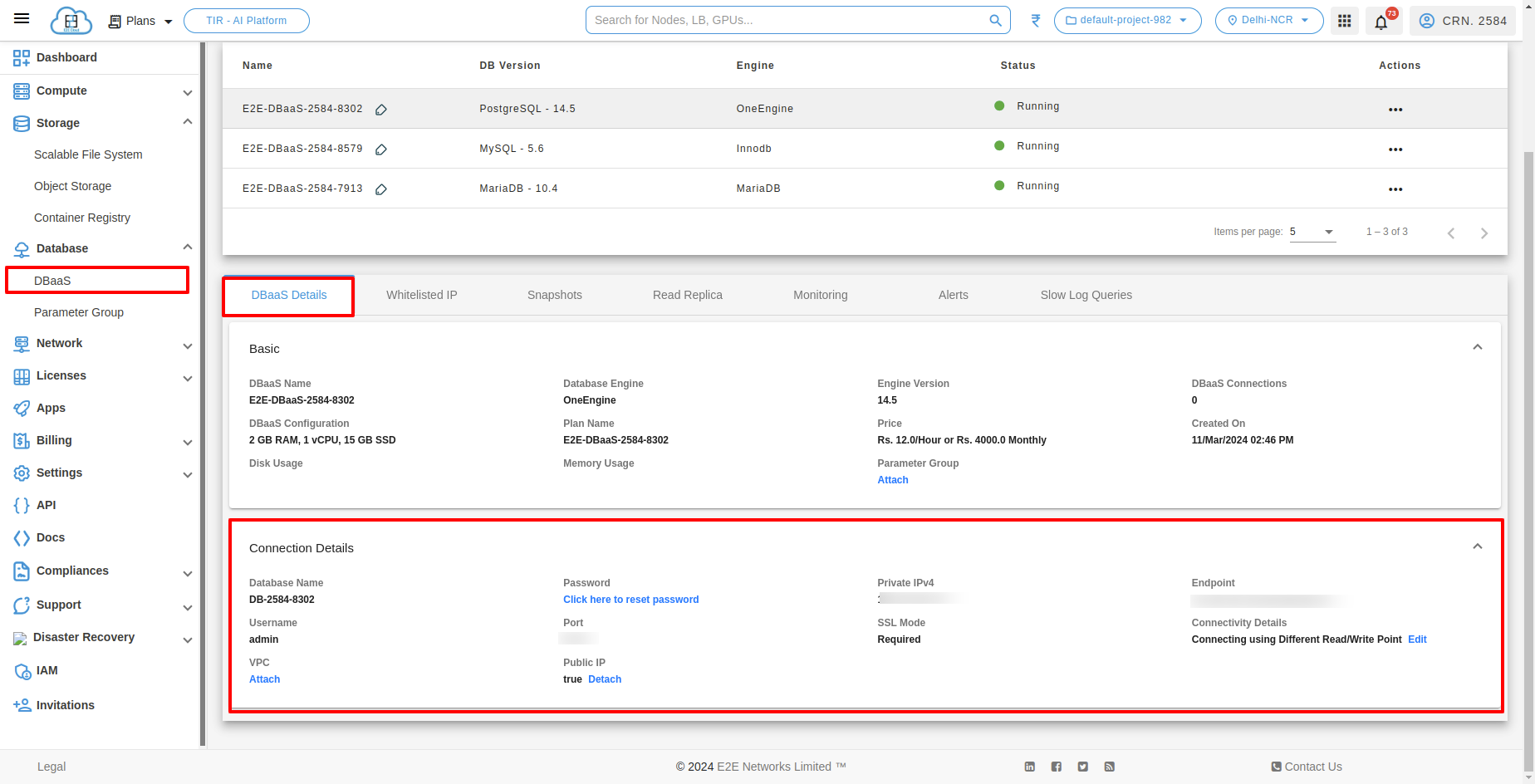
Enter the following command at a command prompt on your local or client desktop to connect to a MariaDB database.
mysql -h <host> -P 3306 -u <’username’> -p <’password’>

