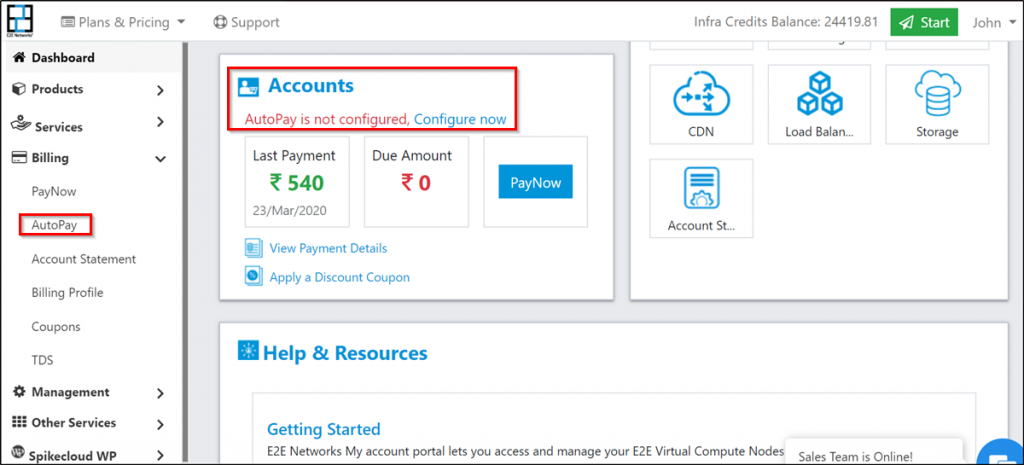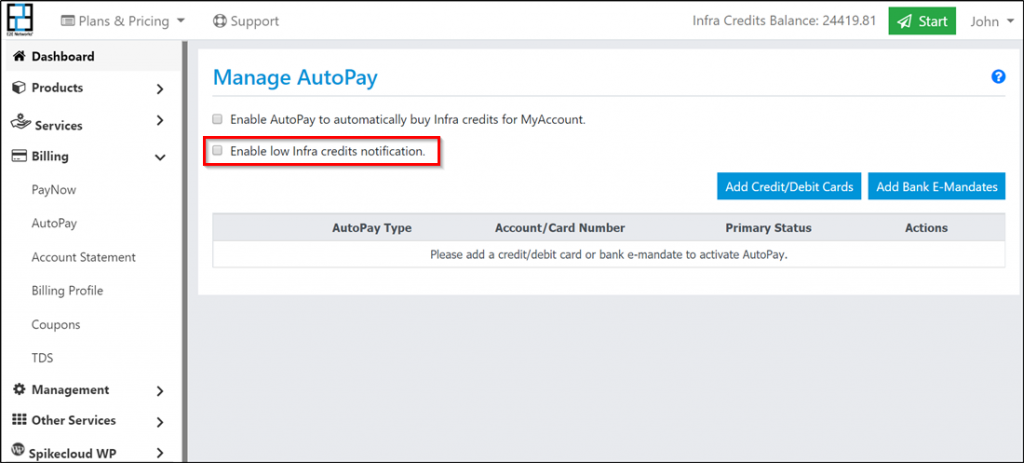Infra credits balance alert
Infra Credits Balance Alert
You can set up an ‘Infra Credits Balance’ alert that will be triggered via email or SMS when your infra credit balance falls below a threshold limit set by you.
Setting up ‘Infra Credits Balance’ alert helps you to keep track of infra credits balance and avoid any surprises when you have overspent the Infra Credits or the balance goes to negative.
This feature is especially useful as an early warning system if someone launches surplus services by mistake. It sends timely reminders to you to top-up MyAccount with Infra Credits.
This is a stand-alone feature available under the AutoPay page and does not require you to add a credit or debit card.
You can follow the below steps to set up an Infra credit alert for your MyAccount.
STEP 1 – Logging into E2E Networks ‘My Account’
In your web browser’s address bar, type https://www.e2enetworks.com.
Log in using your credentials set up at the time of creating and activating the E2E Networks ‘MyAccount’.
STEP 3 – Set up Infra Credits Balance Alert
The Infra credits Balance alert is default enabled with 1000 threshold for your MyAccount.
To change the threshold value, enter the new threshold value in the text box below. This value is the lower watermark and if your infra credit balance falls below this value, you will receive an alert on your preferred communication channel.
By default, you will receive email-based ‘low Infra Credits Balance’ alert. The SMS based alert mode is optional. After selecting your preferred mode please click on ‘Save’.

You can change the threshold value and your preference for Email/SMS anytime later. Also, at any time, you can opt-out to receive an infra credit balance alert by de-selecting the checkbox.