Whatsapp notification feature on Payment reminder
Introduction
We have added a feature of enabling whatsapp in General settings. Using this feature, If the users enable this feature then the users will get payment reminder notification on whatsapp.
If users’ infra credit is negative then a payment reminder is sent to the users. Total three payment reminders are sent to the users. The message template is like:-
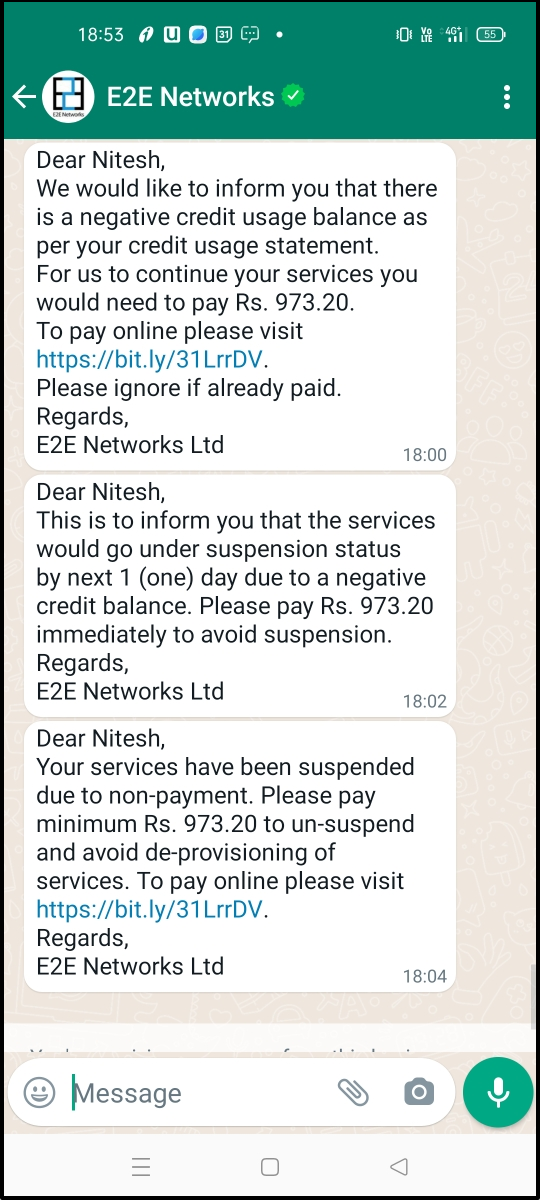
Goal of this feature
The goal of this feature is to provide payment reminder notification to the customers on Whatsapp.
Case of this feature
Case1:- If the user will enable this feature then the user will get a reminder on Whatsapp otherwise the user will not get notification on Whatsapp.
Case2:- If the user will disable the Whatsapp feature then Whatsapp notification will be stopped.
Note
As of now Whatsapp feature is available only for payment reminder.
The process of using this feature is as follows:-
Step1:- Navigate to MyAccount url and login using credentials.
Step2:- After login click on Setting button from side nav bar and then click on General settings button.
Step3:- Click on checkbox of Enable whatsapp Notification
Step4:- Click on Save button
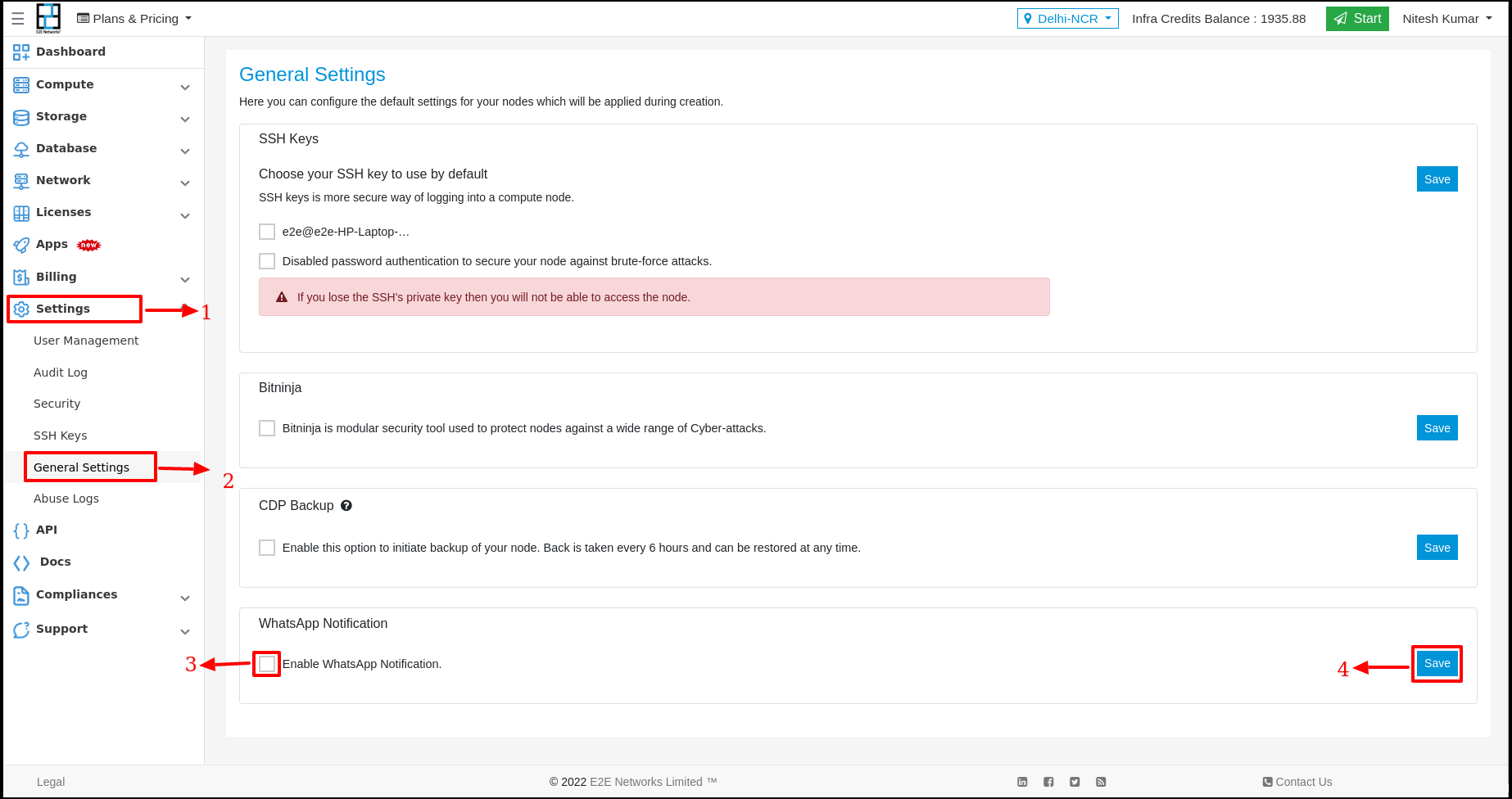
Step5:- After clicking on Save button, Now the Whatsapp feature has been enabled and the page looks like this.
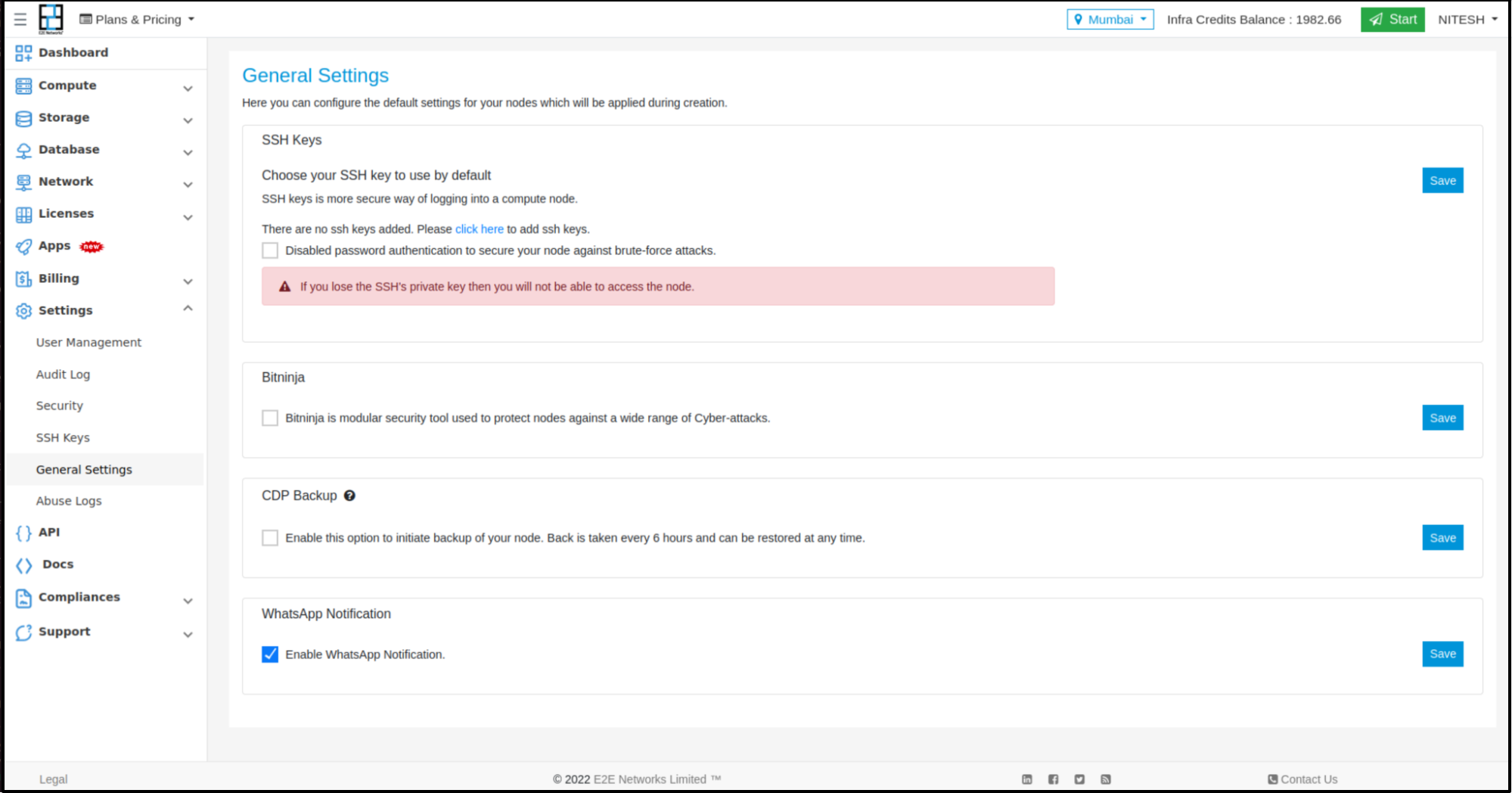
Step6:- If users want to disable this feature then, They have to uncheck the Enable whatsapp Notification and click on Save button. After disabling the whatsapp feature users will not be able to get reminders on whatsapp.

