Tutorial: How to use custom endpoint for EOS (Object Storage)
Creating a custom endpoint for your Object Storage Service domain makes it easier. You can include your company’s branding or just use a shorter, easier-to-remember endpoint than the standard one.
For example, if you want to point your EOS bucket endpoint (objectstore.e2enetworks.net/bucket1) to your custom domain name example - cname.example.com/bucket1
Steps to set Custom endpoints for new domains
Login and Access the hosting provider’s website to manage DNS records.
If you are overseeing website management through E2E networks, please establish your Domain Records via your Myaccount portal.
3. Incorporate a custom CNAME record for the EOS endpoint - objectstore.e2enetworks.net/. T .. note:: The CNAME record serves the purpose of establishing an alias name for a domain. They are essential for guiding incoming browser requests from visitors towards an origin web server.
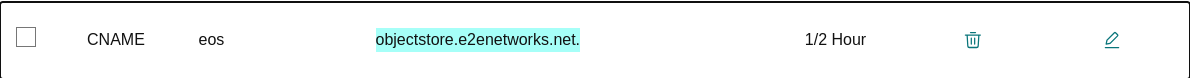
eos name mentioned in screenshot is an example you can add custom name.
Once the CNAME is added successfully
As per the Public Access Config permission you can a download/upload or perform both actions using the custom CNAME added; format - cname.example.com/bucketname/objectname
Example : eos.abcdef.com/cars/image.png
Now we have successfully configured the custom endpoint for EOS.

