Abuse Logs
Login to MyAccount at “https://myaccount.e2enetworks.com/accounts/login” via your registered E2E Customer login Credentials.
You will be directed to the ‘Dashboard’ page.
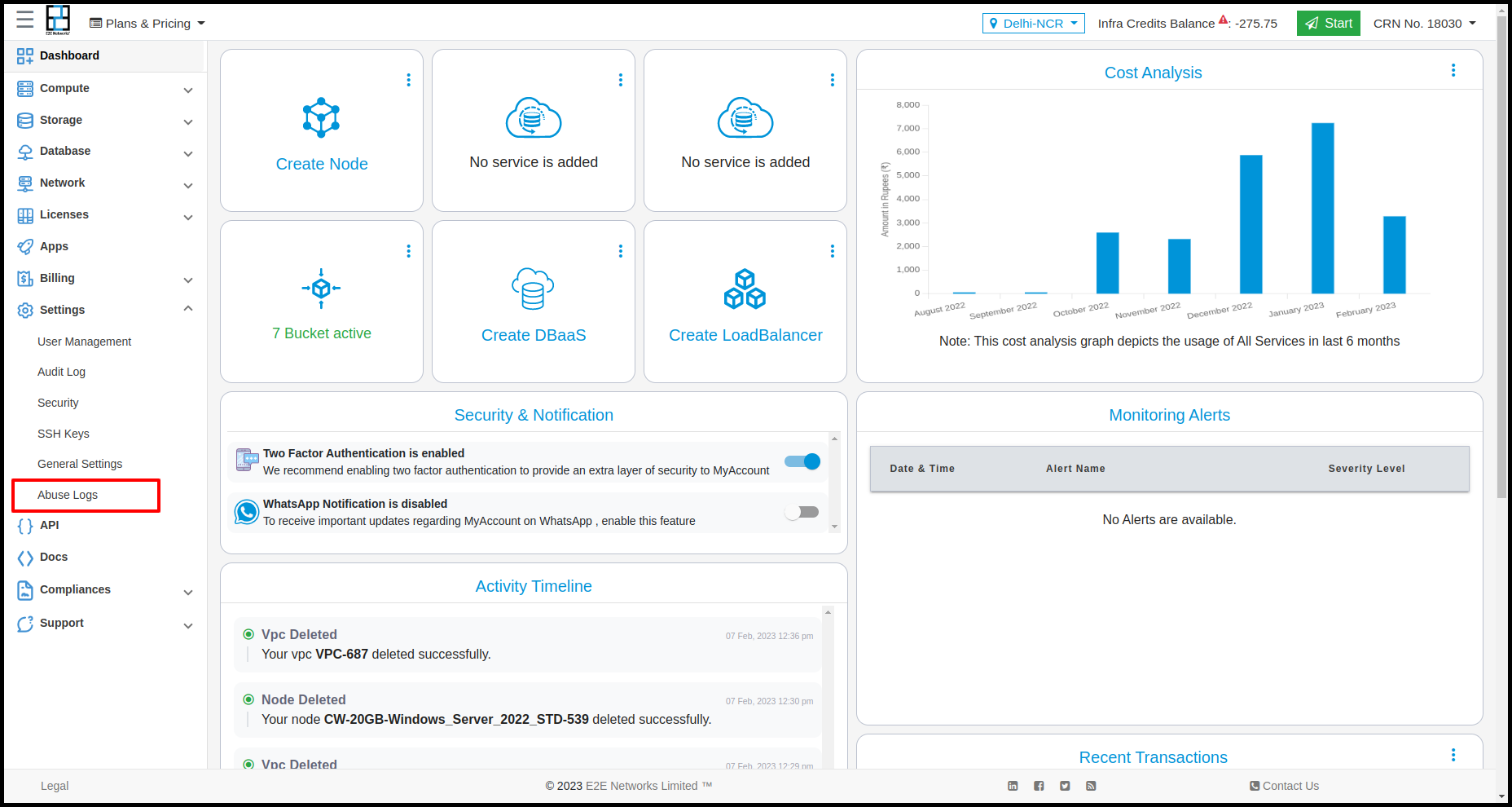
Click on the ‘Settings’ menu from the left panel menu.
Click on the ‘Abuse Logs’ sub-menu
You will be directed to the ‘Abuse Logs’ page.
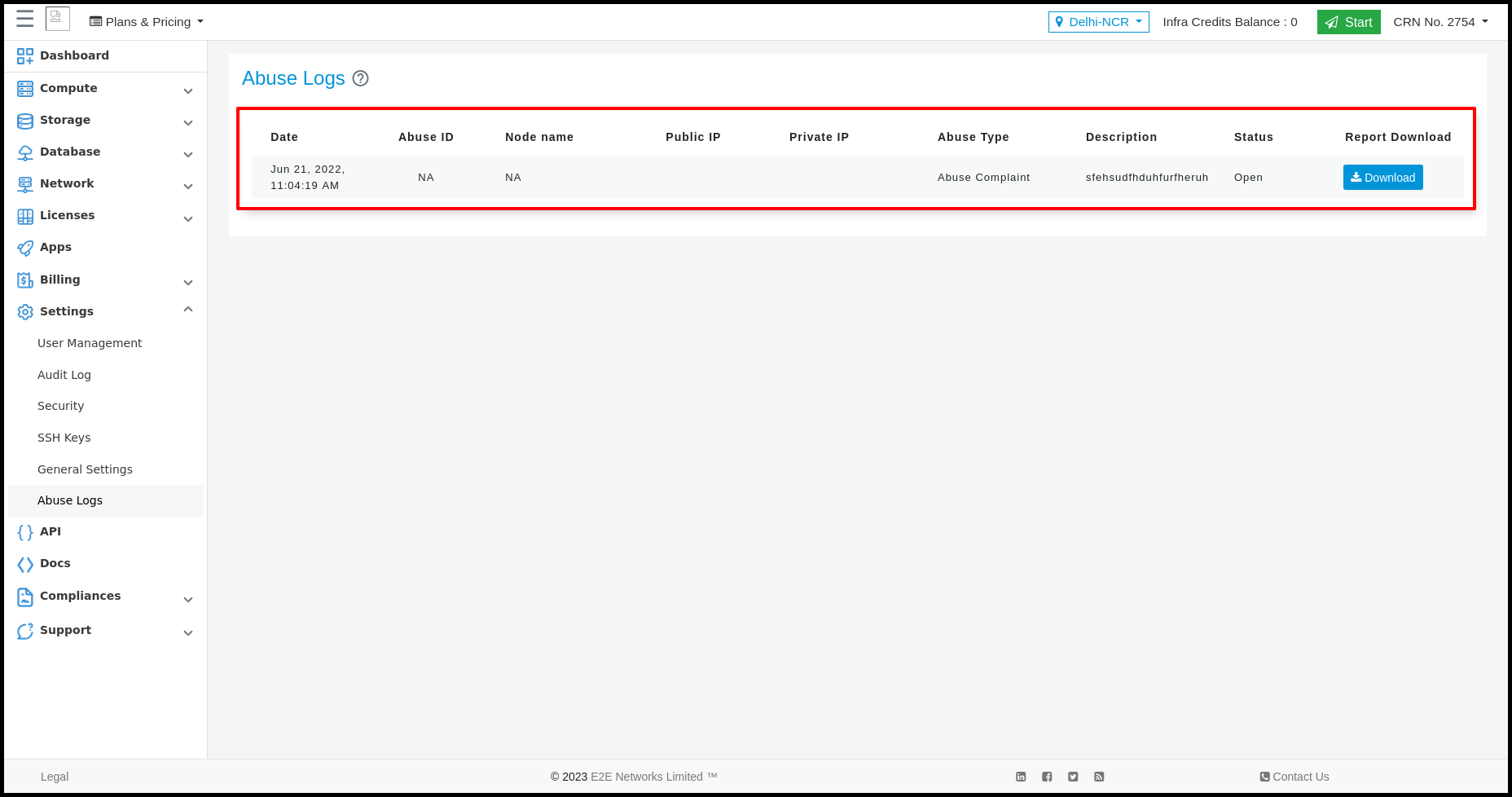
Click on the ‘Download’ button to download and view the abuse logs status.
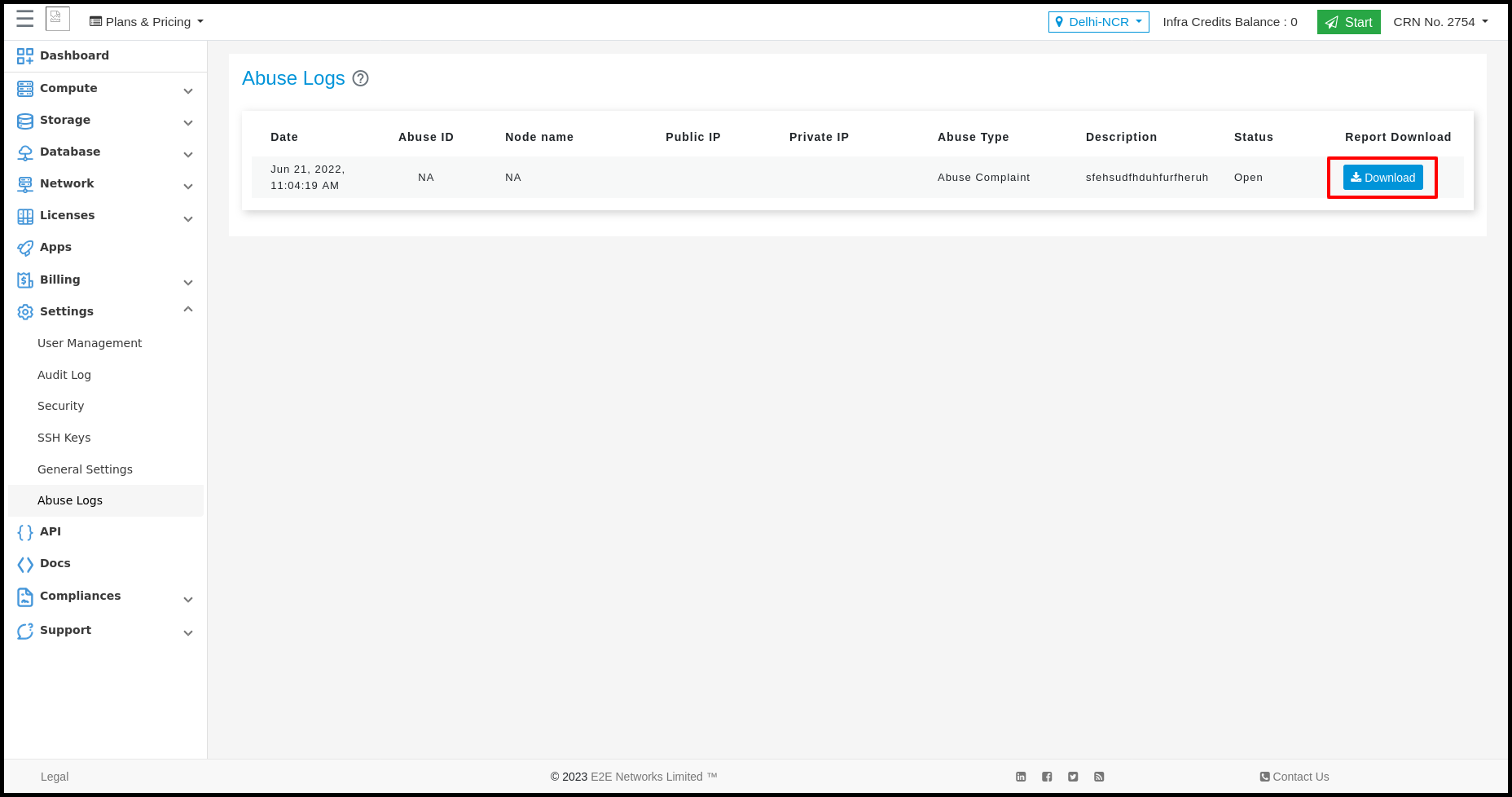
Please contact us at cloud-platform@e2enetworks.com if you have any queries.

