Launch Kafka
Create Kafka
Go to Myaccount DBaas and click on “Get Started”.
After this select kafka and continue.
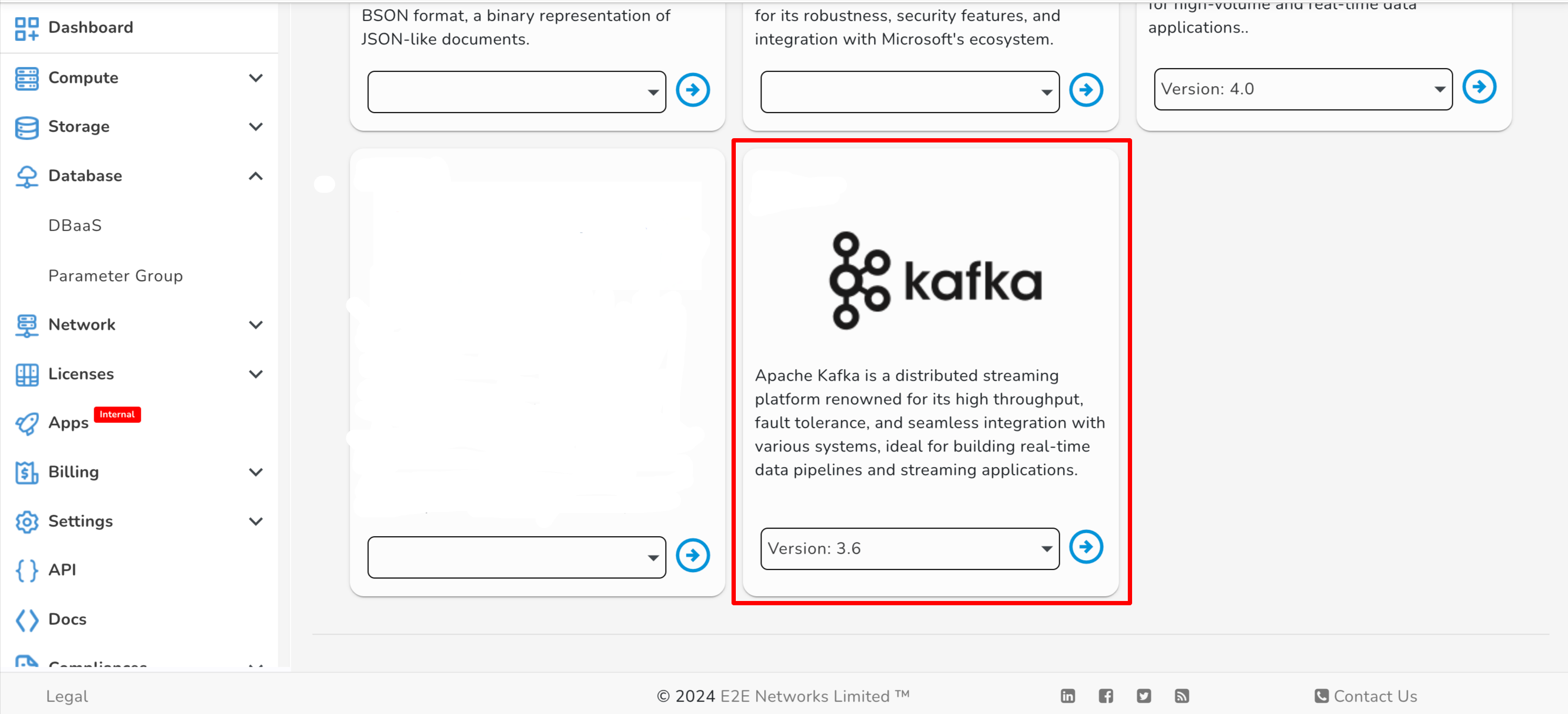
Select Plan.
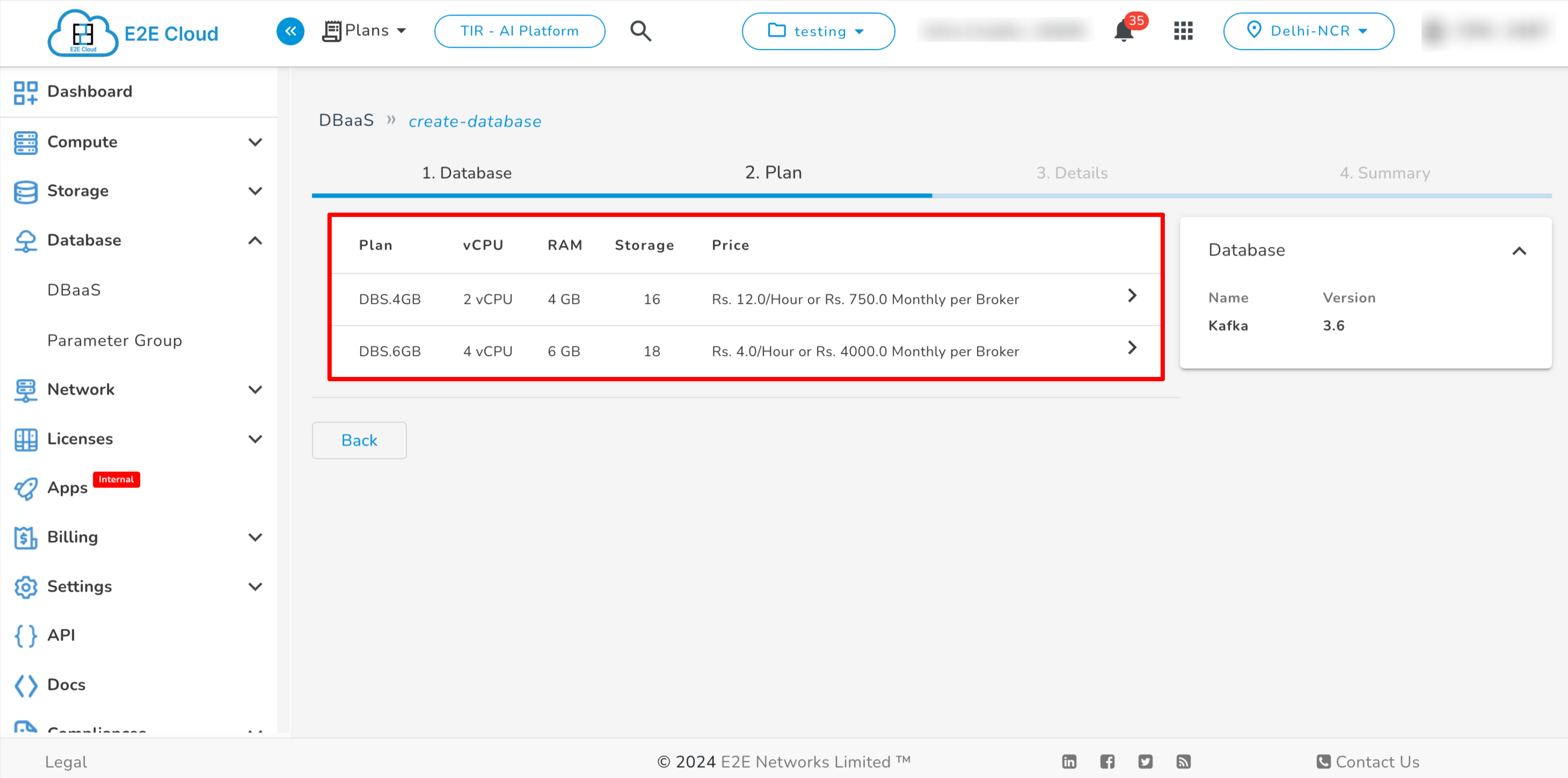
Enter details : Name , Group , Database Name, Username , password, Number of brokers, VPC (required)
Note
Total number of Brokers should be less than or equal to 50
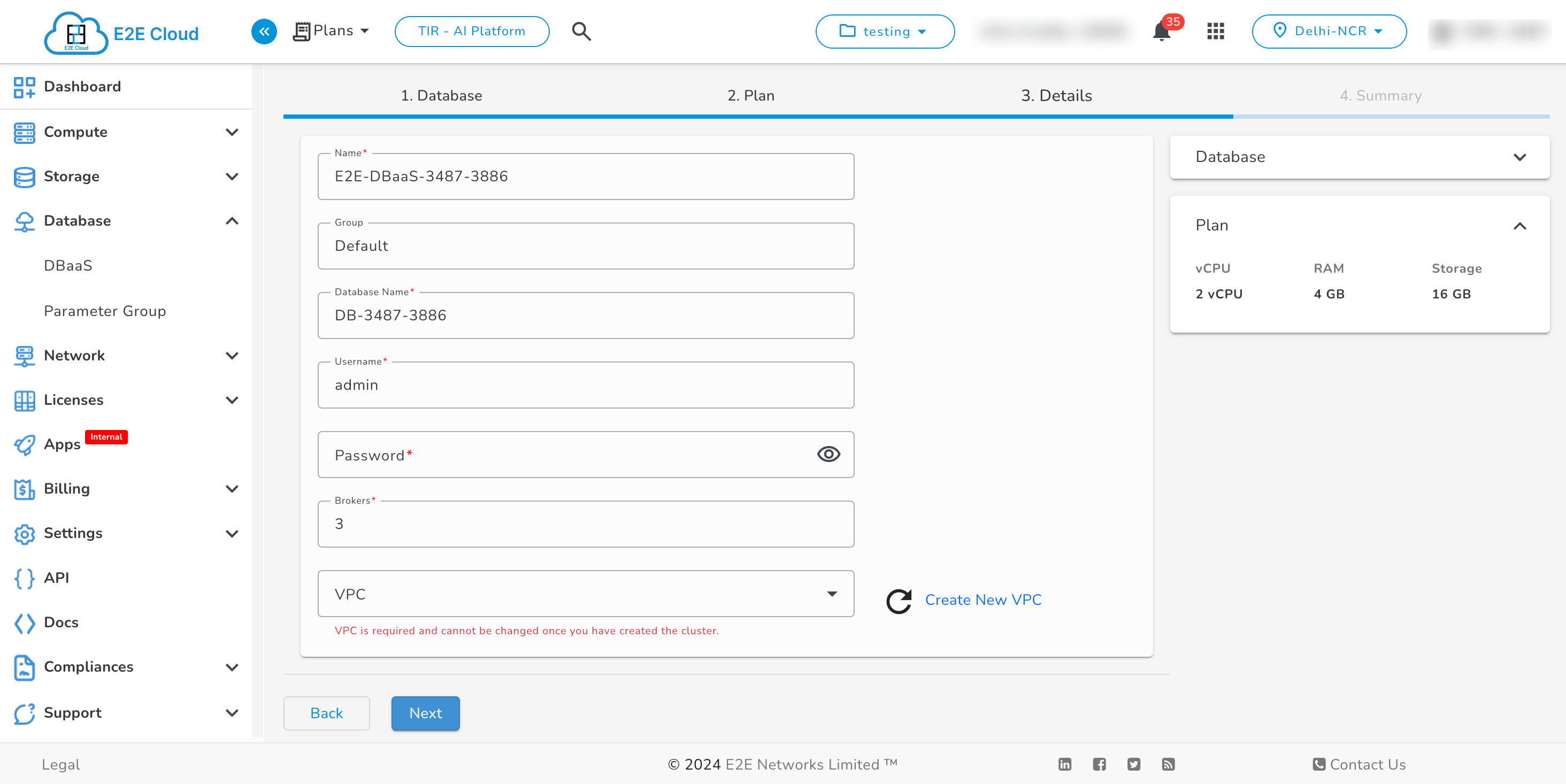
Once you have filled out all the necessary details, review them carefully on the summary page. If everything is accurate, click the “Create Database” button to proceed.
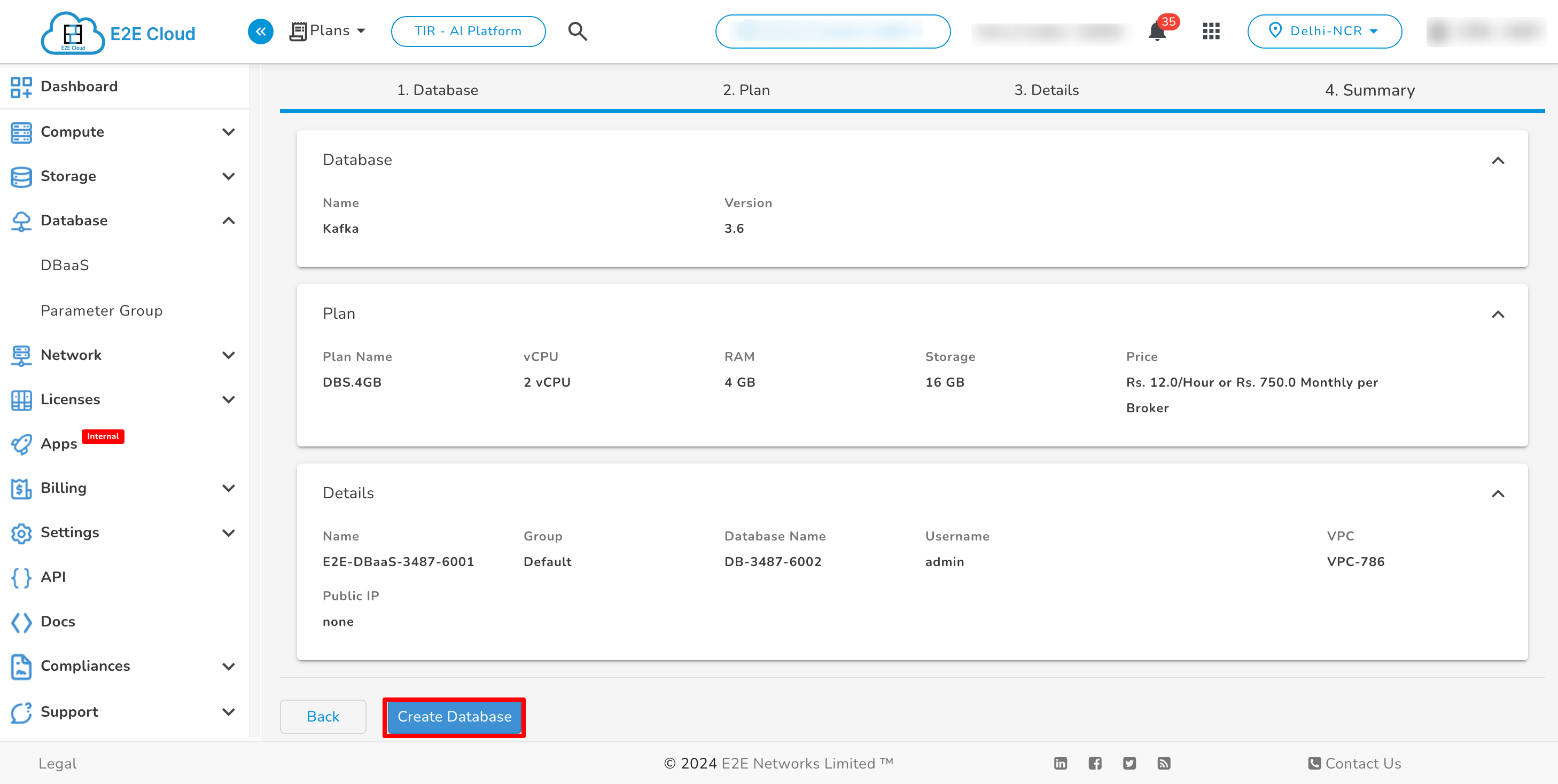
After kafka is created you can see its details in the dbaas listing page.

