Scanning for malware by using ClamAV Scan
Prerequisites
How can I install ClamAV on a Linux server?
ClamAV is a popular open-source antivirus engine available on a multitude of platforms including the majority of Linux distributions. Install and scan it on your Linux server with the following command.
Step 1: Installation
For Ubuntu / Debian
apt-get install clamav clamav-daemon
For CentOS
yum install clamav clamav-daemon
For CentOS Stream / Redhat
dnf --enablerepo=epel -y install clamav clamav-update
Please refer the sample output below:
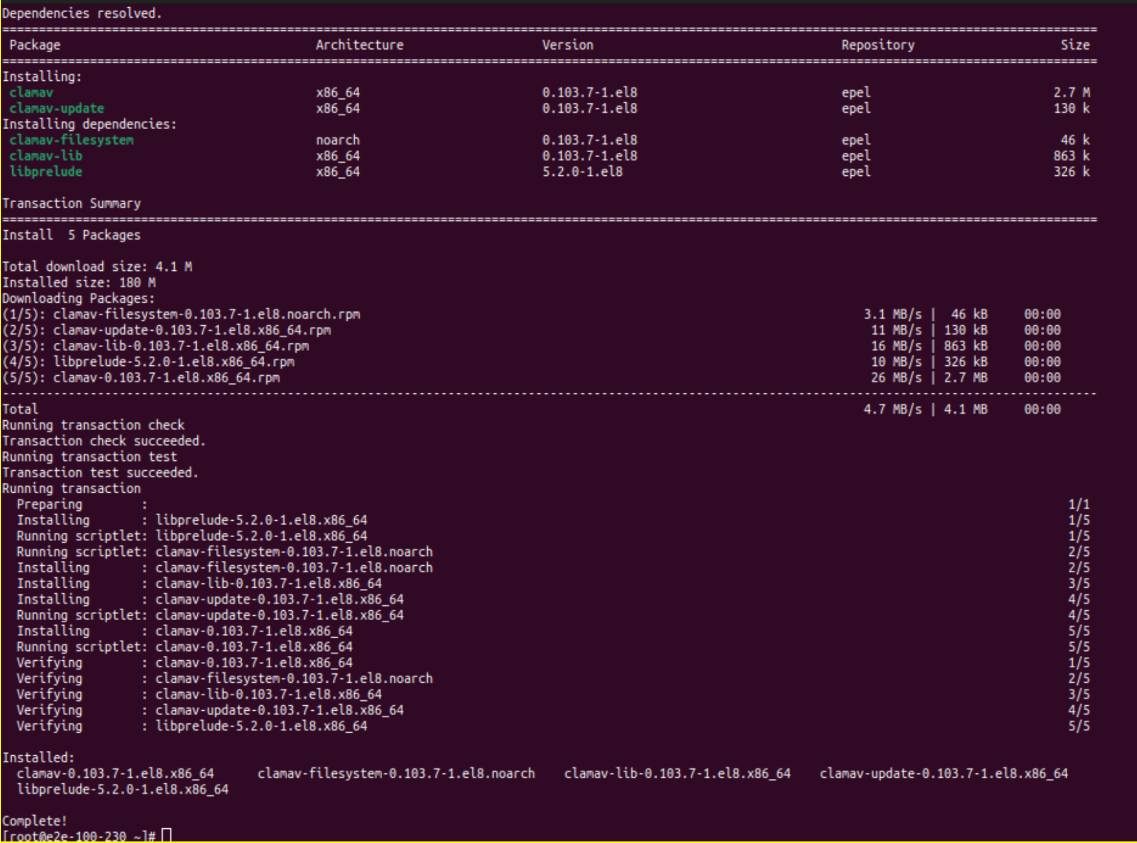
Step 2: Go to /etc folder and edit freshclam.conf file.
vim /etc/freshclam.conf
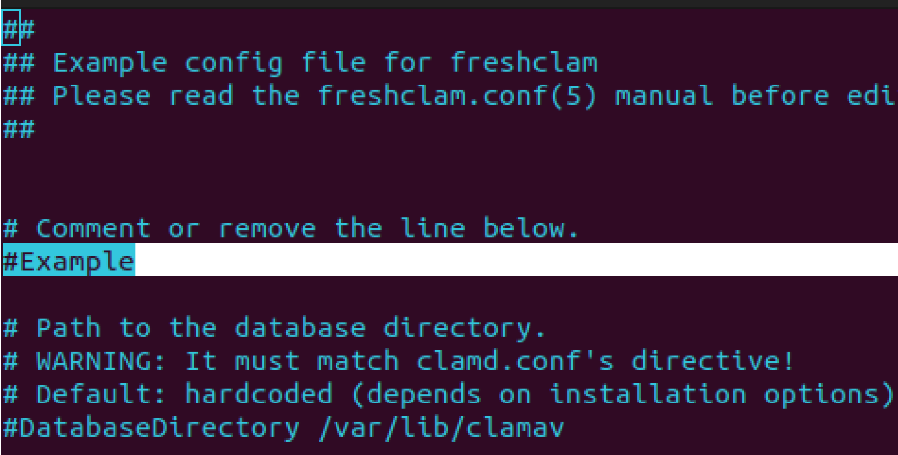
Note
Please edit and comment the 8th line of the freshclam.conf file as mentioned in above screenshot.
Step 2: Update Database
The below command will install the signature database in your machine.
freshclam
Please refer the sample output below:
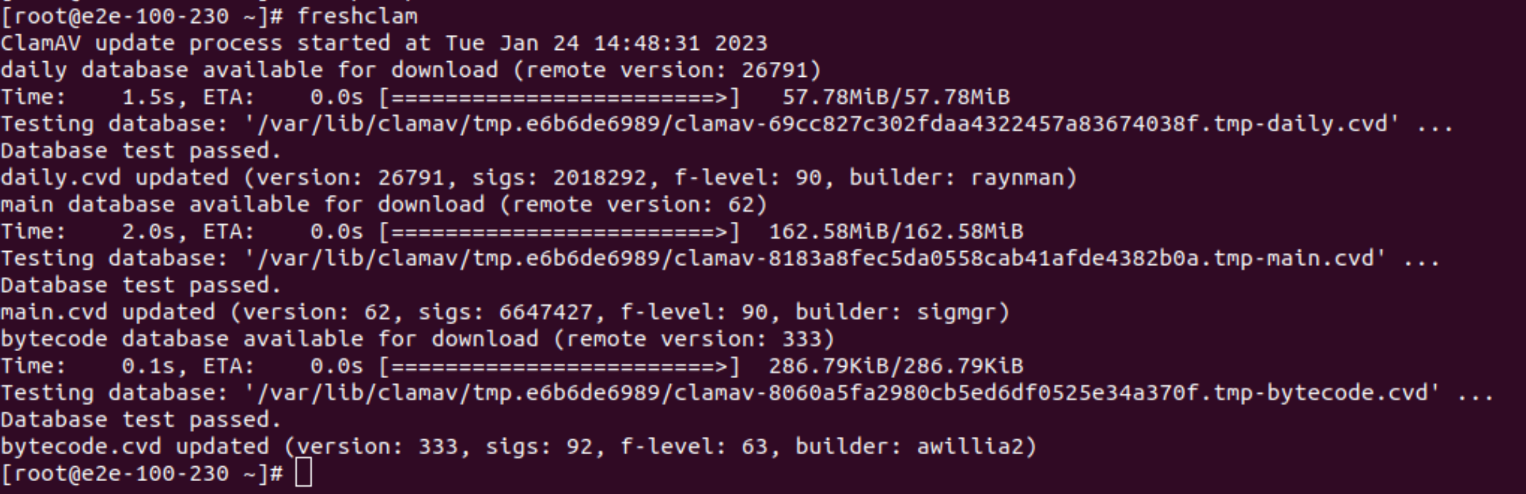
Step 3: Run a Manual Scan
Run the following command to scan your server
For CentOS / CentOS Stream / Redhat / Ubuntu / Debian
clamscan -i -v -r /
The above command will list the infected files.
Note
To Enable logging of the scan report please enter the below commnad to save the report, as output file.
clamscan -i -v -r --log=logfile.txt /
The above command will store the logs to logfile.txt.

