Scanning for malware by using Rootkit Hunter in Linux
What Is Rkhunter?
Rkhunter (Rootkit Hunter) is an open-source Unix/Linux-based scanner tool for Linux systems released under GPL that scans backdoors, rootkits, and local exploits on your systems.
It scans hidden files, wrong permissions set on binaries, suspicious strings in the kernel, etc.
Install Rootkit Hunter Scanner in Linux Systems
Step 1: Download the latest stable version of the Rkhunter
$ cd /tmp
$ wget http://downloads.sourceforge.net/project/rkhunter/rkhunter/1.4.6/rkhunter-1.4.6.tar.gz
Step 2: Installing Rkhunter
After downloading the latest version, run the following commands as root to install it.
$ tar -xvf rkhunter-1.4.6.tar.gz
$ cd rkhunter-1.4.6
$ ./installer.sh --layout default --install
Sample Output
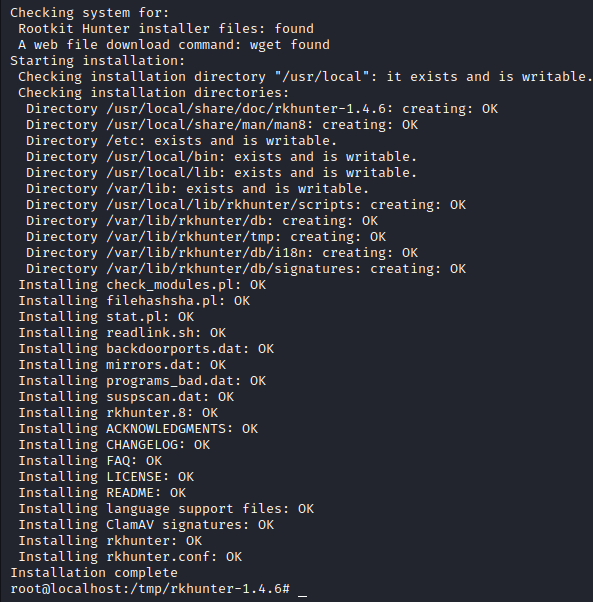
Step 3: Updating Rkhunter
Run the RKH updater to fill the database properties by running the following command.
$ /usr/local/bin/rkhunter --update
$ /usr/local/bin/rkhunter --propupd
Sample Output
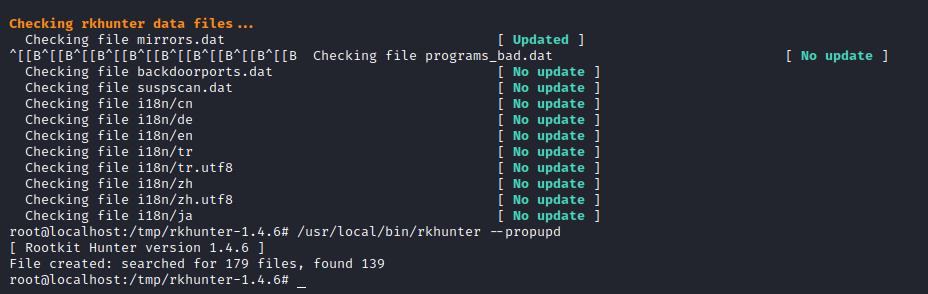
Step 4: Setting Cronjob and Email Alerts (optional)
Create a file called rkhunter.sh under /etc/cron.daily/, which then scans your file system every day and sends email notifications to your email id. Create the following file with the help of your favorite editor.
$ vi /etc/cron.daily/rkhunter.sh
Add the following lines of code to it and replace “YourServerNameHere” with your “Server Name” and “your@email.com” with your “Email Id“.
$ !/bin/sh
(
/usr/local/bin/rkhunter --versioncheck
/usr/local/bin/rkhunter --update
/usr/local/bin/rkhunter --cronjob --report-warnings-only
) | /bin/mail -s 'rkhunter Daily Run (PutYourServerNameHere)' your@email.com
Set execute permission on the file.
$ chmod 755 /etc/cron.daily/rkhunter.sh
Step 5: Manual Scan and Usage
To scan the entire file system, run the Rkhunter as a root user.
$ rkhunter --check
Sample Output
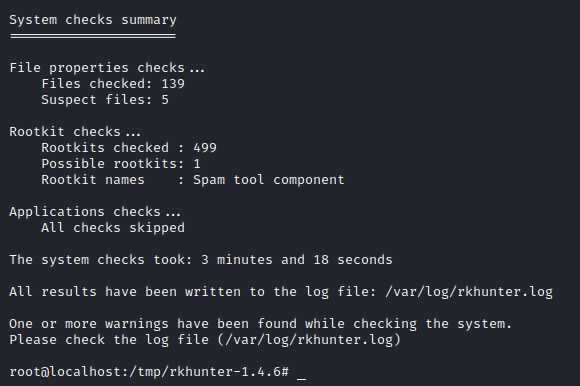
The above command generates a log file under /var/log/rkhunter.log with the check results made by Rkhunter.
$ cat /var/log/rkhunter.log
You must manually remove infected files by looking up the path in the log file.
For more information and options please run the following command.
$ rkhunter –help

